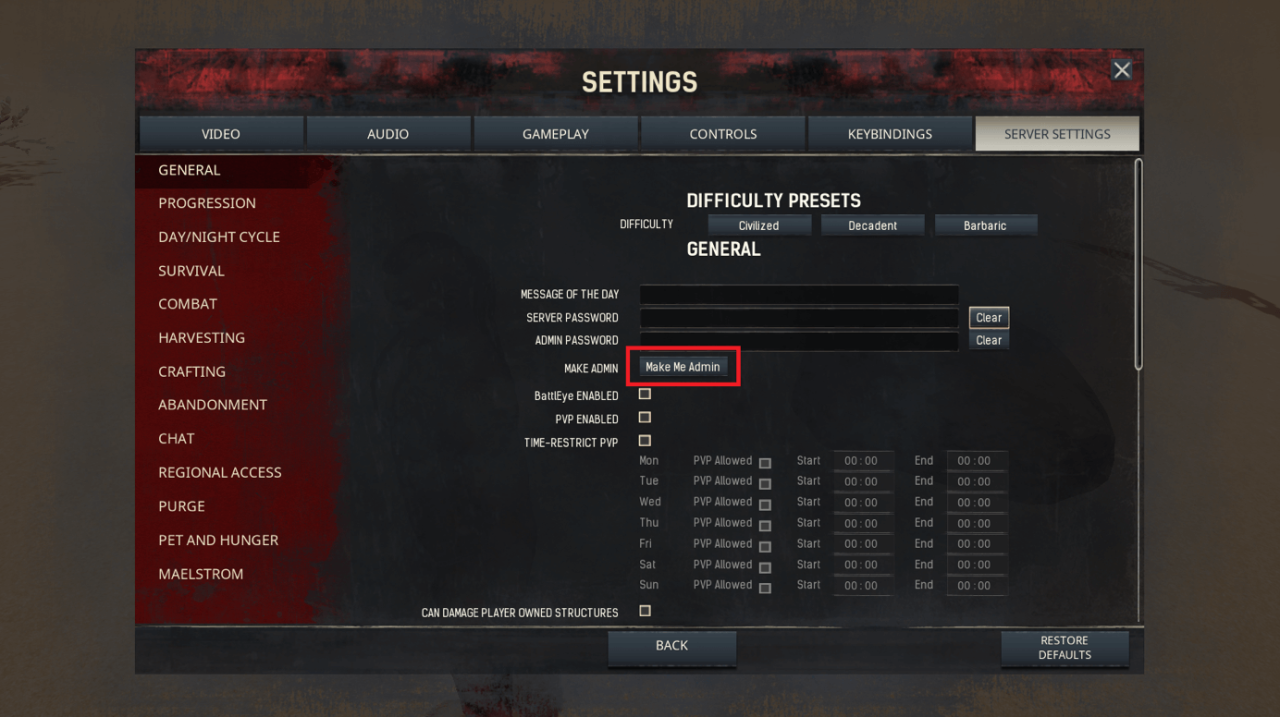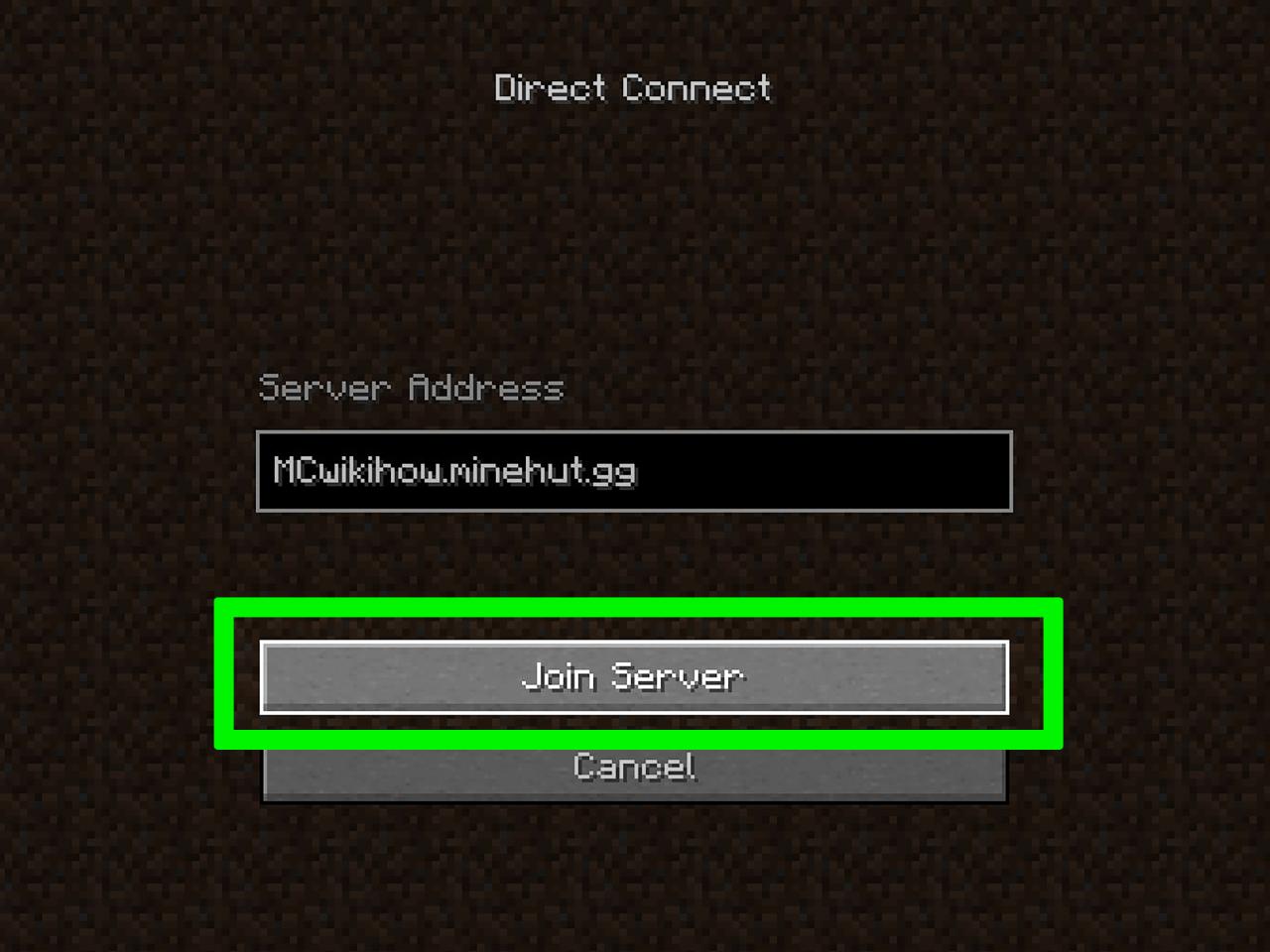Valheim server hosting opens up a world of possibilities for you and your friends to explore the Viking-inspired world of Valheim together. Whether you’re a seasoned veteran or a new adventurer, hosting your own server allows for customized gameplay, unique challenges, and a shared experience that can’t be replicated on public servers.
This comprehensive guide will walk you through everything you need to know about Valheim server hosting, from choosing the right hosting provider to optimizing server performance and managing your community. We’ll cover the essential features to consider, common server issues and troubleshooting techniques, and even explore the world of mods and customization.
Introduction to Valheim Server Hosting
Hosting your own Valheim server offers several advantages over playing on a public server. You can customize the gameplay experience, control the server settings, and enjoy a more stable and secure environment.
Types of Valheim Server Hosting
There are various hosting options available for your Valheim server.
- Dedicated Server Hosting: This option provides you with a dedicated server that is solely dedicated to your Valheim server. This offers the best performance and control, as you have exclusive access to the server’s resources. Dedicated servers are ideal for large groups of players or those who require maximum stability and security.
- Shared Server Hosting: Shared hosting involves sharing a server with other users. This is a cost-effective option, but it may result in lower performance and less control over the server’s settings.
- Cloud Server Hosting: Cloud hosting utilizes a network of virtual servers to provide scalability and flexibility. You can adjust the server’s resources based on your needs, making it a good choice for servers with fluctuating player counts. Cloud hosting offers a balance between performance and cost-effectiveness.
Features to Consider When Choosing a Server Hosting Provider
When selecting a server hosting provider, it’s essential to consider the following features:
- Server Location: Choosing a server located near your players can reduce latency and improve gameplay experience.
- Server Specifications: The server’s CPU, RAM, and storage capacity directly impact its performance. Ensure the provider offers sufficient resources for your server’s needs.
- Mod Support: If you plan to use mods, choose a provider that supports them.
- Customer Support: Look for a provider that offers reliable customer support in case you encounter any issues.
- Pricing and Payment Options: Compare prices and payment options from different providers to find the best value for your budget.
Choosing the Right Hosting Provider
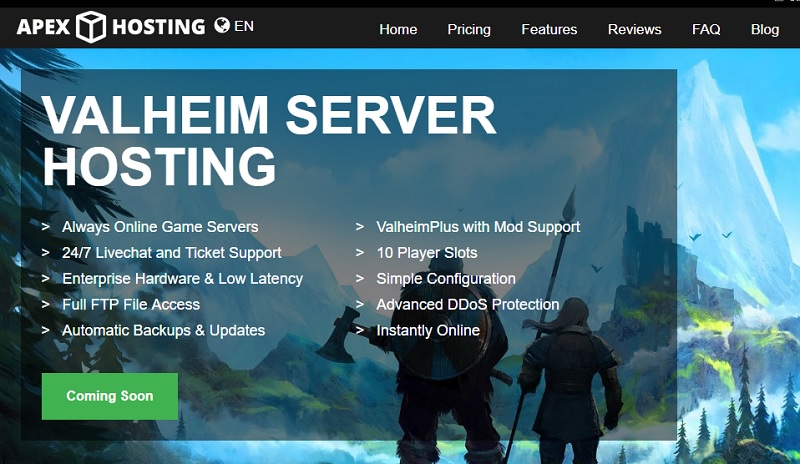
Choosing the right Valheim server hosting provider is crucial for a smooth and enjoyable gameplay experience. With numerous options available, it’s important to carefully consider your needs and budget before making a decision.
Comparing Hosting Providers
Several factors influence the choice of a Valheim server hosting provider. Key considerations include:
- Price: Server hosting plans vary in price, ranging from affordable options to more premium packages. Consider your budget and the number of players you anticipate on your server.
- Performance: A reliable hosting provider ensures smooth gameplay with minimal lag and downtime. Look for providers offering high-quality hardware and network infrastructure.
- Features: Different providers offer varying features, such as server management tools, custom configurations, and support for mods. Select a provider that meets your specific requirements.
- Customer Support: A responsive and helpful customer support team can be invaluable in resolving issues or answering questions. Look for providers with readily available support options.
Reputable Valheim Server Hosting Providers
Several reputable providers specialize in Valheim server hosting. These providers offer reliable services, dedicated support, and a variety of server options.
- G-Portal: G-Portal is a well-established provider with a wide range of server options, including Valheim. They offer flexible plans, reliable performance, and excellent customer support.
- Nitrado: Nitrado is another popular choice, known for its robust infrastructure and comprehensive server management tools. They offer a variety of server plans tailored to different needs.
- HostHavoc: HostHavoc is a dedicated Valheim server hosting provider with a focus on performance and reliability. They offer competitive pricing and excellent customer support.
- ServerBlend: ServerBlend offers a range of server hosting solutions, including Valheim. They provide flexible plans, customizable options, and a user-friendly interface.
- Apex Hosting: Apex Hosting is a reputable provider known for its reliable performance and excellent customer support. They offer a variety of server plans, including Valheim-specific options.
Hosting Provider Comparison Table
The following table compares different Valheim server hosting providers based on key factors:
| Provider | Price | Performance | Features | Customer Support |
|---|---|---|---|---|
| G-Portal | $ | Excellent | Extensive | Excellent |
| Nitrado | $$ | Excellent | Comprehensive | Good |
| HostHavoc | $$ | Excellent | Valheim-specific | Excellent |
| ServerBlend | $ | Good | Flexible | Good |
| Apex Hosting | $$$ | Excellent | Comprehensive | Excellent |
Note: Prices are approximate and may vary depending on the chosen plan and server specifications.
Server Management and Maintenance
Managing a Valheim server effectively ensures a smooth and enjoyable experience for you and your players. This involves regular maintenance, troubleshooting, and security measures to keep your server running optimally.
Best Practices for Managing a Valheim Server
Implementing these best practices will help you manage your Valheim server efficiently and prevent common issues:
- Regular Backups: Create regular backups of your server’s save files and configuration settings. This protects your data in case of accidental deletion, server crashes, or corruption.
- Server Monitoring: Monitor your server’s performance, including CPU usage, RAM consumption, and network traffic. Tools like TeamSpeak or Discord can be used for communication with players and to provide a platform for server updates.
- Security Updates: Keep your server software and mods updated to address security vulnerabilities and improve stability.
- Player Management: Set clear rules for your server and enforce them to maintain a positive environment. Tools like a ban list can be used to restrict access to players who violate rules.
- Server Configuration: Adjust server settings to optimize performance, manage player numbers, and control gameplay aspects.
Common Server Issues and Troubleshooting Techniques
Understanding common server issues and troubleshooting techniques is crucial for maintaining a stable Valheim server:
- Lag and Performance Issues: Lag can be caused by insufficient server resources, network issues, or mods. Troubleshooting involves increasing server resources, optimizing server settings, and checking for network problems.
- Server Crashes: Crashes can occur due to bugs, corrupted save files, or hardware issues. Troubleshooting involves checking server logs for error messages, verifying save file integrity, and checking for hardware failures.
- Mod Conflicts: Mod conflicts can cause server instability and unexpected behavior. Troubleshooting involves disabling mods one by one to identify the culprit, or using a mod manager to control and resolve conflicts.
- Player Connectivity Issues: Players may experience connection issues due to network problems, firewalls, or server settings. Troubleshooting involves checking player network configurations, firewall settings, and server port forwarding.
Updating the Server and Keeping It Secure
Regular updates and security measures are essential for maintaining a stable and secure Valheim server:
- Server Software Updates: Update your server software regularly to address bugs, security vulnerabilities, and improve performance.
- Mod Updates: Keep your mods updated to ensure compatibility with the latest game version and to fix bugs or security vulnerabilities.
- Security Measures: Implement security measures to protect your server from unauthorized access and malicious attacks. This includes using strong passwords, enabling two-factor authentication, and regularly monitoring server logs for suspicious activity.
Server Performance Optimization
Optimizing your Valheim server’s performance is crucial for a smooth and enjoyable gaming experience for you and your friends. A well-tuned server ensures minimal lag, consistent frame rates, and a seamless gameplay experience, even with multiple players. This section will guide you through various optimization techniques, covering server resource management and hardware recommendations.
Setting up a Valheim server for you and your friends can be a great way to enjoy the game together, but it can also be a bit tricky. If you’re looking for a more hands-on project, you could try building a DIY Barbie house instead.
It’s a much smaller scale, but it’s a great way to exercise your creativity and have fun. Once you’re done, you can always get back to conquering the wilds of Valheim!
Server Resource Management
Understanding and managing server resources, such as CPU, RAM, and disk space, is vital for a well-performing Valheim server. These resources directly impact the server’s ability to handle player actions, world generation, and other processes.
- CPU: The central processing unit (CPU) is responsible for executing game logic, player interactions, and other server-side tasks. A powerful CPU ensures smooth gameplay, even with multiple players online. A higher core count and clock speed are essential for handling demanding operations.
- RAM: Random Access Memory (RAM) acts as temporary storage for the server’s data, including player information, world data, and game assets. Adequate RAM ensures fast access to this data, reducing loading times and improving overall performance. More RAM is generally better, especially with a larger player count.
- Disk Space: The server’s hard drive stores game files, save data, and other server-related information. Ensure sufficient disk space to accommodate the game’s world size and potential future updates. Consider using a solid-state drive (SSD) for faster loading times and improved overall performance.
Hardware Recommendations
Choosing the right hardware for your Valheim server depends on the expected player count and desired performance levels. Here’s a table outlining recommended hardware specifications for different player counts:
| Player Count | CPU | RAM | Storage |
|---|---|---|---|
| 1-5 | Intel Core i5-10400F or AMD Ryzen 5 3600 | 8GB DDR4 | 128GB SSD |
| 6-10 | Intel Core i7-10700K or AMD Ryzen 7 3700X | 16GB DDR4 | 256GB SSD |
| 11-20 | Intel Core i9-10900K or AMD Ryzen 9 3900X | 32GB DDR4 | 512GB SSD |
These recommendations provide a starting point for choosing hardware. You can adjust these specifications based on your specific needs and budget. For instance, if you expect a large player count, you might want to consider a more powerful CPU and additional RAM.
Community and Collaboration: Valheim Server Hosting
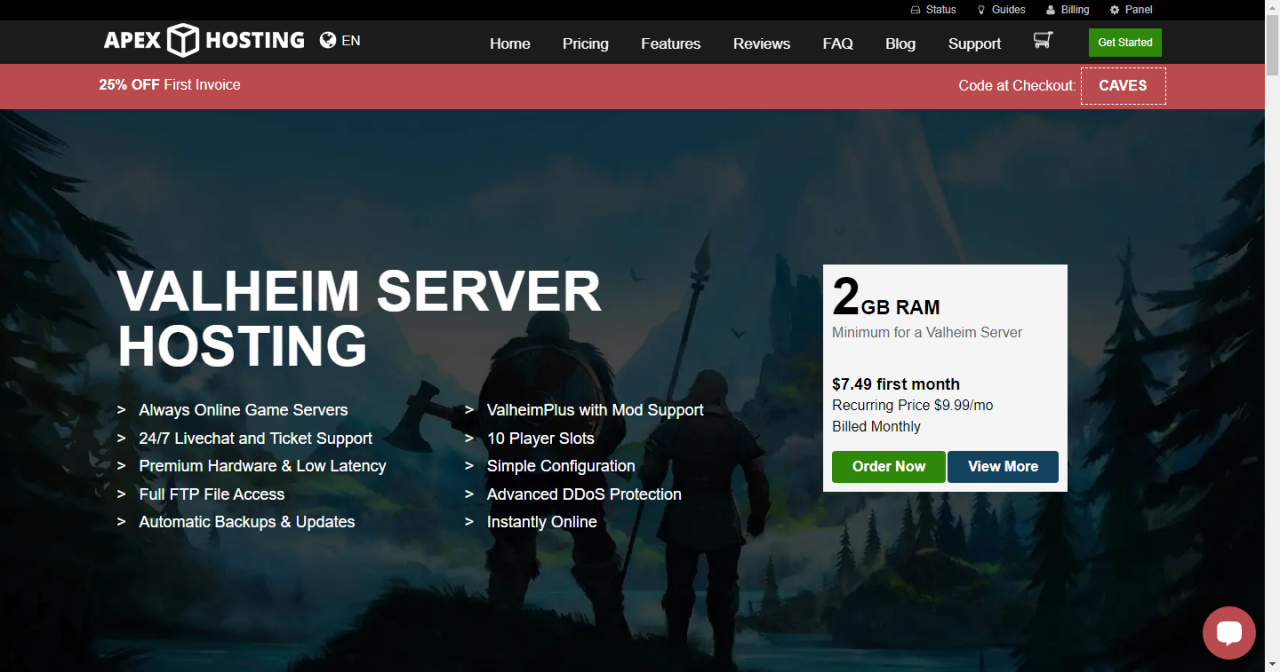
Valheim’s open world and cooperative gameplay encourage a strong sense of community. Joining a server with a vibrant community can enhance your Valheim experience by providing opportunities for collaboration, shared knowledge, and a sense of belonging.
A thriving community can offer a range of benefits, from helping you navigate the game’s challenges to fostering a sense of camaraderie and shared adventure.
Finding and Joining a Server Community
Finding a server community that aligns with your play style and interests is crucial.
Here are some tips to help you find a suitable server:
- Explore Server Listing Websites: Websites like ValheimServers.com and Valheim-Servers.net provide comprehensive lists of Valheim servers, allowing you to filter by game mode, player count, and other criteria.
- Join Discord Communities: Valheim Discord servers are great places to connect with other players, find server communities, and get recommendations.
- Read Server Descriptions: Carefully review server descriptions to understand their rules, gameplay focus, and community culture. Look for servers that match your preferences.
- Try Before You Commit: If possible, try out a server for a short period before joining permanently. This will give you a better sense of the community and its dynamics.
Managing Server Permissions and Roles
Server administrators can use permissions and roles to manage community members effectively.
Permissions and roles allow server owners to control access to various features and resources, promoting a balanced and enjoyable experience for all players.
- Basic Permissions: Basic permissions include the ability to build, destroy, and access specific areas. Server owners can assign these permissions to different player groups based on their roles.
- Moderation Roles: Moderation roles grant players additional powers, such as the ability to kick or ban other players, manage chat, and enforce server rules.
- Custom Roles: Server owners can create custom roles with specific permissions to cater to their community’s needs. For example, a “Builder” role could grant access to specific building materials or areas, while a “Trader” role could allow players to manage a marketplace.
Modding and Customization
Valheim’s open-world sandbox environment and thriving modding community offer players a wealth of opportunities to customize their gameplay experience. Mods can add new features, items, creatures, biomes, and even overhaul the core mechanics of the game, making it a truly unique and personal adventure.
Popular Valheim Mods
The Valheim modding scene is constantly evolving, with new mods being released regularly. Here are some of the most popular and impactful mods:
- Valheim Plus: A comprehensive mod that enhances quality of life by adding features like a minimap, improved inventory management, and customizable settings.
- Better Chests: Allows for more organized storage by adding additional chest slots and customizable sorting options.
- Carry More: Increases the player’s carrying capacity, making it easier to transport resources and loot.
- Creature Level Scaling: Adjusts the difficulty of encounters by scaling creature levels based on player progress.
- Epic Loot: Adds a variety of new weapons, armor, and items with unique stats and abilities.
- Valheim++: A mod that adds a wide range of features, including new crafting recipes, building structures, and gameplay mechanics.
Installing and Managing Mods
Installing and managing mods on a Valheim server is a relatively straightforward process:
- Download and Extract Mods: Obtain the desired mods from reputable sources like Nexus Mods or Valheim Nexus. Extract the mod files to a dedicated folder.
- Configure Server Settings: Modify the server’s configuration file (usually `serverconfig.json`) to enable mods. The specific settings will vary depending on the mod.
- Place Mod Files: Move the extracted mod files to the server’s `mods` folder. If the folder doesn’t exist, create one.
- Restart Server: Restart the server for the mods to take effect. You can usually do this via the server management panel.
Challenges and Risks of Server Modding
While modding can significantly enhance the Valheim experience, it also comes with potential challenges and risks:
- Compatibility Issues: Mods may not always work together smoothly, leading to conflicts and crashes. It’s essential to research mod compatibility before installing them.
- Performance Impact: Mods can increase the server’s workload, potentially impacting performance. This is especially true for resource-intensive mods.
- Security Risks: Downloading mods from untrusted sources can expose your server to malware or security vulnerabilities. Only download mods from reputable websites.
- Mod Updates and Maintenance: Mods may require regular updates to maintain compatibility with the game and other mods. It’s important to keep your mods updated and manage their dependencies.
Server Monitoring and Analytics
Keeping a close eye on your Valheim server’s health is crucial for a smooth and enjoyable gaming experience. Monitoring provides valuable insights into server performance, resource usage, and potential issues, allowing you to proactively address problems before they impact gameplay.
Tools and Methods for Server Monitoring
Monitoring tools offer real-time insights into your server’s performance and resource usage. These tools provide valuable data for identifying potential bottlenecks and optimizing performance.
- Server Management Panels: Many hosting providers offer integrated monitoring dashboards within their control panels. These dashboards display key metrics such as CPU usage, memory consumption, disk space, and network traffic. They often provide alerts for critical events, like high CPU utilization or low disk space.
- Third-Party Monitoring Tools: Specialized monitoring tools like Datadog, Prometheus, and Grafana offer advanced features for comprehensive server monitoring. They can collect data from various sources, create custom dashboards, and generate alerts based on predefined thresholds.
- Log Analysis: Server logs provide a detailed record of events, including errors, warnings, and system activity. Analyzing these logs can help identify recurring issues, security threats, or performance bottlenecks. Tools like Splunk or ELK stack facilitate log analysis and visualization.
Analyzing Server Data
Analyzing server data collected through monitoring tools is essential for identifying areas for improvement. This analysis helps you understand resource usage patterns, pinpoint bottlenecks, and optimize server performance.
- Resource Utilization: Monitoring CPU, memory, and disk space usage helps identify resource-intensive processes or potential bottlenecks. For example, if CPU usage consistently peaks during specific times, it might indicate a need for server upgrades or optimization of resource-heavy plugins.
- Network Traffic: Monitoring network traffic can reveal potential bandwidth limitations or network congestion. This information can be used to optimize network settings, adjust server configuration, or consider upgrading to a higher bandwidth plan.
- Performance Metrics: Tools like Pingdom or UptimeRobot can monitor server response times and availability. This data helps ensure smooth gameplay and identify potential latency issues. By analyzing these metrics, you can troubleshoot network connectivity problems or optimize server settings for faster response times.
Advanced Server Configuration
Valheim’s server configuration offers a vast array of options to customize your gameplay experience. You can fine-tune the world’s behavior, alter the difficulty, and even create unique events and rules for your server. This level of customization empowers you to create a server that perfectly matches your vision and caters to your community’s preferences.
Server Settings and Their Impact
Server settings offer granular control over various aspects of the game, influencing the gameplay experience for your players.
- World Size: Determines the size of the world your players can explore, impacting the scope of their adventures and the potential for exploration. Larger worlds offer more space for building, exploring, and encountering resources, while smaller worlds provide a more intimate and focused experience.
- Difficulty: Adjusts the challenge players face by altering the strength of enemies, the availability of resources, and the overall survival experience. Higher difficulty settings make the game more challenging, while lower settings offer a more forgiving experience. For example, increasing the spawn rate of powerful enemies can create a more thrilling and dangerous world for experienced players, while lowering the difficulty can be beneficial for new players or those seeking a more relaxed experience.
- Player Limit: Sets the maximum number of players that can join your server simultaneously. This setting is crucial for managing server performance and ensuring a smooth experience for all players. Consider the expected number of players on your server when setting this limit.
- Day-Night Cycle: Adjusts the duration of the day and night cycles, influencing the pacing of the game and the availability of certain resources. Shorter days can create a more frantic and action-packed experience, while longer days offer more time for exploration and resource gathering.
Custom Server Rules and Events
You can establish custom server rules and events to create unique gameplay experiences. These features allow you to shape the world’s behavior, introduce new challenges, and add a layer of personalization to your server.
- Custom Commands: Introduce new commands to your server, giving players access to specific functionalities or granting administrators enhanced control over the game. For instance, you can create a command to spawn specific items, teleport players to different locations, or modify the server’s settings on the fly.
- Server Events: Trigger specific events at predetermined intervals or under specific conditions, introducing dynamic and unpredictable elements to the game. These events could involve spawning hordes of enemies, triggering natural disasters, or providing unique rewards for players.
- Custom Loot Tables: Modify the loot tables for enemies and chests, offering players unique rewards and encouraging different strategies. For example, you could increase the chance of finding rare items from certain enemies or add new items to the loot pool.
Examples of Complex Server Configurations, Valheim server hosting
Here are examples of complex server configurations tailored to specific gameplay scenarios:
Hardcore Survival
- Difficulty: Set to the highest level to create a challenging and unforgiving experience.
- World Size: Choose a large world to encourage exploration and provide ample space for base building.
- Player Limit: Set a low limit to encourage close-knit communities and create a more intimate experience.
- Custom Events: Implement events that increase the difficulty, such as spawning powerful enemies at random intervals or triggering natural disasters.
PvP Focused Server
- Difficulty: Adjust to balance combat encounters, ensuring players can effectively engage in PvP while still facing a challenge.
- World Size: Choose a size that allows for strategic base placement and encourages competitive interaction between players.
- Player Limit: Set a limit that supports a healthy population for PvP activities.
- Custom Commands: Implement commands that facilitate PvP, such as teleporting players to specific locations or spawning items for competitive events.
- Custom Events: Introduce events that encourage PvP, such as a “treasure hunt” where players compete for valuable rewards or a “capture the flag” mode where players fight for control of a designated area.
Roleplaying Server
- Difficulty: Adjust the difficulty to match the desired roleplaying experience. A lower difficulty might be preferable for a more relaxed and collaborative experience.
- World Size: Choose a world size that allows for roleplaying communities to thrive and develop unique storylines.
- Player Limit: Set a limit that supports a healthy community size for roleplaying activities.
- Custom Commands: Implement commands that enhance roleplaying, such as spawning unique items, creating custom dialogue options, or altering the world’s lore.
- Custom Events: Introduce events that align with the server’s lore, such as festivals, tournaments, or quests that players can participate in.
Concluding Remarks
By understanding the fundamentals of Valheim server hosting, you’ll be equipped to create an immersive and unforgettable gaming experience for yourself and your friends. Whether you’re building a sprawling Viking village, battling mythical creatures, or simply enjoying the company of fellow adventurers, hosting your own server empowers you to shape your own Valheim journey.