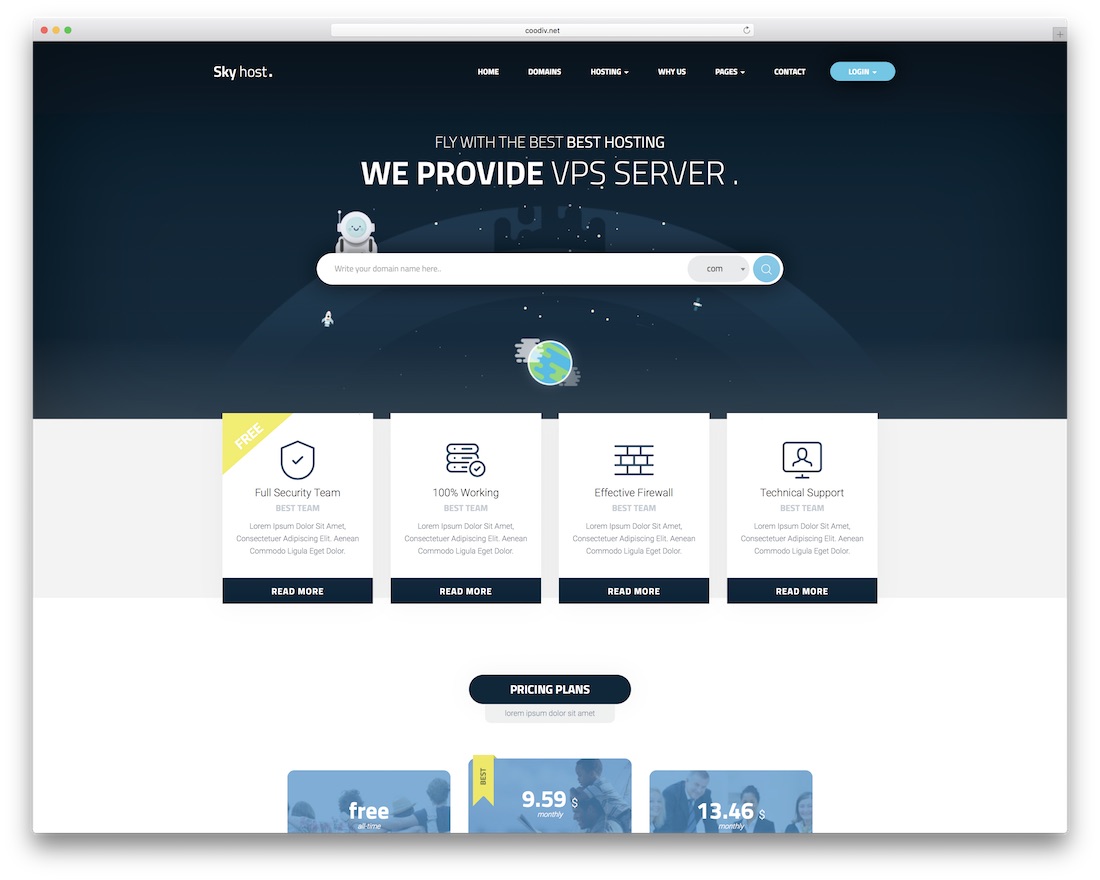SFTP server, the backbone of secure file transfer, offers a robust solution for sending and receiving data with unparalleled security. Imagine a world where confidential files, from financial records to sensitive medical information, travel across the internet with the utmost protection. That’s the promise of SFTP, a protocol designed to safeguard your data during every step of the transfer process.
SFTP leverages the power of SSH (Secure Shell) to encrypt every byte of data, ensuring that even if an unauthorized individual intercepts the transmission, they can’t access the information. This makes SFTP a go-to choice for businesses, organizations, and individuals who prioritize data security and integrity.
What is an SFTP Server?
An SFTP server is a specialized software application that enables secure file transfer between computers over a network. It provides a reliable and protected way to exchange files, ensuring confidentiality and integrity during transmission.
Purpose of Secure File Transfer
Secure file transfer plays a crucial role in various scenarios where data confidentiality and integrity are paramount. SFTP servers offer a secure channel for exchanging sensitive information, preventing unauthorized access and data breaches.
SFTP vs. Other File Transfer Protocols
SFTP is a popular file transfer protocol, but it’s not the only one. Understanding its advantages and disadvantages compared to other protocols is important.
Comparison of SFTP, FTP, and SCP
| Protocol | Security | Speed | Ease of Use | Examples |
|---|---|---|---|---|
| SFTP | High | Moderate | Moderate | Securely transferring financial records between banks, exchanging confidential medical data, and sharing sensitive project files within a team. |
| FTP | Low | High | Easy | Downloading public files from a website, transferring images for a website, and sharing files with colleagues within a local network. |
| SCP | Moderate | Moderate | Moderate | Securely copying files between servers, transferring configuration files for a website, and backing up data to a remote server. |
Real-World Use Cases for SFTP Servers
SFTP servers are widely used across various industries and applications.
- Business Collaboration: SFTP servers enable secure file sharing among employees, clients, and partners, facilitating efficient project collaboration and data exchange.
- Data Backup and Recovery: Businesses rely on SFTP servers to securely back up critical data to remote locations, ensuring data availability in case of system failures or disasters.
- E-commerce and Online Transactions: SFTP servers are essential for secure payment processing and customer data management in e-commerce platforms, protecting sensitive financial information during online transactions.
- Healthcare and Medical Data Exchange: SFTP servers play a vital role in securely transmitting patient records, medical images, and other sensitive healthcare data between healthcare providers and patients.
- Software Development and Deployment: SFTP servers are used to securely transfer source code, binaries, and other development artifacts between developers and deployment servers, ensuring secure and efficient software development and release cycles.
SFTP Client Applications: Sftp Server
SFTP clients are software applications that allow users to connect to SFTP servers and manage files. These clients provide a user-friendly interface for navigating the server’s file system, uploading and downloading files, and performing other file management tasks.
Popular SFTP Client Applications
SFTP clients are available for various operating systems, including Windows, macOS, Linux, and Unix. Here are some of the most popular SFTP clients:
- FileZilla: A free and open-source FTP, SFTP, and FTPS client available for Windows, macOS, and Linux. It features a user-friendly interface, supports multiple protocols, and offers advanced features like site management, file transfer queue, and transfer history.
- WinSCP: A free and open-source SFTP, FTP, and SCP client for Windows. It provides a graphical interface with drag-and-drop functionality, supports multiple protocols, and offers features like file synchronization, remote editing, and scripting.
- Cyberduck: A free and open-source FTP, SFTP, and cloud storage client for macOS and Windows. It offers a user-friendly interface, supports multiple protocols, and features file synchronization, folder mirroring, and remote editing.
- Transmit: A paid SFTP, FTP, and cloud storage client for macOS. It features a user-friendly interface, supports multiple protocols, and offers advanced features like background transfers, file encryption, and scripting.
- SecureCRT: A paid SSH and SFTP client for Windows. It provides a powerful terminal emulator, supports multiple protocols, and offers features like file transfer, session recording, and scripting.
- PuTTY: A free and open-source SSH and Telnet client for Windows. It provides a basic terminal emulator, supports SFTP, and offers features like file transfer and session recording.
Connecting to an SFTP Server
To connect to an SFTP server using a client application, you need the following information:
- Server hostname or IP address: The address of the SFTP server.
- Username: The username used to authenticate to the server.
- Password: The password associated with the username.
- Port number: The port number used by the SFTP server (typically port 22).
Once you have this information, you can connect to the server using the SFTP client application. Most clients provide a simple interface for entering these details and establishing a connection.
Uploading and Downloading Files
After connecting to an SFTP server, you can upload and download files using the SFTP client. The process is typically straightforward and involves the following steps:
- Navigate to the desired directory on the server: Use the client’s interface to browse the server’s file system and locate the desired directory.
- Select the files to upload or download: Use the client’s interface to select the files you want to transfer.
- Initiate the transfer: Use the client’s transfer buttons or drag-and-drop functionality to start the upload or download process.
- Monitor the transfer progress: The client will typically display the progress of the transfer, including the amount of data transferred and the estimated time remaining.
Most SFTP clients also provide additional features for managing files on the server, such as creating and deleting directories, renaming files, and setting file permissions.
SFTP Server Management
Managing an SFTP server involves various tasks to ensure its smooth operation, security, and efficient data transfer. These tasks can be categorized into monitoring, user management, and regular maintenance.
Monitoring Server Activity and Performance
Monitoring server activity and performance is crucial for identifying potential issues and optimizing resource utilization. Several tools and techniques can be employed to achieve this:
- Log Analysis: Regularly reviewing server logs provides valuable insights into user activity, file transfers, and potential errors. Analyzing log files helps identify patterns, troubleshoot issues, and ensure security.
- Performance Monitoring Tools: Dedicated monitoring tools like Nagios, Zabbix, or Prometheus can track key performance metrics like CPU usage, memory consumption, disk space, and network bandwidth. These tools provide real-time insights and generate alerts when thresholds are exceeded.
- Resource Utilization Tracking: Monitoring resource utilization helps understand server capacity and identify potential bottlenecks. This can be achieved through system utilities like ‘top’ or ‘htop’ for Linux systems, which provide real-time process information and resource usage statistics.
Managing User Accounts and Permissions
Proper user account management is essential for maintaining security and controlling access to sensitive data. This involves:
- Creating and Managing User Accounts: Establishing a secure process for creating, modifying, and deleting user accounts is crucial. Usernames and passwords should adhere to strong security guidelines, and accounts should be disabled or deleted when no longer required.
- Assigning Permissions: Permissions determine which users can access specific directories and files on the server. Implementing a granular permission system allows for fine-grained control over data access, ensuring only authorized individuals can interact with sensitive information.
- Password Policy Enforcement: Enforcing a robust password policy helps prevent unauthorized access. This includes requirements for password complexity, minimum length, and regular password changes.
Regular Maintenance and Security Updates
Regular maintenance and security updates are essential for ensuring the stability, performance, and security of the SFTP server. This involves:
- Software Updates: Regularly updating the SFTP server software and its dependencies is crucial to patch vulnerabilities and improve security. This includes applying security patches, bug fixes, and performance enhancements.
- Backup and Recovery: Implementing a reliable backup strategy is vital for protecting data against accidental deletion, hardware failures, or security breaches. Regular backups allow for quick recovery in case of data loss.
- Security Audits: Periodically conducting security audits helps identify potential vulnerabilities and weaknesses in the server’s configuration. This includes reviewing user accounts, permissions, and network settings to ensure compliance with security best practices.
The Future of SFTP
SFTP, while a robust and reliable protocol for secure file transfer, is not immune to the ever-evolving landscape of technology. The emergence of new trends and advancements in secure file transfer technology, coupled with the impact of cloud computing and virtualization, is shaping the future of SFTP.
Impact of Cloud Computing and Virtualization
Cloud computing and virtualization have significantly impacted the way we manage and access data. These technologies offer scalability, flexibility, and cost-effectiveness, making them attractive alternatives to traditional on-premises infrastructure. The integration of SFTP with cloud platforms and virtual environments is becoming increasingly common, allowing for seamless file transfer operations across various cloud services.
- Cloud-based SFTP Services: Several cloud providers offer SFTP services as part of their broader platform offerings. These services eliminate the need for on-premises SFTP server infrastructure, simplifying deployment and management.
- SFTP Integration with Virtual Machines: Virtual machines (VMs) can host SFTP servers, allowing for flexible and scalable deployments. This approach enables organizations to provision and manage SFTP servers within their virtualized environments, enhancing resource utilization and efficiency.
Emerging Trends and Advancements, Sftp server
SFTP continues to evolve with the integration of new technologies and security features. The following trends are shaping the future of secure file transfer:
- Enhanced Security Features: SFTP is constantly being enhanced with new security features, such as stronger encryption algorithms, multi-factor authentication, and improved access control mechanisms. These advancements ensure data integrity and confidentiality, meeting the growing demand for robust security measures.
- Integration with Automation Tools: SFTP is increasingly being integrated with automation tools and scripting languages, allowing for automated file transfer processes. This integration streamlines file transfer workflows, reduces manual intervention, and improves operational efficiency.
- Support for Modern Protocols: While SFTP remains a popular choice, newer protocols like SFTP over SSH (SFTP/SSH) and FTPS (File Transfer Protocol Secure) are gaining traction. These protocols offer improved security features and compatibility with modern network environments.
Predictions for the Future of SFTP
While new technologies like SFTP/SSH and FTPS are emerging, SFTP is expected to remain a relevant and widely used protocol for secure file transfer. The following predictions Artikel the future of SFTP:
- Continued Adoption: SFTP’s established security features, ease of use, and wide compatibility will ensure its continued adoption in various industries. Organizations will continue to rely on SFTP for secure file exchange, particularly in scenarios where legacy systems or specific security requirements necessitate its use.
- Hybrid Deployment Models: Organizations will adopt hybrid deployment models, leveraging both on-premises and cloud-based SFTP solutions to meet their specific needs. This approach provides flexibility and scalability, allowing organizations to optimize their file transfer infrastructure based on their requirements.
- Integration with Emerging Technologies: SFTP will continue to integrate with emerging technologies, such as blockchain and edge computing, to enhance security, efficiency, and data management capabilities. These integrations will further solidify SFTP’s role in secure file transfer for various applications.
Potential Future Developments
The following potential future developments could further enhance the capabilities and impact of SFTP:
- Enhanced Performance: Further optimizations in SFTP implementations could improve performance, enabling faster and more efficient file transfers. This could be achieved through advancements in encryption algorithms, network protocols, and server architecture.
- Advanced File Management Features: SFTP could incorporate advanced file management features, such as real-time file synchronization, version control, and automated file processing. These features would enhance the overall file transfer experience and streamline data management workflows.
- Increased Interoperability: Improved interoperability between SFTP and other file transfer protocols could enable seamless data exchange across different systems and environments. This would enhance flexibility and reduce the need for complex protocol conversions.
End of Discussion
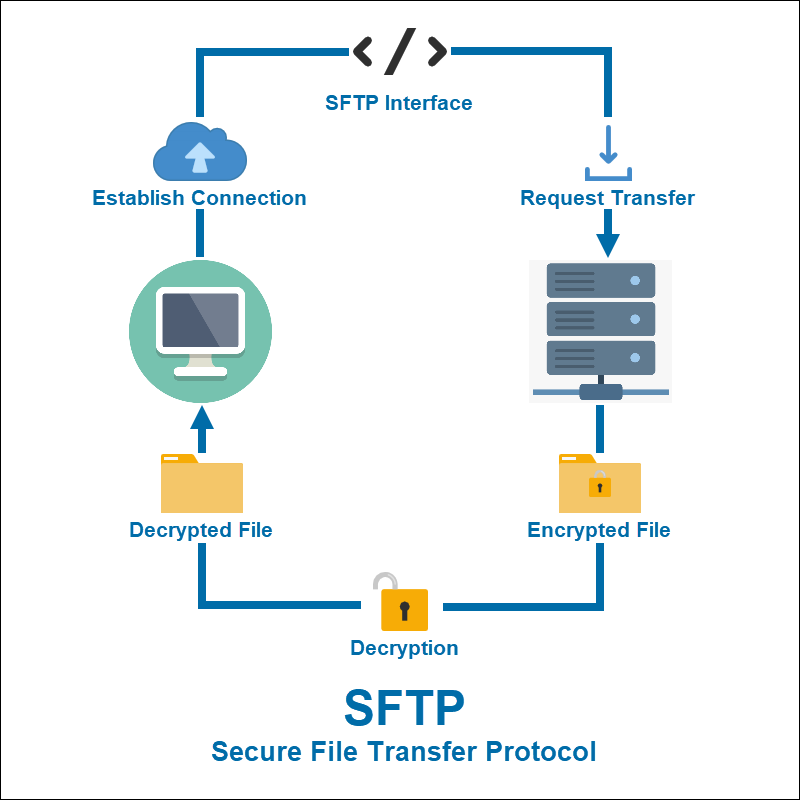
From its core functionality to its diverse applications, SFTP has become a cornerstone of secure data exchange. As technology evolves, SFTP continues to adapt and evolve, offering a future-proof solution for safeguarding your valuable data. Whether you’re a seasoned IT professional or a curious newcomer, understanding the intricacies of SFTP empowers you to confidently navigate the world of secure file transfer.
Setting up an SFTP server can be a bit of a technical challenge, but it’s worth it for secure file sharing. While you’re working on that, maybe take a break and browse some inspiration for your fall decor at the Dollar Tree, like this website has some great ideas.
Once you’ve got your server up and running, you can easily share those DIY project plans with your friends!