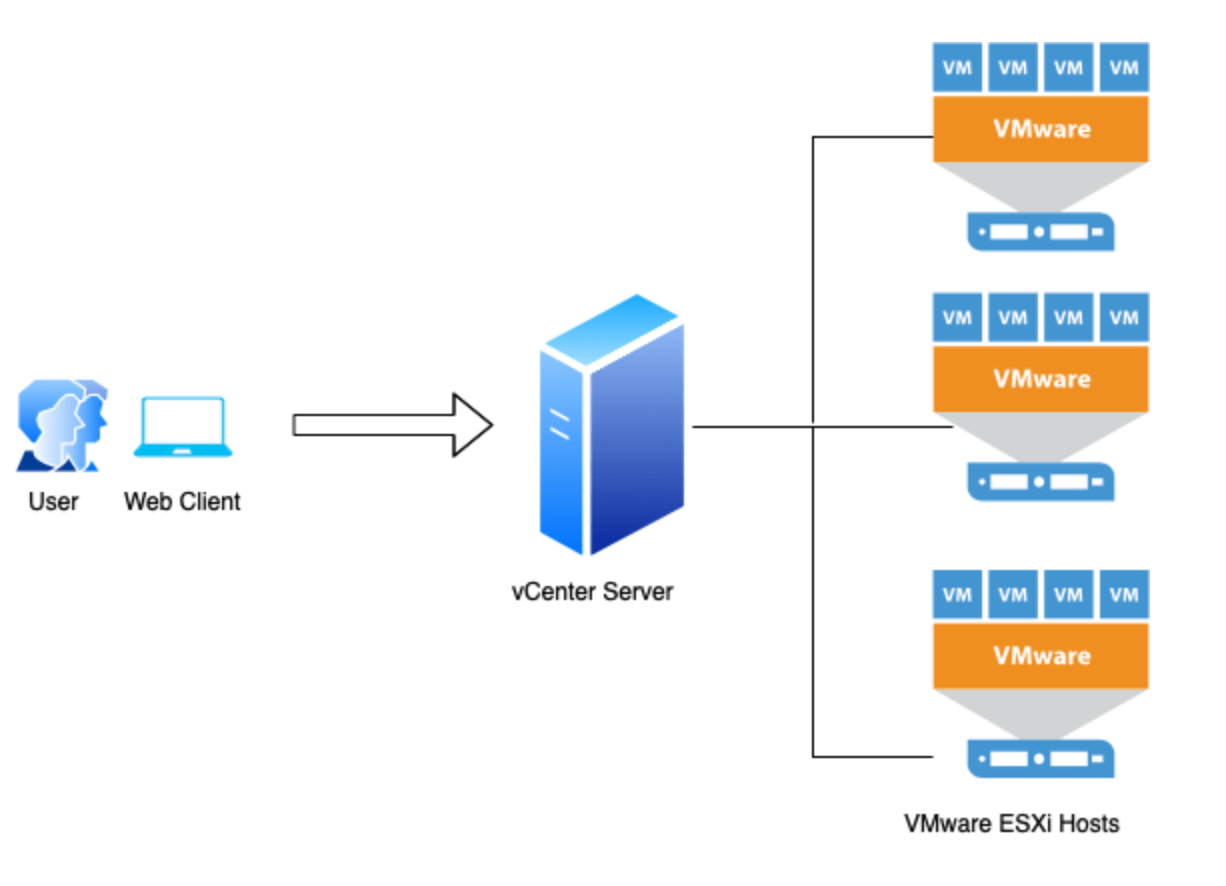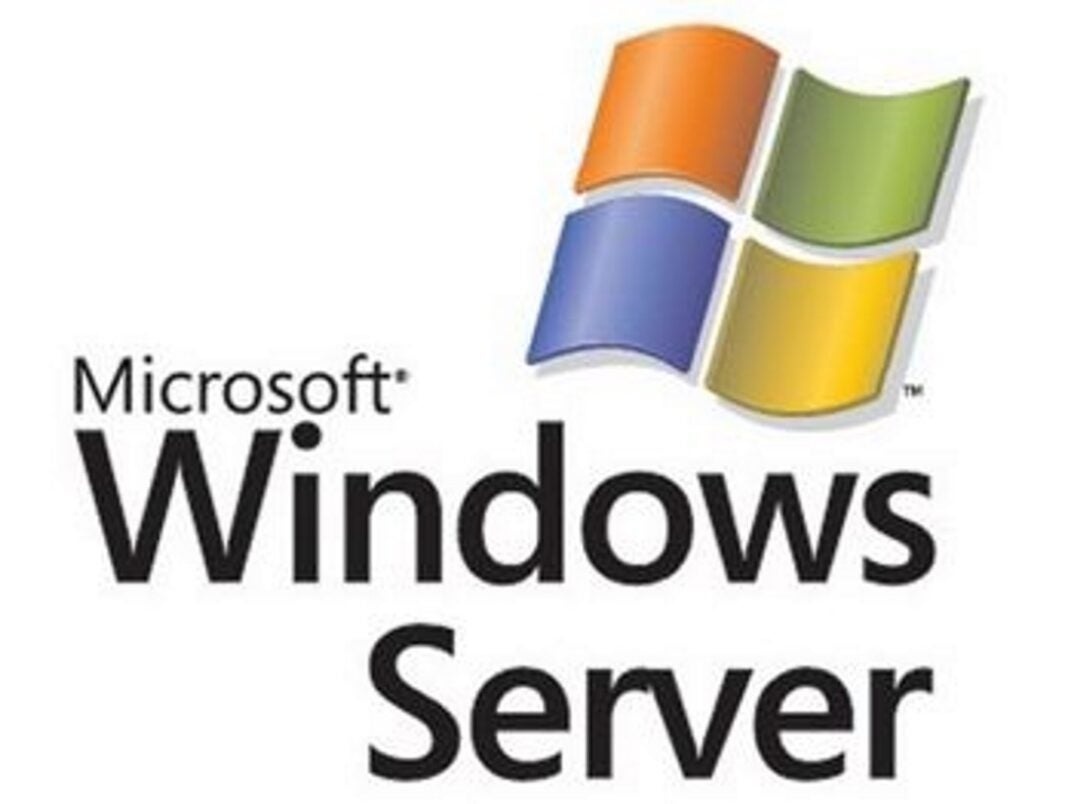Server 2019, the latest version of Microsoft’s flagship server operating system, brings a host of new features and enhancements that empower organizations to build and manage robust, secure, and scalable IT infrastructure. From enhanced security features and streamlined management tools to advanced virtualization capabilities and seamless cloud integration, Server 2019 offers a comprehensive platform for modern IT needs.
This guide delves into the key aspects of Server 2019, providing a detailed overview of its features, functionalities, and deployment scenarios. We’ll explore its core server roles, security enhancements, management tools, virtualization capabilities, and networking and storage solutions. Whether you’re a seasoned IT professional or just starting your journey with Server 2019, this guide will equip you with the knowledge and insights to leverage its full potential.
Server 2019 Overview
Server 2019 is the latest version of Microsoft’s server operating system, offering a comprehensive platform for organizations of all sizes. It builds upon the foundation of Server 2016, incorporating new features and enhancements designed to improve security, performance, and efficiency.
Target Audience and Use Cases
Server 2019 is designed for a wide range of organizations, including small businesses, enterprises, and government agencies. Its versatility makes it suitable for various use cases, such as:
- File and print services: Server 2019 provides robust file sharing and printing capabilities, enabling centralized management and access to data.
- Web hosting: Its support for IIS (Internet Information Services) makes it a reliable platform for hosting websites and web applications.
- Virtualization: Server 2019 includes Hyper-V, a powerful virtualization platform that allows organizations to consolidate workloads and optimize resource utilization.
- Cloud computing: It supports Azure integration, facilitating seamless integration with Microsoft’s cloud services.
- Data center infrastructure: Server 2019 provides a stable and secure foundation for building and managing data centers.
Key Features and Functionalities
Server 2019 introduces several new features and enhancements, including:
- Enhanced security: Server 2019 incorporates advanced security features like Windows Defender Advanced Threat Protection (ATP), which provides real-time threat detection and response capabilities.
- Improved performance: Optimizations in the operating system and underlying infrastructure contribute to enhanced performance and efficiency.
- Containerization: Server 2019 supports containerization technologies like Docker, enabling organizations to deploy and manage applications in a more agile and efficient manner.
- Hybrid cloud capabilities: The integration with Azure allows organizations to seamlessly extend their on-premises infrastructure to the cloud, enabling flexibility and scalability.
- Simplified management: Server 2019 introduces new management tools and features, simplifying administration and reducing operational overhead.
Comparison with Server 2016
Server 2019 builds upon the foundation of Server 2016, introducing significant improvements and enhancements:
- Enhanced security: Server 2019 includes advanced security features like Windows Defender ATP and improved threat detection capabilities, providing enhanced protection against cyberattacks.
- Improved performance: Optimizations in the operating system and underlying infrastructure contribute to better performance and efficiency, allowing organizations to run workloads more effectively.
- Containerization support: Server 2019 introduces support for containerization technologies like Docker, enabling organizations to deploy and manage applications in a more agile and efficient manner.
- Hybrid cloud integration: Server 2019 strengthens the integration with Azure, facilitating seamless hybrid cloud deployments and enabling organizations to leverage the benefits of both on-premises and cloud environments.
- Simplified management: Server 2019 introduces new management tools and features, simplifying administration and reducing operational overhead, making it easier for organizations to manage their server infrastructure.
Installation and Configuration
Installing and configuring Windows Server 2019 is a crucial step in leveraging its capabilities. This process involves choosing the right installation method and customizing the server to meet specific needs.
Installation Options
The installation process begins with selecting the appropriate method. Windows Server 2019 offers two primary installation options:
- Clean Install: This option involves installing Server 2019 on a new or formatted hard drive, providing a fresh operating system environment.
- Upgrade: This option allows upgrading an existing Windows Server operating system to Server 2019, preserving data and configurations from the previous version.
Essential Configuration Tasks
After installing Server 2019, several essential configuration tasks need to be performed to secure the server and enable its functionalities. These tasks include:
Networking
- Network Configuration: Configuring network settings, such as IP addresses, subnet masks, and default gateways, is crucial for connecting the server to the network and allowing communication with other devices.
- DNS Configuration: Setting up Domain Name System (DNS) settings allows the server to resolve domain names to IP addresses, enabling seamless communication within the network.
Security
- Firewall Configuration: Configuring the Windows Firewall to allow or block specific network traffic helps protect the server from unauthorized access and malicious attacks.
- User Account Management: Creating and managing user accounts with appropriate permissions ensures secure access to server resources and prevents unauthorized actions.
- Security Updates: Regularly installing security updates from Microsoft is crucial for patching vulnerabilities and maintaining the server’s security posture.
Server Roles and Features
- Role Installation: Installing server roles, such as Active Directory Domain Services or File Server, enables specific functionalities and services on the server.
- Feature Installation: Installing features, such as Internet Information Services (IIS) or Hyper-V, provides additional capabilities and tools to support specific applications or services.
Other Configuration Tasks
- Time Synchronization: Configuring the server’s time settings to synchronize with a reliable time source ensures accurate timekeeping and facilitates network communication.
- Remote Access Configuration: Setting up remote access options, such as Remote Desktop Protocol (RDP) or Secure Shell (SSH), allows for managing the server remotely.
- Performance Tuning: Optimizing server settings, such as memory allocation and disk configuration, can improve performance and resource utilization.
Core Server Roles
Server roles are specialized functions that you can install on a Windows Server 2019 system to provide specific services. Each role adds specific features and functionalities to the server, enabling it to perform particular tasks and cater to different organizational needs.
Active Directory Domain Services
Active Directory Domain Services (AD DS) is a directory service that provides a centralized management framework for network resources, user accounts, and security policies within an organization.
AD DS facilitates several key functionalities, including:
* Centralized user and computer management: AD DS provides a single point of administration for managing user accounts, group memberships, and computer access.
* Security policy enforcement: It enables the establishment and enforcement of security policies across the entire network, ensuring consistent access control and data protection.
* Group policy management: AD DS facilitates the deployment and management of group policies, which define configurations and settings for users, computers, and applications.
* Domain-based authentication: AD DS provides a secure authentication mechanism for users and computers, enabling them to access network resources based on their assigned permissions.
* Resource sharing and discovery: AD DS simplifies the process of sharing resources, such as printers, files, and applications, across the network, allowing users to easily locate and access them.
Best Practices for Configuring and Managing Active Directory
- Plan your domain structure: Design a well-defined domain structure that aligns with your organizational hierarchy, ensuring efficient management and delegation of responsibilities.
- Secure your domain controllers: Implement robust security measures, including strong passwords, regular updates, and multi-factor authentication, to protect your domain controllers from unauthorized access.
- Implement a backup strategy: Regularly back up your Active Directory database and configuration files to ensure data recovery in case of failure or disaster.
- Monitor and audit AD events: Regularly monitor AD events and audit logs to detect suspicious activities and potential security breaches.
- Use group policy effectively: Utilize group policy objects (GPOs) to enforce security settings, configure user profiles, and manage software deployment across your network.
DNS Server
DNS (Domain Name System) is a hierarchical and distributed naming system that translates human-readable domain names into numerical IP addresses, enabling computers to communicate with each other over the internet.
Best Practices for Configuring and Managing DNS
- Design a robust DNS infrastructure: Create a redundant DNS infrastructure with multiple DNS servers to ensure high availability and fault tolerance.
- Configure DNS zones: Create DNS zones for your organization’s domains, defining the authoritative records for your domain names and associated IP addresses.
- Implement DNS security: Enable DNSSEC (Domain Name System Security Extensions) to protect your DNS infrastructure from spoofing attacks and ensure data integrity.
- Monitor DNS performance: Track DNS server performance metrics, such as query response times and error rates, to identify and resolve any performance bottlenecks.
DHCP Server
DHCP (Dynamic Host Configuration Protocol) is a network protocol that automatically assigns IP addresses and other network configuration parameters to devices on a network.
Best Practices for Configuring and Managing DHCP
- Plan your DHCP scope: Define DHCP scopes that cover the IP address ranges used by your network, ensuring sufficient address space for your devices.
- Configure DHCP options: Specify DHCP options, such as DNS server addresses, default gateways, and time servers, to provide essential network configuration information to devices.
- Implement DHCP security: Enable DHCP security features, such as IP address reservations and DHCP snooping, to prevent unauthorized DHCP servers from providing configuration information.
- Monitor DHCP activity: Track DHCP server activity, including IP address allocation and lease information, to identify any potential issues or conflicts.
File Server
File servers are dedicated computers that store and manage files for users and applications on a network.
Best Practices for Configuring and Managing File Servers
- Choose appropriate hardware: Select hardware that meets the storage and performance requirements of your file server, ensuring sufficient capacity, speed, and reliability.
- Implement file sharing protocols: Configure file sharing protocols, such as SMB (Server Message Block) and NFS (Network File System), to allow users and applications to access files on the file server.
- Implement access control: Configure file permissions to restrict access to specific files and folders, ensuring data security and confidentiality.
- Use file server backups: Regularly back up your file server data to protect against data loss due to hardware failure or accidental deletion.
Print Server
Print servers act as intermediaries between network users and printers, managing print jobs and routing them to the appropriate printers.
Best Practices for Configuring and Managing Print Servers
- Install printer drivers: Install the appropriate printer drivers on the print server to ensure compatibility with your printers.
- Configure printer sharing: Share printers with users on the network, granting them access to the printers through the print server.
- Manage print queues: Monitor print queues to identify any print job errors or delays and resolve them promptly.
- Implement print security: Configure print security settings, such as authentication and authorization, to restrict access to printers and protect sensitive print jobs.
Security Enhancements: Server 2019
Server 2019 boasts a robust set of security features designed to protect your data and systems from various threats. These enhancements build upon the security foundations of previous versions, providing a more comprehensive and proactive approach to safeguarding your server environment.
Security Features in Server 2019
Server 2019 incorporates several security features to enhance the overall security posture of the server. These features aim to prevent unauthorized access, protect sensitive data, and mitigate potential vulnerabilities.
- Windows Defender Advanced Threat Protection (WDATP): This comprehensive endpoint detection and response (EDR) solution offers real-time protection against advanced threats, including malware, ransomware, and exploits. It leverages machine learning and behavioral analysis to identify suspicious activities and proactively respond to threats. WDATP provides a centralized management console for investigating incidents, applying remediation actions, and maintaining visibility into the security posture of the server.
- Windows Server Core: This streamlined version of Windows Server provides a minimal footprint, reducing the attack surface and simplifying security management. By removing unnecessary components and services, Server Core minimizes potential vulnerabilities and simplifies security hardening efforts. It is particularly well-suited for scenarios where security and performance are paramount, such as web servers and application servers.
- Just-in-Time (JIT) Compilation: Server 2019 introduces JIT compilation, which helps protect against memory corruption attacks. By dynamically compiling code only when it is needed, JIT compilation reduces the window of opportunity for attackers to exploit vulnerabilities in the execution environment.
- Shielded Virtual Machines (VMs): Server 2019 enhances the security of virtualized environments with Shielded VMs. These VMs are protected from unauthorized access, even by administrators, through hardware-based security mechanisms. Shielded VMs ensure the integrity of the guest operating system and applications, providing an additional layer of protection against malicious attacks.
- Credential Guard: This feature protects the integrity of user credentials by isolating them from the operating system kernel. Credential Guard utilizes hardware-based security mechanisms to ensure that only authorized processes can access user credentials. It effectively mitigates the risk of credential theft and unauthorized access to sensitive data.
Security Hardening Recommendations
Security hardening involves implementing security measures to reduce the risk of attacks and protect sensitive data. It is a crucial aspect of securing Server 2019, ensuring that the server is configured with appropriate security settings and practices.
- Disable Unnecessary Services: Regularly review the list of services running on the server and disable those that are not required for the server’s operation. This reduces the attack surface and minimizes potential vulnerabilities.
- Implement Strong Passwords: Enforce strong password policies, requiring users to create complex passwords that include a combination of uppercase and lowercase letters, numbers, and symbols.
- Enable Two-Factor Authentication: Implement two-factor authentication (2FA) for administrative accounts to add an extra layer of security. 2FA requires users to provide two forms of authentication, such as a password and a code generated by a mobile device, before granting access.
- Regularly Update Software: Keep all software, including the operating system, applications, and drivers, up to date with the latest security patches. This ensures that vulnerabilities are patched promptly, reducing the risk of exploitation.
- Network Segmentation: Implement network segmentation to isolate critical systems and data from the rest of the network. This approach reduces the impact of a successful attack by limiting the attacker’s ability to move laterally across the network.
- Monitor System Logs: Regularly monitor system logs for suspicious activity. Analyze log entries to identify potential security breaches and take appropriate action to mitigate the threat.
Effectiveness of Security Features in Mitigating Threats
The security features implemented in Server 2019 are effective in mitigating common threats.
- WDATP provides advanced protection against malware, ransomware, and exploits, leveraging machine learning and behavioral analysis to detect and respond to threats in real time. It helps identify and stop attacks that traditional antivirus solutions might miss.
- Server Core minimizes the attack surface by removing unnecessary components and services, making it less vulnerable to attacks. This streamlined approach simplifies security management and reduces the potential for vulnerabilities.
- JIT compilation helps protect against memory corruption attacks by dynamically compiling code only when it is needed, reducing the window of opportunity for attackers to exploit vulnerabilities.
- Shielded VMs provide an extra layer of protection by isolating virtual machines from unauthorized access, even by administrators. They ensure the integrity of the guest operating system and applications, making them more resistant to attacks.
- Credential Guard protects user credentials from unauthorized access, mitigating the risk of credential theft and unauthorized access to sensitive data.
Management and Administration
Managing Server 2019 effectively is crucial for ensuring optimal performance, security, and stability. A variety of tools and methods are available to aid administrators in managing the server, including Server Manager, PowerShell, and Active Directory.
Server Manager and PowerShell
Server Manager provides a graphical interface for managing Server 2019, offering a centralized platform for tasks like installing roles and features, managing users and groups, and monitoring server health. PowerShell, a command-line scripting environment, provides more advanced and automated management capabilities, allowing administrators to perform complex tasks, automate repetitive operations, and manage servers remotely.
Active Directory
Active Directory is a directory service that plays a central role in managing users, computers, and other resources within a network. It acts as a central repository for information about network objects, enabling administrators to manage user accounts, group memberships, and access permissions.
User Account, Group, and Permission Management
Effective user account, group, and permission management is essential for security and access control. Best practices include:
- Use Strong Passwords: Encourage users to create strong passwords that combine uppercase and lowercase letters, numbers, and symbols. Implement password complexity requirements to enforce strong passwords.
- Regular Password Changes: Implement policies that require users to change their passwords periodically. This helps to mitigate the risk of compromised passwords.
- Least Privilege Principle: Grant users only the minimum permissions necessary to perform their job duties. This principle helps to limit potential damage if a user account is compromised.
- Group Management: Use groups to organize users based on their roles and responsibilities. Assign permissions to groups rather than individual users to simplify management and ensure consistent access control.
- Account Lockout Policies: Configure account lockout policies to prevent brute-force attacks. After a specified number of failed login attempts, an account can be temporarily locked out to protect it from further unauthorized access.
Virtualization and Containerization
Server 2019 provides robust capabilities for virtualizing servers and applications, offering flexibility and efficiency in managing IT infrastructure. This section delves into the features and benefits of Server 2019’s virtualization and containerization technologies.
Hyper-V Virtualization
Hyper-V is Microsoft’s native hypervisor, a key component of Server 2019, enabling the creation and management of virtual machines (VMs). Hyper-V offers a range of advantages for organizations seeking to optimize their server environments.
- Resource Optimization: Hyper-V allows multiple operating systems and applications to run concurrently on a single physical server, maximizing hardware utilization and reducing infrastructure costs.
- Improved Server Management: Centralized management tools within Hyper-V simplify the creation, deployment, and maintenance of virtual machines, enhancing administrative efficiency.
- Enhanced Security: Hyper-V incorporates security features, including hardware-level isolation, to protect virtual machines from external threats and potential vulnerabilities.
- Disaster Recovery: Hyper-V facilitates the creation of virtual machine backups and replication, enabling quick recovery from hardware failures or data loss.
Containerization Support
Server 2019 extends its virtualization capabilities by supporting containerization technologies. Containers offer a lightweight and portable way to package and run applications, isolating them from the underlying operating system and its dependencies.
- Application Portability: Containers ensure consistent application behavior across different environments, simplifying deployment and reducing compatibility issues.
- Resource Efficiency: Containers consume fewer resources than traditional virtual machines, allowing for denser deployments and increased server utilization.
- Faster Deployment: The lightweight nature of containers enables rapid deployment and scaling of applications, improving agility and responsiveness.
- Microservices Architecture: Containers facilitate the adoption of microservices architectures, enabling the development and deployment of modular and independent applications.
Networking and Connectivity

Server 2019 boasts a robust set of networking features that enhance connectivity and provide a secure foundation for modern businesses. It offers a comprehensive suite of tools for managing networks, enabling seamless integration with cloud services, and ensuring reliable data transfer.
Network Infrastructure Management
Server 2019 provides a comprehensive set of tools for managing network infrastructure. The core networking services, including DNS and DHCP, are integral to the smooth functioning of any network.
- DNS (Domain Name System): Server 2019’s DNS server enables the translation of human-readable domain names (e.g., google.com) into machine-readable IP addresses. This crucial service ensures efficient communication between computers on a network and across the internet.
- DHCP (Dynamic Host Configuration Protocol): Server 2019’s DHCP server automates the assignment of IP addresses and other network configuration settings to devices on a network. This simplifies network management and eliminates the need for manual configuration of each device.
Beyond these fundamental services, Server 2019 offers advanced networking features such as:
- Network Virtualization: Server 2019 supports software-defined networking (SDN) and network virtualization technologies, allowing for the creation of virtual networks within physical infrastructure. This enables greater flexibility, scalability, and isolation for network resources.
- Network Load Balancing: Server 2019’s network load balancing features distribute network traffic across multiple servers, ensuring high availability and performance. This is particularly useful for web servers, application servers, and other critical services.
- VPN (Virtual Private Network): Server 2019 provides robust VPN capabilities for establishing secure connections between networks or individual devices. This allows for remote access to resources while maintaining data confidentiality and integrity.
Cloud Integration
Server 2019 seamlessly integrates with cloud services, particularly Microsoft Azure, to offer hybrid cloud solutions. This integration enables businesses to leverage the benefits of both on-premises and cloud infrastructure, providing flexibility and scalability.
- Azure Connect: Server 2019’s Azure Connect service enables synchronization of on-premises Active Directory with Azure Active Directory, providing a single identity management solution for hybrid environments.
- Azure Site Recovery: Server 2019’s integration with Azure Site Recovery facilitates disaster recovery and business continuity by replicating on-premises servers and applications to Azure.
- Azure Stack: Server 2019’s Azure Stack is a hybrid cloud platform that extends Azure services to on-premises environments, enabling consistent management and deployment across both environments.
Network Security Enhancements
Server 2019 prioritizes network security with features that protect against modern threats:
- Network Segmentation: Server 2019’s network segmentation capabilities divide a network into smaller, isolated segments, limiting the impact of security breaches and enhancing overall security posture.
- Firewall Enhancements: Server 2019’s integrated firewall includes advanced features like application layer filtering and intrusion detection, bolstering network security against malicious attacks.
- Network Access Control (NAC): Server 2019’s NAC features enforce security policies before allowing devices to access the network, ensuring only authorized and compliant devices can connect.
Last Word
Server 2019 represents a significant leap forward in server technology, offering a robust and versatile platform for organizations of all sizes. By embracing its innovative features and leveraging its powerful capabilities, businesses can optimize their IT infrastructure, enhance security, and achieve greater efficiency and scalability. As you embark on your journey with Server 2019, remember to explore its diverse functionalities, implement best practices for security and management, and leverage its potential to drive your organization’s success.
Server 2019 is a powerful operating system for managing your network and applications. But sometimes, you need a break from the technical complexities. If you’re looking for a fun and creative outlet, check out these simple craft ideas.
Once you’ve recharged your creative energy, you’ll be ready to tackle those server challenges with renewed vigor!