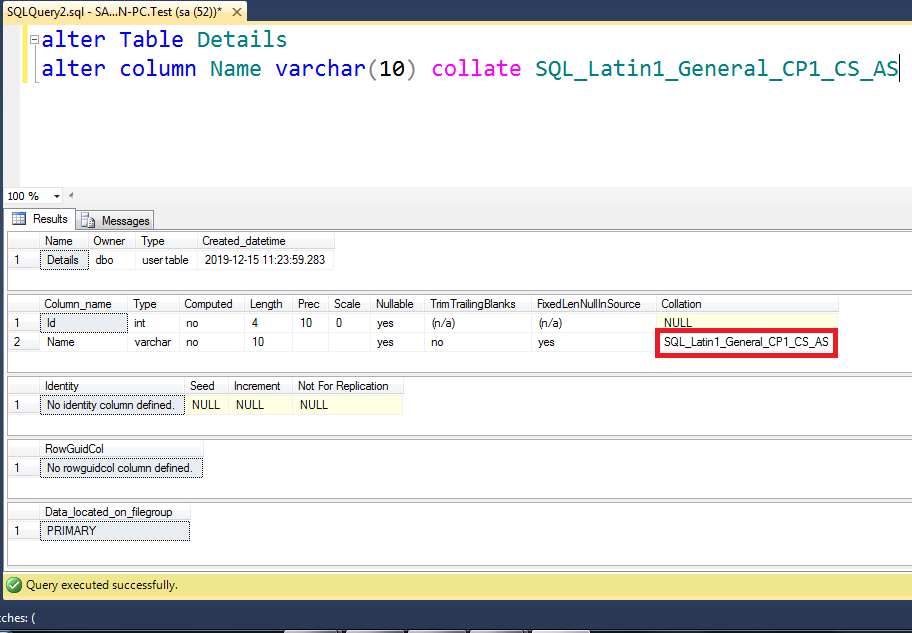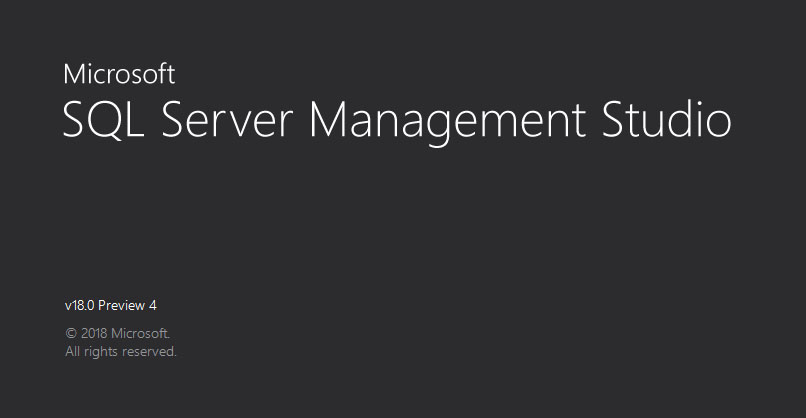Microsoft SQL Server 2019 download marks a significant milestone in database management, offering a robust and feature-rich platform for businesses of all sizes. This comprehensive guide delves into the intricacies of downloading, installing, and utilizing SQL Server 2019, exploring its key features, performance enhancements, security measures, and integration capabilities. We’ll examine the different download options, system requirements, and installation processes, providing you with a clear understanding of how to leverage this powerful database solution.
From its enhanced performance and scalability to its advanced security features and seamless integration with other Microsoft technologies, SQL Server 2019 empowers organizations to manage and analyze data efficiently and effectively. Whether you’re a seasoned database administrator or a newcomer to the world of relational databases, this guide will equip you with the knowledge and resources you need to confidently navigate the world of SQL Server 2019.
Microsoft SQL Server 2019 Overview
Microsoft SQL Server 2019 is the latest version of Microsoft’s relational database management system (RDBMS). It is a comprehensive platform that provides a wide range of features and capabilities for managing and analyzing data. This version introduces significant enhancements and improvements over its predecessors, SQL Server 2017 and 2016, making it a powerful tool for businesses of all sizes.
Key Features and Enhancements
SQL Server 2019 offers a variety of new features and enhancements, including:
- Improved Performance and Scalability: SQL Server 2019 incorporates advancements in query processing, memory management, and storage technologies to deliver enhanced performance and scalability. This allows for handling larger datasets and complex queries more efficiently.
- Enhanced Security Features: SQL Server 2019 prioritizes data security with advanced features like Always Encrypted, Dynamic Data Masking, and Row-Level Security. These features help protect sensitive data from unauthorized access and manipulation.
- Big Data Support: SQL Server 2019 extends its capabilities to handle Big Data workloads. It integrates with Apache Spark and Hadoop, enabling users to analyze massive datasets directly within the SQL Server environment.
- Advanced Analytics and Machine Learning: SQL Server 2019 incorporates machine learning and AI capabilities, providing tools for predictive modeling, anomaly detection, and other data-driven insights. This empowers businesses to extract meaningful patterns and make informed decisions.
- Cloud Integration: SQL Server 2019 seamlessly integrates with Azure, Microsoft’s cloud platform. This allows users to deploy and manage SQL Server instances in the cloud, benefiting from scalability, flexibility, and cost-effectiveness.
Comparison with Previous Versions
SQL Server 2019 builds upon the foundation of its predecessors, SQL Server 2017 and 2016, while introducing significant improvements:
- Performance and Scalability: SQL Server 2019 offers enhanced performance and scalability compared to its predecessors. It leverages advancements in query optimization, memory management, and storage technologies to handle larger workloads more efficiently.
- Security Enhancements: SQL Server 2019 strengthens security features with new capabilities like Always Encrypted, Dynamic Data Masking, and Row-Level Security. These features provide a robust defense against unauthorized access and data breaches.
- Big Data Integration: SQL Server 2019 extends its capabilities to handle Big Data workloads by integrating with Apache Spark and Hadoop. This allows users to analyze large datasets directly within the SQL Server environment.
- Advanced Analytics and Machine Learning: SQL Server 2019 incorporates advanced analytics and machine learning features, providing tools for predictive modeling, anomaly detection, and other data-driven insights. This empowers businesses to make informed decisions based on data analysis.
- Cloud Integration: SQL Server 2019’s integration with Azure enables users to deploy and manage SQL Server instances in the cloud. This offers flexibility, scalability, and cost-effectiveness compared to on-premises deployments.
Benefits and Advantages of Using SQL Server 2019
SQL Server 2019 provides a comprehensive database management platform with numerous benefits:
- Enhanced Performance and Scalability: SQL Server 2019 delivers improved performance and scalability, enabling businesses to handle large datasets and complex queries efficiently. This ensures smooth operations and quick response times.
- Robust Security Features: SQL Server 2019 prioritizes data security with advanced features like Always Encrypted, Dynamic Data Masking, and Row-Level Security. These features help protect sensitive data from unauthorized access and breaches.
- Comprehensive Data Management Capabilities: SQL Server 2019 provides a wide range of tools and features for managing data, including data warehousing, data integration, and data analytics. This allows businesses to effectively manage and leverage their data for informed decision-making.
- Integration with Business Intelligence Tools: SQL Server 2019 integrates seamlessly with Microsoft’s business intelligence tools, such as Power BI and SQL Server Reporting Services. This allows users to visualize and analyze data effectively.
- Flexibility and Scalability: SQL Server 2019 offers flexibility in deployment options, including on-premises, cloud-based, and hybrid environments. This allows businesses to choose the best deployment model for their specific needs.
Download Options and Prerequisites
Getting started with SQL Server 2019 involves choosing the right edition and ensuring your system meets the necessary requirements. This section explores the available download options, system prerequisites, and the installation process.
Download Options
SQL Server 2019 offers various editions catering to different needs and budgets. Here’s a breakdown of the primary options:
- Developer Edition: This edition is ideal for developers and provides all the features of the Enterprise edition. It’s free for development and testing purposes but cannot be used for production environments.
- Express Edition: Designed for small businesses and individual developers, Express Edition is a free, lightweight version offering essential features like database management, reporting, and basic security.
- Standard Edition: A balanced option suitable for mid-sized organizations, Standard Edition offers a comprehensive set of features for data warehousing, business intelligence, and transactional workloads.
- Enterprise Edition: The most comprehensive edition, Enterprise Edition provides advanced features like in-memory OLTP, advanced analytics, and high availability options, making it ideal for mission-critical applications and large enterprises.
System Requirements
Before installing SQL Server 2019, it’s essential to ensure your system meets the minimum hardware and software requirements. These requirements vary depending on the chosen edition and the operating system.
Windows
- Operating System: Windows Server 2019, Windows Server 2016, Windows 10, Windows 8.1, Windows 7
- Processor: 1.4 GHz or faster processor
- Memory: 2 GB of RAM (minimum), 4 GB or more recommended
- Hard Disk Space: 20 GB of free space (minimum), 50 GB or more recommended
Linux
- Operating System: Red Hat Enterprise Linux (RHEL), CentOS, Ubuntu Server, SUSE Linux Enterprise Server
- Processor: 1.4 GHz or faster processor
- Memory: 2 GB of RAM (minimum), 4 GB or more recommended
- Hard Disk Space: 20 GB of free space (minimum), 50 GB or more recommended
Installation Process
The installation process for SQL Server 2019 is straightforward and guided by an installer. Here’s a general overview of the steps:
- Download the SQL Server 2019 installer: Visit the Microsoft website and download the appropriate installer for your chosen edition and operating system.
- Run the installer: Double-click the installer file to launch the installation wizard.
- Choose installation options: Select the desired features, including instance name, authentication mode, and data directory location.
- Configure server settings: Specify the server configuration, such as the SQL Server Agent, Reporting Services, and other components.
- Install SQL Server: The installer will begin the installation process, which may take some time depending on your system configuration.
- Complete installation: Once the installation is complete, you can connect to the SQL Server instance using SQL Server Management Studio (SSMS) or other tools.
Key Features and Functionality
SQL Server 2019 is a robust database management system that offers a comprehensive set of features and functionalities to manage and analyze data effectively. These features are designed to cater to various needs, from small-scale applications to enterprise-level deployments.
Database Engine
The database engine is the core component of SQL Server, responsible for storing, retrieving, and managing data. It provides a wide range of features, including:
- Data Types: SQL Server offers a rich set of data types to represent various data formats, such as numbers, text, dates, and binary data. This allows developers to choose the most appropriate data type for their specific needs.
- Transactions: Transactions ensure data integrity by providing a mechanism to group multiple operations into a single unit of work. If any operation within a transaction fails, the entire transaction is rolled back, ensuring data consistency.
- Concurrency Control: SQL Server uses locking mechanisms to prevent data corruption when multiple users access the same data simultaneously. This ensures that transactions are processed in a controlled manner, maintaining data integrity.
- Security: SQL Server provides a comprehensive security model that allows administrators to control access to data based on user roles and permissions. This helps protect sensitive information from unauthorized access.
Management Tools
SQL Server includes a suite of management tools that help administrators manage and monitor the database system effectively. These tools provide functionalities for:
- SQL Server Management Studio (SSMS): SSMS is a comprehensive tool that provides a graphical interface for managing SQL Server instances, databases, objects, and users. It offers features for database administration, development, and troubleshooting.
- SQL Server Configuration Manager: This tool allows administrators to configure various settings for SQL Server, such as network protocols, services, and security options.
- SQL Server Agent: SQL Server Agent is a scheduled job engine that enables administrators to automate tasks such as backups, maintenance, and data synchronization.
Reporting Services
SQL Server Reporting Services (SSRS) is a powerful tool for creating and delivering reports based on data stored in SQL Server databases. SSRS provides features for:
- Report Design: SSRS offers a visual report designer that allows users to create reports using a drag-and-drop interface. It supports various report types, including tables, charts, and maps.
- Data Sources: SSRS can connect to various data sources, including SQL Server databases, Excel spreadsheets, and XML files. This allows users to access data from multiple sources for reporting.
- Report Delivery: SSRS provides multiple options for report delivery, including web portal, email, and subscription services. This enables users to access reports in a convenient and timely manner.
Transact-SQL (T-SQL)
T-SQL is the procedural extension of SQL that is used to interact with SQL Server databases. It provides a powerful language for:
- Data Manipulation: T-SQL allows users to insert, update, delete, and retrieve data from tables. It provides various commands and functions for data manipulation operations.
- Data Definition: T-SQL enables users to create, alter, and drop database objects, such as tables, views, stored procedures, and functions. It provides commands for defining the structure and behavior of database objects.
- Control Flow: T-SQL supports control flow statements such as IF-ELSE, WHILE loops, and TRY-CATCH blocks. This allows developers to create complex logic for data processing and error handling.
- Stored Procedures: Stored procedures are precompiled T-SQL code that can be executed on demand. They offer benefits such as performance optimization, code reusability, and improved security.
Advanced Features
SQL Server 2019 introduces several advanced features that enhance its capabilities and provide solutions for specific scenarios.
- Always On Availability Groups: This feature provides high availability and disaster recovery capabilities by replicating databases across multiple servers. If one server fails, another server can take over, ensuring continuous data access.
- In-Memory OLTP: In-Memory OLTP allows tables to be stored in memory, providing significant performance improvements for transactional workloads. This is particularly beneficial for applications that require low latency and high throughput.
- PolyBase: PolyBase enables SQL Server to query data stored in external data sources, such as Hadoop clusters and Azure Blob Storage. This allows users to access and analyze data from various sources within a single query.
Security and Data Integrity
SQL Server 2019 incorporates robust security features and measures to protect sensitive data and ensure its integrity. These measures work in conjunction to create a multi-layered defense against potential threats.
Data Encryption, Microsoft sql server 2019 download
Data encryption plays a crucial role in safeguarding data confidentiality. SQL Server 2019 offers various encryption options:
* Transparent Data Encryption (TDE): TDE encrypts the entire database file at rest, rendering the data unreadable without the decryption key. This protects data from unauthorized access even if the database files are stolen.
* Always Encrypted: This feature encrypts sensitive data at the column level, ensuring that it remains encrypted even when accessed by applications. This prevents unauthorized access to sensitive data within the database.
* Cell Encryption: Cell encryption protects individual data values within a table. This provides granular control over data security, allowing you to encrypt only specific columns or rows that contain sensitive information.
Access Control
SQL Server 2019 employs a comprehensive access control system to regulate user access to database objects and data.
* Logins and Users: Users are authenticated through logins, which define their permissions. Users are then granted specific roles or permissions, allowing them to access only the data they need.
* Roles: Roles group together permissions, simplifying user management. By assigning users to specific roles, you can grant them a predefined set of permissions without individually configuring each permission.
* Permissions: Permissions define specific actions users can perform on database objects. For example, a user might have permission to read data from a table but not modify it.
Auditing
Auditing helps track database activity and identify potential security breaches. SQL Server 2019 provides various auditing options:
* Server Audit: Tracks actions performed at the server level, such as login attempts, database creation, and object modifications.
* Database Audit: Monitors actions within a specific database, including data access, schema changes, and object permissions.
* Auditing Events: You can configure auditing to track specific events, such as failed login attempts, successful logins, data modification attempts, and object access.
Best Practices for Securing SQL Server Deployments
* Strong Passwords and Authentication: Implement strong password policies for all logins and users. Use multi-factor authentication to enhance security.
* Least Privilege Principle: Grant users only the minimum permissions necessary to perform their tasks. This minimizes the impact of potential security breaches.
* Regular Security Audits: Conduct regular security audits to identify potential vulnerabilities and ensure that security measures are effective.
* Patch Management: Keep SQL Server and its components up-to-date with the latest security patches to address known vulnerabilities.
* Firewall and Network Security: Configure firewalls and network security measures to restrict unauthorized access to SQL Server instances.
* Data Backup and Recovery: Implement regular data backup and recovery procedures to ensure data integrity and recover from potential data loss.
Integration and Compatibility: Microsoft Sql Server 2019 Download

SQL Server 2019 is designed to seamlessly integrate with other Microsoft technologies, enhancing its functionality and expanding its capabilities. Moreover, it offers broad compatibility with various operating systems, programming languages, and tools, making it a versatile choice for diverse applications.
Integration with Microsoft Technologies
SQL Server 2019 integrates seamlessly with other Microsoft technologies, creating a cohesive ecosystem for data management and analysis.
- Azure Integration: SQL Server 2019 leverages the power of Azure, Microsoft’s cloud platform, to provide a hybrid cloud solution. This integration enables businesses to extend their on-premises SQL Server deployments to the cloud, offering scalability, disaster recovery, and cost optimization. Key aspects of this integration include:
- Azure SQL Database: SQL Server 2019 can be used to manage and access Azure SQL Database, a fully managed cloud database service, providing a consistent experience across on-premises and cloud environments.
- Azure Synapse Analytics: This cloud-based data warehouse service integrates with SQL Server 2019, allowing users to combine data from various sources, including on-premises SQL Server databases, for large-scale analytics and data warehousing.
- Azure Data Factory: SQL Server 2019 can be used to create and manage data pipelines in Azure Data Factory, enabling data movement, transformation, and integration across different data sources.
- Power BI Integration: SQL Server 2019 integrates with Power BI, Microsoft’s business intelligence and data visualization platform, to provide comprehensive data analytics capabilities. This integration enables users to:
- Connect to SQL Server Data: Power BI seamlessly connects to SQL Server 2019 databases, allowing users to access and analyze data directly from their SQL Server instances.
- Create Interactive Reports: Users can leverage Power BI’s intuitive interface to create interactive reports and dashboards based on SQL Server data, providing valuable insights and data visualizations.
- Share Insights: Power BI allows users to share reports and dashboards with colleagues, fostering collaboration and data-driven decision making.
Compatibility with Operating Systems
SQL Server 2019 supports a wide range of operating systems, ensuring compatibility with various IT infrastructures.
- Windows Server: SQL Server 2019 is primarily designed for Windows Server operating systems, providing optimal performance and functionality. It supports different versions of Windows Server, including Windows Server 2019, Windows Server 2016, and Windows Server 2012 R2.
- Linux: SQL Server 2019 also supports several Linux distributions, including Red Hat Enterprise Linux (RHEL), SUSE Linux Enterprise Server (SLES), and Ubuntu Server. This extended support allows for flexibility in deployment and integration with diverse environments.
Compatibility with Programming Languages and Tools
SQL Server 2019 offers compatibility with a wide range of programming languages and tools, making it a versatile platform for developers.
- .NET Framework: SQL Server 2019 provides comprehensive support for the .NET Framework, enabling developers to leverage its libraries and tools for database access and manipulation. It also supports .NET Core, allowing for cross-platform development.
- Java: SQL Server 2019 offers JDBC drivers, enabling Java developers to connect to and interact with SQL Server databases. This compatibility extends the reach of SQL Server to a vast community of Java developers.
- Python: SQL Server 2019 integrates with Python through the pyodbc library, enabling developers to utilize Python’s data science and machine learning capabilities in conjunction with SQL Server.
- Other Tools: SQL Server 2019 is compatible with various third-party tools and applications, including popular IDEs, data modeling tools, and reporting software, providing developers with a comprehensive development environment.
Real-World Use Cases
SQL Server 2019 finds application in a wide range of real-world scenarios, demonstrating its versatility and power.
- Financial Services: Financial institutions use SQL Server 2019 to manage customer data, transaction records, and market data, enabling them to analyze financial trends, detect fraud, and provide personalized services.
- E-commerce: Online retailers rely on SQL Server 2019 to store product information, customer details, and order history, enabling them to optimize inventory management, personalize recommendations, and provide efficient customer service.
- Healthcare: Healthcare organizations utilize SQL Server 2019 to manage patient records, medical images, and billing information, ensuring secure data storage, compliance with regulations, and efficient patient care.
- Manufacturing: Manufacturers employ SQL Server 2019 to track production data, manage inventory, and analyze supply chain performance, enabling them to optimize production processes, reduce costs, and improve efficiency.
Troubleshooting and Support
SQL Server 2019, like any complex software, can encounter issues during installation, configuration, or usage. This section will guide you through common problems and provide resources to resolve them.
Common Issues and Challenges
These are some of the most frequently encountered challenges during SQL Server 2019 installation and use:
- Installation Errors: These can arise due to insufficient disk space, incompatible operating system versions, or missing prerequisites.
- Connectivity Problems: Issues with network configuration, firewall settings, or incorrect port numbers can prevent connections to the SQL Server instance.
- Performance Bottlenecks: Slow query execution, high resource utilization, or database corruption can lead to performance issues.
- Security Vulnerabilities: Outdated software versions, weak passwords, or misconfigured security settings can expose SQL Server to security threats.
- Data Integrity Issues: Database corruption, accidental data deletion, or data inconsistencies can compromise data integrity.
Troubleshooting Steps and Resources
- Review Installation Logs: Check the installation logs for detailed error messages that can provide clues about the root cause of the problem.
- Verify System Requirements: Ensure that your system meets the minimum and recommended requirements for SQL Server 2019.
- Check Network Connectivity: Verify that your network settings are configured correctly and that firewalls are not blocking connections to the SQL Server instance.
- Monitor Performance Counters: Use performance monitoring tools to identify bottlenecks and optimize resource utilization.
- Utilize SQL Server Management Studio (SSMS): SSMS provides a comprehensive interface for managing SQL Server instances, databases, and objects.
- Consult Online Documentation: Microsoft’s official documentation for SQL Server 2019 offers extensive troubleshooting guides and best practices.
- Search for Solutions Online: Community forums, knowledge bases, and online articles can provide valuable insights and solutions to common problems.
Support Options and Community Resources
- Microsoft Support: Microsoft offers paid support services for SQL Server 2019, providing direct assistance from certified professionals.
- SQL Server Community Forums: Active online communities, such as the Microsoft SQL Server forums, provide a platform for users to share knowledge, ask questions, and seek solutions.
- Stack Overflow: A popular question-and-answer website, Stack Overflow, hosts a vast collection of SQL Server-related questions and answers.
- SQL Server User Groups: Local user groups offer opportunities for networking, learning, and sharing experiences with other SQL Server professionals.
Use Cases and Applications
Microsoft SQL Server 2019 is a versatile database management system with a wide range of applications, catering to diverse business needs and technical requirements. From simple data storage to complex data analytics, SQL Server 2019 provides the necessary tools and features to handle various workloads efficiently.
Real-World Use Cases and Applications
SQL Server 2019 finds its application in numerous real-world scenarios, each with its unique demands and benefits. Here are some examples:
| Application | Description | Features Used | Benefits |
|---|---|---|---|
| Web Applications | Websites and web applications often require a robust and scalable database system to manage user data, transactions, and content. |
|
|
| E-commerce Platforms | E-commerce platforms rely on efficient database management for handling customer data, orders, inventory, and financial transactions. |
|
|
| Data Warehousing | Organizations collect vast amounts of data from various sources, which needs to be stored, processed, and analyzed for business intelligence. |
|
|
| Analytics and Reporting | Businesses require analytical insights from their data to identify trends, patterns, and opportunities for growth. |
|
|
Future of SQL Server
SQL Server, a robust and reliable relational database management system, continues to evolve to meet the ever-changing demands of modern data landscapes. Microsoft’s ongoing commitment to innovation ensures SQL Server remains a leading choice for businesses of all sizes.
Roadmap and Planned Enhancements
Microsoft regularly releases new versions of SQL Server, incorporating the latest advancements in database technology. These releases include features that enhance performance, security, scalability, and manageability. The roadmap for future releases focuses on:
- Enhanced Performance and Scalability: Future releases will further optimize SQL Server’s performance, allowing it to handle even larger datasets and more complex queries efficiently. This will involve improvements in query optimization, storage management, and parallel processing capabilities.
- Advanced Analytics and Machine Learning: SQL Server will continue to integrate advanced analytics and machine learning capabilities. This will enable users to extract valuable insights from their data and make data-driven decisions. Features like in-database machine learning and integration with Azure Machine Learning services will be further developed.
- Cloud-Native Capabilities: Microsoft is actively developing SQL Server’s cloud-native capabilities. This includes enhancements to Azure SQL Database and Azure SQL Managed Instance, providing seamless integration with Azure services and offering a highly scalable and resilient platform for database management.
- Improved Security and Compliance: Security and compliance are paramount in today’s data-driven world. Future releases will include enhanced security features, such as advanced threat detection, data encryption, and compliance with industry standards like GDPR and HIPAA.
Impact of Cloud Computing and Data Analytics
Cloud computing and data analytics have significantly influenced the evolution of SQL Server.
- Cloud Adoption: The increasing adoption of cloud computing has led to the development of cloud-based versions of SQL Server, such as Azure SQL Database and Azure SQL Managed Instance. These services offer scalability, elasticity, and pay-as-you-go pricing models, making them attractive to businesses of all sizes.
- Data Analytics Integration: The rise of data analytics has driven the integration of analytics capabilities into SQL Server. This includes features like in-database machine learning, which allows users to perform machine learning tasks directly within the database, reducing data movement and improving performance.
Long-Term Trends and Potential Advancements
The field of relational database management is constantly evolving, driven by advancements in technology and changing user needs. Some key long-term trends include:
- NoSQL and Hybrid Databases: While relational databases remain dominant, NoSQL databases have gained popularity for handling unstructured and semi-structured data. Future advancements in SQL Server may include features that enable the management of hybrid database environments, combining the strengths of both relational and NoSQL databases.
- Data Governance and Compliance: Data governance and compliance will continue to be crucial aspects of database management. Future releases of SQL Server will likely include enhanced features for data governance, access control, and compliance with evolving regulations.
- Artificial Intelligence and Automation: Artificial intelligence (AI) and automation will play an increasingly important role in database management. Future advancements may include AI-powered database optimization, automated backups, and self-healing capabilities, further simplifying database administration.
Final Summary
As you embark on your journey with SQL Server 2019, remember that its power lies not only in its technical capabilities but also in its ability to transform how you manage and utilize data. By understanding the features, functionalities, and best practices Artikeld in this guide, you can unlock the full potential of SQL Server 2019 and achieve your database management goals with confidence. Whether you’re building a high-performance web application, managing a complex data warehouse, or harnessing the power of data analytics, SQL Server 2019 provides the foundation for success.
Downloading Microsoft SQL Server 2019 is a straightforward process, but remember to check your system requirements before you begin. While you’re waiting for the download to finish, you might want to consider crafting some home made fly traps to keep your workspace pest-free.
Once the download is complete, you’ll be ready to install and explore the powerful features of Microsoft SQL Server 2019.