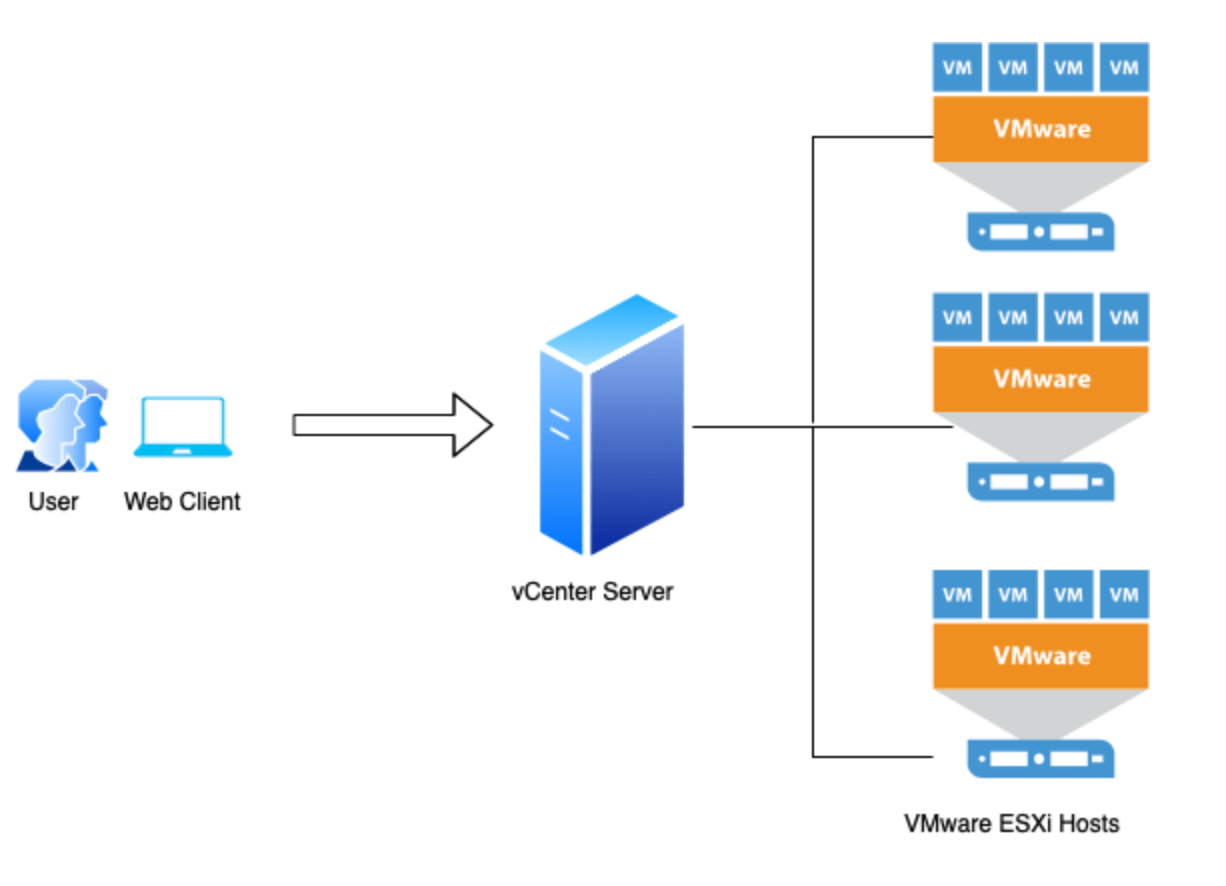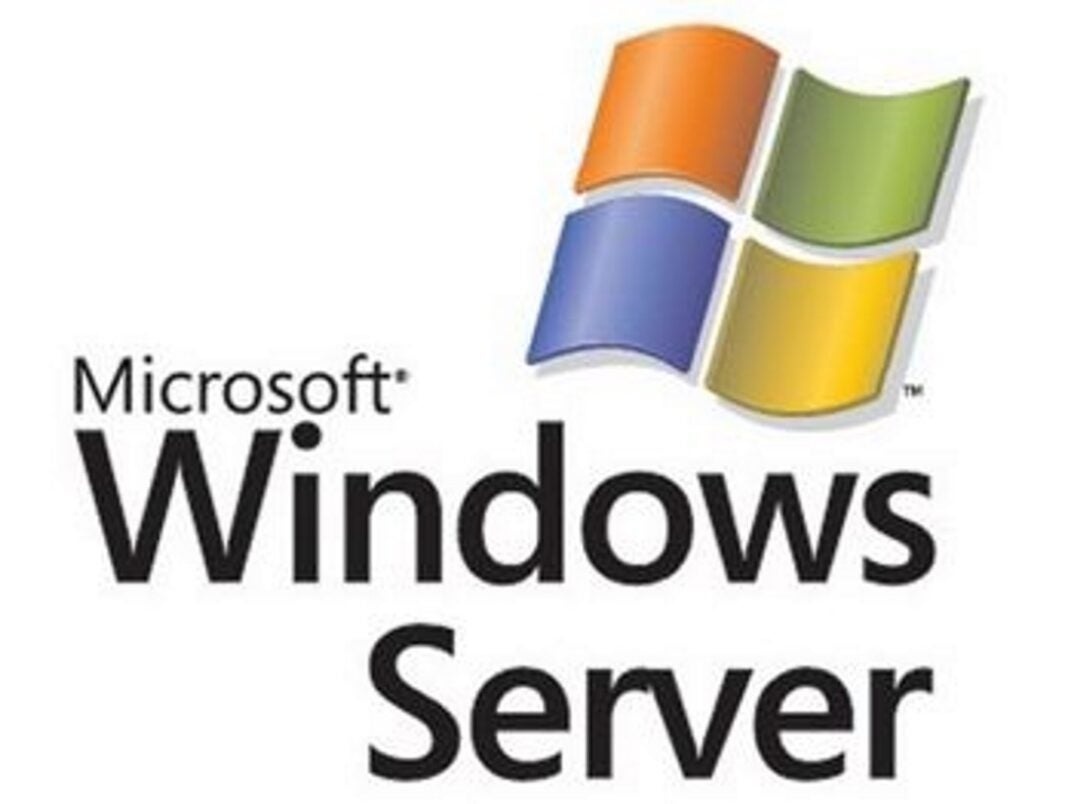Windows Server CAL, a fundamental aspect of Microsoft’s licensing model, ensures compliance and enables access to server resources. This comprehensive guide delves into the intricacies of Windows Server CALs, exploring their purpose, types, licensing models, and management practices. From understanding the legal requirements to optimizing CAL utilization, we’ll navigate the complexities of Windows Server CALs, providing insights for both novice and seasoned administrators.
Understanding Windows Server CALs is crucial for businesses of all sizes, ensuring they operate within the bounds of Microsoft’s licensing agreements. This guide will equip you with the knowledge and tools to effectively manage CALs, minimize licensing costs, and maintain compliance with Microsoft’s licensing policies.
Understanding Windows Server CALs
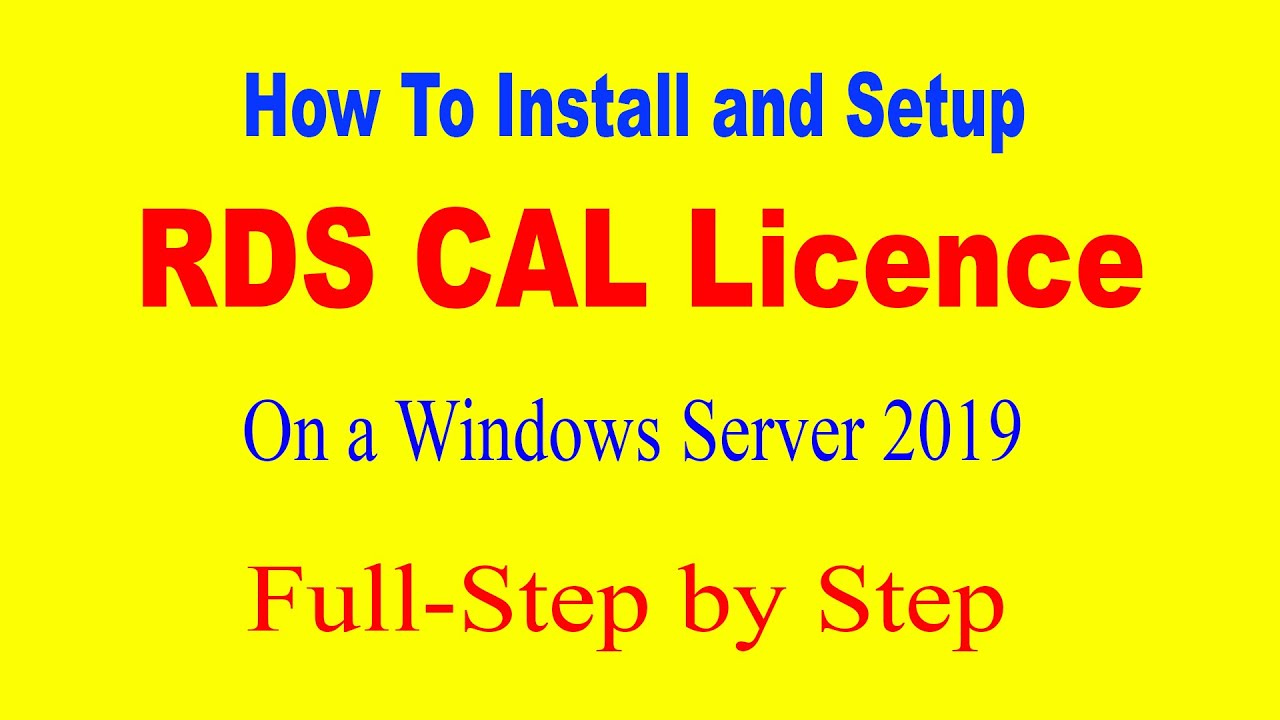
A Windows Server CAL (Client Access License) is a crucial component of Microsoft’s licensing model for Windows Server products. It grants authorized users or devices the right to access and utilize the features and resources of a Windows Server.
How CALs Function
CALs are essential for managing access to a Windows Server environment. They work in conjunction with a Windows Server license, which grants the right to install and run the server operating system on a physical or virtual server. A CAL is required for each user or device that needs to access the server’s resources, such as file shares, applications, and services.
Types of Windows Server CALs
There are two primary types of Windows Server CALs:
- User CAL: A User CAL is assigned to a specific user and grants them the right to access the server, regardless of the device they use. This is ideal for organizations where users need to access server resources from multiple devices or locations.
- Device CAL: A Device CAL is assigned to a specific device, such as a computer or mobile device. It grants the device the right to access the server, regardless of the user who is logged in. This is suitable for scenarios where multiple users may share a device to access the server.
Choosing the Right CAL Type
The choice between a User CAL and a Device CAL depends on the specific needs of your organization. Consider factors such as:
- User mobility: If users frequently access the server from different devices, User CALs are more suitable.
- Device sharing: If multiple users share a device to access the server, Device CALs are more appropriate.
- Cost considerations: User CALs are generally more expensive than Device CALs, but they offer greater flexibility in terms of user access.
Example: A company with 100 employees who need to access file shares and applications on a Windows Server would need 100 User CALs. If the company also has 20 shared computers in a conference room that need to access the server, they would need an additional 20 Device CALs.
CALs and Server Roles

CALs, or Client Access Licenses, are essential for accessing and using the features of a Windows Server. Understanding how CALs relate to specific server roles is crucial for properly licensing your environment and ensuring you have the right permissions to use all of the server’s capabilities.
CALs and Server Roles
CALs are required for accessing certain server roles, but not all. The specific roles that require CALs vary depending on the version of Windows Server you are using. Here are some common server roles that require CALs:
- Remote Desktop Services: This role allows users to remotely access their desktops and applications from other devices. A Remote Desktop Services CAL is required for each user or device that connects to a Remote Desktop Server.
- Active Directory: This role provides directory services for managing users, computers, and other network resources. A user CAL is required for each user who accesses resources within the Active Directory domain.
- File Sharing: This role allows users to access and share files stored on the server. A user CAL is required for each user who accesses files on the server.
- Print Server: This role allows users to print to printers connected to the server. A user CAL is required for each user who prints to the server.
- Web Server: This role allows users to access websites and web applications hosted on the server. A user CAL is required for each user who accesses the web server.
Relationship Between CALs and Server Roles
The relationship between CALs and server roles is that the CALs are the licenses that allow users or devices to access the features of the server roles. Here’s how it works:
- A server role, like Remote Desktop Services, enables specific functionalities. For example, Remote Desktop Services enables remote access to desktops and applications.
- A CAL is a license that grants a user or device the permission to access and use the features of a specific server role. For example, a Remote Desktop Services CAL grants a user or device the right to connect to a Remote Desktop Server and access their desktop and applications.
Impact of CALs on User/Device Connections
The number of CALs you purchase determines the number of users or devices that can simultaneously connect to a specific server role. For example, if you purchase 10 Remote Desktop Services CALs, then only 10 users or devices can connect to the Remote Desktop Server at any given time.
You must have enough CALs to cover all users and devices that will be accessing the server roles. If you don’t, you may encounter errors or be unable to access the server roles.
CAL Licensing Models

Understanding the different CAL licensing models is crucial for businesses to optimize their licensing costs and ensure compliance with Microsoft’s licensing agreements.
Per-User CALs
Per-user CALs grant access to Windows Server features to individual users. Each user requires a separate CAL to access the server, regardless of the number of devices they use.
- Advantages:
- Flexibility: Users can access the server from any device, providing greater mobility and convenience.
- Cost-effective for organizations with a high number of users and fewer devices.
- Simplified management: Tracking and managing licenses is easier as they are tied to individual users.
- Disadvantages:
- Higher costs for organizations with a large number of devices and fewer users.
- Potential for license overspending if users access the server from multiple devices.
Per-Device CALs
Per-device CALs grant access to Windows Server features to specific devices, regardless of the number of users who access the server from that device.
- Advantages:
- Cost-effective for organizations with a high number of devices and fewer users.
- Simplified management: Tracking and managing licenses is easier as they are tied to devices.
- Disadvantages:
- Limited flexibility: Users are restricted to accessing the server from the specific device they are assigned.
- Higher costs for organizations with a large number of users and fewer devices.
Choosing the Right CAL Model
The most appropriate CAL model depends on the specific needs and circumstances of your organization.
- Per-user CALs are suitable for organizations with a high number of users who access the server from various devices. This model provides greater flexibility and can be cost-effective for organizations with a large user base.
- Per-device CALs are suitable for organizations with a high number of devices and fewer users. This model can be cost-effective for organizations with a large device footprint, but it offers limited flexibility for users.
For example, a small business with five employees who use laptops and desktops to access the server might find per-device CALs more cost-effective. On the other hand, a large corporation with hundreds of employees who access the server from various devices, including mobile phones and tablets, might find per-user CALs more suitable.
CALs and Virtualization
Virtualization has become increasingly popular in modern IT environments, allowing organizations to optimize resource utilization and enhance flexibility. However, the introduction of virtualization raises important questions about how CALs apply to virtualized environments.
CALs in Virtualized Environments
When deploying virtual machines (VMs) on a Windows Server, it’s crucial to understand how CALs apply to both the physical server hosting the VMs and the users accessing the server resources through those VMs. The key principle is that each user accessing a Windows Server resource, regardless of whether they’re connecting directly to the physical server or through a VM, requires a valid CAL.
- User CALs: If a user accesses a Windows Server resource through a VM, a User CAL is required for that user, just as if they were accessing the resource directly from the physical server. This applies to all types of user access, including remote desktop connections, file sharing, and application access.
- Device CALs: Device CALs are typically used for scenarios where a specific device, such as a printer or a server, requires access to a Windows Server resource. In a virtualized environment, a Device CAL would be required for each device accessing the server resources, regardless of whether it’s connecting directly to the physical server or through a VM.
CALs and Virtual Machine Users
The implications of CALs for virtual machines and their users are significant. Understanding these implications is crucial for ensuring compliance with Microsoft licensing agreements and avoiding potential licensing issues.
- User Access: Each user accessing a Windows Server resource through a VM requires a valid CAL. This applies to both internal users within the organization and external users who may be accessing the server resources remotely.
- Shared Resources: If multiple users are accessing the same VM, each user requires a valid CAL. This ensures that the server’s licensing requirements are met, even when multiple users are accessing the same virtualized resources.
- Licensing Compliance: Failure to comply with CAL requirements for virtualized environments can result in significant financial penalties and legal repercussions. It’s essential to ensure that all users accessing Windows Server resources through VMs have valid CALs.
Managing CALs in a Virtualized Environment
Managing CALs in a virtualized environment requires a comprehensive approach to ensure licensing compliance and optimize resource utilization.
- Centralized CAL Management: Organizations can utilize tools like Microsoft’s Volume Licensing Service Center (VLSC) to manage CALs centrally, ensuring that licenses are properly assigned and tracked across the entire virtualized environment.
- Virtual Machine Monitoring: Implementing monitoring solutions that track user access to VMs can help identify potential licensing issues and ensure that CALs are properly assigned and utilized.
- CAL Auditing: Regular CAL audits are essential to verify that the organization’s licensing practices comply with Microsoft’s licensing agreements and to identify any potential gaps or discrepancies.
CALs and Licensing Costs
Understanding the cost of Windows Server CALs is crucial for effective budget planning and compliance. Several factors contribute to the overall licensing cost, and different strategies can help minimize expenses while ensuring adherence to Microsoft’s licensing terms.
Factors Influencing CAL Costs, Windows server cal
The cost of Windows Server CALs is influenced by various factors, including:
- Edition of Windows Server: The edition of Windows Server you choose, such as Standard or Datacenter, directly impacts the CAL cost. Datacenter editions typically have higher CAL prices compared to Standard editions.
- Number of CALs purchased: Volume discounts often apply when purchasing a larger number of CALs, making it more cost-effective for organizations with extensive user bases.
- Type of CAL: Different CAL types, such as User CALs and Device CALs, have varying costs. User CALs are typically more expensive than Device CALs.
- Licensing Program: Microsoft offers various licensing programs, such as Open Value and Open Value Subscription, with different pricing structures and benefits.
- Reseller Pricing: The price of CALs can vary depending on the reseller you choose. It’s important to compare prices from multiple resellers to find the best deal.
Calculating CAL Costs
Here are some examples of how to calculate the cost of CALs for different scenarios:
- Scenario 1: User CALs for Windows Server Standard
Assume an organization with 100 users needs User CALs for Windows Server Standard. The cost per User CAL is $100. The total cost of CALs would be 100 users * $100/CAL = $10,000. - Scenario 2: Device CALs for Windows Server Datacenter
An organization with 50 devices requires Device CALs for Windows Server Datacenter. The cost per Device CAL is $150. The total cost of CALs would be 50 devices * $150/CAL = $7,500.
Strategies for Minimizing Licensing Costs
Here are some strategies to help minimize CAL licensing costs while staying compliant:
- Optimize Server Roles: Carefully assess your server roles and ensure you’re only using the essential roles for your business needs. Removing unnecessary roles can reduce the number of required CALs.
- Leverage Virtualization: Virtualization allows you to consolidate servers and reduce the number of physical servers, potentially lowering the overall CAL requirement.
- Evaluate Licensing Programs: Explore different Microsoft licensing programs to find the one that best suits your organization’s needs and budget.
- Negotiate with Resellers: Don’t hesitate to negotiate with resellers to secure the best possible price on CALs, especially when purchasing large quantities.
- Consider Cloud Solutions: Cloud-based solutions can offer a cost-effective alternative to on-premises servers, potentially reducing CAL licensing costs.
CALs and Compliance
Understanding the importance of CAL compliance is crucial for any organization using Windows Server products. Microsoft licensing agreements Artikel the rules and regulations surrounding the use of their software, and failing to comply can lead to serious consequences.
Potential Consequences of Non-Compliance
Non-compliance with CAL requirements can result in several negative consequences for organizations.
- Financial Penalties: Microsoft can impose significant financial penalties for non-compliance, including fines and back licensing fees.
- Legal Action: In severe cases, Microsoft may take legal action against organizations for violating their licensing agreements.
- Reputational Damage: Non-compliance can damage an organization’s reputation and make it difficult to secure future business deals.
- Software Access Restrictions: Microsoft may restrict access to software updates or support services for non-compliant organizations.
Ensuring Compliance with CAL Requirements
Organizations can take several steps to ensure compliance with CAL requirements.
- Conduct Regular Audits: Regularly auditing your CAL usage and comparing it to your licensing agreements can help identify potential compliance issues.
- Maintain Accurate Records: Keeping detailed records of all your CALs, including purchase dates, assigned users, and server deployments, is essential.
- Engage with Microsoft Partners: Consulting with Microsoft partners can provide valuable guidance on licensing compliance and help you navigate complex licensing scenarios.
- Stay Updated on Licensing Policies: Microsoft licensing policies are constantly evolving. Staying informed about the latest changes can help prevent unintentional non-compliance.
Future of Windows Server CALs
The Windows Server CAL licensing model has been in place for many years, but the emergence of new technologies like cloud computing and virtualization is forcing Microsoft to adapt and evolve. These changes are impacting how CALs are used and managed, and we can expect to see further changes in the future.
Impact of Emerging Technologies on CALs
The rise of cloud computing and virtualization is having a significant impact on how organizations use and manage their server infrastructure. This is also influencing the future of Windows Server CALs.
- Cloud Computing: Cloud services like Microsoft Azure are becoming increasingly popular as they offer flexibility, scalability, and cost-effectiveness. Organizations are moving away from traditional on-premises infrastructure and adopting cloud-based solutions, which can reduce the need for traditional CALs. In a cloud environment, CALs might be bundled with the cloud service, or a different licensing model might be adopted.
- Virtualization: Virtualization allows organizations to run multiple operating systems on a single physical server, which can improve resource utilization and reduce hardware costs. This can also impact CAL licensing, as organizations may need to purchase CALs for each virtual machine running Windows Server. However, Microsoft has introduced licensing models specifically for virtualization environments, which can simplify the process.
Potential Changes in the Windows Server CAL Licensing Model
Microsoft is constantly evolving its licensing models to keep up with changes in technology and user needs. Here are some potential changes to the Windows Server CAL licensing model in the future:
- Shift to Subscription-Based Licensing: Microsoft is already moving towards subscription-based licensing models for some of its products. This trend could extend to Windows Server CALs, where organizations pay a recurring fee for access to the software rather than a one-time purchase. This could offer greater flexibility and cost predictability.
- More Flexible Licensing Options: Microsoft might introduce more flexible licensing options to accommodate the growing adoption of hybrid cloud environments. This could include options for licensing based on usage or consumption, allowing organizations to pay only for what they use.
- Increased Focus on User-Based Licensing: Microsoft might place a greater emphasis on user-based licensing models, where organizations purchase CALs based on the number of users accessing the server, rather than the number of devices. This could be beneficial for organizations with a large number of users accessing servers remotely.
Evolving CALs to Meet Future Needs
To stay competitive and meet the evolving needs of its customers, Microsoft will likely continue to adapt its CAL licensing model. Here are some key considerations for the future of CALs:
- Simplification: Microsoft will likely aim to simplify its licensing models, making them easier to understand and manage for organizations. This could involve consolidating different licensing options and providing clearer guidance on how to choose the right license for specific needs.
- Flexibility: Microsoft will need to offer more flexible licensing options to cater to the diverse needs of its customers. This could include options for hybrid cloud environments, consumption-based licensing, and user-based licensing models.
- Cloud Integration: Microsoft will need to integrate its CAL licensing model with its cloud offerings, such as Azure. This could involve offering bundled licensing options for cloud services or developing new licensing models specifically for cloud environments.
Last Recap
In conclusion, Windows Server CALs play a critical role in managing access to server resources, ensuring compliance, and optimizing licensing costs. By understanding the different types of CALs, licensing models, and management practices, organizations can effectively leverage Windows Server resources while adhering to Microsoft’s licensing requirements. As technology continues to evolve, it’s essential to stay informed about the latest developments in Windows Server CALs to maintain a compliant and cost-effective server environment.
Windows Server CALs are essential for managing your server environment, but don’t forget to take a break from the digital world! If you’re looking for a relaxing and rewarding project, consider building some diy raised garden beds. They’re a great way to get your hands dirty, enjoy the outdoors, and grow your own fresh produce.
Once you’ve had your fill of gardening, you can return to the task of optimizing your Windows Server CALs with renewed energy.