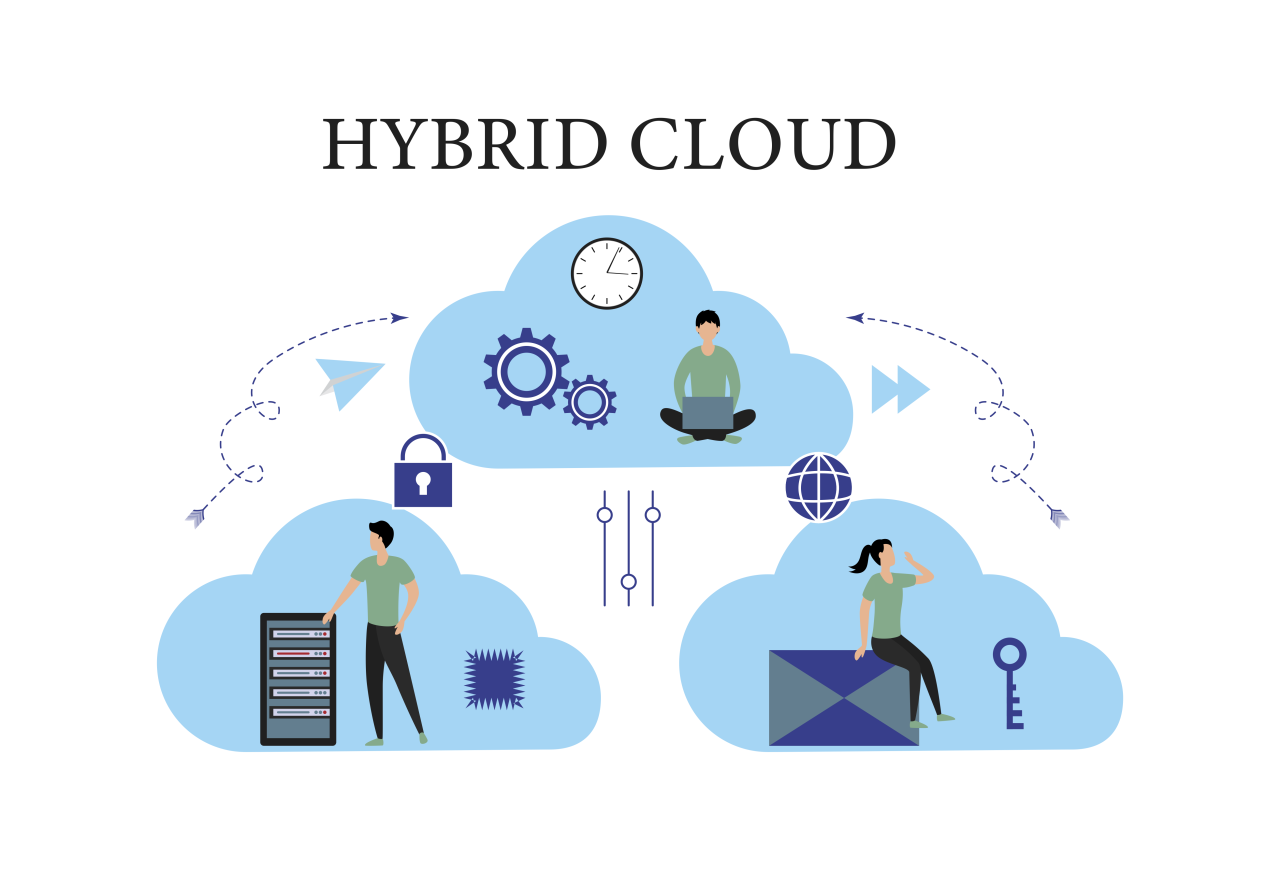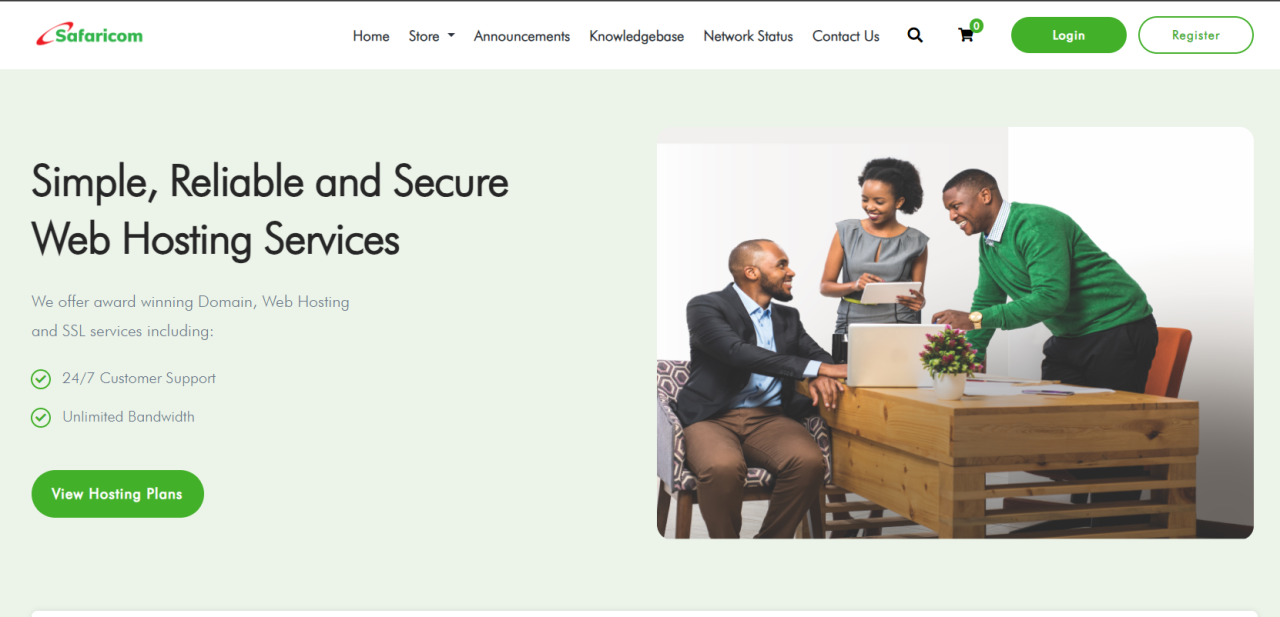Cheap Linux VPS, a powerful and cost-effective solution for website hosting, offers a balance of performance and affordability. Whether you’re a budding entrepreneur launching your first online venture or a seasoned developer looking to scale your projects, a cheap VPS can be the ideal platform to meet your needs.
Unlike shared hosting, where resources are shared among multiple users, a VPS provides dedicated resources, ensuring better performance and control over your environment. While dedicated servers offer the highest level of performance and security, they can be significantly more expensive. A cheap VPS strikes a happy medium, providing a balance of affordability and functionality.
What is a VPS?
A VPS, or Virtual Private Server, is a type of web hosting that provides a virtualized environment on a physical server. This means that your website shares the server’s resources with other websites, but it is isolated from them, giving you your own dedicated resources and operating system.
VPS vs. Shared Hosting and Dedicated Servers
VPS hosting offers a middle ground between shared hosting and dedicated servers. Here’s a comparison:
- Shared hosting is the most affordable option, where multiple websites share the same server resources. This can lead to performance issues if one website experiences high traffic or resource demands.
- VPS hosting provides a dedicated virtualized environment, offering more control and resources than shared hosting, but at a higher cost. You have your own operating system and can customize your server environment.
- Dedicated servers are the most expensive option, where you have a physical server entirely dedicated to your website. This offers the highest performance and security but comes with a significant investment.
Benefits of Using a VPS
VPS hosting offers several advantages over shared hosting, making it a popular choice for websites with moderate to high traffic or specific resource requirements.
- Improved Performance: VPS offers dedicated resources, ensuring your website runs smoothly even during peak traffic periods. This results in faster loading times and better user experience.
- Enhanced Security: Your website is isolated from other websites on the server, reducing the risk of security breaches and malware infections. You have more control over your server environment and security settings.
- Increased Control: You have root access to your virtual server, allowing you to install software, configure settings, and customize your environment to meet your specific needs. This gives you greater flexibility and control over your website’s operations.
- Scalability: VPS allows you to easily scale your resources as your website grows. You can upgrade your plan or add more resources to accommodate increased traffic and demands.
Why Choose a Cheap VPS?
Choosing a cheap VPS can be a smart decision for many individuals and businesses, especially when considering the cost-effectiveness and performance it offers.
Cost-Effectiveness
Cheap VPS solutions offer significant cost savings compared to dedicated servers or even shared hosting. This makes them an attractive option for budget-conscious users who still require the benefits of a dedicated server environment.
- Lower Initial Investment: Compared to dedicated servers, VPSs have a significantly lower initial investment cost, making them more accessible to individuals and small businesses with limited budgets.
- Scalability and Flexibility: VPSs provide flexibility to scale resources up or down as needed, allowing you to pay only for what you use. This is particularly advantageous for businesses experiencing fluctuating workloads or startups with unpredictable growth.
- Cost-Effective for Specific Tasks: Cheap VPSs are ideal for specific tasks like running a small website, hosting a blog, or managing a low-traffic application. They provide a dedicated environment without the high costs associated with more powerful solutions.
Features and Performance
Cheap VPS providers often offer a range of features and performance levels, making it crucial to carefully consider your needs and budget.
- Operating System Choice: Many cheap VPS providers offer a variety of operating systems, such as Linux, Windows, or even specialized distributions, giving you flexibility in choosing the environment that best suits your project.
- Resource Allocation: Cheap VPSs typically offer a set amount of RAM, CPU cores, and storage space. It is essential to choose a plan that meets your minimum requirements, considering the resources your application or website needs.
- Performance Considerations: While cheap VPSs might not offer the same raw performance as high-end solutions, they still provide a significant improvement over shared hosting environments. It is important to check reviews and benchmarks to understand the performance levels of specific providers.
Target Audience
Cheap VPS services are ideal for various users and businesses, including:
- Individuals and Small Businesses: Cheap VPSs are an excellent option for individuals starting a website or small businesses with limited budgets.
- Hobbyists and Developers: Developers and hobbyists can utilize cheap VPSs to test code, host personal projects, or run development servers.
- Businesses with Specific Needs: Certain businesses with specific requirements, like running a small online store or a low-traffic application, can benefit from the cost-effectiveness and performance of cheap VPSs.
Factors to Consider When Choosing a Cheap VPS
Choosing the right VPS provider can be a challenge, especially when you’re on a tight budget. While the price is an important factor, it’s crucial to consider other aspects that affect performance, reliability, and overall value for money.
Essential Features
To make an informed decision, it’s important to assess the key features offered by each VPS provider. Here’s a breakdown of essential features to consider, along with their impact on your VPS experience:
| Feature | Importance | Considerations |
|---|---|---|
| CPU Cores and Clock Speed | High | More cores and higher clock speeds translate to faster processing power. Consider your workload and the number of concurrent tasks you’ll be running. For instance, if you’re running a website with high traffic, you’ll need more processing power to handle the load effectively. |
| RAM | High | RAM is essential for multitasking and running applications smoothly. The amount of RAM you need depends on the applications you’ll be running. For example, if you’re running a database or a resource-intensive application, you’ll need more RAM. |
| Storage Space | High | Storage space is required to store your operating system, applications, and data. The amount of storage you need depends on your website or application’s size and data storage requirements. |
| Operating System | High | The operating system is the foundation of your VPS. Choose an OS that’s compatible with your applications and has a strong community support system. Popular options include Ubuntu, CentOS, and Debian. |
| Network Bandwidth | High | Network bandwidth determines how quickly data can be transferred to and from your VPS. This is crucial for websites and applications that rely on fast data transfer speeds. |
| Security Features | High | Security is paramount for any online service. Look for VPS providers that offer features like firewalls, intrusion detection systems, and regular security updates. |
| Customer Support | High | Reliable customer support is essential for resolving technical issues quickly and efficiently. Look for providers that offer 24/7 support through multiple channels, such as live chat, email, and phone. |
Popular Cheap VPS Providers

Choosing the right VPS provider can be overwhelming, especially with so many options available. But don’t worry! We’ve compiled a list of popular and reputable providers that offer affordable VPS plans without compromising on quality.
Reputable and Affordable VPS Providers
These providers are known for their reliable services, competitive pricing, and excellent customer support. They cater to various needs, from small businesses to individual developers.
- DigitalOcean: DigitalOcean is a popular choice for developers and small businesses, offering a wide range of VPS plans with excellent performance and flexibility. They provide a user-friendly interface, making it easy to manage your VPS.
- Linode: Linode is another popular provider known for its affordable VPS plans and robust infrastructure. They offer a variety of features, including SSD storage, high bandwidth, and excellent customer support.
- Vultr: Vultr stands out for its impressive speed and reliability. They offer a wide range of VPS plans with various configurations, making it easy to find the perfect fit for your needs.
- Hostinger: Hostinger is a great option for budget-conscious users, offering some of the most affordable VPS plans in the market. While their features might be limited compared to other providers, they still offer reliable performance and decent support.
- Kamatera: Kamatera is a versatile provider offering a wide range of VPS plans, from basic to enterprise-grade. They offer customizable configurations, flexible billing options, and excellent customer support.
Pricing Plans and Features Comparison
Each provider offers a unique set of features and pricing plans, catering to different needs and budgets.
| Provider | Starting Price | CPU Cores | RAM | Storage | Bandwidth | Key Features |
|---|---|---|---|---|---|---|
| DigitalOcean | $5/month | 1 | 1GB | 25GB SSD | 1TB | User-friendly interface, easy management, excellent performance. |
| Linode | $5/month | 1 | 1GB | 24GB SSD | 1TB | Robust infrastructure, SSD storage, high bandwidth, excellent customer support. |
| Vultr | $2.50/month | 1 | 1GB | 25GB SSD | 1TB | Impressive speed and reliability, wide range of VPS plans, customizable configurations. |
| Hostinger | $3.99/month | 1 | 1GB | 20GB SSD | 1TB | Affordable pricing, reliable performance, decent customer support. |
| Kamatera | $4/month | 1 | 1GB | 20GB SSD | 1TB | Customizable configurations, flexible billing options, excellent customer support. |
Customer Reviews and Ratings
Customer reviews and ratings can provide valuable insights into the quality of service and customer experience offered by each provider. You can find detailed reviews and ratings on websites like G2, Trustpilot, and Sitejabber.
“DigitalOcean has been a fantastic provider for me. Their VPS plans are affordable, their interface is user-friendly, and their customer support is excellent.” – John Doe, G2 Review
“Linode has consistently impressed me with its reliable infrastructure and excellent performance. I highly recommend them for anyone looking for a solid VPS provider.” – Jane Smith, Trustpilot Review
Setting Up a Cheap VPS

Setting up a cheap VPS is a straightforward process that typically involves a few key steps. This guide will walk you through the process, covering everything from choosing a provider to configuring your server.
Choosing a VPS Provider
The first step is to select a reliable and affordable VPS provider. Consider factors such as pricing, performance, features, and customer support when making your decision.
Creating a VPS Account
Once you’ve chosen a provider, you’ll need to create an account. This usually involves providing your personal information and payment details.
Choosing a VPS Plan
VPS providers offer a variety of plans with different resources, such as RAM, storage, and CPU cores. Select a plan that meets your specific needs and budget.
Connecting to Your VPS
After creating your account and choosing a plan, you’ll need to connect to your VPS. This is typically done using SSH (Secure Shell). You’ll need an SSH client, which is a program that allows you to connect to remote servers. Popular SSH clients include PuTTY for Windows and Terminal for macOS and Linux.
Installing an Operating System
Many VPS providers offer pre-installed operating systems (OS), such as Ubuntu, CentOS, and Debian. If your provider doesn’t offer a pre-installed OS, you can install one yourself using an ISO image.
To install an OS, you’ll need to use a tool like the provider’s web interface or a command-line interface (CLI) tool like `virt-manager`.
Configuring Your VPS
Once you’ve installed an OS, you can start configuring your VPS. This includes tasks such as updating the system, installing software, and setting up security measures.
Setting Up a Firewall
A firewall is essential for protecting your VPS from unauthorized access. You can set up a firewall using tools like `ufw` (Uncomplicated Firewall) or `iptables`.
For example, you can use `ufw` to block incoming connections to specific ports or allow connections from specific IP addresses.
Installing Security Software
In addition to a firewall, you should also install security software, such as an antivirus and intrusion detection system (IDS).
Monitoring Your VPS
It’s important to monitor your VPS to ensure it’s running smoothly. You can use tools like `htop` to monitor resource usage or use a third-party monitoring service.
For example, you can use a monitoring service to track CPU usage, memory usage, and disk space.
Troubleshooting Common Challenges
Here are some common challenges you may encounter when setting up a cheap VPS and troubleshooting techniques:
- Connection Issues: If you’re unable to connect to your VPS, check your SSH settings, ensure your firewall isn’t blocking connections, and verify that your VPS is running.
- Performance Issues: If your VPS is slow, check your resource usage, ensure your operating system is up to date, and consider upgrading your plan.
- Security Issues: If you suspect your VPS has been compromised, change your passwords, scan for malware, and update your security software.
Security Considerations for Cheap VPS: Cheap Linux Vps
While cheap VPS providers offer cost-effective solutions, they often come with inherent security risks. It’s crucial to understand these risks and implement robust security measures to protect your data and applications.
Understanding Security Risks, Cheap linux vps
Cheap VPS providers often share resources with multiple users on the same physical server. This shared environment can lead to vulnerabilities if other users compromise their VPS, potentially affecting your system. Additionally, cheap VPS providers may offer limited security features, such as basic firewalls and intrusion detection systems. This can leave your VPS susceptible to various attacks, including malware infections, brute-force attempts, and denial-of-service attacks.
Essential Security Measures
It’s essential to implement a multi-layered security approach to protect your cheap VPS.
- Keep your operating system and software up-to-date: Regularly update your operating system and all software packages to patch vulnerabilities and ensure you have the latest security fixes.
- Use strong passwords: Create strong, unique passwords for your VPS and all accounts. Avoid using common or easily guessable passwords.
- Enable two-factor authentication (2FA): Implement 2FA for your VPS and all sensitive accounts to add an extra layer of security.
- Install a firewall: Configure a robust firewall to block unauthorized access to your VPS. Regularly review and update firewall rules.
- Implement intrusion detection systems (IDS): Use an IDS to monitor your VPS for suspicious activity and alert you to potential attacks.
- Secure your SSH access: Restrict SSH access to authorized users and use strong authentication methods.
- Regularly back up your data: Implement a comprehensive backup strategy to ensure you can recover your data in case of a security breach or disaster.
Securing Your VPS
Here are some practical tips to further secure your cheap VPS:
- Use a reputable VPS provider: Choose a provider with a proven track record of security and reliability. Research their security policies and practices before making a decision.
- Monitor your VPS activity: Regularly check your VPS logs for suspicious activity. Look for unusual login attempts, unauthorized file access, or other anomalies.
- Limit user privileges: Only grant users the necessary permissions to perform their tasks. Avoid granting unnecessary administrative privileges.
- Use a web application firewall (WAF): If you’re running web applications on your VPS, consider using a WAF to protect against common web attacks.
- Stay informed about security threats: Keep up-to-date with the latest security threats and vulnerabilities. Subscribe to security newsletters and blogs to stay informed.
Performance Optimization for Cheap VPS
Getting the most out of your cheap VPS often involves overcoming performance bottlenecks. This section explores common issues and provides practical strategies to enhance your VPS’s performance.
Identifying Common Performance Bottlenecks
Understanding the potential bottlenecks in your cheap VPS is crucial for effective optimization. Here are some common areas to consider:
- CPU Utilization: High CPU usage can lead to slow application response times and overall system sluggishness. This is especially common with resource-intensive applications or when multiple processes compete for CPU resources.
- RAM Usage: Insufficient RAM can cause applications to swap data to disk, significantly slowing down operations. This is particularly noticeable when running memory-intensive applications like databases or web servers.
- Disk I/O: Slow disk access can impact application performance, especially for database operations or file-intensive tasks. Cheap VPS often use slower disk technology, contributing to this bottleneck.
- Network Bandwidth: Limited network bandwidth can affect website loading times and application responsiveness. This is particularly important for applications that rely on heavy data transfer or streaming services.
Optimizing VPS Performance
Several techniques can help optimize your VPS performance:
- Software Optimization: Regularly update your operating system and applications to benefit from performance enhancements and security patches. Consider using lightweight distributions like Alpine Linux or Debian minimal for reduced resource consumption.
- Process Management: Monitor your running processes and identify resource-hungry applications. Prioritize essential processes and limit unnecessary background tasks. Tools like ‘top’ and ‘htop’ can be helpful for process monitoring.
- Caching: Utilize caching mechanisms like browser caching, database caching, and content delivery networks (CDNs) to reduce server load and improve website loading times.
- Database Optimization: Optimize your database queries, indexing, and database configuration for efficient data retrieval. Consider using a database caching layer for improved performance.
- Code Optimization: Analyze your code for performance bottlenecks and optimize it for efficiency. Utilize profiling tools to identify areas for improvement.
- Server Configuration: Fine-tune your web server configuration, such as Apache or Nginx, to optimize resource allocation and handling of requests. Consider using server-side caching plugins or modules for improved performance.
Monitoring and Analyzing VPS Performance
Regular monitoring and analysis are essential for identifying performance issues and making necessary adjustments:
- System Monitoring Tools: Use tools like ‘top,’ ‘htop,’ ‘vmstat,’ and ‘iostat’ to monitor CPU, RAM, disk I/O, and network usage. These tools provide real-time insights into system resource consumption.
- Performance Monitoring Services: Utilize third-party performance monitoring services like New Relic, Datadog, or Prometheus for comprehensive performance tracking and alerting. These services offer detailed insights into various metrics, including CPU, RAM, disk, network, and application performance.
- Log Analysis: Analyze system logs and application logs for error messages, performance bottlenecks, and other insights. Use tools like ‘grep,’ ‘awk,’ or ‘logstash’ to filter and analyze logs effectively.
Use Cases for Cheap VPS
Cheap VPS, despite their low cost, can serve as powerful tools for various tasks, offering a balance of affordability and functionality. Their versatility makes them suitable for a wide range of applications, from hosting personal websites to running small businesses.
Website Hosting
Cheap VPS can be an excellent choice for hosting personal websites, blogs, or even small e-commerce stores. The dedicated resources and root access provide greater control over server configuration, allowing for optimization for specific website needs.
- Benefits: Improved performance compared to shared hosting, greater security due to isolation from other users, and flexibility to install custom software or configurations.
- Considerations: While affordable, managing a VPS requires some technical knowledge, and you’ll need to handle security updates and server maintenance.
Development
For developers, cheap VPS can be used as development environments, testing servers, or even as staging environments for deploying applications before going live. The isolated environment allows developers to experiment with different software versions and configurations without affecting other projects.
- Benefits: Control over the development environment, allowing for custom software installations and configurations. Also, provides a realistic testing environment that mirrors the production environment.
- Considerations: Requires familiarity with server administration and command-line tools for managing the development environment.
Gaming
While not typically used for high-end gaming servers, cheap VPS can be used for hosting private game servers for small groups of friends. This allows for a dedicated and controlled environment for multiplayer games, with minimal latency for local players.
- Benefits: Provides a dedicated server for a group of players, reducing lag and enhancing the gaming experience. Also, offers control over server settings and configurations, allowing for customization to suit the group’s preferences.
- Considerations: The performance of the VPS may be limited, suitable for smaller groups of players. Also, requires knowledge of game server setup and configuration.
Other Use Cases
Cheap VPS can also be used for various other purposes, such as:
- Email Server: Setting up a dedicated email server for personal or business use, providing greater control over email delivery and security.
- File Server: Hosting files for sharing or backup purposes, with the added benefit of increased security and control over access.
- Media Streaming: Hosting a personal media server for streaming movies, music, or photos to multiple devices.
- Running Scripts and Automation: Hosting scripts and applications that require continuous operation, such as data analysis or web scraping.
Future of Cheap VPS

The landscape of cheap VPS hosting is constantly evolving, driven by technological advancements and changing user demands. As cloud computing and containerization gain traction, the future of cheap VPS hosting promises to be both exciting and dynamic.
Impact of Cloud Computing and Containerization
Cloud computing has revolutionized the way businesses and individuals access and manage computing resources. The rise of cloud providers like Amazon Web Services (AWS), Microsoft Azure, and Google Cloud Platform (GCP) has led to a significant shift away from traditional on-premises infrastructure. This trend has had a profound impact on the VPS market.
Cloud providers offer a wide range of services, including virtual machines (VMs) that are essentially virtualized servers. These VMs are highly scalable, flexible, and cost-effective, making them an attractive alternative to traditional VPS hosting. The ability to scale resources up or down on demand, coupled with pay-as-you-go pricing models, has made cloud computing a popular choice for businesses of all sizes.
Containerization is another technology that is transforming the VPS market. Containers are lightweight, self-contained packages that include all the necessary software and dependencies to run an application. This technology allows developers to package and deploy applications consistently across different environments, making it easier to manage and scale applications.
The rise of containerization has led to the emergence of container orchestration platforms such as Docker and Kubernetes. These platforms automate the deployment, scaling, and management of containerized applications, further enhancing the efficiency and scalability of cloud-based deployments.
The increasing adoption of cloud computing and containerization is expected to continue to drive the evolution of cheap VPS hosting.
Predictions for the Future of Cheap VPS Hosting
The future of cheap VPS hosting is likely to be shaped by the following trends:
- Increased adoption of cloud-based VPS solutions: Cloud providers are constantly innovating and expanding their offerings, making cloud-based VPS solutions increasingly attractive. As cloud technologies mature and become more affordable, we can expect to see a greater adoption of cloud-based VPS hosting, especially for small businesses and individuals.
- Growth of containerized VPS offerings: Containerization is becoming increasingly popular, and we can expect to see more VPS providers offering containerized solutions. This will allow users to deploy and manage applications more efficiently and cost-effectively.
- Greater focus on automation and self-service: The demand for automated and self-service solutions is growing. VPS providers are likely to focus on developing tools and features that simplify the management and deployment of VPS instances.
- Emphasis on security and compliance: As cyber threats become more sophisticated, security and compliance will become even more important. VPS providers will need to offer robust security features and compliance certifications to meet the evolving needs of their customers.
- Increased competition and innovation: The VPS market is becoming increasingly competitive. This will drive innovation and lead to the development of new and improved VPS solutions.
Conclusive Thoughts
Choosing the right cheap Linux VPS provider requires careful consideration of your specific needs, budget, and technical expertise. By understanding the factors involved, evaluating popular providers, and implementing security best practices, you can confidently navigate the world of cheap VPS hosting and unlock the potential of this versatile technology.
Cheap Linux VPSs are an excellent option for those looking for a cost-effective and reliable way to host websites and applications. A key component of managing a VPS is the ability to securely connect to it, and that’s where an ssh server comes in.
With SSH, you can access your VPS from anywhere in the world, making it easy to manage your server and deploy new projects.