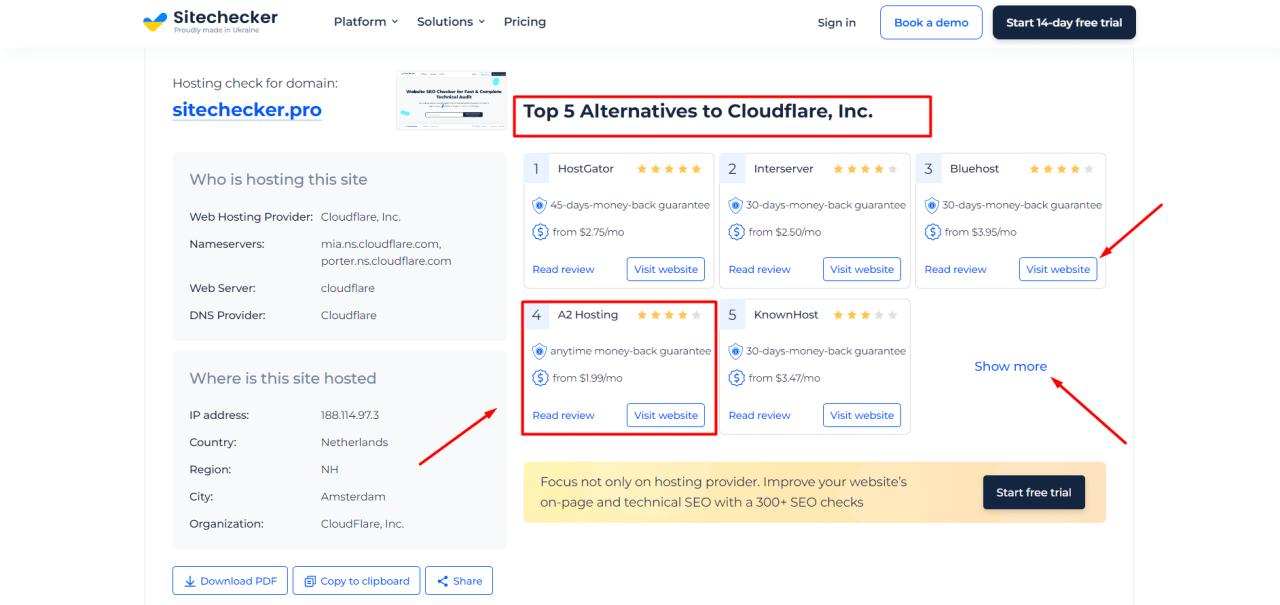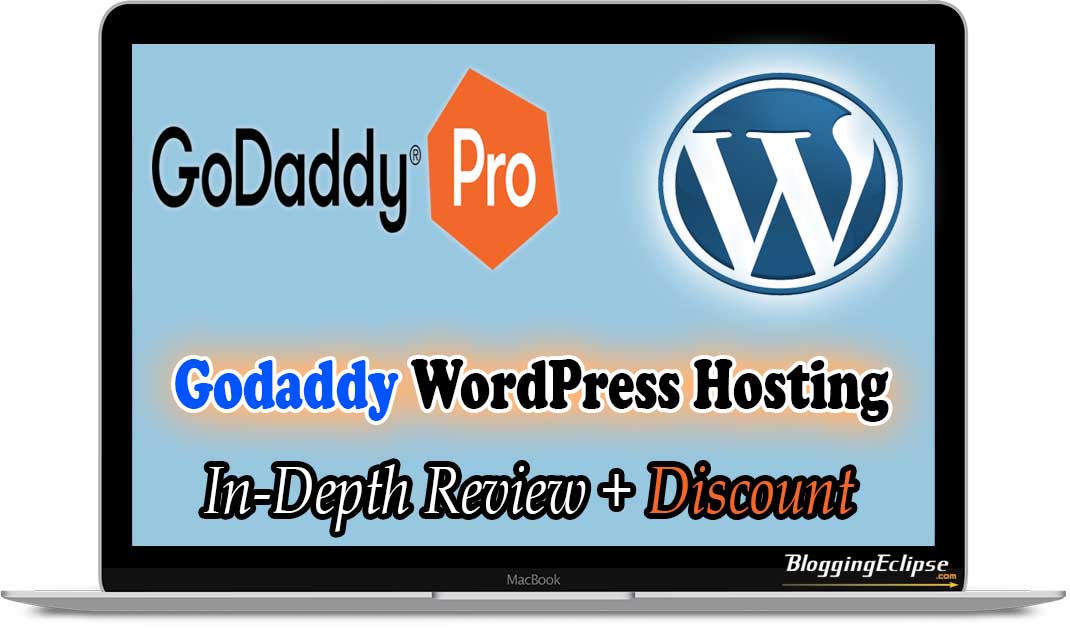Top WordPress hosting is essential for building a successful website. It’s not just about finding a place to store your files; it’s about choosing a provider that can handle the unique demands of WordPress, a platform known for its flexibility and power. Whether you’re launching a blog, an e-commerce store, or a complex membership site, the right hosting solution can make all the difference.
This guide will explore the world of WordPress hosting, diving into the key factors to consider, the different types available, and the top providers in the market. We’ll also discuss performance optimization, security measures, and how to choose the plan that best suits your needs and budget.
What is WordPress Hosting?
WordPress hosting is a type of web hosting specifically designed for WordPress websites. It offers optimized features and resources to ensure smooth performance and security for your WordPress site.
Differences Between Traditional Web Hosting and WordPress Hosting
WordPress hosting differs from traditional web hosting in several key ways. While traditional web hosting provides a general platform for hosting websites, WordPress hosting is tailored to the specific needs of WordPress websites.
- Optimized Performance: WordPress hosting providers offer servers specifically configured for WordPress, resulting in faster loading times and better performance. This is achieved through techniques like caching, database optimization, and resource allocation specifically for WordPress.
- Security: WordPress hosting includes security measures tailored to protect against common WordPress vulnerabilities, such as malware attacks and brute force attempts. These measures may include automated backups, firewalls, and security updates.
- WordPress-Specific Features: WordPress hosting providers often offer features designed specifically for WordPress users, such as one-click WordPress installation, staging environments for testing changes before deploying them live, and automatic WordPress updates.
- Support: WordPress hosting providers often offer dedicated support teams with expertise in WordPress. This means you can get assistance with any WordPress-related issues you encounter, from troubleshooting to technical configuration.
Benefits of WordPress Hosting
WordPress hosting offers several advantages over traditional web hosting for WordPress users.
- Improved Performance: Optimized servers and resources translate to faster loading times, which can enhance user experience and improve search engine rankings.
- Enhanced Security: Specialized security measures help protect your website from threats and vulnerabilities, ensuring the safety of your data and website content.
- Ease of Use: WordPress-specific features like one-click installation and automatic updates simplify website management and maintenance.
- Scalability: WordPress hosting providers offer scalable solutions, allowing you to easily adjust your resources as your website grows and receives more traffic.
- Reliability: WordPress hosting providers prioritize uptime and reliability, ensuring your website remains accessible to visitors.
Importance of Choosing a WordPress-Specialized Hosting Provider
Choosing a hosting provider specializing in WordPress is crucial for optimal performance, security, and support.
- Expertise: WordPress hosting providers have deep knowledge and experience in managing and optimizing WordPress websites, allowing them to provide better support and solutions.
- Optimized Infrastructure: They invest in servers and infrastructure specifically designed for WordPress, ensuring faster loading times and better resource allocation.
- Security Focus: They prioritize security by implementing measures tailored to WordPress vulnerabilities, protecting your website from threats.
- WordPress-Specific Features: They offer features designed to streamline WordPress website management, such as staging environments and automatic updates.
- Dedicated Support: They provide dedicated support teams with expertise in WordPress, ensuring prompt and effective assistance with any issues you encounter.
Key Factors to Consider When Choosing WordPress Hosting
Choosing the right WordPress hosting provider is crucial for the success of your website. A well-chosen hosting plan can ensure your website loads quickly, stays secure, and provides reliable performance for your visitors.
Performance
Website speed is a key factor in user experience and search engine ranking. Slower loading times can lead to higher bounce rates and lower conversion rates. Here are some factors to consider when evaluating a hosting provider’s performance:
- Server Location: Choose a hosting provider with servers located geographically close to your target audience. This helps minimize latency and improve website loading times.
- Server Resources: Ensure the hosting plan provides sufficient CPU, RAM, and storage resources for your website’s needs. Consider the traffic volume and resource-intensive plugins you plan to use.
- Caching: Caching technology helps speed up website loading times by storing frequently accessed data in temporary files. Look for hosting providers that offer caching features or plugins.
- Content Delivery Network (CDN): A CDN distributes website content across multiple servers worldwide, reducing latency and improving loading times for users from different locations.
Security
Website security is paramount to protect your data and prevent attacks. Here are some security features to look for in a WordPress hosting provider:
- SSL Certificates: An SSL certificate encrypts data transmitted between your website and visitors, protecting sensitive information. Ensure your hosting provider includes an SSL certificate in their plans.
- Regular Backups: Regular backups are essential to recover your website data in case of a security breach or technical issue. Look for hosting providers that offer automated backups and restore options.
- Firewall Protection: A firewall acts as a barrier between your website and malicious attacks. Choose a hosting provider that includes a robust firewall to prevent unauthorized access.
- Malware Scanning: Regular malware scans can help detect and remove malicious code from your website. Look for hosting providers that offer automatic malware scanning and removal services.
Support
Reliable customer support is essential for resolving technical issues and getting assistance when needed. Here are some factors to consider when evaluating a hosting provider’s support:
- Availability: Choose a hosting provider that offers 24/7 customer support via phone, email, or live chat.
- Response Time: Look for a hosting provider with a fast response time to technical issues.
- Knowledge Base: A comprehensive knowledge base with articles, tutorials, and FAQs can be helpful for self-service troubleshooting.
- Community Forum: A vibrant community forum can provide a platform for users to share knowledge and seek assistance from other WordPress users.
Pricing
Pricing is an important factor to consider, but it shouldn’t be the sole deciding factor. Here are some pricing considerations:
- Value for Money: Compare features and resources offered by different hosting providers at various price points.
- Upfront Costs: Consider any setup fees, domain registration costs, or other initial expenses.
- Renewal Costs: Be aware of renewal pricing, as some hosting providers increase prices significantly after the initial term.
- Scalability: Choose a hosting provider that offers scalable plans to accommodate your website’s growth.
Comparison Table
| Feature | Shared Hosting | VPS Hosting | Cloud Hosting | Dedicated Hosting |
|---|---|---|---|---|
| Price | Most affordable | More expensive than shared | More expensive than VPS | Most expensive |
| Performance | Shared resources, can be slow during peak traffic | Dedicated resources, faster performance | Highly scalable, fast and reliable | Best performance, dedicated resources |
| Security | Basic security measures | Enhanced security features | High-level security measures | Highest level of security |
| Support | Limited support options | 24/7 support, often via email or live chat | 24/7 support, with multiple channels | Dedicated support team |
Types of WordPress Hosting
Choosing the right WordPress hosting plan is crucial for your website’s performance, security, and scalability. There are various types of hosting options available, each with its own set of advantages and disadvantages. Let’s delve into the most common types of WordPress hosting and understand which one might be the best fit for your needs.
Shared Hosting
Shared hosting is the most affordable and entry-level option, where multiple websites share the same server resources. This means that your website’s performance can be affected by the activity of other websites on the same server.
- Advantages:
- Cost-effective: Shared hosting is the most budget-friendly option, making it ideal for personal blogs, small businesses, or websites with low traffic.
- Easy to set up: Shared hosting plans usually come with one-click WordPress installation, simplifying the setup process.
- No technical expertise required: You don’t need advanced technical skills to manage shared hosting, as the hosting provider takes care of most server maintenance.
- Disadvantages:
- Limited resources: Shared hosting provides limited resources, which can impact your website’s speed and performance if other websites on the server experience high traffic.
- Security risks: Shared hosting can be vulnerable to security threats as all websites on the server share the same resources. If one website is compromised, it can affect others.
- Less control: You have limited control over server configurations and settings in shared hosting.
VPS Hosting
VPS hosting, short for Virtual Private Server, offers a more powerful and flexible solution than shared hosting. It provides you with a dedicated portion of a physical server, giving you greater control and resources.
- Advantages:
- Improved performance: VPS hosting offers dedicated resources, leading to faster loading times and better overall performance.
- Enhanced security: With a dedicated portion of the server, you have more control over security measures and can install additional security software.
- Greater flexibility: VPS hosting provides more control over server settings and configurations, allowing you to customize your environment to meet your specific needs.
- Disadvantages:
- Higher cost: VPS hosting is more expensive than shared hosting, but it offers significant performance and security benefits.
- Technical expertise required: Managing a VPS requires a basic understanding of server administration and maintenance.
Dedicated Hosting
Dedicated hosting offers the highest level of control and resources, providing you with an entire physical server dedicated solely to your website. This option is ideal for high-traffic websites, e-commerce platforms, or websites requiring maximum security and performance.
- Advantages:
- Ultimate performance: Dedicated hosting provides maximum resources, ensuring optimal website speed and performance, even under heavy traffic.
- Unmatched security: Dedicated hosting offers the highest level of security, as your website is isolated from other websites on the server.
- Complete control: You have full control over server settings, configurations, and software installations.
- Disadvantages:
- Highest cost: Dedicated hosting is the most expensive option, making it suitable for large businesses or websites with high traffic and specific requirements.
- Technical expertise required: Managing a dedicated server requires advanced technical skills and knowledge.
Managed WordPress Hosting
Managed WordPress hosting is a specialized type of hosting designed specifically for WordPress websites. It offers a streamlined experience, handling all server maintenance, security updates, and backups, allowing you to focus on creating content and managing your website.
- Advantages:
- Simplified management: Managed WordPress hosting takes care of server maintenance, updates, and backups, freeing you from technical complexities.
- Optimized for WordPress: These hosting plans are optimized for WordPress performance, ensuring faster loading times and better overall performance.
- Enhanced security: Managed WordPress hosting providers often include advanced security features and monitoring to protect your website from threats.
- Disadvantages:
- Higher cost: Managed WordPress hosting is typically more expensive than shared or VPS hosting, but it offers significant benefits in terms of ease of use and performance.
- Limited customization: You may have less control over server configurations and settings compared to VPS or dedicated hosting.
| Hosting Type | Features | Benefits | Use Cases |
|---|---|---|---|
| Shared Hosting | Multiple websites share the same server resources. | Cost-effective, easy to set up, no technical expertise required. | Personal blogs, small businesses, websites with low traffic. |
| VPS Hosting | Dedicated portion of a physical server. | Improved performance, enhanced security, greater flexibility. | Medium-sized businesses, growing websites, websites requiring more resources. |
| Dedicated Hosting | Entire physical server dedicated to your website. | Ultimate performance, unmatched security, complete control. | High-traffic websites, e-commerce platforms, websites requiring maximum security and performance. |
| Managed WordPress Hosting | Specialized hosting for WordPress websites, handling server maintenance, updates, and backups. | Simplified management, optimized for WordPress, enhanced security. | Businesses and individuals who want a hassle-free WordPress hosting experience with excellent performance and security. |
Top WordPress Hosting Providers
Choosing the right WordPress hosting provider is crucial for the success of your website. It directly impacts your site’s performance, security, and overall user experience. With numerous options available, it can be overwhelming to determine the best fit for your needs. This section will delve into the top-rated WordPress hosting providers, providing a comprehensive comparison to guide you in making an informed decision.
Top WordPress Hosting Providers
Selecting the ideal WordPress hosting provider requires careful consideration of several factors, including performance, security, support, pricing, and features. Here’s a breakdown of some of the top contenders in the market:
- Bluehost: A popular choice for beginners, Bluehost offers a user-friendly interface, affordable pricing, and reliable performance. Its shared hosting plans are particularly well-suited for small websites and blogs. However, their customer support can be inconsistent, and their scalability options might not be ideal for rapidly growing websites.
- HostGator: HostGator is known for its robust features and competitive pricing. It provides a wide range of hosting plans, including shared, VPS, and dedicated servers, catering to various website needs. Their customer support is generally responsive and helpful. However, their performance can fluctuate, and their uptime guarantees might not be as stringent as some other providers.
- SiteGround: SiteGround prioritizes performance and security, offering fast loading speeds and comprehensive security measures. Their customer support is exceptional, known for its quick response times and knowledgeable staff. While their pricing is slightly higher than some competitors, the value they provide in terms of performance and support makes them a strong contender. However, their shared hosting plans might not be suitable for high-traffic websites.
- WP Engine: WP Engine is a premium WordPress hosting provider that specializes in managed WordPress hosting. They offer exceptional performance, security, and support, making them a popular choice for businesses and high-traffic websites. Their plans are geared towards scalability and performance optimization, but their pricing can be significantly higher than other providers.
Comparison Table
To better understand the strengths and weaknesses of each provider, here’s a comparison table highlighting key factors:
| Provider | Performance | Security | Support | Pricing | Features |
|---|---|---|---|---|---|
| Bluehost | Good | Good | Average | Affordable | Basic features, good for beginners |
| HostGator | Average | Good | Good | Competitive | Wide range of plans, robust features |
| SiteGround | Excellent | Excellent | Excellent | Slightly higher | Fast loading speeds, comprehensive security |
| WP Engine | Excellent | Excellent | Excellent | Premium | Managed WordPress hosting, performance optimization |
Provider Strengths and Weaknesses
- Bluehost:
- Strengths: Affordable pricing, user-friendly interface, good for beginners.
- Weaknesses: Inconsistent customer support, limited scalability options.
- HostGator:
- Strengths: Robust features, competitive pricing, responsive customer support.
- Weaknesses: Fluctuating performance, less stringent uptime guarantees.
- SiteGround:
- Strengths: Excellent performance, comprehensive security, exceptional customer support.
- Weaknesses: Slightly higher pricing, shared hosting plans not ideal for high-traffic websites.
- WP Engine:
- Strengths: Exceptional performance, security, and support, scalability and performance optimization.
- Weaknesses: Premium pricing, might not be suitable for budget-conscious users.
Performance Optimization for WordPress Hosting
A fast and responsive website is crucial for a successful WordPress site. Slow loading times can lead to frustrated users, decreased engagement, and even lower search engine rankings. Optimizing your WordPress hosting is essential for ensuring a smooth and enjoyable user experience.
Performance Optimization Techniques
Performance optimization involves implementing strategies to improve the speed and efficiency of your WordPress website. This includes a variety of techniques that target different aspects of website performance.
- Choose a Reliable Hosting Provider: Selecting a hosting provider with a robust infrastructure, fast servers, and reliable uptime is a foundational step in performance optimization. Look for providers with a proven track record of speed and performance.
- Optimize WordPress Core: Keeping your WordPress core files, plugins, and themes up-to-date is crucial for security and performance. Regular updates ensure that you are using the latest versions with bug fixes and performance improvements.
- Minimize Plugin Usage: While plugins extend WordPress functionality, too many plugins can slow down your website. Review your installed plugins and remove any that are no longer necessary or that contribute significantly to loading times.
- Optimize Images: Large image files can significantly impact loading times. Compress images using tools like TinyPNG or ShortPixel to reduce their file size without compromising quality.
- Enable Caching: Caching is a technique that stores copies of frequently accessed content, reducing the need to generate them every time a user requests them. This significantly improves website speed. WordPress offers built-in caching options, and there are also popular plugins like WP Super Cache and W3 Total Cache.
- Use a Content Delivery Network (CDN): A CDN distributes copies of your website’s content across multiple servers worldwide. When a user requests a page, the CDN delivers it from the closest server, reducing latency and improving loading times. Popular CDN providers include Cloudflare, KeyCDN, and Amazon CloudFront.
Caching Explained
Caching is a key performance optimization technique that involves storing copies of frequently accessed content, such as web pages, images, and scripts, in a temporary location. When a user requests a cached item, the server delivers the cached version instead of generating it from scratch. This dramatically reduces server load and improves website speed.
“Caching is like having a copy of your favorite book on your nightstand. Instead of going to the library every time you want to read it, you can grab the copy right next to you.”
Content Delivery Networks (CDNs)
A CDN is a network of servers distributed globally that store copies of your website’s content. When a user requests a page, the CDN delivers it from the server closest to their location, reducing the distance data needs to travel. This results in faster loading times, especially for users located far from your website’s server.
“A CDN is like having multiple copies of your favorite book in libraries around the world. No matter where you are, you can always find a copy close to you.”
Security Considerations for WordPress Hosting: Top WordPress Hosting
WordPress is a popular content management system (CMS) that powers millions of websites worldwide. However, its popularity also makes it a target for hackers. WordPress websites are vulnerable to various security threats, such as malware infections, data breaches, and denial-of-service attacks. Therefore, it is crucial to implement robust security measures to protect your WordPress website.
Security Risks Associated with WordPress Websites
WordPress websites face several security risks, including:
- Malware Infections: Hackers can inject malicious code into your website, which can steal sensitive data, redirect visitors to malicious websites, or disrupt your website’s functionality.
- Data Breaches: Hackers can gain unauthorized access to your website’s database, stealing sensitive information such as user credentials, payment details, and personal data.
- Denial-of-Service Attacks: Hackers can flood your website with traffic, making it unavailable to legitimate users. This can significantly impact your business and reputation.
- Brute Force Attacks: Hackers can attempt to guess your website’s login credentials by trying multiple combinations of usernames and passwords.
- Cross-Site Scripting (XSS) Attacks: Hackers can inject malicious scripts into your website, which can be executed by unsuspecting visitors, allowing attackers to steal sensitive information or take control of their accounts.
- SQL Injection Attacks: Hackers can exploit vulnerabilities in your website’s database to gain unauthorized access to sensitive information or manipulate data.
Best Practices for Securing WordPress Hosting, Top wordpress hosting
To protect your WordPress website from these threats, it is essential to follow best practices for securing your hosting environment:
- Use Strong Passwords: Choose strong and unique passwords for your website’s administrator account, database, and other sensitive areas. Avoid using common or easily guessable passwords. Strong passwords should include a combination of uppercase and lowercase letters, numbers, and special characters.
- Keep Software Up-to-Date: Regularly update your WordPress core files, themes, and plugins to patch vulnerabilities and improve security. WordPress releases security updates regularly to address vulnerabilities. It is crucial to install these updates as soon as possible. You can enable automatic updates to ensure your website is always up-to-date.
- Implement Security Plugins: Install reputable security plugins to enhance your website’s security. Security plugins can perform various functions, such as scanning for malware, blocking malicious traffic, and hardening your website’s security configuration. Popular security plugins include Wordfence, Sucuri, and iThemes Security.
- Limit User Access: Only grant administrative access to authorized users. Limit the number of users with administrator privileges to minimize the risk of unauthorized access.
- Use Two-Factor Authentication: Enable two-factor authentication for your website’s administrator account to add an extra layer of security. Two-factor authentication requires users to provide an additional code, usually sent to their mobile device, in addition to their password. This makes it much harder for hackers to gain access to your account, even if they have your password.
- Secure Your FTP Credentials: Protect your FTP credentials carefully and avoid sharing them with unauthorized users. Consider using an SSH connection for secure file transfers.
- Regularly Backup Your Website: Regularly back up your website’s data to ensure you can restore it in case of a security breach or other disaster. Regular backups allow you to recover your website’s data if it is compromised or lost due to a technical failure.
- Choose a Reputable Hosting Provider: Select a reputable hosting provider that offers robust security features, such as firewalls, intrusion detection systems, and malware scanning. A reliable hosting provider can provide you with a secure and reliable hosting environment. Consider choosing a provider that offers features like:
- Regular Security Audits: Regularly assess your website’s security to identify vulnerabilities and address them promptly.
- Firewall Protection: A firewall acts as a barrier between your website and the internet, blocking unauthorized access and malicious traffic.
- Intrusion Detection Systems: These systems monitor your website for suspicious activity and alert you to potential threats.
- Malware Scanning: Regularly scan your website for malware and remove any malicious code that is detected.
Importance of Using Strong Passwords
Strong passwords are essential for securing your WordPress website. A weak password can make your website vulnerable to brute force attacks, where hackers try to guess your password by trying multiple combinations. Strong passwords should be at least 12 characters long and include a combination of uppercase and lowercase letters, numbers, and special characters.
Example: A strong password could be “MyWebsite123!” instead of “password123”.
Importance of Updating Software Regularly
Regularly updating your WordPress core files, themes, and plugins is crucial for security. WordPress releases security updates regularly to address vulnerabilities. These updates patch vulnerabilities and improve security. It is crucial to install these updates as soon as possible. You can enable automatic updates to ensure your website is always up-to-date. If you don’t update your software regularly, your website will be more vulnerable to attacks.
Importance of Implementing Security Plugins
Security plugins can enhance your website’s security by performing various functions, such as:
- Scanning for malware: Security plugins can scan your website for malware and remove any malicious code that is detected.
- Blocking malicious traffic: Security plugins can block malicious traffic from accessing your website.
- Hardening your website’s security configuration: Security plugins can help you harden your website’s security configuration by making it more difficult for hackers to exploit vulnerabilities.
WordPress Hosting Support and Customer Service

In the realm of WordPress hosting, reliable customer support is paramount. It acts as a lifeline for website owners, especially when encountering technical difficulties or seeking guidance for optimizing their websites. When selecting a WordPress hosting provider, it’s essential to prioritize those with exceptional customer support, ensuring a smooth and successful experience.
Support Options Offered by Different Hosting Providers
Understanding the different support options offered by various hosting providers is crucial. Here’s a comparison table showcasing the support features provided by popular WordPress hosting providers:
| Hosting Provider | Support Channels | Response Time | Knowledge Base |
|---|---|---|---|
| Bluehost | Live chat, phone, email, ticketing system | 24/7, typically within minutes | Extensive knowledge base, tutorials, and articles |
| SiteGround | Live chat, phone, email, ticketing system | 24/7, typically within minutes | Comprehensive knowledge base, video tutorials, and FAQs |
| HostGator | Live chat, phone, email, ticketing system | 24/7, typically within minutes | Extensive knowledge base, tutorials, and blog articles |
| DreamHost | Live chat, email, ticketing system | 24/7, typically within hours | Comprehensive knowledge base, tutorials, and FAQs |
Key Features of Excellent Customer Support
Excellent customer support is characterized by several key features:
- Responsiveness: Prompt and timely responses are crucial, whether it’s through live chat, phone, email, or ticketing systems. A quick turnaround time demonstrates the provider’s commitment to customer satisfaction.
- Knowledge: Support representatives should possess in-depth knowledge of WordPress hosting, troubleshooting common issues, and providing accurate solutions. They should be able to understand the technical aspects of websites and offer practical advice.
- Availability: 24/7 availability is essential, particularly for websites that experience issues outside of regular business hours. Round-the-clock support ensures that website owners can access assistance whenever needed.
- Proactiveness: Proactive support involves anticipating potential issues and offering preventative measures. This can include sending notifications about security updates or suggesting performance optimization strategies.
- Friendliness and Professionalism: Customer support representatives should be friendly, approachable, and professional in their interactions. They should communicate clearly and patiently, ensuring a positive experience for website owners.
WordPress Hosting Pricing and Plans
WordPress hosting providers offer a variety of pricing models and plans to suit different needs and budgets. The cost of WordPress hosting can vary significantly depending on factors such as the type of hosting, the amount of storage and bandwidth, and the features included.
Pricing Models and Plans
WordPress hosting providers typically offer a range of plans, each with its own set of features and pricing. These plans can be categorized into the following pricing models:
- Shared Hosting: Shared hosting is the most affordable option, where multiple websites share the same server resources. Shared hosting plans are typically priced on a monthly basis, with prices ranging from a few dollars to around $20 per month.
- VPS Hosting: VPS hosting offers more resources and control than shared hosting, as it provides a virtualized server environment. VPS hosting plans are typically priced on a monthly basis, with prices ranging from around $20 to $100 per month.
- Cloud Hosting: Cloud hosting uses a network of servers to distribute website traffic and resources. Cloud hosting plans are typically priced on a pay-as-you-go basis, with prices varying based on usage.
- Dedicated Hosting: Dedicated hosting provides a dedicated server for a single website, offering the highest level of performance and security. Dedicated hosting plans are typically priced on a monthly basis, with prices starting from around $100 per month.
Comparison Table
Here is a comparison table highlighting the pricing, features, and benefits of different WordPress hosting plans:
| Plan | Pricing | Features | Benefits |
|---|---|---|---|
| Shared Hosting | $5-$20/month | Basic resources, shared server, limited storage and bandwidth | Most affordable option, suitable for low-traffic websites |
| VPS Hosting | $20-$100/month | More resources and control, dedicated virtual server, increased storage and bandwidth | Better performance than shared hosting, suitable for medium-traffic websites |
| Cloud Hosting | Pay-as-you-go | Scalable resources, distributed server network, high availability | Flexible and scalable, suitable for high-traffic websites |
| Dedicated Hosting | $100+/month | Dedicated server, maximum resources and control, highest level of security | Best performance and security, suitable for high-traffic and demanding websites |
Choosing the Right Hosting Plan
The best WordPress hosting plan for you will depend on your individual needs and budget. Consider the following factors:
- Website Traffic: If your website receives a high volume of traffic, you will need a hosting plan with more resources and bandwidth.
- Storage and Bandwidth: The amount of storage and bandwidth you need will depend on the size of your website and the type of content you host.
- Features: Some hosting plans offer additional features such as SSL certificates, daily backups, and website security.
- Budget: Consider how much you are willing to spend on hosting, and choose a plan that fits your budget.
It is also important to consider the long-term growth of your website. If you anticipate your website growing in the future, you may want to choose a hosting plan that offers scalability.
WordPress Hosting for Different Use Cases
WordPress hosting needs vary depending on the specific website’s purpose and expected traffic. Different hosting options are suitable for blogs, e-commerce websites, and membership sites.
WordPress Hosting for Blogs
Blogs typically require less processing power and storage than other types of websites. Shared hosting is usually a cost-effective option for blogs with moderate traffic.
- Shared hosting is the most basic type of hosting, where multiple websites share the same server resources. It is affordable and easy to set up.
- If a blog receives a high volume of traffic, a more powerful hosting option like VPS or dedicated hosting might be necessary.
WordPress Hosting for E-commerce Websites
E-commerce websites require a robust hosting solution that can handle high traffic, secure transactions, and large amounts of data.
- Managed WordPress hosting is a popular choice for e-commerce websites because it offers specialized features and support for WordPress.
- VPS hosting provides more resources than shared hosting and offers better performance and security.
- Dedicated hosting is the most powerful option, providing complete control over the server and resources. It is suitable for high-traffic e-commerce websites with complex requirements.
WordPress Hosting for Membership Sites
Membership sites often require features like user management, payment processing, and content restriction.
- Managed WordPress hosting is ideal for membership sites because it offers features and support specifically designed for membership plugins.
- VPS hosting can also be a good option for membership sites with a large number of members and complex features.
Migrating to WordPress Hosting
Moving your WordPress website to a new hosting provider can be a daunting task, but it’s often necessary for improved performance, security, or cost-effectiveness. A smooth migration ensures your website remains accessible and functional throughout the process.
Steps for Migrating a WordPress Website
Migrating a WordPress website involves transferring all website files and database information to the new hosting provider. This process can be simplified by following a step-by-step guide:
- Backup Your Existing Website: Before making any changes, create a complete backup of your current website, including files and the database. This ensures you have a safety net in case anything goes wrong during the migration.
- Choose a New Hosting Provider: Research and select a new WordPress hosting provider that meets your website’s requirements. Consider factors like performance, security, features, and pricing.
- Create a New Hosting Account: Once you’ve chosen a new hosting provider, create a new hosting account with them. You will receive login credentials and access details for your new hosting environment.
- Prepare the New Hosting Environment: Install WordPress on your new hosting account. You can usually do this with a one-click installer provided by your hosting provider. If not, you can manually upload the WordPress files and configure the database.
- Export and Import Your Database: Use a tool like phpMyAdmin to export your WordPress database from your old hosting provider. Then, import the database into the newly created database on your new hosting account.
- Update Database Settings: In your new WordPress installation, update the database connection settings to reflect the new database name, username, and password. This step ensures your website can access the correct database on the new server.
- Transfer Website Files: Use an FTP client (like FileZilla) or your hosting provider’s file manager to transfer all your WordPress website files from your old hosting account to the new one. This includes themes, plugins, images, and other content.
- Update WordPress Address: In your WordPress dashboard, go to Settings > General and update the WordPress Address (URL) and Site Address (URL) to reflect your new domain name or subdomain. This step is crucial to ensure all links and images work correctly on your new hosting.
- Test Thoroughly: After completing the migration, test your website thoroughly. Check all pages, forms, plugins, and features to ensure everything is working as expected. This step helps identify any issues that need to be addressed.
- Switch DNS Records: The final step is to update your DNS records to point your domain name to the new hosting server. This process usually takes 24-48 hours to propagate across the internet. Once your DNS records are updated, your website will be fully operational on your new hosting provider.
Importance of Backups and Testing
Creating a backup before migration is crucial for disaster recovery. If something goes wrong during the process, you can restore your website from the backup. Thorough testing after migration ensures all website functionality works as expected. This helps identify and resolve any issues before they affect your visitors.
WordPress Hosting FAQs
WordPress hosting is a popular choice for website owners, but it can also be a bit confusing, especially for beginners. This section addresses some of the most common questions about WordPress hosting, helping you make informed decisions and manage your website effectively.
Choosing a WordPress Hosting Provider
Choosing the right WordPress hosting provider is crucial for your website’s performance, security, and overall success. Here are some factors to consider when making your choice:
- What are the essential features and functionalities offered by different hosting providers? When choosing a WordPress hosting provider, consider essential features like storage space, bandwidth, database size, and security features. Some providers offer additional features like website backups, malware protection, and SSL certificates. Research and compare the features offered by different providers to ensure they meet your specific needs.
- What is the importance of server location and its impact on website performance? The server location can impact website performance, especially for visitors from different geographic regions. Choosing a provider with servers located close to your target audience can reduce website loading times and improve user experience. For example, if your target audience is primarily in the United States, selecting a provider with servers in the US would be beneficial.
- How do I assess the reliability and uptime of a WordPress hosting provider? Website uptime is crucial for website accessibility and user experience. Choose a provider with a proven track record of high uptime and reliable performance. Look for reviews, testimonials, and uptime guarantees to assess the provider’s reliability.
- What are the different types of customer support available from hosting providers? Reliable customer support is essential for resolving technical issues and getting assistance with your WordPress website. Choose a provider that offers responsive and knowledgeable customer support through various channels, such as live chat, email, and phone.
Understanding WordPress Hosting Plans
WordPress hosting plans vary in terms of features, resources, and pricing. It’s essential to choose a plan that aligns with your website’s needs and budget.
- What are the key differences between shared, VPS, and dedicated hosting plans? Shared hosting is the most affordable option, but it shares resources with other websites, which can impact performance. VPS hosting offers more resources and better performance, but it comes at a higher cost. Dedicated hosting provides the most resources and control, but it’s the most expensive option. The choice depends on your website’s traffic, resource requirements, and budget.
- What is the significance of storage space, bandwidth, and database size in a hosting plan? Storage space determines the amount of data you can store on your website, including images, videos, and other files. Bandwidth determines the amount of data that can be transferred between your website and visitors. Database size determines the capacity of your database, which stores information about your website’s content and users. Choose a plan with sufficient storage space, bandwidth, and database size to accommodate your website’s growth.
- What are the advantages and disadvantages of managed WordPress hosting? Managed WordPress hosting provides a hassle-free experience by handling updates, security, and performance optimization. However, it can be more expensive than other hosting options. Consider the benefits and drawbacks of managed hosting based on your technical expertise and budget.
Managing Your WordPress Site
Managing your WordPress site efficiently is essential for its performance, security, and overall success. Here are some tips for effective WordPress site management:
- How do I install and configure WordPress on my hosting account? Installing WordPress on your hosting account is typically a straightforward process. Most hosting providers offer one-click installers or detailed installation instructions. Follow the provider’s guidelines to install and configure WordPress successfully.
- What are the best practices for backing up my WordPress site? Regular backups are crucial for protecting your website from data loss or security breaches. Consider using a backup plugin or your hosting provider’s backup services to create regular backups of your website’s files and database.
- How do I keep my WordPress site updated with the latest security patches and updates? Keeping WordPress, themes, and plugins updated is essential for security and performance. Regularly check for updates and apply them promptly to protect your website from vulnerabilities and ensure optimal functionality.
- What are the common security threats to WordPress websites and how can I mitigate them? WordPress websites are susceptible to various security threats, including malware, brute-force attacks, and SQL injection. Implement security measures like strong passwords, two-factor authentication, and security plugins to mitigate these threats and protect your website.
Last Recap
Choosing the right WordPress hosting provider is a crucial step in building a successful online presence. By understanding the factors involved, exploring the different hosting options, and carefully considering your specific needs, you can find a solution that delivers the performance, security, and support you need to thrive in the digital world.
Choosing the right top WordPress hosting can be a challenge, but it’s essential for your website’s performance and security. If you’re looking to offer hosting services to clients, you might consider exploring reseller web hosting. This option allows you to resell hosting resources, providing a potential revenue stream and expanding your business reach.
Ultimately, finding the perfect top WordPress hosting solution depends on your individual needs and goals.