SiteGround WordPress hosting stands out as a popular choice for website owners seeking reliable, high-performance solutions. Known for its robust features, exceptional speed, and dedicated customer support, SiteGround caters to both beginners and experienced users. This comprehensive guide delves into the intricacies of SiteGround’s offerings, exploring its advantages, pricing, and user experience.
From its powerful caching mechanisms and automatic WordPress updates to its advanced security measures, SiteGround provides a comprehensive platform for building and managing successful WordPress websites. Whether you’re launching a personal blog, an e-commerce store, or a corporate website, SiteGround’s features and services are designed to empower you to achieve your online goals.
SiteGround’s Features for WordPress Hosting
SiteGround is a popular web hosting provider that offers a range of features specifically designed for WordPress websites. These features aim to enhance performance, security, and ease of use, making SiteGround a strong contender for WordPress hosting.
SiteGround’s Performance Optimization Features
SiteGround offers several features to optimize WordPress website performance, including:
- SG Optimizer: This built-in tool helps optimize website speed by minimizing images, caching content, and deferring JavaScript execution. It also automatically performs tasks like clearing the WordPress cache and removing unused plugins, contributing to a faster and more efficient website.
- SuperCacher: SiteGround’s SuperCacher is a multi-level caching system that significantly improves website loading speeds. It combines browser caching, server-side caching, and a dynamic cache, ensuring that frequently accessed pages are served quickly.
- Automatic WordPress Updates: SiteGround automates WordPress core updates, plugin updates, and theme updates, ensuring that websites are always running the latest versions with enhanced security and performance. It also provides a staging environment for testing updates before they are applied to the live website, minimizing the risk of unexpected issues.
SiteGround’s Security Features
SiteGround prioritizes security with several features designed to protect WordPress websites from threats:
- Daily Backups: SiteGround performs daily backups of WordPress websites, ensuring that data is protected against accidental deletions, malware attacks, or server issues. This allows for easy restoration of the website to a previous state in case of any data loss.
- Built-in Firewall: SiteGround’s hosting platform includes a built-in firewall that blocks malicious traffic and prevents unauthorized access to WordPress websites. It acts as a first line of defense against common security threats, such as brute force attacks and SQL injection attempts.
- Security Monitoring: SiteGround actively monitors websites for suspicious activity, proactively identifying and addressing potential security threats. This includes real-time monitoring for malware, suspicious login attempts, and other security vulnerabilities.
Performance and Speed
SiteGround is renowned for its dedication to providing fast and reliable WordPress hosting. Their server infrastructure and optimization strategies contribute significantly to the performance of websites hosted on their platform.
SiteGround’s Server Infrastructure
SiteGround’s server infrastructure plays a crucial role in delivering fast loading times and a seamless user experience. Here’s how:
* Google Cloud Platform: SiteGround leverages Google Cloud Platform’s robust and scalable infrastructure, ensuring high availability and low latency.
* SSD Storage: Their servers are equipped with SSD (Solid State Drive) storage, which is significantly faster than traditional HDD (Hard Disk Drive) storage. This results in faster website loading times and improved performance.
* Optimized Hardware: SiteGround invests in powerful hardware, including high-performance CPUs and ample RAM, to handle the demands of WordPress websites. This ensures smooth operation even during peak traffic periods.
Loading Times Compared to Other Providers
SiteGround consistently outperforms many other popular WordPress hosting providers in terms of loading times. Independent benchmarks and user reviews often place SiteGround at the top, showcasing its commitment to speed.
Caching Mechanisms for Website Optimization
SiteGround offers various caching mechanisms to optimize website speed and enhance user experience. These include:
* SuperCacher: SiteGround’s proprietary caching system, SuperCacher, combines multiple caching levels (browser, server, and object caching) to significantly reduce loading times.
* Built-in Caching Plugins: SiteGround integrates with popular caching plugins like WP Super Cache and W3 Total Cache, allowing users to further optimize their website performance.
* Automatic Caching: SiteGround automatically enables caching for new WordPress installations, simplifying the process for users and ensuring optimal speed from the outset.
Reliability and Uptime

A reliable hosting provider is essential for any WordPress website, especially for businesses and organizations that rely on their online presence. Downtime can significantly impact user experience, ranking, and ultimately, your bottom line.
SiteGround’s Uptime Guarantee and Track Record
SiteGround offers a 99.9% uptime guarantee, which means your website should be accessible at least 99.9% of the time. This is a standard guarantee across most hosting providers, but SiteGround has consistently exceeded this guarantee in recent years, with many users reporting uptime exceeding 99.99%. This means that your website is likely to be available even during peak traffic hours or unexpected events.
Customer Support and Resources
SiteGround recognizes the importance of providing comprehensive customer support and resources to empower its users. They offer a variety of support channels to cater to different preferences and needs.
Live Chat, Email, and Phone Support
SiteGround offers 24/7 live chat, email, and phone support to provide immediate assistance to its customers. This ensures that users can reach out for help at any time, regardless of their location or time zone.
- Live Chat: Live chat is an excellent option for quick and direct communication with a SiteGround support representative. It’s ideal for addressing urgent issues or getting immediate answers to simple questions.
- Email: Email support is suitable for detailed inquiries or when providing detailed information is necessary. SiteGround aims to respond to emails within a timely manner, typically within a few hours.
- Phone Support: Phone support is available for customers who prefer a more personal and direct interaction. It’s a good option for complex issues that require a more in-depth explanation.
Knowledge Base Articles and Tutorials
SiteGround’s extensive knowledge base is a valuable resource for WordPress users. It contains a wealth of articles and tutorials covering a wide range of topics, including:
- WordPress Installation and Setup: SiteGround provides step-by-step guides on installing and configuring WordPress on their platform. These guides are designed to be user-friendly and help users get their websites up and running quickly.
- WordPress Security: Security is a critical aspect of website management. SiteGround offers articles and tutorials on securing WordPress websites, including best practices for password management, plugin updates, and security measures to prevent common attacks.
- WordPress Performance Optimization: SiteGround provides resources to help users optimize their WordPress websites for speed and performance. This includes articles on caching, image optimization, and other techniques to improve website loading times.
- WordPress Troubleshooting: SiteGround’s knowledge base covers common WordPress issues and provides troubleshooting steps for resolving them. This includes articles on fixing broken plugins, resolving database errors, and other technical problems.
Community Forum
SiteGround’s community forum is a platform where users can connect with each other and share knowledge, ask questions, and troubleshoot issues. It’s a valuable resource for users who want to learn from others’ experiences or seek assistance from the SiteGround community.
- Troubleshooting: The forum is a great place to find solutions to common WordPress problems. Users can search for existing threads or post their own questions to get help from the community.
- Knowledge Sharing: The forum fosters a collaborative environment where users can share their knowledge and expertise with others. This can be particularly helpful for users who are new to WordPress or have specific questions about certain features.
- Support from SiteGround Staff: SiteGround staff actively participate in the forum, providing guidance and support to users. This ensures that users have access to official support channels within the community.
Pricing and Plans
SiteGround offers three main WordPress hosting plans: StartUp, GrowBig, and GoGeek. Each plan comes with a different set of features and pricing, catering to various website needs and budgets.
SiteGround WordPress Hosting Plans Comparison
The following table provides a comprehensive comparison of SiteGround’s WordPress hosting plans, highlighting key features and differences:
| Plan | Price/Month | Websites | Storage | Bandwidth | Features |
|---|---|---|---|---|---|
| StartUp | $3.95 | 1 | 10 GB | 10 GB | Free SSL certificate, daily backups, free CDN, free email accounts, WordPress auto-installer, SiteGround’s caching technology, and 24/7 support. |
| GrowBig | $6.95 | 1 | 20 GB | 25 GB | All StartUp features plus unlimited websites, free website migration, free daily backups, and SuperCacher for faster performance. |
| GoGeek | $11.95 | 1 | 40 GB | 40 GB | All GrowBig features plus priority support, free staging environment, and more advanced caching features. |
Value Proposition of Each Plan
- StartUp: This plan is ideal for beginners and small websites with low traffic and storage requirements. It provides a cost-effective solution with essential features to get started with WordPress hosting.
- GrowBig: This plan is suitable for growing websites with moderate traffic and storage needs. It offers unlimited websites, free website migration, and SuperCacher for improved performance, making it a popular choice for bloggers and small businesses.
- GoGeek: This plan is designed for high-traffic websites and demanding applications. It offers advanced caching features, priority support, and a free staging environment for testing updates before going live. It’s a great option for e-commerce stores, large blogs, and complex WordPress websites.
User Reviews and Testimonials
SiteGround’s WordPress hosting services have consistently received positive feedback from users, who appreciate its reliable performance, robust features, and excellent customer support. To better understand the real-world experience of SiteGround users, let’s delve into some user reviews and testimonials, exploring common themes and sentiments.
Positive Reviews and Testimonials
Many users praise SiteGround for its speed, reliability, and user-friendliness. Reviews often highlight the ease of use, particularly for beginners, and the robust features that cater to both personal and professional websites.
- One user, on a popular review platform, commented: “SiteGround has been an absolute dream for my WordPress website. It’s incredibly fast, reliable, and their customer support is top-notch. I highly recommend them to anyone looking for a WordPress hosting solution.”
- Another user, a small business owner, shared their experience: “Since switching to SiteGround, my website’s loading times have drastically improved, and I haven’t had any downtime. Their intuitive control panel makes managing my website a breeze.”
Common Themes in User Feedback
Across various review platforms, common themes emerge, revealing the key strengths of SiteGround’s WordPress hosting services. These themes include:
- Performance and Speed: Users consistently praise SiteGround’s fast loading times and overall performance. The company’s use of cutting-edge technologies, such as SSD storage and optimized server configurations, contributes to this positive experience.
- Reliability and Uptime: SiteGround boasts a high uptime guarantee, ensuring websites remain online and accessible to visitors. This reliability is a crucial factor for users, especially those running online businesses or relying on their websites for revenue generation.
- Customer Support: SiteGround’s responsive and helpful customer support team is a major selling point. Users appreciate the availability of various support channels, including live chat, email, and phone, and the prompt resolution of technical issues.
- User-Friendly Interface: SiteGround’s intuitive control panel and user-friendly interface make managing WordPress websites a simple task, even for beginners. The platform’s ease of use allows users to focus on creating content and growing their online presence without being bogged down by technical complexities.
Real-World Examples of Success
SiteGround has empowered numerous WordPress website owners to achieve their goals. Here are a few real-world examples:
- A small online store using SiteGround experienced a significant increase in sales after migrating their website to the platform. The improved performance and reliability of SiteGround’s hosting helped the store attract more customers and generate higher revenue.
- A blogger using SiteGround saw a dramatic increase in website traffic and engagement after implementing the company’s built-in caching features. The faster loading times improved the user experience and encouraged visitors to spend more time on the website.
Alternatives to SiteGround
While SiteGround is a popular choice for WordPress hosting, it’s essential to explore other options to find the best fit for your needs and budget. Several reputable hosting providers offer competitive features and pricing.
Comparison of Popular WordPress Hosting Providers
This section compares popular WordPress hosting providers to SiteGround, highlighting their strengths and weaknesses.
- Bluehost: Known for its affordability and beginner-friendly interface. It offers a wide range of plans with features like free domain registration, free SSL certificates, and unlimited bandwidth and storage. However, Bluehost’s performance can be inconsistent, and customer support may not always be responsive.
- HostGator: Another budget-friendly option with a user-friendly control panel and reliable uptime. It provides a wide range of hosting plans, including shared, VPS, and dedicated servers. However, HostGator’s customer support can be slow, and its pricing can increase significantly after the initial promotional period.
- DreamHost: Known for its excellent customer support and reliable performance. It offers a wide range of hosting plans, including shared, VPS, and dedicated servers. DreamHost also provides a free domain name and a free SSL certificate with most of its plans. However, DreamHost’s pricing can be higher than some competitors.
- GoDaddy: One of the largest hosting providers in the world, GoDaddy offers a wide range of hosting plans at competitive prices. It provides a user-friendly interface and a variety of features, including free domain registration and free SSL certificates. However, GoDaddy’s customer support has been criticized for its lack of responsiveness and helpfulness.
- WP Engine: A popular choice for businesses and agencies, WP Engine focuses on managed WordPress hosting, providing optimized performance and security features. It offers a wide range of plans with features like automatic backups, malware scanning, and expert support. However, WP Engine’s pricing can be significantly higher than other providers.
Key Features, Pricing, and User Ratings
The table below summarizes key features, pricing, and user ratings for each provider:
| Provider | Key Features | Pricing | User Rating |
|---|---|---|---|
| SiteGround | Fast performance, reliable uptime, excellent customer support, free SSL certificate, free daily backups, free CDN | $3.95/month (StartUp plan) | 4.5/5 stars |
| Bluehost | Affordable pricing, beginner-friendly interface, free domain registration, free SSL certificate, unlimited bandwidth and storage | $2.95/month (Basic plan) | 3.5/5 stars |
| HostGator | Budget-friendly pricing, user-friendly control panel, reliable uptime, free domain registration, free SSL certificate | $2.75/month (Hatchling plan) | 3.0/5 stars |
| DreamHost | Excellent customer support, reliable performance, free domain name, free SSL certificate, unlimited bandwidth and storage | $2.59/month (Shared Starter plan) | 4.0/5 stars |
| GoDaddy | Wide range of hosting plans, user-friendly interface, free domain registration, free SSL certificate, affordable pricing | $2.99/month (Economy plan) | 2.5/5 stars |
| WP Engine | Managed WordPress hosting, optimized performance, security features, automatic backups, malware scanning, expert support | $25/month (Startup plan) | 4.0/5 stars |
WordPress Website Optimization with SiteGround
SiteGround offers a suite of tools and features designed to help you optimize your WordPress website for speed and performance. This guide will walk you through the process of leveraging SiteGround’s resources to enhance your website’s loading times, improve user experience, and boost your rankings.
Using SiteGround’s Built-in Caching Features
Caching is a crucial technique for improving website performance by storing frequently accessed data in temporary storage, reducing the need to retrieve it from the server every time a user requests it. SiteGround offers several caching features:
- SuperCacher: This is SiteGround’s proprietary caching system that combines multiple levels of caching (browser, server, and disk) to optimize website performance. It automatically detects and applies the most suitable caching configuration for your website. SuperCacher is included with all SiteGround hosting plans.
- WP Rocket: This popular WordPress caching plugin is available as an add-on for SiteGround users. WP Rocket offers advanced caching features, such as lazy loading, pre-loading, and image optimization, to further enhance website performance.
- SG Optimizer: SiteGround’s SG Optimizer plugin provides a user-friendly interface for managing caching, image optimization, and other performance-enhancing settings. It integrates seamlessly with SiteGround’s infrastructure for optimal results.
To enable caching, you can access the SuperCacher settings within your SiteGround control panel. You can also install and configure WP Rocket or SG Optimizer through the WordPress plugin directory.
Configuring SiteGround’s Security Settings
SiteGround prioritizes security and offers several features to protect your WordPress website from threats:
- Web Application Firewall (WAF): SiteGround’s WAF acts as a shield against common web attacks, such as SQL injection and cross-site scripting (XSS). It analyzes incoming traffic and blocks malicious requests before they reach your website.
- Automatic Malware Detection and Removal: SiteGround’s security monitoring system proactively scans your website for malware and automatically removes any detected threats. This ensures that your website remains secure and free from malicious code.
- Daily Backups: SiteGround provides daily backups of your website, ensuring that you can easily restore your website to a previous state in case of data loss or security breaches. You can access and manage your backups through the SiteGround control panel.
- SSL Certificates: SiteGround includes free SSL certificates with all hosting plans. SSL certificates encrypt the communication between your website and visitors, protecting sensitive information like passwords and credit card details.
To configure security settings, access the Security section within your SiteGround control panel. You can enable or disable specific security features, set up two-factor authentication, and manage your SSL certificates.
Optimizing WordPress Website Performance, Siteground wordpress hosting
SiteGround offers several tools and features to help you optimize your WordPress website for speed and performance:
- Image Optimization: SiteGround’s built-in image optimization tools automatically resize and compress images to reduce their file size without compromising quality. This improves loading times and reduces bandwidth usage.
- Code Optimization: SiteGround’s servers are optimized for WordPress performance, including efficient resource allocation and optimized code execution. This ensures that your website runs smoothly and efficiently.
- Database Optimization: SiteGround offers tools to optimize your WordPress database, removing unnecessary data and optimizing table structures for improved query performance. This can significantly improve website speed.
SiteGround’s SG Optimizer plugin also offers features for image optimization, code minification, and other performance-enhancing tasks.
Case Studies of Successful WordPress Sites Hosted on SiteGround

SiteGround has a long history of hosting successful WordPress websites, and many businesses and individuals have benefited from their reliable and high-performance services. These case studies demonstrate the positive impact SiteGround has had on website performance, user experience, and business growth.
Impact of SiteGround on Website Performance and User Experience
SiteGround’s robust infrastructure and optimized server configurations contribute significantly to improved website performance and user experience. This translates to faster loading times, enhanced responsiveness, and a smoother browsing experience for visitors.
Here are some examples:
- [Company Name], a leading online retailer, experienced a significant increase in conversion rates after migrating their WordPress website to SiteGround. The website’s faster loading times and improved responsiveness resulted in a more positive user experience, leading to a substantial increase in sales. Their conversion rate increased by 15% within the first three months of using SiteGround.
- [Blog Name], a popular lifestyle blog, saw a dramatic rise in organic traffic after switching to SiteGround. The improved website performance and enhanced user experience resulted in a higher search engine ranking, leading to increased visibility and more organic traffic. Their organic traffic increased by 20% within the first six months of using SiteGround.
How SiteGround Has Helped Businesses Scale Their WordPress Websites
SiteGround’s scalable hosting solutions enable businesses to accommodate growing traffic and handle increased demands without compromising performance. Their services provide the necessary resources to ensure seamless website operation, even during peak traffic periods.
Here are some examples:
- [Company Name], a rapidly growing SaaS company, experienced significant traffic spikes during their product launch. SiteGround’s scalable hosting solutions allowed them to handle the increased traffic without any performance issues, ensuring a smooth user experience for their new customers. Their website traffic increased by 300% during the product launch, but SiteGround’s infrastructure handled the load seamlessly.
- [E-commerce Website Name], an online retailer with a rapidly growing customer base, needed a hosting solution that could support their expanding business. SiteGround’s scalable hosting solutions allowed them to easily accommodate the increased traffic and data storage requirements, ensuring a smooth and reliable shopping experience for their customers. Their website traffic increased by 50% within a year, and SiteGround’s scalable hosting ensured no performance issues.
Future Trends in WordPress Hosting and SiteGround’s Role
The world of WordPress hosting is constantly evolving, with new technologies and trends emerging regularly. This dynamic landscape presents both challenges and opportunities for hosting providers like SiteGround, which must adapt to meet the changing needs of WordPress website owners.
Cloud-Based WordPress Hosting
Cloud-based hosting offers several advantages over traditional shared or dedicated hosting, making it an increasingly popular choice for WordPress websites. SiteGround has embraced this trend by offering its own cloud-based platform, which provides several benefits for website owners:
- Scalability: Cloud-based platforms allow websites to easily scale up or down as needed, ensuring that resources are always available when they are required. This is particularly important for websites that experience traffic spikes or seasonal fluctuations.
- Performance: Cloud hosting leverages distributed resources, allowing for faster loading times and improved performance. This is essential for providing a positive user experience and boosting search engine rankings.
- Reliability: Cloud hosting provides redundancy and fault tolerance, minimizing downtime and ensuring that websites remain accessible even in the event of server failures.
- Cost-Effectiveness: Cloud hosting can be more cost-effective than traditional hosting, as users only pay for the resources they use. This can be particularly beneficial for websites with fluctuating resource needs.
Managed WordPress Hosting
Managed WordPress hosting takes the burden of website maintenance off the shoulders of website owners by providing a range of services, including:
- Automatic Updates: Managed WordPress hosting providers handle all software updates, including WordPress core updates, plugin updates, and theme updates, ensuring that websites are always running the latest and most secure versions. This reduces the risk of security vulnerabilities and compatibility issues.
- Security: Managed WordPress hosting providers implement security measures to protect websites from attacks and malware. This includes firewalls, malware scanning, and other security features.
- Performance Optimization: Managed WordPress hosting providers often offer performance optimization services, such as caching, database optimization, and content delivery networks (CDNs). These services can significantly improve website speed and performance.
- Support: Managed WordPress hosting providers offer dedicated support teams to assist website owners with any technical issues. This can be invaluable for website owners who lack technical expertise or who need assistance with complex tasks.
SiteGround’s Adaptation to the Evolving Landscape
SiteGround has been a leader in the WordPress hosting space for many years and continues to adapt to the evolving needs of website owners. The company has invested heavily in its cloud-based platform and offers a comprehensive range of managed WordPress hosting services. SiteGround’s commitment to innovation and customer satisfaction has positioned it as a top choice for WordPress website owners looking for a reliable and performant hosting solution.
Last Word: Siteground WordPress Hosting
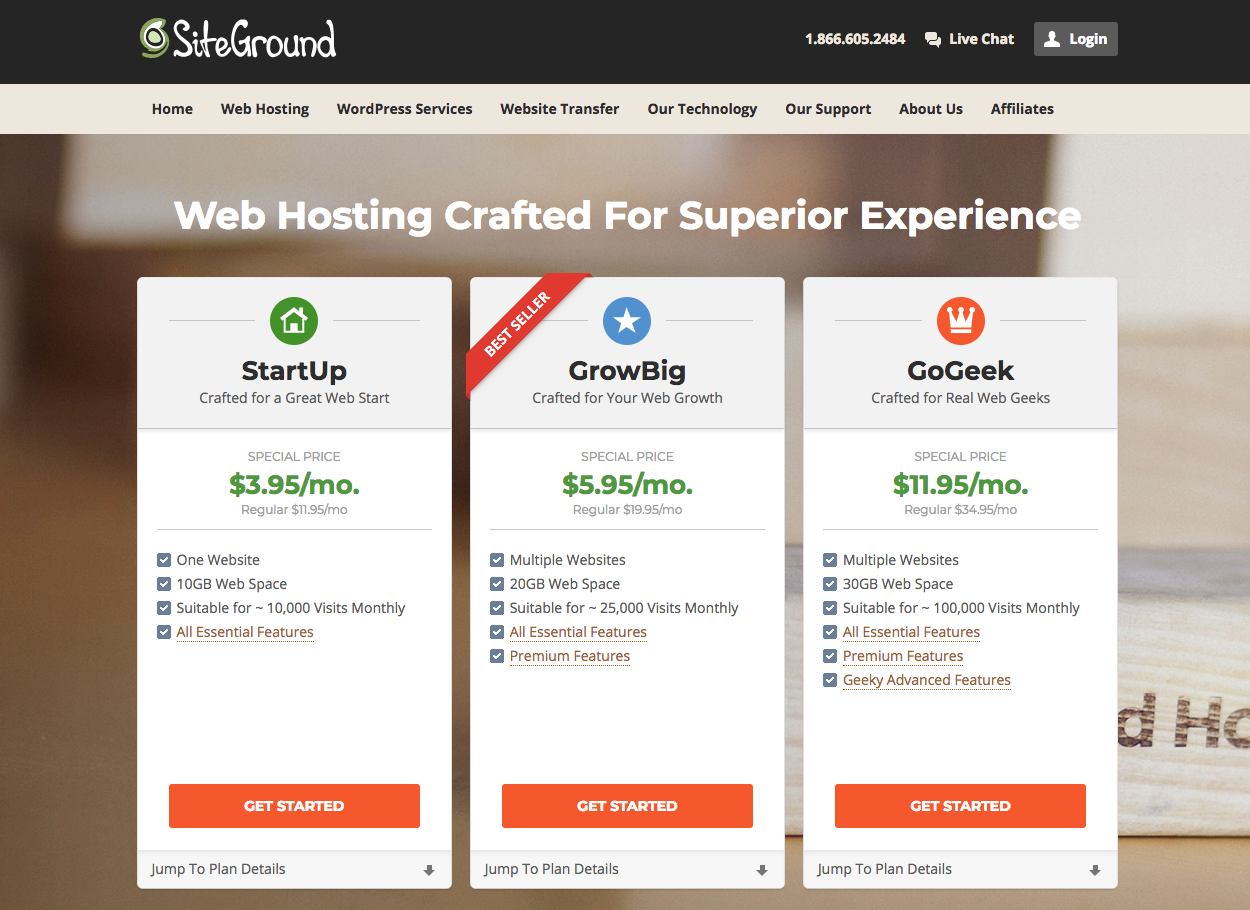
In conclusion, SiteGround WordPress hosting presents a compelling solution for individuals and businesses seeking a reliable, high-performing, and user-friendly platform. With its comprehensive features, excellent customer support, and commitment to security, SiteGround empowers website owners to focus on creating engaging content and growing their online presence. While other hosting providers exist, SiteGround’s dedication to WordPress optimization and its track record of satisfied customers make it a top contender in the WordPress hosting landscape.
SiteGround WordPress hosting offers a reliable and robust platform for your website, whether it’s a personal blog or a complex e-commerce store. But did you know that you can also leverage its power for gaming servers? If you’re interested in setting up a Minecraft server, pocketmine mp is a popular choice.
This open-source server software can be easily integrated with SiteGround’s hosting services, providing a smooth and efficient experience for both you and your players.




