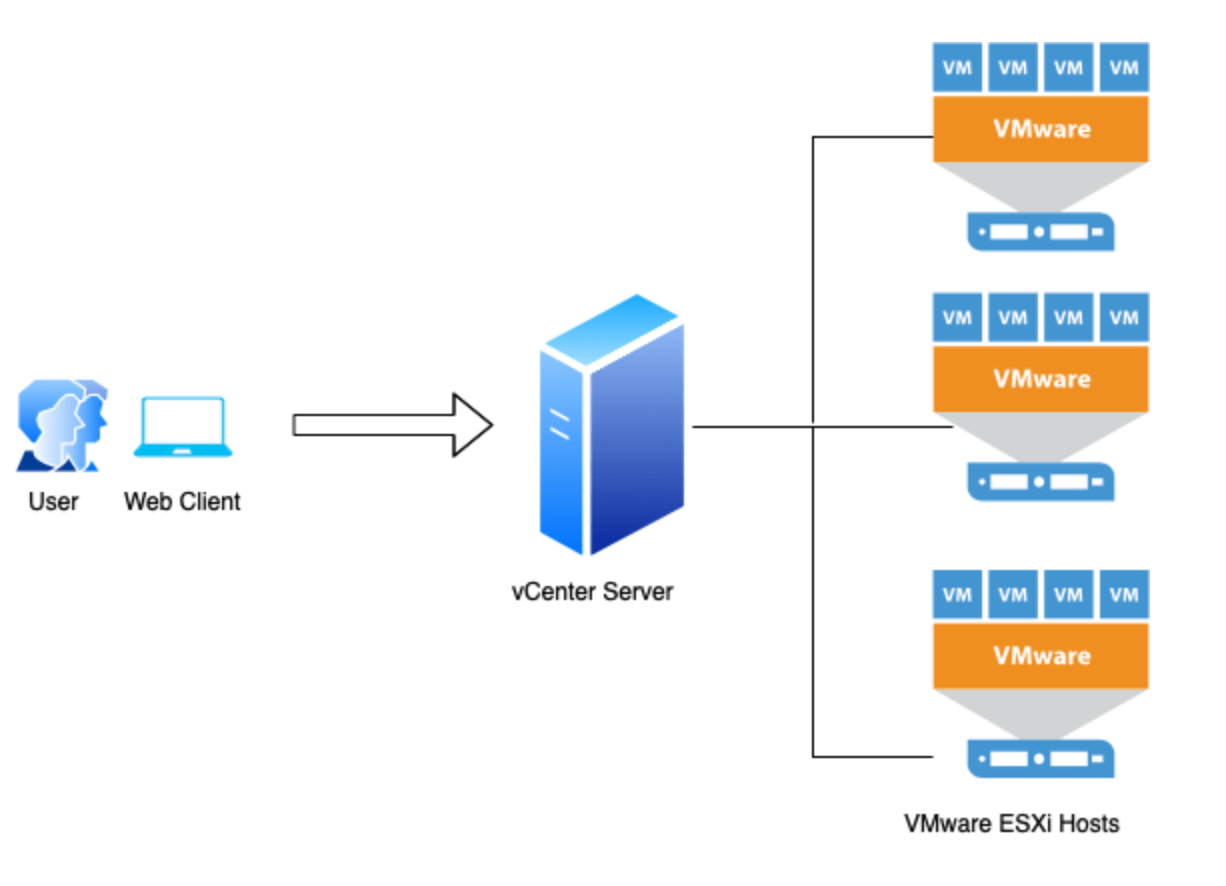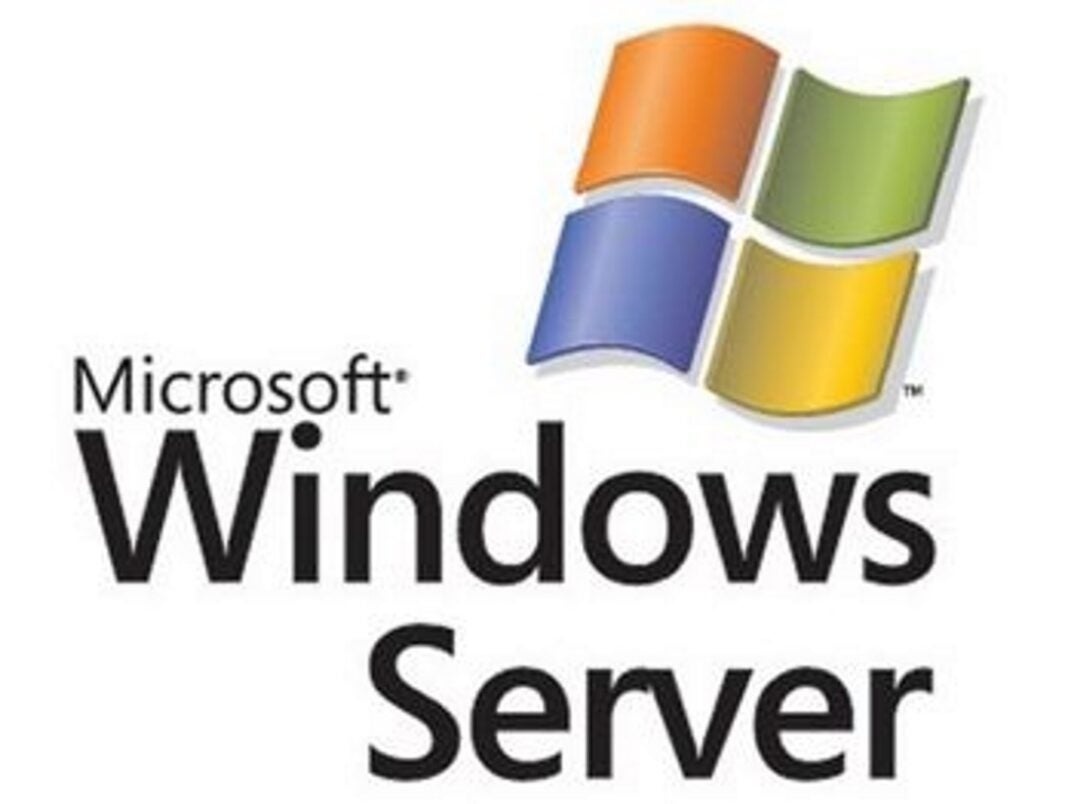Server 2019 sets the stage for this comprehensive exploration, offering readers a detailed and engaging journey into the world of Microsoft’s latest server operating system. This guide delves into the key features, functionalities, and capabilities of Server 2019, providing insights into its potential for both individual and enterprise use.
From installation and configuration to security features and networking capabilities, this exploration covers a wide range of topics, providing readers with a comprehensive understanding of Server 2019’s role in modern IT infrastructure. We will examine its advantages over previous versions, explore its integration with cloud services, and discuss best practices for managing and optimizing performance.
Server Management and Administration: Server 2019

Managing Server 2019 remotely is essential for efficient administration, especially in large and distributed environments. It allows administrators to perform tasks, monitor system health, and troubleshoot issues without physically being present at the server.
Remote Management Tools
Remote management tools provide administrators with the ability to connect to and manage Server 2019 from a remote location. These tools offer a centralized interface for managing multiple servers, simplifying administration tasks.
- Server Manager: This graphical interface provides a comprehensive view of the server’s status, configuration, and resources. It allows administrators to perform tasks like installing and managing roles and features, configuring network settings, and managing users and groups.
- Windows Admin Center: This web-based management tool offers a modern interface for managing servers, clusters, and hyper-converged infrastructure. It provides features like remote PowerShell, live tile dashboards, and a unified view of server resources.
- PowerShell Remoting: This command-line interface allows administrators to execute PowerShell commands remotely on Server 2019. It provides a powerful and flexible way to automate tasks and manage server configurations.
Scripting and Automation
Scripting and automation play a crucial role in streamlining server administration tasks, reducing manual effort, and ensuring consistency. By automating repetitive tasks, administrators can focus on more complex and strategic activities.
- PowerShell: This scripting language is widely used for automating server administration tasks. It provides a rich set of cmdlets (commands) for managing various aspects of Server 2019, including user accounts, network configurations, and system services.
- Windows Management Instrumentation (WMI): WMI provides a standardized way to access and manage system information and resources. Administrators can use WMI scripting to automate tasks like collecting system data, configuring services, and managing security settings.
- Configuration Management Tools: Tools like Puppet, Chef, and Ansible provide a framework for automating server configuration and deployment. They allow administrators to define desired server states and automatically configure servers to meet those specifications.
Monitoring and Troubleshooting
Monitoring and troubleshooting are essential for ensuring server stability and performance. Effective monitoring provides real-time insights into server health, while troubleshooting helps resolve issues quickly and efficiently.
- Performance Monitor: This built-in tool provides performance metrics and counters for various system components, allowing administrators to identify potential bottlenecks and performance issues.
- Event Viewer: This tool logs system events, including errors, warnings, and informational messages. Administrators can use Event Viewer to identify and troubleshoot issues based on the logged events.
- System Center Operations Manager (SCOM): This comprehensive monitoring solution provides centralized monitoring and management of servers, applications, and infrastructure. It offers real-time alerts, performance dashboards, and automated troubleshooting capabilities.
Best Practices, Server 2019
Following best practices ensures efficient server management, reduces potential risks, and improves overall system stability.
- Regularly Update Servers: Keep Server 2019 up to date with the latest security patches and updates to mitigate vulnerabilities and improve security posture.
- Implement Strong Security Measures: Use strong passwords, enable multi-factor authentication, and implement access control policies to protect server resources from unauthorized access.
- Back Up Data Regularly: Regularly back up critical data to ensure data recovery in case of system failures or data loss.
- Monitor System Resources: Regularly monitor CPU usage, memory consumption, and disk space to identify potential performance issues and address them proactively.
Final Conclusion

As we conclude our journey through Server 2019, it’s evident that this operating system represents a significant leap forward in Microsoft’s server technology. With its enhanced security features, robust networking capabilities, and seamless integration with cloud platforms, Server 2019 empowers businesses to build secure, scalable, and efficient IT infrastructures. Whether you’re a seasoned IT professional or just starting your journey in the world of server administration, Server 2019 offers a powerful and versatile platform for meeting your evolving needs.
Server 2019 is a powerful operating system, but sometimes you need a break from the digital world. For a creative outlet, consider checking out some pallet wall ideas to add a rustic touch to your home or office. Once you’ve finished your DIY project, you can jump back into managing your Server 2019 environment with renewed energy.