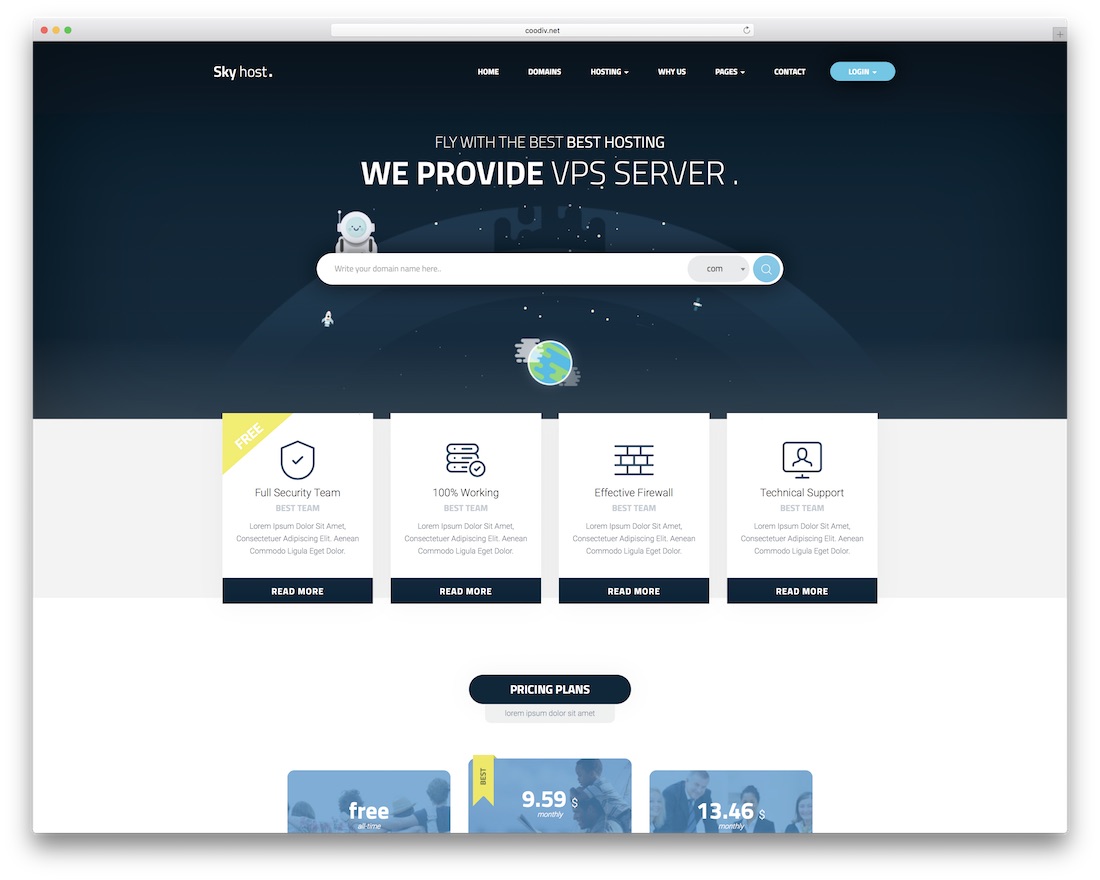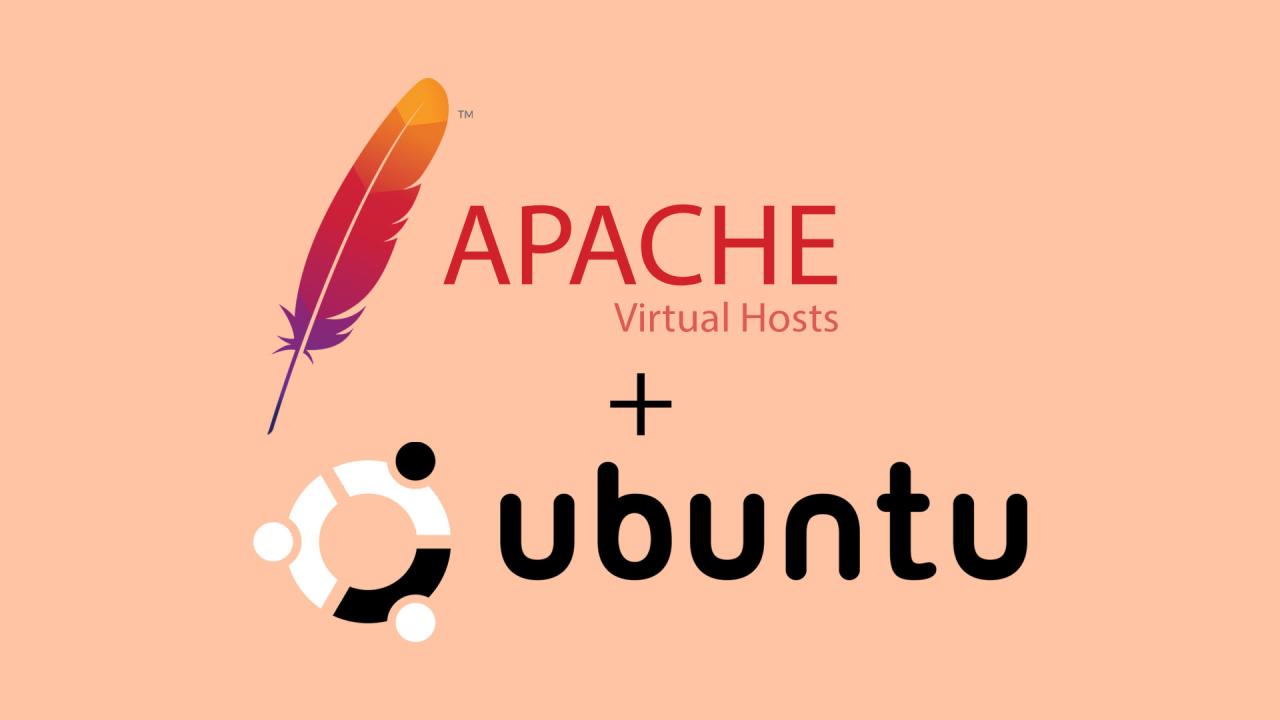Hosting Drupal: Choosing the Right Platform for Your Website. Drupal is a powerful open-source content management system (CMS) known for its flexibility and robust features. But to harness its full potential, you need a hosting environment that can handle the demands of your website. This guide explores the essential aspects of Drupal hosting, from understanding different hosting types to selecting the right provider for your specific needs.
We’ll delve into the key features to consider when choosing a Drupal hosting provider, including performance optimization, security measures, and scalability options. We’ll also discuss the process of setting up and configuring your Drupal website on your chosen hosting platform.
Introduction to Drupal Hosting
Drupal is a powerful and flexible open-source content management system (CMS) that allows you to create and manage websites and web applications. It offers a wide range of features and functionalities, making it suitable for a variety of projects, from simple blogs to complex e-commerce platforms.
Core Functionalities of Drupal CMS
Drupal provides a comprehensive set of features that enable you to build and manage your website effectively. Here are some of the core functionalities:
- Content Management: Drupal offers a user-friendly interface for creating, editing, and publishing content. It supports various content types, including articles, pages, images, videos, and more.
- User Management: Drupal allows you to manage user accounts, roles, and permissions. You can control who has access to different parts of your website and what actions they can perform.
- Theme and Design: Drupal provides a flexible theming system that allows you to customize the look and feel of your website. You can choose from a wide range of pre-built themes or create your own custom design.
- Modules and Extensions: Drupal has a vast library of modules and extensions that add functionality to your website. You can easily install and configure modules to extend your website’s capabilities, such as adding forms, social media integration, or e-commerce functionality.
- Security: Drupal has a strong security track record and is regularly updated to address vulnerabilities. It offers features such as user authentication, role-based access control, and security hardening to protect your website from attacks.
Benefits of Using Drupal for Website Development
Drupal offers several benefits for website development, making it a popular choice for businesses and organizations:
- Flexibility and Scalability: Drupal’s modular architecture allows you to easily customize and extend your website as your needs grow. It can handle high traffic volumes and complex functionalities.
- Open-Source and Community Support: As an open-source platform, Drupal is free to use and modify. It also has a large and active community of developers and users who provide support, resources, and contributions.
- -Friendly: Drupal is designed with search engine optimization () in mind. It provides features such as clean URLs, sitemaps, and metadata management that help improve your website’s visibility in search engines.
- Multilingual Support: Drupal supports multiple languages, making it suitable for websites targeting international audiences. You can easily translate content and manage different language versions of your website.
- Cost-Effective: Drupal’s open-source nature and extensive community support make it a cost-effective solution for website development. You can save on licensing fees and rely on community resources for assistance.
Choosing the Right Hosting Provider for a Drupal Website
Selecting the right hosting provider is crucial for the performance and stability of your Drupal website. Here are some factors to consider when choosing a hosting provider:
- Drupal Expertise: Look for a hosting provider that has experience and expertise in hosting Drupal websites. They should offer specialized support and resources for Drupal users.
- Performance and Scalability: Choose a provider that offers reliable and high-performance servers that can handle the traffic and resource demands of your Drupal website. Consider options like SSD storage and dedicated servers for optimal performance.
- Security: Ensure that the hosting provider has robust security measures in place to protect your website from attacks. Look for features such as firewalls, malware scanning, and regular security updates.
- Backup and Recovery: It’s essential to have regular backups of your Drupal website. Choose a provider that offers reliable backup and recovery services to protect your data in case of any unforeseen events.
- Support and Documentation: Select a hosting provider that offers responsive and knowledgeable support. They should provide clear documentation and resources to help you manage your Drupal website.
Types of Drupal Hosting
Choosing the right hosting plan is crucial for your Drupal website’s performance, security, and scalability. There are several hosting options available, each with its own advantages and disadvantages.
Shared Hosting
Shared hosting is the most affordable option, where multiple websites share the same server resources. This means that your website’s performance can be affected by the activity of other websites on the server.
- Pros: Shared hosting is budget-friendly, making it suitable for small, low-traffic websites. It’s also easy to set up and manage, with minimal technical expertise required.
- Cons: Shared hosting offers limited resources, potentially leading to slow loading times and performance issues, especially during peak traffic hours. Security can also be a concern, as your website shares the server with other websites, potentially exposing it to vulnerabilities.
VPS Hosting
VPS hosting provides a virtualized server environment, giving you more control and resources compared to shared hosting. It’s a step up in terms of performance and security, offering dedicated resources and greater isolation from other websites.
- Pros: VPS hosting provides improved performance and security, with dedicated resources and greater control over the server environment. It’s a good option for websites with moderate traffic and specific resource requirements.
- Cons: VPS hosting is more expensive than shared hosting and requires some technical expertise for management. It’s not as scalable as dedicated hosting or cloud hosting.
Dedicated Hosting
Dedicated hosting provides a dedicated server exclusively for your website. This means you have complete control over the server environment, ensuring optimal performance and security.
- Pros: Dedicated hosting offers maximum performance, security, and scalability. It’s ideal for high-traffic websites, demanding applications, and websites requiring specific configurations.
- Cons: Dedicated hosting is the most expensive option and requires significant technical expertise for management. It’s not as flexible as cloud hosting.
Cloud Hosting, Hosting drupal
Cloud hosting utilizes a network of servers to distribute your website’s resources, offering high scalability, reliability, and flexibility. It’s a popular choice for websites with fluctuating traffic and demanding performance requirements.
- Pros: Cloud hosting provides high scalability, reliability, and flexibility, allowing you to adjust resources based on your website’s needs. It’s a cost-effective solution, as you only pay for the resources you use.
- Cons: Cloud hosting can be more complex to manage than other hosting options, requiring technical expertise and familiarity with cloud infrastructure. It’s also potentially more expensive than shared hosting or VPS hosting.
Choosing the Right Drupal Hosting Provider: Hosting Drupal
Finding the perfect Drupal hosting provider can feel like navigating a maze, but with a strategic approach, you can make an informed decision. You need a provider that can handle your Drupal site’s specific needs, ensuring smooth performance, security, and scalability.
Factors to Consider When Choosing a Drupal Hosting Provider
Choosing the right Drupal hosting provider is crucial for your website’s success. Here are key factors to consider:
- Drupal Version Compatibility: Ensure the provider supports the Drupal version you’re using. This prevents compatibility issues and ensures smooth operation.
- Performance and Speed: Drupal sites can be resource-intensive. Look for providers offering fast servers, SSD storage, and caching mechanisms to optimize website speed.
- Security Features: Drupal security is paramount. Check for providers offering features like regular security updates, malware scanning, and firewalls.
- Scalability and Growth Potential: As your website grows, you’ll need a provider that can scale your resources to accommodate increased traffic and data.
- Customer Support: Reliable customer support is essential, especially when encountering technical issues. Choose a provider with responsive and knowledgeable support channels.
- Pricing and Plans: Compare pricing plans to find one that fits your budget and needs. Consider factors like storage space, bandwidth, and the number of websites you can host.
Evaluating Provider Reliability, Performance, and Support
Once you’ve identified potential providers, it’s time to evaluate their reliability, performance, and support. Here’s how:
- Check User Reviews and Testimonials: Read reviews from other Drupal users to gauge their experiences with the provider. Sites like Trustpilot, G2, and HostAdvice offer valuable insights.
- Test Performance with a Free Trial: Many providers offer free trials. Use this opportunity to test the provider’s speed, uptime, and overall performance. Run website speed tests and monitor uptime during the trial period.
- Contact Support: Test the provider’s support responsiveness by submitting a test query. Note the response time, clarity of communication, and helpfulness of the support team.
- Compare Features and Pricing: Create a table to compare the features and pricing of different providers. This helps you identify the best value for your specific needs.
Tips for Selecting a Drupal Hosting Provider
Here are some additional tips to guide your decision:
- Prioritize Security: Security is paramount for any website. Choose a provider with a strong track record of security measures and regular updates.
- Consider Managed Hosting: Managed hosting offers expert support and maintenance, taking the burden off you. This can be a good option if you’re not comfortable with technical aspects of hosting.
- Read the Fine Print: Before signing up, carefully review the provider’s terms of service, including pricing, renewal policies, and data usage limits.
Setting Up a Drupal Website on Hosting
Setting up a Drupal website on your chosen hosting environment is a straightforward process that involves a few key steps. This guide will provide a step-by-step approach to successfully installing and configuring Drupal on your hosting provider.
Installing Drupal
The first step in setting up a Drupal website is to install the Drupal software. This process is usually straightforward and involves downloading the latest version of Drupal from the official website and uploading it to your hosting environment. Here are the steps involved:
- Download Drupal: Visit the official Drupal website (drupal.org) and download the latest stable version of Drupal. You will receive a compressed file containing the Drupal core files.
- Create a Database: Before you can install Drupal, you need to create a database on your hosting server. This database will store all of your website’s content, including pages, posts, comments, and user information. Your hosting provider will usually have tools available in their control panel to create a database.
- Upload Drupal Files: Use an FTP client (like FileZilla) or your hosting provider’s file manager to upload the Drupal files to your hosting environment. Create a new directory for your Drupal website, for example, “drupal” or “mywebsite,” and upload the downloaded Drupal files to this directory.
- Run the Drupal Installer: Once the Drupal files are uploaded, open your web browser and visit the URL of your website. This will trigger the Drupal installation process. You will be presented with a form where you will need to enter the database information you created in step 2. This includes the database name, username, password, and host. Drupal will then automatically create the necessary tables in your database.
- Configure Drupal: Once the installation is complete, you will be prompted to configure some basic Drupal settings, such as the site name, administrator username, and password. You will also be able to choose a theme for your website and install additional modules to extend its functionality.
Configuring Database Settings
Database settings are crucial for your Drupal website’s performance and security. Here are the steps for configuring your database settings:
- Database Name: The database name is the identifier for your database. It should be unique and descriptive. It’s a good practice to use a name that is relevant to your website.
- Database Username: This is the username used to access the database. It’s important to use a strong and secure username that is not easily guessed.
- Database Password: This is the password used to access the database. It’s important to use a strong and secure password that is not easily guessed.
- Database Host: The database host is the server where your database is located. This is usually provided by your hosting provider.
Configuring File Permissions
File permissions control who can access and modify files on your server. Incorrect file permissions can lead to security vulnerabilities. Here are the steps to configure file permissions for your Drupal website:
- Drupal Directory Permissions: The Drupal directory (the directory where you uploaded the Drupal files) should have read and write permissions for the web server user. This will allow Drupal to create and modify files as needed. You can set the permissions to 755.
- Files Directory Permissions: The “sites/default/files” directory is where Drupal stores uploaded files, such as images and documents. This directory should have read, write, and execute permissions for the web server user. You can set the permissions to 777.
Other Essential Settings
In addition to the database and file permissions, there are other essential settings that you need to configure for your Drupal website:
- Site Name: This is the name of your website that will appear in the browser title bar and other places. It’s important to choose a name that is relevant to your website’s content and brand.
- Site Email: This is the email address that Drupal will use to send emails, such as notifications and password reset requests. It’s important to use a valid email address that you have access to.
- Theme: Drupal comes with a number of built-in themes that you can use to style your website. You can also install additional themes from the Drupal website or third-party sources. Choose a theme that is visually appealing and aligns with your website’s branding.
- Modules: Modules are pieces of software that add functionality to Drupal. There are thousands of modules available for Drupal, covering a wide range of features, from basic functionality like contact forms to advanced features like e-commerce and social media integration. Install the modules that you need to meet the requirements of your website.
Optimizing Drupal Performance on Hosting
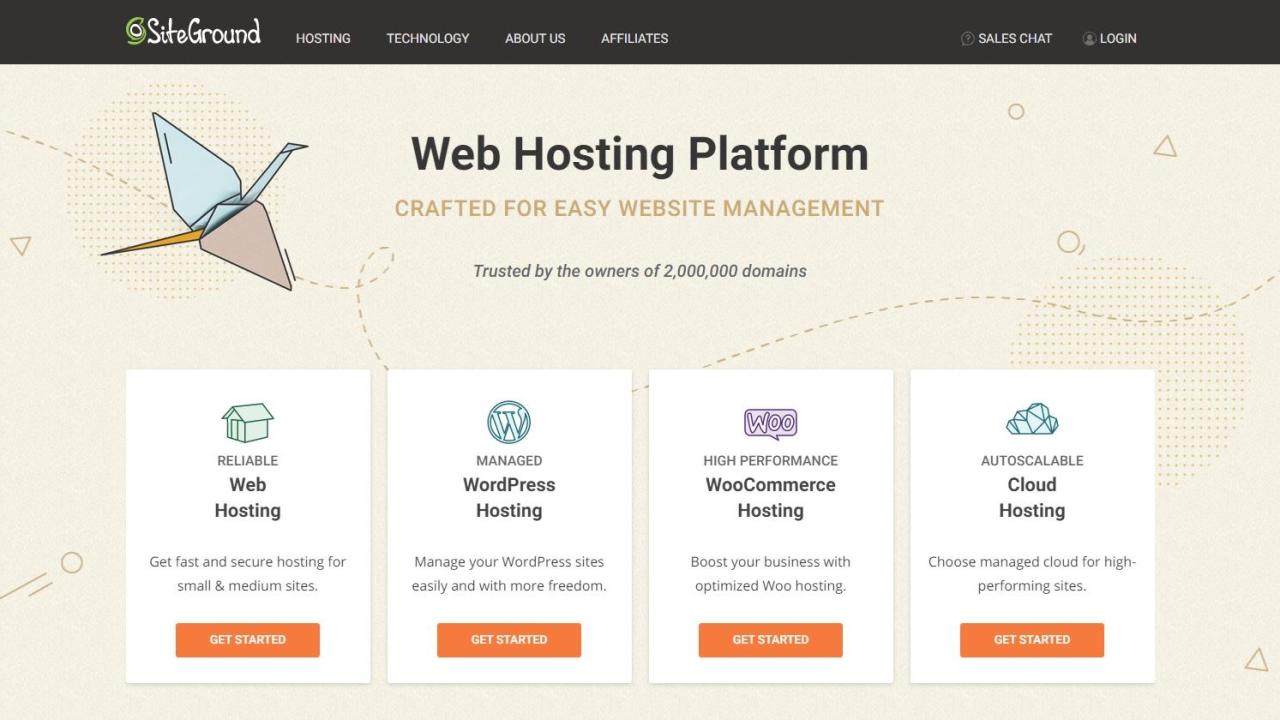
A fast and responsive Drupal website is crucial for user engagement, search engine ranking, and overall success. Optimizing Drupal performance involves a combination of strategies that target different aspects of your website’s infrastructure. This section delves into key techniques to improve Drupal website performance on a hosting platform.
Caching
Caching is a fundamental performance optimization technique that involves storing copies of frequently accessed data to reduce server load and speed up delivery. Drupal offers various caching mechanisms, including:
- Page caching: Stores entire HTML pages, allowing for faster delivery on subsequent requests. This significantly reduces server load, especially for static content like blog posts or product pages.
- Block caching: Caches individual blocks of content, such as menus, sidebars, or widgets, to reduce the need to render them repeatedly. This optimizes the rendering process for dynamic content.
- Database caching: Caches database queries to minimize the number of interactions with the database. This can significantly improve performance, especially for websites with complex database operations.
Enabling and configuring appropriate caching mechanisms based on your website’s needs can dramatically improve its speed and responsiveness.
Database Optimization
The database is the heart of your Drupal website, storing all content and configuration data. Optimizing database performance is essential for maintaining website speed and efficiency. This includes:
- Database indexing: Creating indexes on frequently used database columns can accelerate data retrieval, reducing query execution time. This is particularly beneficial for searches and filtering operations.
- Query optimization: Analyzing and optimizing database queries can improve their efficiency and reduce the time required to execute them. This can be achieved by using appropriate joins, filtering conditions, and other techniques.
- Database server configuration: Tuning database server settings, such as memory allocation, cache sizes, and query execution timeouts, can significantly impact performance. Consult your hosting provider or database administrator for guidance on optimizing these settings.
Regular database maintenance, such as running optimization scripts and removing unnecessary data, can also improve performance.
Content Delivery Networks (CDNs)
A CDN is a network of servers distributed geographically across the globe. It stores copies of your website’s static content, such as images, CSS files, and JavaScript files, in multiple locations. When a user requests content, the CDN delivers it from the server closest to their location, reducing latency and improving loading times.
- Reduced latency: CDNs minimize the distance between the user and the content, resulting in faster loading times, especially for users located far from your website’s server.
- Improved performance: By distributing content across multiple servers, CDNs reduce server load and improve overall website performance. This is especially beneficial for websites with high traffic volumes.
- Enhanced security: CDNs often provide security features, such as DDoS protection and SSL encryption, to safeguard your website and user data.
Implementing a CDN is a powerful strategy for improving website performance, especially for websites with a global audience.
Drupal Hosting for Specific Use Cases
Drupal’s versatility allows it to power various website types, each with specific hosting needs. Choosing the right hosting solution ensures optimal performance, security, and scalability for your Drupal website. This section explores hosting options for common Drupal use cases, highlighting their unique requirements and recommending specialized providers.
E-commerce Websites
E-commerce websites require high performance, robust security, and scalability to handle large volumes of traffic, transactions, and product data.
- High Performance: E-commerce sites need fast loading speeds and reliable uptime to ensure a positive user experience and maximize conversions. Consider managed hosting solutions with dedicated resources, caching mechanisms, and content delivery networks (CDNs) to enhance performance.
- Security: Protecting sensitive customer data and financial transactions is paramount. Choose hosting providers with robust security measures like firewalls, intrusion detection systems, and regular security updates. SSL certificates are essential for encrypting data transmission.
- Scalability: E-commerce sites need to handle fluctuating traffic demands, especially during promotional periods or peak shopping seasons. Opt for hosting solutions that offer flexible scaling options, allowing you to easily adjust resources as needed.
Recommended Providers:
- Acquia: Acquia is a leading provider of managed Drupal hosting, specializing in e-commerce solutions. Their platform offers features like advanced caching, load balancing, and security monitoring, tailored for high-performance online stores.
- Pantheon: Pantheon provides a developer-friendly managed hosting platform optimized for Drupal. Their platform includes features like automated scaling, global CDN, and integrated security measures, making it suitable for e-commerce websites.
- Platform.sh: Platform.sh offers a container-based hosting solution with built-in scalability and security features. Their platform is ideal for developers and agencies building complex e-commerce sites with demanding performance requirements.
Community Forums
Community forums are dynamic platforms that rely on user interaction and content generation. Hosting solutions should prioritize high availability, robust database management, and efficient content moderation tools.
- High Availability: Forums require continuous uptime to ensure users can access discussions and engage with the community. Choose hosting providers with redundant servers and failover mechanisms to guarantee minimal downtime.
- Database Management: Forums generate large amounts of data, including user profiles, forum posts, and comments. Opt for hosting solutions with powerful database management systems capable of handling high-volume data storage and retrieval.
- Content Moderation: Effective content moderation is crucial to maintain a healthy and productive community. Choose hosting solutions that offer integrated tools for spam filtering, user account management, and content moderation features.
Recommended Providers:
- Cloudways: Cloudways offers managed cloud hosting solutions for Drupal, including options for high-performance databases and efficient resource allocation, making it suitable for active community forums.
- SiteGround: SiteGround provides reliable shared hosting plans with dedicated resources for Drupal websites, including robust database management tools and efficient content moderation features.
- HostGator: HostGator offers a range of hosting plans, including managed WordPress hosting, which can be adapted for Drupal forums with appropriate configuration and plugins. They provide reliable uptime and efficient database management for community platforms.
Content Management Websites
Content management websites (CMS) prioritize content creation, organization, and delivery. Hosting solutions should focus on efficient content storage, robust security, and scalability for managing large amounts of content.
- Content Storage: CMS websites require efficient content storage solutions to handle large volumes of text, images, videos, and other media files. Choose hosting providers with ample storage space, reliable backup systems, and efficient file management tools.
- Security: Protecting content from unauthorized access and cyber threats is essential. Opt for hosting solutions with robust security features like firewalls, malware scanning, and regular security updates.
- Scalability: CMS websites can experience traffic spikes during content releases or promotional campaigns. Choose hosting solutions that offer flexible scaling options, allowing you to adjust resources as needed to handle increased traffic and content demands.
Recommended Providers:
- WPEngine: WPEngine is a popular managed WordPress hosting provider that offers features like automated backups, integrated security measures, and efficient content delivery networks (CDNs), making it suitable for content-heavy Drupal websites.
- Kinsta: Kinsta specializes in managed WordPress hosting with a focus on performance and security. Their platform includes features like advanced caching, load balancing, and robust security measures, ideal for content-rich Drupal websites.
- GoDaddy: GoDaddy offers a range of hosting plans, including shared hosting, VPS hosting, and dedicated servers, providing options for different content management website needs. They provide reliable uptime, efficient content storage, and robust security features for Drupal websites.
Final Review
Choosing the right Drupal hosting provider is crucial for ensuring your website’s performance, security, and overall success. By understanding the various hosting options available, considering your website’s specific requirements, and evaluating providers based on key features and support, you can make an informed decision that sets your Drupal website up for success. Whether you’re launching a small blog or a large e-commerce platform, this guide provides the information you need to navigate the world of Drupal hosting and find the perfect solution for your needs.