Bedrock Server, the cornerstone of Minecraft multiplayer experiences, unlocks a world of possibilities for players of all ages and skill levels. This server, a digital hub for collaborative adventures, provides a platform for building, exploring, and connecting with friends in a way that transcends the boundaries of individual play. Whether you’re a seasoned Minecraft veteran or a curious newcomer, Bedrock Server offers a unique blend of accessibility and depth, allowing you to craft custom experiences and forge lasting friendships within the pixelated landscape of Minecraft.
Beyond its simple setup and user-friendly interface, Bedrock Server boasts a wealth of features that empower players to create their own unique worlds and adventures. From hosting dedicated servers for private groups to managing large-scale public realms, Bedrock Server caters to a diverse range of playstyles and community sizes. With the ability to install mods and plugins, players can customize their server to their liking, adding new gameplay mechanics, enhancing visual aesthetics, and expanding the boundaries of what’s possible in the Minecraft universe.
What is a Bedrock Server?
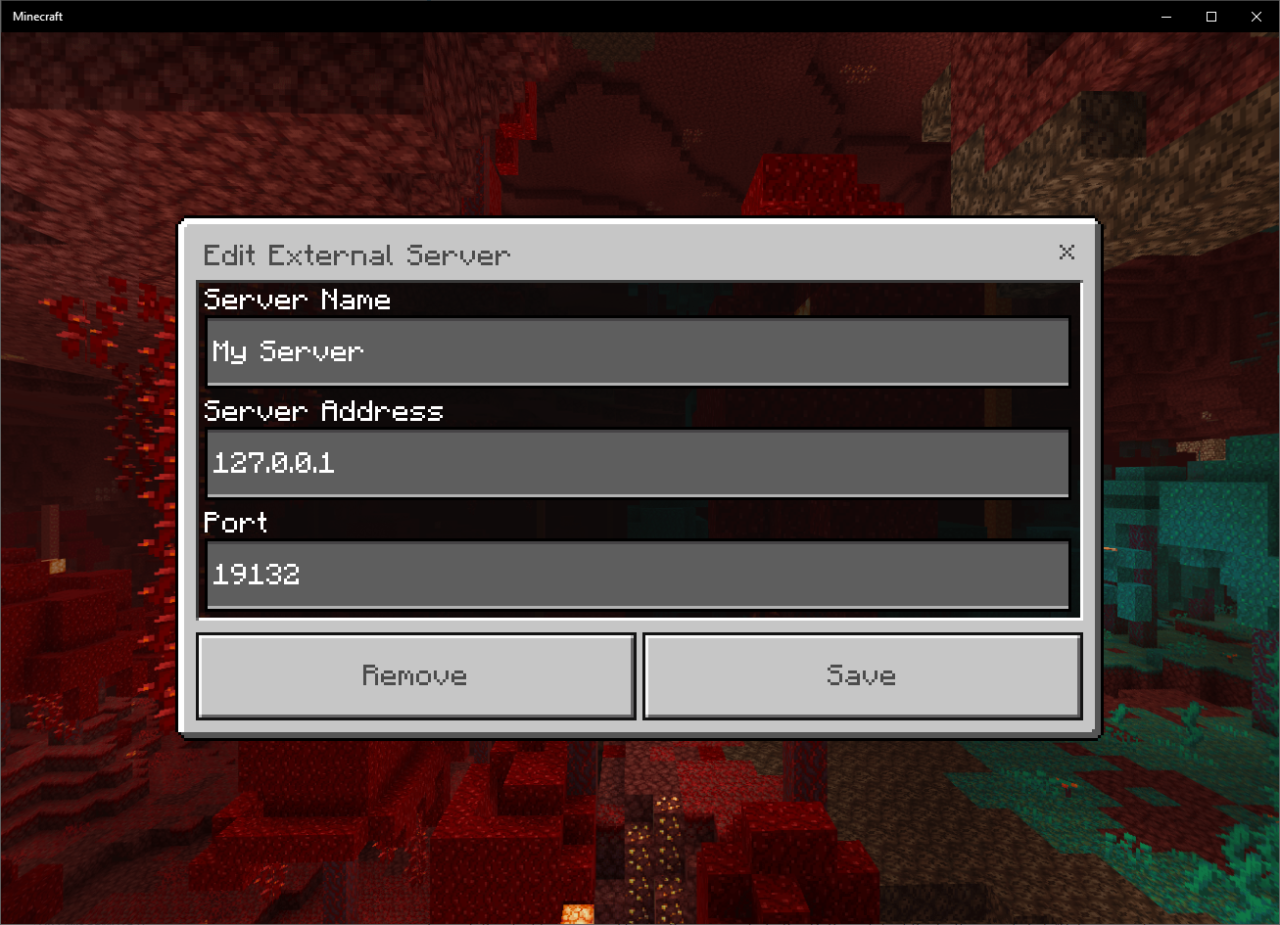
A Bedrock Server is a dedicated server that allows players to play Minecraft: Bedrock Edition together. It’s essentially a virtual world where multiple players can connect and interact, build, explore, and play together.
Purpose of a Bedrock Server
A Bedrock Server serves as a central hub for multiplayer gameplay in Minecraft: Bedrock Edition. It provides a platform for players to connect, share worlds, and experience the game together, regardless of their location. This enhances the collaborative and social aspects of Minecraft, allowing players to build, explore, and adventure together in a shared virtual world.
Comparison to Java Edition Servers
Bedrock Servers are designed specifically for Minecraft: Bedrock Edition, while Java Edition Servers are designed for the Java Edition of Minecraft. These two versions of Minecraft have different game mechanics and functionalities, and their servers are incompatible. Bedrock Servers support cross-platform play, allowing players on different devices, such as Windows, Android, iOS, and Xbox, to play together. Java Edition Servers, on the other hand, primarily support gameplay on PCs and Macs.
Benefits of Using a Bedrock Server
- Cross-Platform Play: Bedrock Servers enable players on different devices to connect and play together, promoting a more inclusive and accessible gaming experience.
- Dedicated Server Environment: Dedicated servers offer a more stable and reliable gaming experience, reducing lag and ensuring a smooth gameplay experience for all players.
- Customization and Modding: Bedrock Servers allow for a degree of customization, enabling server owners to adjust game settings, install mods, and create unique gameplay experiences.
- Community Building: Bedrock Servers provide a platform for players to connect, collaborate, and build a sense of community around their shared Minecraft experience.
Setting Up a Bedrock Server
Setting up a Bedrock server allows you to host your own Minecraft world for you and your friends to enjoy. You can customize the game experience, install mods, and control the server’s settings. There are two primary methods for setting up a Bedrock server: using a hosting service or setting it up locally on your computer.
Hosting Services
Hosting services provide a convenient way to set up a server without the need for technical expertise. These services handle server management, security, and maintenance, allowing you to focus on playing the game.
- Ease of Use: Hosting services offer user-friendly interfaces and automated setup processes, making it simple to launch your server.
- Reliability: They ensure server uptime and stability, minimizing downtime and interruptions.
- Scalability: You can easily scale your server resources based on the number of players and the demands of your world.
- Security: Hosting services provide robust security measures to protect your server from unauthorized access and attacks.
Local Setup
Setting up a server locally on your computer gives you more control over server configuration and allows for customization. However, it requires technical knowledge and may involve troubleshooting.
- Control: You have complete control over server settings, mods, and configuration files.
- Cost-Effective: Setting up a server locally can be more cost-effective than using a hosting service, especially for smaller servers.
- Learning Experience: Setting up a server locally provides valuable technical experience and understanding of server management.
Server Configuration
Once you’ve chosen a method, you’ll need to configure your server settings. These settings determine various aspects of your server, including:
- Game Mode: Select the game mode (Survival, Creative, Adventure, etc.) for your server.
- Difficulty: Choose the difficulty level (Easy, Normal, Hard, Peaceful) for your server.
- World Settings: Configure settings like world size, weather, and time of day.
- Player Limits: Set the maximum number of players allowed on your server.
- Server Port: Specify the port your server will use to connect players.
- Whitelist: Control which players can join your server by adding them to a whitelist.
Server Permissions and Roles
Managing server permissions and roles allows you to control player actions and privileges. This can help maintain order and prevent unwanted behavior.
- Operator (OP): OPs have full control over the server and can modify settings, execute commands, and manage players.
- Permissions: You can assign specific permissions to players, allowing them to perform certain actions while restricting others.
- Roles: Create different roles (e.g., Builders, Moderators) with predefined permissions and responsibilities.
Server Mods and Plugins
Enhancing your Bedrock server experience goes beyond basic configuration. Server mods and plugins offer a wide range of customization options, from adding new features and functionalities to modifying gameplay mechanics and introducing unique content.
Types of Mods and Plugins
There are two main types of modifications for Bedrock servers:
- Mods: Mods are typically client-side modifications that alter the game’s core mechanics, adding new items, blocks, creatures, or even entirely new dimensions. They are often downloaded and installed directly by players within their game client.
- Plugins: Plugins are server-side modifications that extend the server’s capabilities, offering features like custom commands, permissions management, automated tasks, and enhanced gameplay mechanics. They are installed and configured on the server itself.
Popular Mods and Plugins
- Mods:
- Lucky Block: This mod adds a block that, when broken, releases a random assortment of items, blocks, and even mobs, adding an element of surprise and excitement to gameplay.
- More Mobs: This mod introduces a wide array of new mobs to the game, expanding the wildlife and creating a more diverse and engaging world.
- Biomes O Plenty: This mod adds a multitude of new biomes to the game, offering diverse landscapes and environments to explore.
- Plugins:
- EssentialsX: This plugin provides a comprehensive set of essential commands and features for server administration, including player management, teleportation, and world control.
- WorldEdit: This plugin empowers players with powerful tools for manipulating the terrain, creating structures, and shaping the world to their liking.
- ChestShop: This plugin allows players to create automated shops, enabling them to buy and sell items without requiring constant supervision.
Installing and Configuring Mods and Plugins
The process of installing and configuring mods and plugins varies depending on the specific mod or plugin and the server software being used. However, the general steps often involve:
- Downloading the Mod or Plugin: Locate the desired mod or plugin from a reputable source and download the appropriate file for your server version.
- Placing the Mod or Plugin: Depending on the specific server software, you will need to place the mod or plugin file in a designated folder within the server’s directory. This folder location is usually specified in the mod or plugin’s documentation.
- Configuring the Mod or Plugin: Most mods and plugins come with a configuration file that allows you to customize their settings and behavior. Open the configuration file with a text editor and modify the parameters according to your preferences.
- Restarting the Server: After installing and configuring a mod or plugin, it is usually necessary to restart the server to apply the changes.
Resources for Finding and Learning about Mods and Plugins
- Minecraft Forums: The Minecraft Forums are a valuable resource for finding and discussing mods and plugins. You can browse through existing threads, ask questions, and share your experiences with others.
- Planet Minecraft: Planet Minecraft is a popular website dedicated to all things Minecraft, including mods and plugins. You can find a wide range of resources, including downloads, tutorials, and community discussions.
- Discord Servers: Many Minecraft communities have dedicated Discord servers where players can connect, share information, and seek help with mods and plugins.
Server Performance and Optimization
A smooth and enjoyable Minecraft experience relies heavily on a well-optimized server. A sluggish server can lead to lag, disconnections, and frustrating gameplay. This section explores common performance issues, optimization techniques, and resource management tips to ensure a seamless gaming experience for you and your players.
Common Server Performance Issues
Server performance can be affected by various factors. Here are some common issues that can lead to a degraded gaming experience:
- Lag: This is a common issue that can manifest as stuttering, delayed responses, or jerky movement. Lag can be caused by insufficient server resources, network issues, or excessive server load.
- Low FPS: This refers to a low frame rate, resulting in a choppy and unresponsive gameplay experience. Low FPS can be caused by inadequate hardware, outdated drivers, or demanding game settings.
- Frequent Disconnections: Players may experience frequent disconnections due to unstable internet connections, server overload, or server crashes.
- Slow Loading Times: Players may experience extended loading times when joining the server, especially during peak hours or when the server is under heavy load.
Server Performance Optimization Techniques
Optimizing your server performance is crucial for a seamless gaming experience. Here are some techniques to enhance your server’s efficiency:
- Hardware Upgrade: Investing in a more powerful server with ample RAM, CPU, and storage can significantly improve performance. For example, upgrading from a basic shared hosting plan to a dedicated server can provide a substantial performance boost.
- Server Software Optimization: Optimizing your server software, such as using the latest version of Minecraft server software and configuring it appropriately, can improve efficiency.
- Plugin Management: Plugins can enhance gameplay, but they can also consume resources. Regularly review and disable unnecessary plugins to minimize server load.
- World Optimization: Large and complex worlds can strain server resources. Optimizing your world by using world border settings, removing unnecessary blocks, and using compact structures can help reduce the load.
- Network Optimization: Ensure a stable and reliable internet connection with sufficient bandwidth to support your server.
Server Resource Management
Managing server resources effectively is essential for maintaining optimal performance. Here are some tips for resource management:
- Monitor Server Usage: Use server monitoring tools to track CPU usage, RAM consumption, and other vital metrics. This helps identify resource bottlenecks and optimize resource allocation.
- Limit Player Count: The number of players on a server significantly impacts performance. Consider setting a maximum player limit based on your server’s resources to prevent overload.
- Schedule Server Maintenance: Regularly perform server maintenance tasks, such as updating software, cleaning up files, and backing up data.
- Allocate Resources Wisely: Adjust server settings to allocate resources efficiently. For example, prioritize resources for essential server functions and limit resource usage for non-essential plugins or features.
Impact of Player Count on Server Performance
The number of players on a server has a direct impact on performance. As the player count increases, the server experiences greater load, potentially leading to lag, reduced FPS, and other performance issues.
The relationship between player count and server performance is generally linear. As the player count increases, the server load also increases proportionally.
For example, a server with 10 players might run smoothly, but the same server with 50 players might experience significant lag and performance degradation.
Server Security
While Bedrock servers offer a fun and engaging experience, they are also susceptible to various security threats. Understanding these threats and implementing appropriate security measures is crucial to protect your server and its data.
Common Security Threats
Bedrock servers, like any online system, face a range of potential security risks. Here are some of the most common threats:
- Unauthorized Access: Hackers might attempt to gain unauthorized access to your server, potentially compromising data, installing malware, or disrupting gameplay. This can happen through brute force attacks, exploiting vulnerabilities, or gaining access to admin credentials.
- Data Breaches: Sensitive information stored on your server, such as player data or server configurations, could be stolen by attackers. This could lead to identity theft, account hijacking, or other malicious activities.
- Denial of Service (DoS) Attacks: Attackers might flood your server with traffic, overwhelming its resources and making it unavailable to legitimate players. This can significantly disrupt gameplay and cause frustration for your community.
- Malware and Viruses: Malicious software could be introduced to your server through infected files, malicious plugins, or vulnerabilities in the server software. This could compromise data, steal resources, or spread to connected devices.
Protecting Your Server from Attacks
Implementing robust security measures is essential to safeguard your Bedrock server. Here are some key strategies:
- Strong Passwords: Use strong, unique passwords for your server admin account and any other accounts with access to sensitive information. A strong password includes a mix of uppercase and lowercase letters, numbers, and symbols.
- Two-Factor Authentication (2FA): Enabling 2FA adds an extra layer of security by requiring an additional code, typically sent to your phone, in addition to your password. This makes it much harder for attackers to gain unauthorized access.
- Regular Updates: Keep your server software, plugins, and mods up to date. Updates often include security patches that fix vulnerabilities exploited by attackers.
- Firewall: Use a firewall to block unauthorized access to your server. A firewall acts as a barrier, preventing malicious traffic from reaching your server’s core systems.
- Limited Access: Only grant admin privileges to trusted individuals. Avoid giving unnecessary permissions to players or users, minimizing the potential impact of a compromised account.
- Security Plugins: Consider using security plugins that offer additional protection, such as intrusion detection, anti-malware, and access control features.
Securing Server Data
Protecting your server data is crucial for maintaining player privacy and ensuring the integrity of your server. Here are some tips:
- Regular Backups: Create regular backups of your server data, including player data, world files, and server configurations. Backups allow you to restore your server to a previous state in case of data loss or corruption.
- Data Encryption: Encrypt sensitive data stored on your server using strong encryption algorithms. Encryption makes it difficult for attackers to access or understand your data even if they gain access to your server.
- Access Control: Implement access control mechanisms to restrict access to sensitive data based on user roles and permissions. This helps ensure that only authorized individuals can view or modify critical information.
Resources for Server Security Best Practices
- Official Documentation: Consult the official documentation provided by Mojang and the server software provider for detailed security recommendations and best practices.
- Security Forums and Communities: Engage with online communities and forums dedicated to server security. These platforms offer valuable insights, tips, and resources from experienced server administrators.
- Security Auditing: Consider engaging a professional security auditor to assess your server’s security posture and identify potential vulnerabilities.
Server Administration: Bedrock Server
Server administration is crucial for ensuring the smooth operation and stability of your Bedrock server. The server administrator is responsible for various tasks that keep the server running optimally and provide a positive experience for players.
Server Administrator Responsibilities
Server administrators play a vital role in managing and maintaining a Bedrock server. Their responsibilities encompass a wide range of tasks, including:
- Server Setup and Configuration: Setting up the server software, configuring essential settings like difficulty level, game mode, and player permissions, and ensuring the server is accessible to players.
- Player Management: Adding and removing players, managing player permissions, and handling player reports or complaints.
- Server Updates and Maintenance: Keeping the server software up-to-date with the latest patches and updates, performing regular server maintenance to prevent issues, and monitoring server performance.
- Mod and Plugin Management: Installing, configuring, and managing server mods and plugins to enhance gameplay and add new features.
- Security: Implementing security measures to protect the server from malicious attacks, unauthorized access, and data breaches.
- Troubleshooting: Diagnosing and resolving server issues, such as performance problems, crashes, or connectivity issues.
- Backups: Creating and managing server backups to prevent data loss in case of unexpected events or errors.
- Community Management: Fostering a positive and welcoming community, enforcing server rules, and addressing player concerns.
Server Backup Management
Regularly backing up your Bedrock server is essential for protecting your server data and ensuring that you can recover from any unexpected events.
- Types of Backups: There are two main types of server backups:
- Full Backups: These backups create a complete copy of all server data, including the world files, player data, and server configuration files. Full backups are ideal for protecting against significant data loss.
- Incremental Backups: These backups only store changes made since the last full backup, reducing the amount of storage space required. Incremental backups are useful for frequent backups, as they are faster and more efficient than full backups.
- Backup Frequency: The frequency of backups depends on how critical your server data is. For high-traffic servers, it’s recommended to create daily backups, while less active servers may only require weekly or monthly backups.
- Backup Storage: Backups should be stored in a secure location, preferably off-site, to prevent data loss in case of a server failure or disaster. Consider using cloud storage services or external hard drives for storing backups.
- Backup Testing: It’s important to regularly test your backups to ensure that they are working correctly and that you can restore your server data if needed.
Troubleshooting Server Issues
Troubleshooting server issues can be challenging, but with a systematic approach and the right resources, you can identify and resolve most problems.
- Gather Information: When troubleshooting a server issue, it’s important to gather as much information as possible. This includes:
- The specific error message or symptoms of the issue.
- The time the issue occurred.
- Any recent changes made to the server, such as updates or plugin installations.
- The server logs, which contain detailed information about server activity and errors.
- Check Common Issues: Some common server issues include:
- Connectivity problems: Ensure that the server is properly connected to the internet and that players can connect to the server. Check your router settings and firewall rules.
- Performance issues: If the server is running slowly, check for resource bottlenecks, such as high CPU or RAM usage. You may need to upgrade your server hardware or optimize server settings.
- Crashes: Crashes can be caused by various factors, including software bugs, hardware issues, or corrupted files. Check the server logs for error messages and consult online resources or forums for troubleshooting tips.
- Plugin conflicts: Plugin conflicts can occur when multiple plugins try to access the same resources or modify the same game files. Disable plugins one by one to identify the conflicting plugin.
- Seek Help: If you’re unable to resolve the issue on your own, there are various resources available for help:
- Online forums and communities: Many online forums and communities dedicated to Bedrock server administration can provide valuable troubleshooting tips and support.
- Server hosting providers: If you’re using a server hosting service, contact their support team for assistance.
Resources for Server Administration
There are numerous resources available to help you learn about server administration and improve your skills.
- Official Documentation: The official Minecraft Wiki and Mojang’s website provide valuable information about Bedrock server setup, configuration, and troubleshooting.
- Online Forums and Communities: Forums and communities dedicated to Minecraft server administration, such as the Minecraft Forums and Reddit’s r/MinecraftServers, are great places to ask questions, share knowledge, and learn from experienced administrators.
- Tutorials and Guides: Numerous websites and YouTube channels offer tutorials and guides on various aspects of Bedrock server administration, including setup, configuration, mod installation, and troubleshooting.
- Server Hosting Providers: Server hosting providers often offer documentation, tutorials, and support resources to help you manage your server effectively.
Bedrock Server Communities
A Bedrock server community is a group of players who share a common interest in playing on the same server. These communities can be found on various platforms, such as Discord, Reddit, and forums. They offer a place for players to connect, share tips, and discuss their experiences.
Server communities are essential for creating a vibrant and engaging gaming environment. They foster a sense of belonging, encourage collaboration, and provide a platform for players to connect with others who share their passion for Minecraft.
Popular Bedrock Server Communities
Popular Bedrock server communities are often centered around specific server types, such as survival, creative, or PvP. They can also be based on specific themes, such as role-playing, building competitions, or minigames. Here are some examples of popular Bedrock server communities:
- Discord Servers: Many Bedrock servers have dedicated Discord servers where players can communicate, share information, and organize events. These servers often have separate channels for different topics, such as general discussion, server announcements, and help requests.
- Reddit Subreddits: Subreddits dedicated to Bedrock servers allow players to share their experiences, ask for help, and discuss server-related topics. Popular subreddits include r/Minecraft and r/MCPE.
- Forums: Forums are another platform where players can connect and share information about Bedrock servers. These forums often have dedicated sections for different server types, such as survival, creative, and PvP.
Finding and Joining a Server Community
There are several ways to find and join a Bedrock server community:
- Server Websites: Many Bedrock servers have their own websites where they provide information about the server, its rules, and its community. These websites often include links to the server’s Discord server, Reddit subreddit, or forum.
- Server Listings: Websites like Minecraft Server List and Minecraft Multiplayer Servers list Bedrock servers and provide information about their community, such as the server’s rules, player count, and server type.
- Social Media: Many Bedrock servers have active social media presences, such as on Twitter, Facebook, and Instagram. These platforms can be a good way to find out about the server’s community and its events.
Benefits of Participating in a Server Community
Participating in a Bedrock server community offers numerous benefits:
- Sense of Belonging: Server communities provide a sense of belonging and shared purpose, especially for players who may not have many friends who play Minecraft.
- Collaboration and Support: Server communities offer opportunities for collaboration and support. Players can work together on projects, share tips, and help each other overcome challenges.
- Enhanced Gaming Experience: Participating in a server community can enhance the overall gaming experience by providing access to new content, events, and challenges.
- Socialization: Server communities provide a platform for players to socialize and make new friends who share their interests.
Bedrock Server Hosting Services

Hosting a Bedrock server can be a great way to enjoy Minecraft with friends and family, but setting up and maintaining your own server can be a challenge. That’s where Bedrock server hosting services come in. These services provide you with a reliable and easy-to-use platform for hosting your own Minecraft server.
Hosting services offer various features and benefits that cater to different needs and budgets. They handle server setup, maintenance, and security, allowing you to focus on playing the game.
Hosting Service Comparison, Bedrock server
Here’s a comparison of different hosting services:
- Dedicated Server Hosting: This option provides a dedicated server exclusively for your Minecraft server, offering maximum performance and resources. It’s ideal for large communities or those seeking the best possible gameplay experience.
- Shared Server Hosting: This option shares server resources with other users, making it a cost-effective choice for smaller communities. While it might not offer the same performance as a dedicated server, it’s a good option for starting out or experimenting with hosting.
- Cloud Server Hosting: This option uses virtualized servers on a cloud platform, offering scalability and flexibility. You can easily adjust resources based on your needs, making it a good choice for fluctuating player numbers or demanding server configurations.
Features and Benefits of Hosting Services
Hosting services offer a range of features and benefits:
- Server Management: Hosting services handle server setup, updates, and maintenance, eliminating the need for manual configuration and technical expertise.
- Performance and Optimization: They offer optimized servers and resources to ensure smooth gameplay and minimize lag.
- Security: Hosting services implement security measures to protect your server from attacks and unauthorized access.
- Mod and Plugin Support: Many hosting services support server mods and plugins, allowing you to customize your gameplay experience.
- Customer Support: Most hosting services offer customer support to assist with any issues or questions you may have.
Choosing a Hosting Service
When choosing a hosting service, consider the following factors:
- Server Type: Determine if you need a dedicated, shared, or cloud server based on your community size, budget, and performance requirements.
- Features: Choose a service that offers the features you need, such as mod support, backup options, and performance optimization.
- Pricing: Compare pricing plans and choose a service that fits your budget.
- Customer Support: Look for a service with reliable and responsive customer support.
Pricing and Plans
Hosting service pricing varies depending on the type of server, features, and plan.
- Dedicated Server Hosting: Dedicated servers typically cost more than shared or cloud servers, ranging from $20 to $100 per month.
- Shared Server Hosting: Shared servers are more affordable, often starting at $5 per month.
- Cloud Server Hosting: Cloud server pricing can vary depending on the resources you require, but they generally offer flexible pricing models.
Real-World Applications of Bedrock Servers
Bedrock servers, initially designed for the Minecraft Bedrock Edition, have evolved into versatile platforms with applications extending far beyond gaming. Their accessibility, ease of use, and customization options have opened doors to a wide range of real-world uses, including educational settings, business applications, and creative endeavors.
Educational Applications
Bedrock servers offer a valuable tool for educators seeking engaging and interactive learning experiences. The ability to create custom worlds and scenarios allows teachers to design immersive learning environments that cater to diverse learning styles.
- Virtual Field Trips: Educators can recreate historical sites, natural environments, or scientific laboratories within a Bedrock server, enabling students to explore and learn in a safe and controlled environment.
- Collaborative Projects: Students can work together on projects, building structures, solving puzzles, or collaborating on creative tasks within a shared server environment, fostering teamwork and communication skills.
- Gamified Learning: Educators can integrate educational content into games, making learning more enjoyable and engaging. Students can learn about history, science, or other subjects through interactive challenges, quests, and puzzles within the game world.
Business Applications
Bedrock servers can also serve as a platform for business applications, particularly in areas that require collaboration, simulation, or training.
- Training and Development: Companies can create virtual environments to train employees on new processes, procedures, or safety protocols. The interactive nature of Bedrock servers allows for hands-on learning and real-time feedback.
- Product Prototyping: Businesses can utilize Bedrock servers to build virtual prototypes of products or designs, allowing for testing and feedback before investing in physical prototypes.
- Collaboration and Communication: Bedrock servers can facilitate remote collaboration by providing a shared space for teams to work on projects, brainstorm ideas, and communicate effectively.
Creative Applications
Beyond gaming and traditional educational and business uses, Bedrock servers offer a canvas for creative expression and exploration.
- Virtual Art Galleries: Artists can showcase their work in virtual galleries, allowing viewers to explore and interact with their creations in a unique and immersive way.
- Interactive Storytelling: Writers and storytellers can create interactive narratives within Bedrock servers, allowing players to shape the story through their choices and actions.
- Community Building: Bedrock servers can serve as platforms for online communities to gather, socialize, and collaborate on creative projects.
Outcome Summary
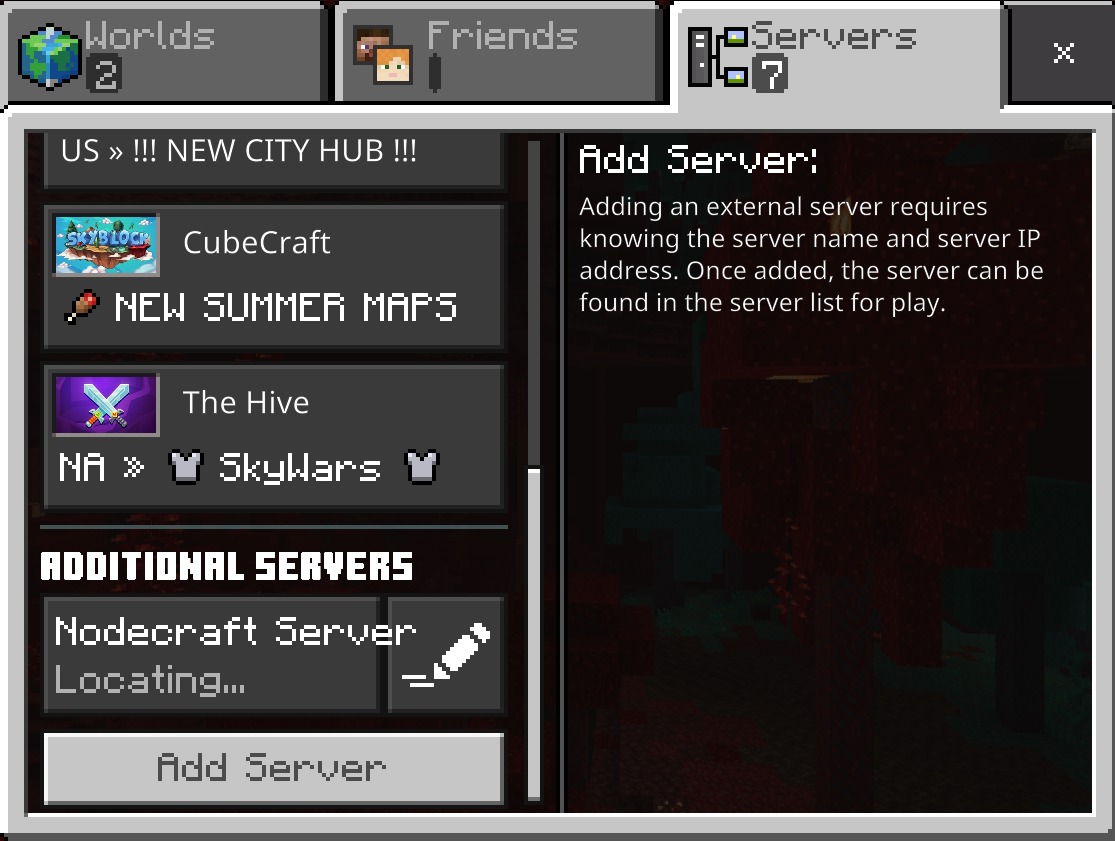
The bedrock server, a vital component of the Minecraft ecosystem, empowers players to transcend the limitations of single-player experiences and embark on collaborative adventures that are as diverse and unique as the players themselves. From crafting custom worlds to building thriving communities, the bedrock server provides a platform for boundless creativity and connection. Whether you’re a seasoned Minecraft veteran or a curious newcomer, the world of bedrock servers invites you to explore, build, and connect with others in a way that’s truly unforgettable.
Bedrock servers are a great way to host Minecraft worlds for friends and family, and they’re perfect for hosting holiday events. If you’re looking for some festive decorations, why not try some Christmas tree craft ideas ? You can use your crafting skills to create unique ornaments, garlands, and even a miniature Christmas tree for your Bedrock server world.
This will add a touch of holiday cheer to your online gatherings and create a memorable experience for everyone.
