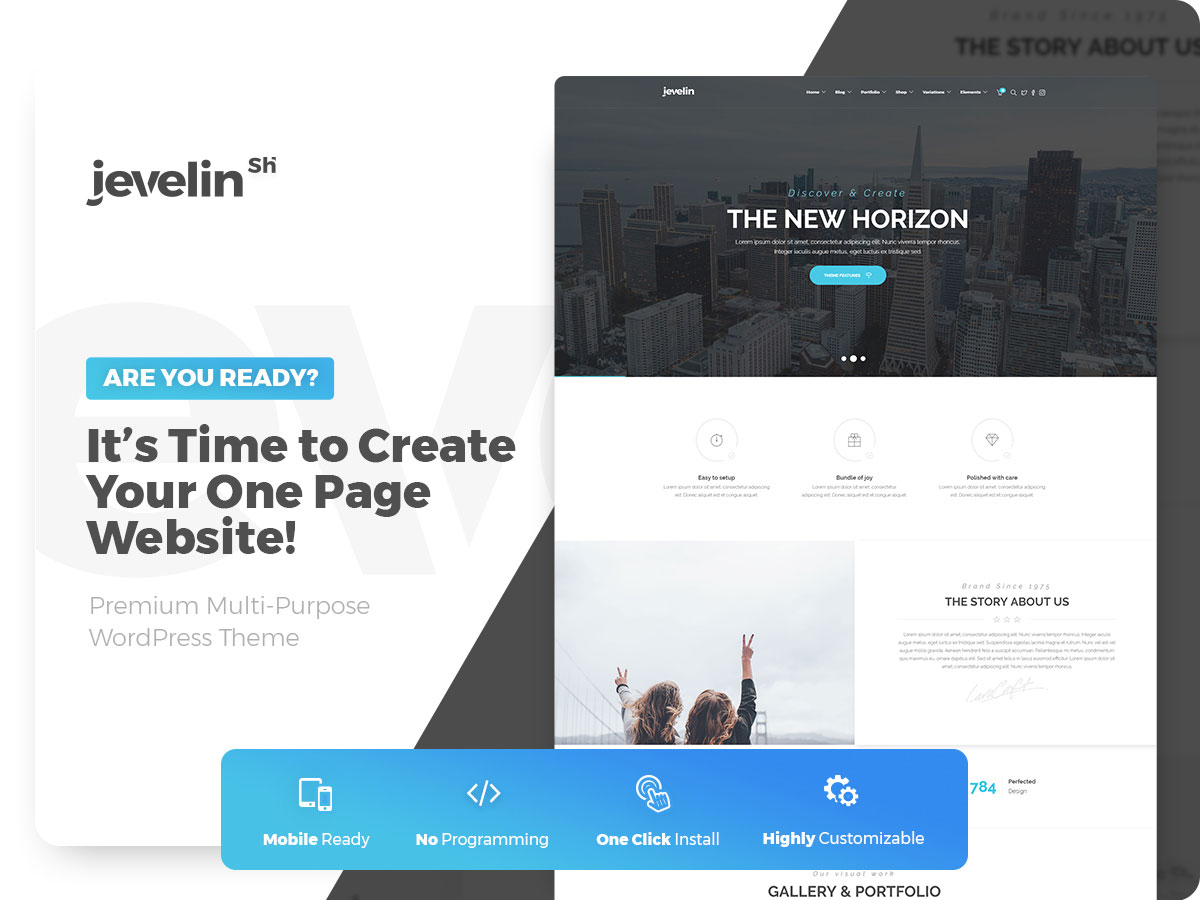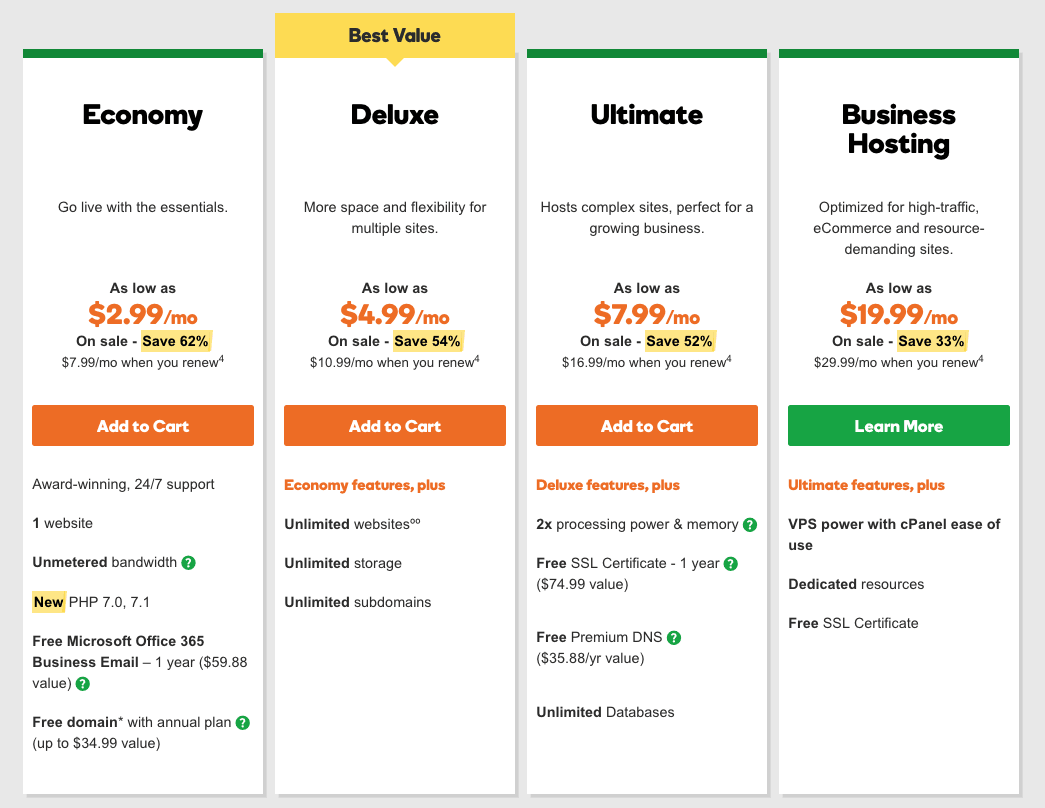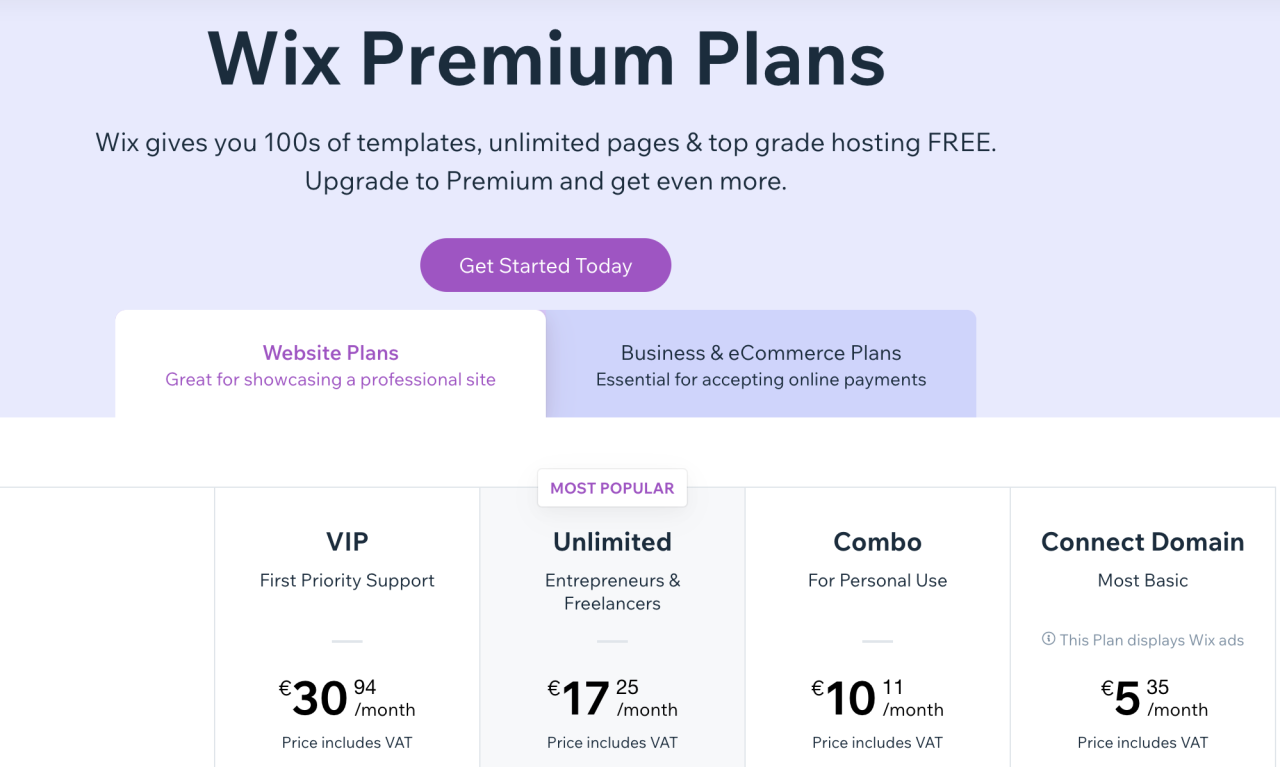Cheap website hosting can be a tempting option, especially for those just starting out. The promise of affordable solutions is alluring, but it’s essential to understand the nuances and potential pitfalls. Choosing the right hosting plan depends on your specific needs, website type, and budget.
This guide delves into the world of cheap website hosting, exploring its different types, essential features, and potential drawbacks. We’ll help you navigate the complexities of choosing a reliable provider and discuss strategies for balancing cost and performance.
Understanding Cheap Website Hosting
Finding affordable website hosting is a common goal for many website owners, especially those starting out or on a tight budget. But what exactly constitutes “cheap” hosting, and who benefits from it? This section will explore the concept of cheap website hosting, its advantages and disadvantages, and the key factors influencing its cost.
Defining Cheap Website Hosting and its Target Audience
Cheap website hosting typically refers to hosting plans with lower monthly or annual fees compared to more premium options. These plans often cater to individuals, small businesses, or bloggers with basic website needs. They might offer limited storage space, bandwidth, and features, but they are often a cost-effective solution for those starting out or with low website traffic.
Pros and Cons of Choosing Cheap Hosting
- Pros:
- Lower Cost: The most significant advantage of cheap hosting is its affordability, making it accessible to budget-conscious individuals and businesses.
- Ease of Entry: It provides a low-risk entry point for beginners to experiment with website building and hosting without significant financial investment.
- Cons:
- Limited Resources: Cheap hosting plans often come with restricted storage space, bandwidth, and features, which can hinder website performance and scalability as traffic grows.
- Slower Performance: Shared hosting environments, often used for cheap plans, can lead to slower website loading times due to resource sharing with other websites.
- Limited Support: Cheap hosting providers may offer basic or limited customer support, potentially making troubleshooting issues challenging.
- Security Risks: Shared hosting environments can pose security risks, as a compromise on one website could potentially affect others on the same server.
Factors Influencing Hosting Cost
Several factors contribute to the cost of website hosting, including:
- Storage Space: The amount of disk space allocated for your website’s files, images, and databases directly impacts the cost. Larger storage requirements lead to higher costs.
- Bandwidth: The amount of data transferred between your server and visitors’ browsers influences the cost. High traffic websites require more bandwidth, leading to higher expenses.
- Features: Hosting plans with additional features like email accounts, databases, and website security tools often come at a higher price.
- Server Type: The type of server used for hosting, such as shared, VPS, or dedicated, significantly affects cost. Dedicated servers offer more resources and control but come at a premium.
- Location: The physical location of the server can influence cost due to factors like data center infrastructure and local regulations.
- Support Level: The level of customer support offered by the hosting provider, including response time and availability, can impact the cost.
Types of Cheap Hosting
When choosing a cheap website hosting plan, it’s important to consider the different types available. Each type offers a unique combination of features, performance, and affordability, catering to different needs and budgets.
Shared Hosting
Shared hosting is the most affordable option, where multiple websites share the same server resources. This means you’re sharing the server’s processing power, RAM, and storage space with other users. While cost-effective, shared hosting often comes with limitations in terms of performance and control.
- Pros:
- Extremely affordable, often starting at less than $5 per month.
- Suitable for basic websites with low traffic volumes.
- Easy to set up and manage, with user-friendly control panels.
- Cons:
- Performance can be affected by other websites on the same server.
- Limited resources and control over server configuration.
- Security risks can arise from other websites on the server.
Examples: Bluehost, HostGator, GoDaddy, and Namecheap offer shared hosting plans.
VPS Hosting
VPS (Virtual Private Server) hosting provides a virtualized environment that simulates a dedicated server. It offers more resources and control than shared hosting, but at a higher price.
- Pros:
- Improved performance and reliability compared to shared hosting.
- Greater control over server settings and configurations.
- Enhanced security with dedicated resources and isolation from other users.
- Cons:
- More expensive than shared hosting.
- Requires basic server administration knowledge for optimal performance.
- Less scalable than cloud hosting.
Examples: Hostwinds, InMotion Hosting, and A2 Hosting offer VPS hosting plans.
Cloud Hosting
Cloud hosting distributes your website across multiple servers in a data center. This provides high scalability, flexibility, and redundancy, ensuring your website remains available even if one server fails.
- Pros:
- Highly scalable, allowing you to adjust resources on demand.
- Excellent reliability and uptime due to redundancy.
- Advanced security features and disaster recovery capabilities.
- Cons:
- Generally the most expensive option.
- Can be complex to manage for beginners.
- May require higher technical expertise compared to shared hosting.
Examples: Google Cloud Platform, Amazon Web Services (AWS), and Microsoft Azure offer cloud hosting solutions.
Finding Reliable Cheap Hosting
Finding affordable web hosting without compromising reliability is crucial for your online presence. It’s about striking a balance between cost-effectiveness and the essential features that guarantee smooth website operation.
Key Features to Consider
Evaluating hosting plans requires a careful assessment of key features that directly impact your website’s performance and security. These include:
- Storage: The amount of disk space allocated for your website files, databases, and other content. Consider the size of your website and anticipated growth.
- Bandwidth: The amount of data transfer allowed between your server and visitors’ browsers. High bandwidth is essential for handling heavy traffic and ensuring fast loading times.
- Security: Robust security measures are crucial to protect your website from threats like malware, hacking, and data breaches. Look for features like SSL certificates, firewalls, and regular security updates.
- Support: Reliable customer support is vital for addressing technical issues promptly and efficiently. Evaluate the availability of 24/7 support, response times, and the range of support channels offered.
Popular Cheap Hosting Providers
| Provider | Pricing | Features | Customer Reviews |
|---|---|---|---|
| HostGator | Starting at $2.75/month | Unlimited disk space, bandwidth, and email accounts; free website builder; cPanel control panel | Generally positive, with praise for reliability and customer support |
| Bluehost | Starting at $2.95/month | Free domain name, unlimited storage and bandwidth; one-click WordPress installation; 24/7 support | Mixed reviews, with some users reporting occasional technical issues |
| Namecheap | Starting at $2.88/month | Free domain name, unlimited bandwidth, and email accounts; cPanel control panel; 24/7 support | Positive reviews, highlighting affordability and reliable service |
| GoDaddy | Starting at $2.99/month | Unlimited disk space and bandwidth; free domain name; website builder; 24/7 support | Mixed reviews, with some users experiencing slow loading times |
Essential Features for Cheap Hosting
Don’t let the low price tag fool you! Even with budget-friendly hosting, crucial features are essential for a smooth and successful website experience. These features ensure your site runs efficiently, remains secure, and provides you with the support you need.
Evaluating Essential Features in Different Hosting Plans
While cheap hosting plans might seem tempting, it’s vital to evaluate their core features to ensure you’re getting what you need. Each hosting plan offers a unique set of features, and comparing these features can help you make an informed decision.
Essential Features to Prioritize When Choosing Cheap Hosting, Cheap website hosting
When considering cheap hosting, prioritize these essential features:
- Uptime: Uptime refers to the percentage of time your website is available and accessible to visitors. A high uptime is crucial, as downtime can lead to lost visitors, revenue, and potential damage to your website’s reputation. Look for hosting providers that guarantee a minimum uptime of 99.9% or higher.
- Security: Website security is paramount, especially when dealing with sensitive data like customer information or financial transactions. Cheap hosting providers should offer features like SSL certificates (for secure data transfer), firewalls (to prevent unauthorized access), and regular security updates to protect your website from malicious attacks.
- Customer Support: Even with reliable hosting, technical issues can arise. Look for hosting providers that offer responsive and helpful customer support through various channels like live chat, email, and phone. A quick response time and knowledgeable support team can make a significant difference in resolving issues promptly and efficiently.
Common Mistakes to Avoid
Choosing cheap website hosting can be tempting, but it’s essential to avoid common mistakes that could lead to problems with your website’s performance, security, and overall success. These mistakes can result in downtime, security breaches, and a poor user experience. Understanding and avoiding these pitfalls will help you choose a reliable and cost-effective hosting solution.
Choosing the Cheapest Option Without Consideration
The temptation to go for the absolute cheapest option can be strong, but it’s important to remember that price isn’t the only factor. Choosing the cheapest hosting without considering your website’s needs and future growth potential can lead to significant issues. For example, a hosting plan that seems cheap initially might not offer enough resources like storage, bandwidth, or processing power for your website as it grows. This can lead to slow loading times, frequent downtime, and ultimately, a negative impact on your website’s performance and user experience.
Ignoring Customer Reviews and Ratings
Customer reviews and ratings are valuable indicators of a hosting provider’s reliability and customer service. Before making a decision, take the time to read reviews from other users. Look for patterns in the reviews, such as consistent complaints about downtime, slow performance, or poor customer support. If you find numerous negative reviews, it might be a sign that the provider is not reliable and you should consider other options.
Not Checking for Security Features
Security is crucial for any website, especially if you handle sensitive data like customer information or financial transactions. Cheap hosting providers might not offer adequate security features, leaving your website vulnerable to attacks. Before choosing a provider, check if they offer essential security features like:
- SSL certificates: These encrypt data transmitted between your website and visitors, ensuring secure communication and protecting sensitive information.
- Firewalls: These act as a barrier between your website and potential attackers, blocking malicious traffic and protecting your website from unauthorized access.
- Regular security updates: Hosting providers should regularly update their systems and software to patch vulnerabilities and protect against emerging threats.
If a cheap hosting provider doesn’t offer these features, it might be worth considering a slightly more expensive option that prioritizes security.
Not Understanding Bandwidth and Storage Needs
Bandwidth and storage are crucial for your website’s performance and overall functionality. Bandwidth refers to the amount of data that can be transferred between your website and visitors, while storage refers to the space available for your website’s files and data. If you choose a hosting plan with insufficient bandwidth or storage, your website might experience slow loading times, errors, or even downtime. To avoid this, it’s essential to understand your website’s current and future needs. Consider factors like the amount of traffic you expect, the size of your website files, and your future growth plans. Choosing a hosting plan that provides enough bandwidth and storage will ensure smooth website operation and prevent performance issues.
Not Testing the Hosting Provider Before Committing
Before committing to a cheap hosting provider, it’s essential to test their services to ensure they meet your expectations. Most providers offer free trials or money-back guarantees, allowing you to evaluate their performance and reliability without risk. During the trial period, test various aspects like website loading speed, uptime, and customer support responsiveness. This will give you a realistic understanding of the provider’s capabilities and help you make an informed decision.
Balancing Cost and Performance
The cost of website hosting is a significant factor for many website owners, but it’s crucial to remember that performance plays a vital role in user experience and website success. Striking a balance between cost and performance is essential to ensure a smooth and enjoyable user experience without breaking the bank.
The relationship between hosting cost and website performance is often inversely proportional. Cheaper hosting plans typically offer fewer resources, such as limited storage, bandwidth, and processing power, which can impact website speed and overall performance. Conversely, higher-priced hosting plans often provide more resources, resulting in faster loading times and better overall performance.
Strategies for Optimizing Website Performance
Optimizing website performance within a budget involves a combination of strategies that address both the technical aspects of your website and the content you deliver.
Here are some key strategies:
* Choose the Right Hosting Plan: Selecting the right hosting plan for your website’s needs is crucial. If you’re starting with a simple website, a shared hosting plan can be cost-effective. However, as your website grows, you may need to upgrade to a VPS or dedicated server for better performance.
* Optimize Images: Images are often the largest files on a website, significantly impacting loading times. Compressing images without compromising quality can significantly improve performance. Tools like TinyPNG and Optimizilla can help you compress images effectively.
* Minify CSS and JavaScript: Minifying CSS and JavaScript files removes unnecessary characters and whitespace, making them smaller and faster to load. Online tools like CSS Minifier and JSCompress can help you minify your files.
* Use a Content Delivery Network (CDN): A CDN distributes your website’s content across multiple servers worldwide, allowing users to access content from the nearest server, resulting in faster loading times. Popular CDN providers include Cloudflare, Amazon CloudFront, and Google Cloud CDN.
* Cache Website Content: Caching allows your website to store frequently accessed content on the server, reducing the need to process it every time a user visits the page. This significantly improves loading times. Popular caching plugins include WP Super Cache and W3 Total Cache.
* Regularly Update Website Software: Keeping your website’s software, including WordPress, plugins, and themes, up-to-date is essential for security and performance. Updates often include bug fixes and performance improvements.
* Monitor Website Performance: Regularly monitoring your website’s performance using tools like Google PageSpeed Insights and GTmetrix can help identify areas for improvement.
Balancing Cost and Performance for Different Website Types
The balance between cost and performance varies depending on the type of website. Here are some examples:
* Blog or Personal Website: For a simple blog or personal website with minimal traffic, a shared hosting plan with basic features can be sufficient. However, if your website starts to receive more traffic, you may need to consider upgrading to a VPS or dedicated server.
* E-commerce Website: E-commerce websites often require more resources due to larger file sizes and higher traffic. A VPS or dedicated server with sufficient storage, bandwidth, and processing power is recommended to ensure smooth performance.
* High-Traffic Website: Websites with high traffic, such as news portals or online communities, require robust hosting solutions to handle the load. Dedicated servers or cloud hosting solutions can provide the necessary resources for optimal performance.
Key takeaway: Balancing cost and performance involves finding the right hosting plan for your website’s needs and implementing optimization strategies to enhance performance without breaking the bank.
Upgrading Hosting as Your Website Grows: Cheap Website Hosting
As your website gains popularity and attracts more visitors, your current hosting plan might not be able to handle the increased traffic and demand. This is where upgrading your hosting plan becomes crucial.
Upgrading your hosting plan involves transitioning to a more powerful hosting solution that can accommodate the growing needs of your website. It’s essential to recognize the signs that indicate your website requires a more robust hosting environment.
Recognizing the Need for an Upgrade
The need for an upgrade often manifests itself through performance issues, such as slow loading times, frequent downtime, and limited resources. These issues can negatively impact user experience and potentially harm your website’s ranking.
- Slow Loading Times: A noticeable increase in website loading times is a significant indicator that your hosting plan might be struggling to keep up. Slow loading times can lead to frustrated users, higher bounce rates, and lower conversion rates.
- Frequent Downtime: If your website experiences frequent downtime or outages, it’s a clear sign that your hosting plan lacks the necessary resources to handle the traffic. Downtime can severely damage your website’s reputation and result in lost revenue.
- Limited Resources: When your website reaches its resource limits, you might encounter errors, warnings, or performance issues. This could include running out of disk space, bandwidth, or processing power, indicating the need for a more powerful hosting plan.
Transitioning to a More Powerful Hosting Plan
Transitioning to a more powerful hosting plan involves several steps. The process typically involves selecting a new hosting provider or plan, migrating your website, and ensuring a smooth transition for your users.
- Researching Hosting Options: Start by researching different hosting providers and plans that offer the resources and features you need. Consider factors like storage space, bandwidth, processing power, security features, and customer support.
- Choosing a New Hosting Plan: Once you’ve identified potential hosting providers, compare their plans and pricing to find the best fit for your website’s needs and budget. Ensure the new plan offers sufficient resources to accommodate your website’s current and future growth.
- Migrating Your Website: The migration process involves transferring your website files, database, and other data to the new hosting environment. Some hosting providers offer migration services, while others provide detailed instructions and tools for self-migration.
Tips for a Smooth Website Migration
A smooth website migration ensures minimal downtime and disruption for your users. Here are some tips to ensure a seamless transition:
- Backup Your Website: Before initiating the migration process, create a complete backup of your website files, database, and any other critical data. This backup serves as a safety net in case of unexpected issues during the migration.
- Test the New Hosting Environment: Before redirecting your website’s traffic to the new hosting environment, thoroughly test the new server to ensure everything is working correctly. This includes testing your website’s functionality, loading speed, and overall performance.
- Redirect Your Website: Once you’re confident that the new hosting environment is ready, redirect your website’s traffic to the new server. This process typically involves updating your domain name’s DNS records with the new hosting provider’s information.
- Monitor Performance: After the migration, closely monitor your website’s performance to ensure there are no issues or performance degradation. Pay attention to loading times, uptime, and user feedback.
Alternative Hosting Options
While cheap paid hosting is a popular choice, there are alternative hosting options available that might suit certain needs and budgets. These options include free hosting and DIY hosting. Understanding the pros and cons of each option can help you determine the best fit for your website.
Free Hosting
Free hosting services provide basic website hosting at no cost. They are often a good option for individuals or small businesses starting out or testing a website concept.
Here are the key advantages and disadvantages of free hosting:
Pros
- Cost-effective: Free hosting eliminates the upfront cost of hosting, making it an attractive option for budget-conscious individuals or those starting out.
- Ease of use: Many free hosting providers offer user-friendly interfaces and setup processes, simplifying the website creation process.
- No technical expertise required: Free hosting services often handle server management and technical aspects, allowing you to focus on content creation and website design.
Cons
- Limited resources: Free hosting often comes with limitations on storage space, bandwidth, and features, which can impact website performance and functionality.
- Lack of control: Free hosting providers typically have control over your website’s content and may impose restrictions on its use, such as advertising placements.
- Performance issues: Shared servers hosting multiple websites can lead to slower loading times and unreliable performance, impacting user experience.
- Security concerns: Free hosting providers may not offer robust security measures, increasing the risk of data breaches or malware attacks.
DIY Hosting
DIY hosting involves setting up and managing your own web server, giving you complete control over your website’s environment. This option is suitable for individuals with technical expertise and a willingness to invest time and effort in server management.
Pros
- Ultimate control: DIY hosting allows you to customize your server environment, install specific software, and manage all aspects of your website.
- Flexibility and scalability: You have the flexibility to choose the hardware and software that best suit your website’s needs and can easily scale your resources as your website grows.
- Cost-effective in the long run: DIY hosting can be more cost-effective than paid hosting in the long run, especially for websites with high resource requirements.
Cons
- Technical expertise required: DIY hosting requires a significant amount of technical knowledge and experience in server management and administration.
- Time investment: Managing your own server requires ongoing maintenance, updates, and troubleshooting, which can be time-consuming.
- Initial investment: Setting up a DIY hosting environment involves purchasing hardware, software, and potentially renting server space, leading to initial costs.
- Security responsibility: You are solely responsible for securing your server and website, requiring vigilance and expertise in cybersecurity.
Building a Website on a Budget
Creating a website doesn’t have to break the bank. With careful planning and the right tools, you can build a professional-looking website without spending a fortune. This section explores strategies and resources to help you build a website on a budget.
Free Website Builders and Templates
Free website builders offer a user-friendly way to create a website without coding knowledge. These platforms provide pre-designed templates, drag-and-drop interfaces, and hosting services, simplifying the website creation process.
Here are some popular free website builders:
- Wix: Offers a wide range of templates and features, including e-commerce capabilities.
- WordPress.com: Provides a free plan with limited features but offers a robust platform for creating blogs and websites.
- Squarespace: Known for its beautiful templates and user-friendly interface, ideal for creating portfolio websites and online stores.
- Weebly: Offers a simple drag-and-drop interface and a free plan with basic features.
While free website builders offer convenience, they may have limitations in terms of customization and features. For more advanced features and control, consider upgrading to a paid plan.
Minimizing Website Development Costs
Several strategies can help you minimize website development costs without compromising quality.
- Do-it-yourself approach: Learn basic web development skills using online resources like tutorials and courses. This allows you to create a website without relying on expensive developers.
- Utilize free or affordable tools: Take advantage of free stock photos, icons, and fonts available online. Explore open-source software like WordPress for website building.
- Outsource specific tasks: If you need help with specific aspects like design or coding, consider outsourcing these tasks to freelancers or agencies offering affordable services.
- Prioritize essential features: Focus on building a website with the core features necessary for your business or purpose. Avoid unnecessary features that add to development costs.
Successful Websites Built on a Budget
Many successful websites have been built on a budget.
- Airbnb: Initially launched as a simple website with basic features, Airbnb has become a global phenomenon by focusing on its core value proposition: connecting travelers with unique accommodations.
- Etsy: Started as a platform for handmade goods, Etsy has grown into a thriving marketplace by leveraging its community and user-generated content.
- Wikipedia: A collaborative online encyclopedia, Wikipedia demonstrates the power of open-source collaboration and community contributions.
These examples highlight that success doesn’t always require a large budget. By focusing on core functionality and leveraging available resources, you can build a successful website without breaking the bank.
Managing Website Costs
Launching a website is just the beginning. Managing costs effectively after launch is crucial for long-term success. This section delves into strategies for keeping your website affordable while ensuring optimal performance.
Optimizing Website Performance for Efficiency
Website performance significantly impacts your hosting costs. A slow-loading website can consume more server resources, leading to higher bills. Optimizing your website for efficiency can reduce these costs.
- Optimize Images: Compress images without sacrificing quality. Tools like TinyPNG or ImageOptim can significantly reduce file sizes.
- Minify Code: Reduce the size of your HTML, CSS, and JavaScript files. This makes your website load faster, improving user experience and reducing server load.
- Use a Caching Plugin: Caching plugins store website data temporarily, reducing the need for the server to process the same information repeatedly. This speeds up page load times and reduces server strain.
- Choose a Reliable Hosting Provider: Opt for a provider with a solid reputation for performance and reliability. This can prevent unexpected slowdowns and resource spikes that lead to higher costs.
Monitoring Website Traffic and Resource Usage
Understanding your website’s traffic patterns and resource usage is essential for cost management. Tools like Google Analytics and your hosting control panel can provide valuable insights.
- Traffic Patterns: Identify peak traffic hours and periods of low activity. This information can help you adjust your hosting plan or scale resources dynamically to match demand.
- Resource Usage: Monitor CPU usage, disk space, and bandwidth consumption. This helps you identify potential bottlenecks and optimize your website for efficient resource utilization.
- Analyze Traffic Sources: Understand where your website traffic originates. This information can guide your marketing efforts and help you anticipate future traffic growth.
Negotiating Hosting Prices and Finding Discounts
Hosting prices can vary significantly. Negotiating with providers and exploring discounts can help you save money.
- Compare Prices: Research different hosting providers and compare their pricing plans. Look for providers offering discounts for longer-term contracts or bundled services.
- Negotiate: Don’t be afraid to negotiate with providers. They are often willing to offer discounts for new customers or existing clients who are willing to commit to a longer contract.
- Look for Promo Codes: Many hosting providers offer promotional codes that can provide discounts on their services. You can find these codes on websites like CouponCabin or RetailMeNot.
Future Trends in Cheap Hosting

The landscape of cheap website hosting is constantly evolving, driven by technological advancements and changing user demands. As we move forward, several trends will shape the future of this market, influencing the cost, availability, and features of cheap hosting options.
The Rise of Cloud-Based Hosting
Cloud hosting has become increasingly popular in recent years, offering numerous advantages over traditional hosting methods. Cloud-based solutions provide scalability, flexibility, and cost-effectiveness, making them an attractive option for both individuals and businesses.
The cloud’s ability to dynamically adjust resources based on demand allows users to pay only for what they use, reducing unnecessary expenses. This pay-as-you-go model makes cloud hosting particularly appealing for budget-conscious website owners.
As cloud technology continues to mature, we can expect to see even more affordable and feature-rich cloud hosting options emerge. This will likely drive down the cost of cheap hosting, making it more accessible to a wider audience.
Adoption of New Technologies
The rapid development of new technologies, such as artificial intelligence (AI) and serverless computing, is also impacting the cheap hosting market. AI-powered tools can automate various tasks, such as website optimization and security management, making it easier for website owners to manage their sites without requiring extensive technical expertise.
Serverless computing allows developers to run code without managing servers, further reducing the overhead associated with traditional hosting. This technology can significantly lower the cost of hosting, particularly for small-scale websites and applications.
Impact on Cost and Availability
The trends discussed above are expected to have a significant impact on the cost and availability of cheap hosting. As cloud hosting becomes more prevalent, the cost of hosting resources will likely decrease, making cheap hosting even more accessible.
The adoption of new technologies, such as AI and serverless computing, will further drive down costs by automating tasks and reducing the need for traditional server infrastructure. This will make cheap hosting more affordable and accessible to a broader range of users.
Predictions for the Future
Based on current trends, we can predict that the future of cheap website hosting will be characterized by:
* Increased accessibility: Cheap hosting will become more accessible to individuals and small businesses due to the rise of cloud-based solutions and the adoption of new technologies.
* Greater flexibility and scalability: Cloud hosting will provide users with greater flexibility and scalability, allowing them to adjust their hosting resources as needed.
* More affordable options: The cost of cheap hosting will continue to decline as cloud providers compete for market share and new technologies emerge.
* Improved security and reliability: Cloud providers will continue to invest in security and reliability, offering robust solutions to protect websites from threats.
* Focus on user experience: Cheap hosting providers will increasingly focus on user experience, offering easy-to-use interfaces and comprehensive support.
These trends suggest that the future of cheap website hosting is bright, with affordable and reliable options becoming increasingly available to users.
Outcome Summary
Finding cheap website hosting that meets your requirements is a journey that requires careful consideration. While affordability is crucial, it’s equally important to prioritize features like uptime, security, and customer support. By understanding the different types of hosting, evaluating essential features, and avoiding common mistakes, you can make an informed decision that sets your website up for success.
Finding cheap website hosting is great for budget-conscious individuals, but it’s crucial to ensure your website’s time is accurate. Utilizing a public NTP server can help synchronize your website’s clock with the official time, which is vital for smooth operation and reliable data exchange.
This can be a small but important factor when choosing cheap website hosting, as it ensures your website runs smoothly and avoids potential issues caused by time discrepancies.