DC servers, the heart of modern data centers, are the powerful machines that store, process, and deliver the vast amounts of information that fuel our digital world. From hosting websites and applications to powering critical infrastructure, these servers are essential for businesses and organizations of all sizes.
The journey of DC servers began with the development of the first mainframe computers in the 1950s, evolving over decades to become the sophisticated and specialized machines we see today. They are the foundation of cloud computing, enabling the delivery of services and applications on demand, and are integral to the operation of everything from online banking to social media platforms.
Types of DC Servers
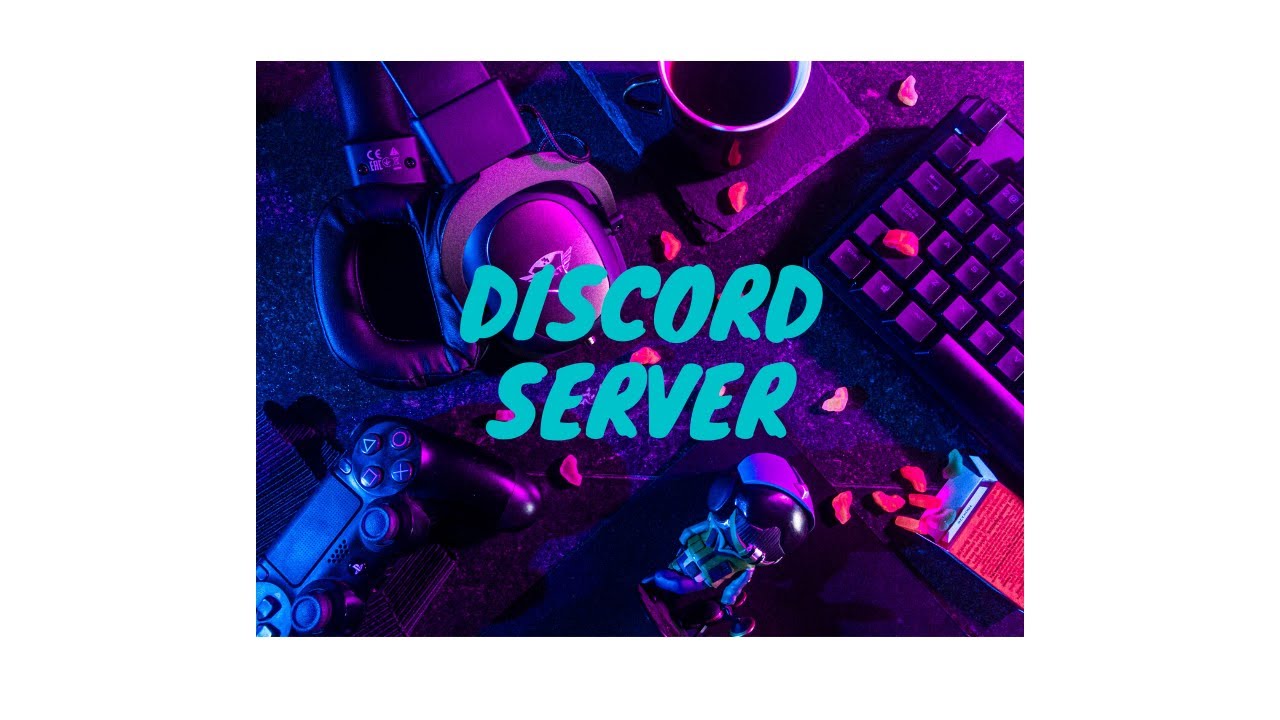
Data center servers are the heart of any modern IT infrastructure, powering everything from websites and applications to cloud services and data storage. These servers come in various forms and configurations, each with its unique advantages and disadvantages. Understanding the different types of DC servers is crucial for businesses to choose the most suitable option for their specific needs.
Form Factor
The form factor refers to the physical size and shape of a server. Different form factors offer varying levels of density, power consumption, and manageability.
- Rackmount Servers: These servers are designed to be mounted in a standard 19-inch rack, maximizing space utilization in data centers. They are typically more powerful and scalable than tower servers, making them ideal for large-scale deployments.
- Tower Servers: Tower servers are standalone units that are typically smaller and less powerful than rackmount servers. They are often used in smaller businesses or for specific applications that require a smaller footprint.
- Blade Servers: Blade servers are a type of rackmount server that combines multiple servers onto a single chassis. This configuration offers high density and efficiency, making them suitable for high-performance computing and virtualization.
- Microservers: Microservers are small, energy-efficient servers that are designed for specific tasks such as web hosting or file sharing. They are often used in edge computing or as a cost-effective alternative to larger servers.
Architecture
Server architecture refers to the internal components and design of a server. Different architectures offer different levels of performance, scalability, and reliability.
- x86 Architecture: The most common server architecture, x86-based servers are widely compatible with various operating systems and software. They offer a good balance of performance and affordability. Examples include Intel Xeon and AMD EPYC processors.
- RISC Architecture: Reduced Instruction Set Computing (RISC) architectures are known for their high performance and efficiency. Servers based on RISC architecture are often used in high-performance computing and specialized applications. Examples include ARM and PowerPC processors.
- Mainframe Architecture: Mainframes are large, powerful servers that are designed for high-volume transaction processing and mission-critical applications. They offer exceptional reliability and security but are typically more expensive than other server types.
Application
The type of application that a server will run influences the choice of server type. Different applications have varying requirements for processing power, storage capacity, and network connectivity.
- Web Servers: Web servers are designed to host websites and applications. They typically require high network bandwidth and processing power to handle web traffic. Examples include Apache, Nginx, and Microsoft IIS.
- Database Servers: Database servers are specialized servers that store and manage large amounts of data. They require high storage capacity, processing power, and reliability to ensure data integrity. Examples include MySQL, PostgreSQL, and Oracle.
- Application Servers: Application servers run business applications and provide services to clients. They require sufficient processing power and memory to handle application workloads. Examples include JBoss, WebSphere, and Tomcat.
- Storage Servers: Storage servers are designed to store and manage data. They offer high storage capacity, data protection features, and efficient data access. Examples include NAS (Network Attached Storage) and SAN (Storage Area Network) servers.
DC Server Hardware

The hardware components of a DC server play a crucial role in determining its performance, reliability, and overall efficiency. Understanding these components is essential for choosing the right server configuration for specific workloads and applications.
Processors
The processor, also known as the CPU (Central Processing Unit), is the brain of the server. It handles all the computations and instructions, making it a critical component for overall server performance. The performance of a processor is measured in terms of its clock speed, core count, and cache size.
- Clock speed refers to the speed at which the processor can execute instructions. A higher clock speed generally translates to faster processing speeds.
- Core count refers to the number of individual processing units within the processor. A multi-core processor can handle multiple tasks simultaneously, improving overall performance.
- Cache size refers to the amount of temporary memory that the processor uses to store frequently accessed data. A larger cache size can improve performance by reducing the need to access slower main memory.
Memory
Memory, also known as RAM (Random Access Memory), is a temporary storage location for data that the processor is actively using. The amount of memory available directly impacts the server’s ability to handle multiple tasks and applications simultaneously.
- Memory capacity refers to the total amount of RAM installed in the server. A higher capacity allows the server to store more data in memory, improving performance for memory-intensive applications.
- Memory speed refers to the rate at which data can be accessed from memory. Faster memory speeds can improve overall performance by allowing the processor to access data more quickly.
Storage
Storage is the permanent storage space for data on the server. It is used to store operating systems, applications, and user data. The type and capacity of storage are crucial factors influencing the server’s performance and reliability.
- Hard Disk Drives (HDDs) are traditional magnetic storage devices that offer high storage capacity at a lower cost. However, they are slower than SSDs.
- Solid State Drives (SSDs) use flash memory to store data, offering significantly faster read and write speeds compared to HDDs. They are more expensive but provide a noticeable performance improvement for applications that require fast data access.
- Network Attached Storage (NAS) is a dedicated storage device connected to the network, providing centralized storage for multiple servers or workstations. It offers scalability and centralized management of data.
Networking
Networking is the backbone of any DC server, enabling communication with other servers, workstations, and the internet. The network interface card (NIC) is the hardware component responsible for handling network communication.
- Network speed refers to the rate at which data can be transmitted over the network. Higher network speeds are essential for applications that require high bandwidth, such as streaming video or large file transfers.
- Network connectivity refers to the number of network connections that the server supports. A server with multiple network connections can provide higher bandwidth and redundancy, ensuring reliable communication even if one connection fails.
DC Server Operating Systems
Operating systems play a crucial role in managing and controlling the hardware and software resources of a data center server. They provide a platform for applications to run, manage user access, and ensure the smooth operation of the server. Choosing the right operating system is essential for optimizing performance, security, and overall efficiency.
Popular Operating Systems for DC Servers
The choice of operating system for data center servers depends on various factors, including the specific applications being run, security requirements, and the overall server infrastructure. Here’s a comparison of some of the most popular operating systems used for DC servers:
Linux
- Open-source and free: Linux is a free and open-source operating system, making it a cost-effective choice for data center servers.
- Highly customizable: Its open-source nature allows for extensive customization and configuration, catering to specific server requirements.
- Strong security features: Linux is known for its robust security features and a large community dedicated to identifying and patching vulnerabilities.
- Wide range of distributions: There are numerous Linux distributions available, each tailored to specific use cases, such as Ubuntu, Red Hat Enterprise Linux (RHEL), and CentOS.
Windows Server
- Widely used and familiar: Windows Server is a widely adopted operating system, especially for businesses familiar with the Windows environment.
- Strong support and resources: Microsoft provides extensive support and resources for Windows Server, including documentation, training, and community forums.
- Advanced features for enterprise workloads: Windows Server offers advanced features like Active Directory for user management, Hyper-V for virtualization, and Azure integration for cloud services.
- Cost considerations: Windows Server is a proprietary operating system, requiring licensing fees and potential ongoing maintenance costs.
Unix
- Robust and stable: Unix is a powerful and stable operating system known for its reliability and security.
- Strong for mission-critical applications: Unix is often used for mission-critical applications and systems requiring high availability and performance.
- Widely used in enterprise environments: Unix is a common choice for enterprise environments due to its scalability, security, and stability.
- Higher cost and complexity: Unix is a more expensive operating system than Linux and requires specialized expertise for administration and maintenance.
DC Server Security
Data center servers are critical components of modern businesses, storing and processing sensitive information. Therefore, ensuring their security is paramount.
Common Security Threats
Data center servers face various security threats that can compromise their integrity and availability. These threats can be categorized into several types:
- Malware: This includes viruses, worms, Trojans, and ransomware that can infect servers, steal data, or disrupt operations.
- Unauthorized Access: Hackers can exploit vulnerabilities in servers to gain unauthorized access, potentially stealing data, installing malware, or modifying system configurations.
- Denial of Service (DoS) Attacks: These attacks aim to overwhelm servers with traffic, making them unavailable to legitimate users.
- Data Breaches: Hackers can exploit vulnerabilities in servers or steal credentials to access sensitive data stored on them.
- Physical Security Threats: Data center servers are vulnerable to physical threats such as theft, vandalism, or natural disasters.
Security Measures and Best Practices
To mitigate these threats, data center servers require robust security measures and best practices:
- Strong Passwords and Access Control: Implementing strong password policies and multi-factor authentication for user access can significantly reduce the risk of unauthorized access.
- Regular Security Updates and Patching: Keeping operating systems, applications, and firmware up-to-date with the latest security patches is crucial to address vulnerabilities and prevent exploitation.
- Firewall and Intrusion Detection Systems (IDS): Firewalls act as barriers, blocking unauthorized access to servers. IDS monitor network traffic for suspicious activity and alert administrators of potential threats.
- Data Encryption: Encrypting sensitive data at rest and in transit protects it from unauthorized access even if the server is compromised.
- Regular Security Audits and Vulnerability Scanning: Regularly assessing servers for vulnerabilities and security weaknesses is essential to identify and address potential threats.
- Security Awareness Training: Educating employees about security best practices and potential threats helps to minimize the risk of human error and social engineering attacks.
- Disaster Recovery and Business Continuity Planning: Having a plan in place to recover from security incidents and ensure business continuity is crucial for minimizing downtime and data loss.
Role of Security Tools, Dc server
Various security tools play crucial roles in protecting data center servers:
- Firewalls: These act as a barrier between the server and the external network, blocking unauthorized access. They analyze incoming and outgoing traffic, allowing only authorized connections to pass through.
- Intrusion Detection Systems (IDS): IDS monitor network traffic for suspicious activity, detecting potential attacks and alerting administrators. They can analyze patterns in network traffic and identify anomalies that might indicate malicious activity.
- Antivirus Software: Antivirus software scans servers for malware and removes any detected threats. It helps prevent malware infections and protects data from being compromised.
- Security Information and Event Management (SIEM): SIEM systems collect and analyze security data from various sources, providing a centralized view of security events. They can identify potential threats and provide insights into security incidents.
- Vulnerability Scanners: These tools scan servers for known vulnerabilities and identify potential weaknesses that could be exploited by attackers. They help prioritize patching and remediation efforts.
DC Server Management
Managing DC servers is crucial for ensuring their optimal performance, security, and availability. This involves various tasks, including monitoring, configuration, maintenance, and troubleshooting. Efficient DC server management practices are essential for maximizing uptime, minimizing downtime, and ensuring data integrity.
Monitoring and Troubleshooting
Monitoring DC servers is essential for identifying potential issues before they impact performance or availability. This involves continuously tracking key metrics such as CPU utilization, memory usage, disk space, network traffic, and system logs. Troubleshooting involves identifying and resolving issues that arise.
- Monitoring Tools: Popular tools for monitoring DC servers include:
- Nagios: A widely-used open-source monitoring system that can track various metrics and alert administrators to potential problems.
- Zabbix: Another open-source monitoring platform that offers comprehensive server monitoring capabilities and reporting features.
- Datadog: A cloud-based monitoring service that provides real-time insights into server performance and application health.
- Prometheus: An open-source monitoring system that focuses on time-series data and allows for flexible alerting and visualization.
- Troubleshooting Techniques: Common troubleshooting techniques include:
- Log Analysis: Examining system logs to identify error messages or suspicious activity.
- Performance Profiling: Analyzing system performance metrics to pinpoint bottlenecks or resource contention.
- Network Diagnostics: Using tools like ping and traceroute to check network connectivity and identify network issues.
- Remote Access: Utilizing remote desktop protocols or SSH to access servers and perform troubleshooting tasks.
DC Server Applications
Data center servers are the backbone of modern businesses and organizations, powering a wide range of applications that drive critical operations. These applications can be categorized based on their functionality and the resources they require.
DC servers are designed to support the diverse needs of different applications. They provide the processing power, storage capacity, and network connectivity required for applications to function efficiently and reliably.
Common DC Server Applications
DC servers are the foundation for numerous applications that are essential for various business operations. These applications can be broadly categorized into:
- Web Hosting: DC servers are crucial for hosting websites and web applications. They provide the infrastructure for handling web traffic, storing website content, and processing user requests. Examples include e-commerce platforms, content management systems, and social media websites. These applications require high availability, scalability, and security to ensure a seamless user experience.
- Email Services: DC servers are used to host email servers, which handle the sending, receiving, and storage of emails. These servers are essential for communication within organizations and with external stakeholders. They require robust security measures to protect sensitive information and ensure reliable delivery of emails.
- Database Management: DC servers are used to host databases that store and manage large volumes of data. These servers are critical for businesses that rely on data-driven decision making, such as financial institutions, healthcare organizations, and e-commerce companies. They require high performance, reliability, and scalability to handle complex queries and ensure data integrity.
- Cloud Computing: DC servers are the foundation for cloud computing platforms, which provide on-demand access to computing resources, such as storage, processing power, and software. These platforms enable businesses to scale their infrastructure up or down based on their needs, reducing costs and improving agility. Examples include Amazon Web Services (AWS), Microsoft Azure, and Google Cloud Platform (GCP). These applications require high availability, scalability, and security to ensure reliable access to cloud resources.
- Virtualization: DC servers are used to host virtual machines (VMs), which allow multiple operating systems and applications to run on a single physical server. This technology enables businesses to consolidate their IT infrastructure, reduce hardware costs, and improve resource utilization. Virtualization applications require high performance and reliability to ensure the smooth operation of VMs.
- High-Performance Computing (HPC): DC servers are used for demanding computational tasks, such as scientific simulations, financial modeling, and data analysis. These servers are equipped with powerful processors, large amounts of memory, and high-speed networking to handle complex calculations. Examples include weather forecasting, drug discovery, and financial risk analysis. These applications require high performance, scalability, and specialized hardware to meet their computational demands.
Specific Requirements of Different Applications
The specific requirements of different applications vary based on their functionality and the resources they need. These requirements can include:
- Processing Power: Some applications, such as HPC applications, require high processing power to handle complex calculations. These applications may require servers with multiple processors, large amounts of memory, and specialized hardware accelerators.
- Storage Capacity: Applications that store large amounts of data, such as databases and web servers, require significant storage capacity. This may involve using servers with large hard drives, solid-state drives (SSDs), or cloud storage solutions.
- Network Connectivity: Applications that handle high volumes of traffic, such as web servers and email servers, require robust network connectivity. This may involve using servers with high-speed network interfaces and dedicated network infrastructure.
- Security: All applications require robust security measures to protect sensitive data and prevent unauthorized access. This may involve using firewalls, intrusion detection systems, and encryption technologies.
- High Availability: Some applications, such as e-commerce platforms and critical business systems, require high availability to ensure uninterrupted operation. This may involve using redundant servers, load balancers, and disaster recovery plans.
Supporting Critical Business Functions
DC servers play a vital role in supporting critical business functions, such as:
- Customer Relationship Management (CRM): DC servers host CRM applications that manage customer interactions, track sales opportunities, and provide insights into customer behavior. These applications are essential for businesses that rely on strong customer relationships.
- Enterprise Resource Planning (ERP): DC servers host ERP systems that integrate various business processes, such as finance, inventory management, and human resources. These systems provide a centralized view of business operations and enable data-driven decision making.
- Supply Chain Management: DC servers host supply chain management applications that track inventory, manage logistics, and optimize delivery routes. These applications are essential for businesses that rely on efficient supply chains.
- Financial Services: DC servers host financial applications that manage transactions, analyze market data, and provide investment services. These applications require high security, performance, and reliability to ensure the integrity of financial data.
- Healthcare: DC servers host healthcare applications that manage patient records, schedule appointments, and process medical claims. These applications require high security and privacy to protect sensitive patient information.
Final Conclusion
As technology continues to advance, DC servers are evolving alongside it. From the rise of cloud computing and edge computing to the increasing importance of security and efficiency, the landscape of DC server technology is constantly changing. Understanding the fundamental principles of DC servers, their architecture, and their role in data centers is crucial for anyone involved in the digital world.
DC servers, with their robust infrastructure, are often the go-to choice for serious gamers. But for casual Minecraft players who just want to hang out with friends, a dedicated server might be overkill. Luckily, there are plenty of options for free Minecraft server hosting that allow you to create a world without any upfront cost.
While these free options may not offer the same level of performance as a dedicated DC server, they are a great way to get started and see if Minecraft server hosting is right for you.
