FTP server, a cornerstone of file transfer technology, has been instrumental in facilitating data exchange across networks for decades. Its origins trace back to the early days of the internet, where it emerged as a simple yet effective means to move files between computers. Since then, FTP has evolved significantly, adapting to the changing landscape of technology and security demands. Today, FTP servers remain a vital component of numerous applications, powering file sharing, web development, software distribution, and data backups, among others.
This comprehensive guide delves into the intricacies of FTP servers, exploring their architecture, protocols, configuration, security, and real-world applications. We’ll unravel the underlying mechanisms of FTP, examine its various implementations, and highlight the key considerations for deploying and managing a secure and efficient FTP server environment. Whether you’re a seasoned developer, system administrator, or simply curious about the mechanics of file transfer, this guide will equip you with the knowledge to understand, utilize, and troubleshoot FTP servers effectively.
FTP Server Configuration and Setup
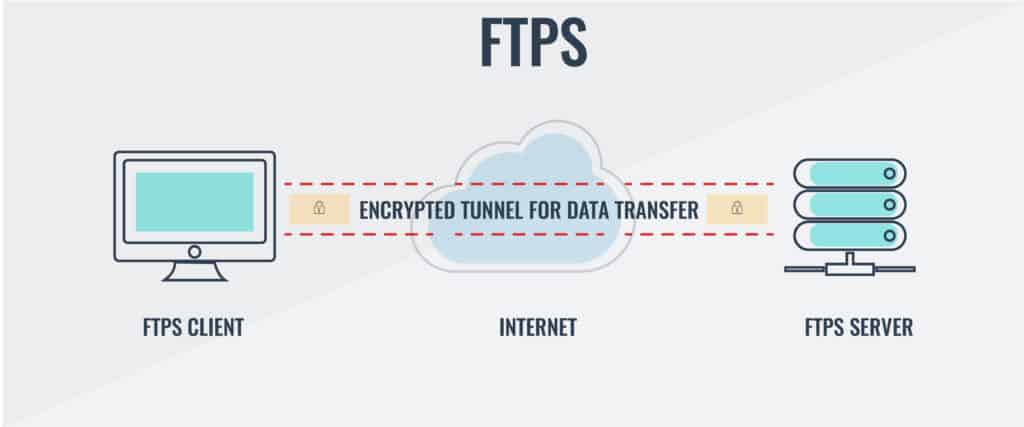
Setting up an FTP server involves installing and configuring software that allows users to transfer files between their computers and the server. This process requires careful attention to security measures and user permissions to ensure data integrity and prevent unauthorized access.
FTP Server Software Selection
Choosing the right FTP server software is crucial for efficient and secure file transfer. Popular options include:
- FileZilla Server: A free and open-source FTP server known for its user-friendly interface and robust features.
- Pure-FTPd: A highly secure and customizable FTP server often preferred for its advanced security options and performance.
- ProFTPD: A stable and versatile FTP server that offers a wide range of configuration options and supports various protocols.
FTP Server Installation
The installation process varies depending on the chosen software and operating system. Generally, it involves downloading the software package, running the installer, and following the on-screen instructions.
FTP Server Configuration
After installation, configuring the FTP server is essential to define user access, permissions, and security settings.
User Account Management
Creating user accounts allows authorized users to access the FTP server.
- Usernames and Passwords: Assign unique usernames and strong passwords to each user for authentication.
- Home Directories: Specify a home directory for each user, restricting their access to specific folders.
- User Groups: Group users with similar permissions for easier management.
Permissions and Access Control
Permissions determine what actions users can perform within their assigned directories.
- Read Access: Allows users to view files but not modify them.
- Write Access: Enables users to create, edit, or delete files.
- Execute Access: Permits users to run programs or scripts.
Security Measures
Securing the FTP server is critical to protect data from unauthorized access and cyberattacks.
- Firewall Configuration: Implement a firewall to block unauthorized connections to the FTP server.
- SSL/TLS Encryption: Enable SSL/TLS encryption to secure data transmission between the client and server.
- Password Complexity: Enforce strong password policies for user accounts, requiring a mix of uppercase and lowercase letters, numbers, and special characters.
- Regular Updates: Keep the FTP server software and operating system up-to-date to patch vulnerabilities.
- Access Logs: Monitor access logs to track user activity and identify suspicious patterns.
FTP Server Best Practices
Following these best practices can enhance security and improve the overall functionality of the FTP server:
- Use Separate FTP Accounts: Create dedicated FTP accounts for specific tasks, minimizing potential security risks.
- Limit User Access: Grant users only the necessary permissions to perform their assigned tasks.
- Regularly Backup Data: Implement regular data backups to ensure data recovery in case of server failure or data loss.
- Monitor Server Activity: Monitor server activity for suspicious behavior and potential security threats.
- Implement Security Audits: Conduct regular security audits to identify and address vulnerabilities.
FTP Server Use Cases and Applications
FTP servers are a fundamental technology used in various industries and domains to facilitate file sharing and transfer. Their versatility makes them an essential component for various applications, from simple file exchange to complex data management solutions.
File Sharing and Collaboration, Ftp server
FTP servers are widely used for sharing files between individuals, teams, and organizations. They provide a secure and reliable way to transfer large files, such as documents, images, videos, and software applications. FTP servers offer a standardized method for file exchange, ensuring compatibility across different operating systems and platforms.
- Project Collaboration: Teams working on collaborative projects can use FTP servers to share project files, documents, and code. This allows team members to access the latest versions of files and work together seamlessly.
- Content Distribution: Businesses and organizations can use FTP servers to distribute content, such as marketing materials, product catalogs, and software updates, to their customers and partners.
- Remote File Access: FTP servers enable users to access files remotely from any location with an internet connection. This is particularly useful for accessing files stored on a server in a different office or country.
Software Distribution
FTP servers play a crucial role in software distribution by providing a platform for developers and publishers to share their applications with users. FTP servers offer a secure and efficient way to distribute software updates, patches, and new releases.
- Software Updates: Developers can use FTP servers to host software updates and patches, allowing users to download and install them easily.
- Open-Source Software: Many open-source projects use FTP servers to host their source code and documentation, making it accessible to developers and contributors worldwide.
- Beta Testing: Developers can use FTP servers to distribute beta versions of their software to testers, allowing them to gather feedback and improve the application before its official release.
Web Development
FTP servers are an integral part of web development, providing a way to transfer website files, such as HTML, CSS, and JavaScript, to a web server. FTP clients allow developers to edit and upload files directly to the web server, facilitating the development and deployment of websites.
- Website Deployment: FTP servers are used to upload website files to the web server, making the website accessible to users on the internet.
- Content Management: Developers can use FTP servers to manage website content, such as images, videos, and articles, by uploading and updating files directly on the server.
- Database Backups: FTP servers can be used to back up website databases, ensuring data recovery in case of system failures or data loss.
Data Backups and Disaster Recovery
FTP servers can be used to create backups of critical data, ensuring data recovery in case of system failures, hardware malfunctions, or natural disasters. By transferring data to a remote FTP server, businesses can protect their valuable information from potential data loss.
- Offsite Data Backup: FTP servers allow businesses to back up data to a remote location, minimizing the risk of data loss due to local disasters.
- Data Archiving: FTP servers can be used to archive historical data, ensuring its long-term preservation and accessibility.
- Disaster Recovery: In case of a disaster, businesses can restore their data from a remote FTP server, minimizing downtime and business disruption.
Cloud Computing and Data Storage Solutions
FTP servers are increasingly integrated into cloud computing and data storage solutions, providing a secure and scalable way to transfer and manage data in the cloud. Cloud-based FTP services offer various advantages, including increased security, scalability, and accessibility.
- Cloud Storage: Cloud FTP services allow users to store and access files on remote servers, eliminating the need for local storage.
- Data Synchronization: Cloud FTP services can synchronize data between multiple devices, ensuring that all devices have the latest version of files.
- File Sharing and Collaboration: Cloud FTP services provide a secure and efficient way to share files with colleagues, clients, and partners.
FTP Server Examples and Demonstrations
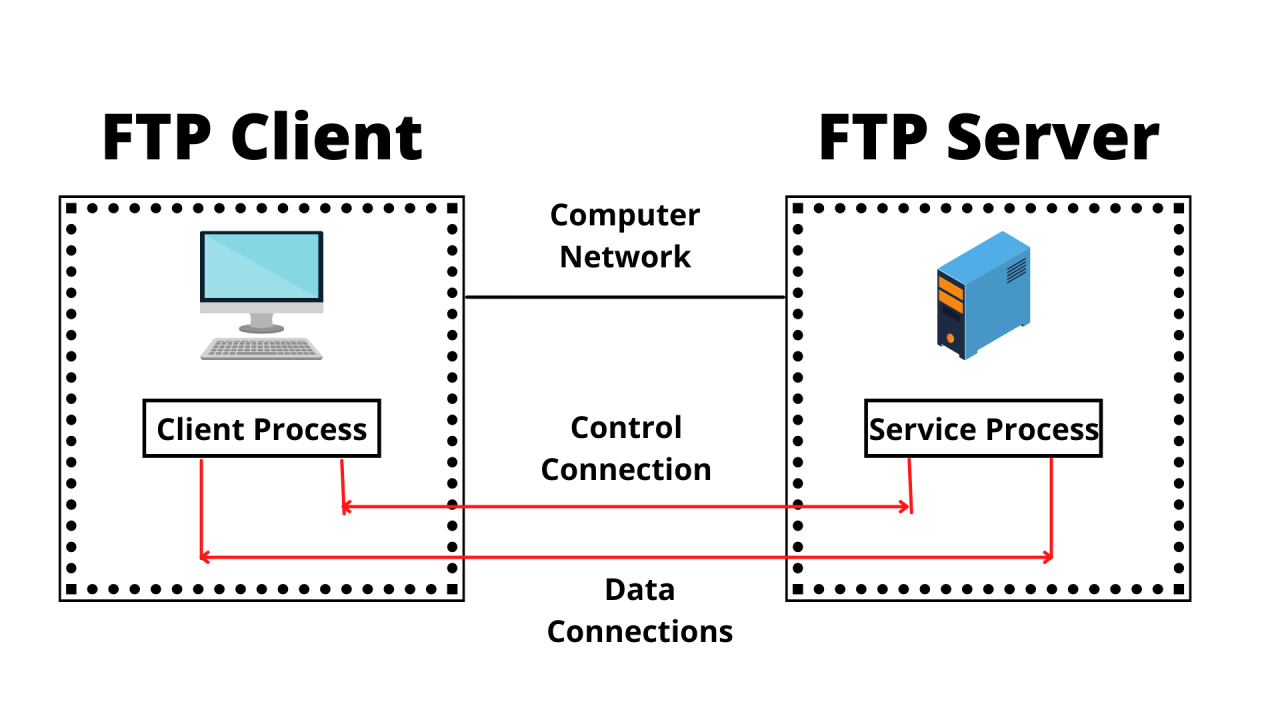
FTP servers are versatile tools used in a variety of scenarios, from simple file sharing to complex data transfer operations. Understanding real-world implementations and configurations can provide valuable insights into their practical applications.
FTP Server Implementations and Configurations
This section explores various FTP server implementations and configurations, illustrating their diverse functionalities and applications.
- File Sharing for Small Teams: Imagine a small design team collaborating on a project. They use an FTP server hosted on a shared computer to exchange design files, ensuring everyone has access to the latest versions. The server is configured with basic authentication and permissions to control access to specific folders. This setup facilitates seamless collaboration and file management for the team.
- Website Deployment: Web developers often use FTP servers to deploy websites. They connect to the server using an FTP client and upload website files (HTML, CSS, JavaScript, images) to the designated directory. The server’s configuration ensures the files are accessible to users visiting the website. This process ensures efficient and reliable website deployment.
- Data Backup and Recovery: FTP servers are valuable for data backup and recovery. Organizations can configure FTP servers to automatically transfer critical data from their primary systems to a remote server. This ensures data redundancy and facilitates quick recovery in case of system failures or disasters. The server can be configured with specific backup schedules and data retention policies.
FTP Server Use Cases and Applications
This section delves into various use cases and applications of FTP servers, showcasing their versatility and importance in different domains.
- E-commerce: Online retailers use FTP servers to manage product images, descriptions, and other content. They upload product information to the server, which is then accessed by their e-commerce platform. This ensures consistency and efficiency in managing product data across different channels.
- Software Distribution: Software developers often use FTP servers to distribute their applications to users. They upload the software files to the server, which users can then download. This provides a centralized and secure platform for software distribution. The server can be configured with access controls and download limits to manage distribution effectively.
- Scientific Data Sharing: Researchers in various fields rely on FTP servers to share large datasets. They upload their data to the server, making it accessible to other researchers. This facilitates collaboration and promotes scientific advancements. The server can be configured with specific data access policies and security measures to ensure data integrity and confidentiality.
FTP Server Software Options
This section provides a comprehensive overview of various FTP server software options, highlighting their key features, pros, and cons.
| Software | Features | Pros | Cons |
|---|---|---|---|
| FileZilla Server | Open-source, cross-platform, user-friendly interface, supports various protocols (FTP, SFTP, FTPS), configurable access control, logging and monitoring | Free and open-source, reliable and stable, easy to configure and use, supports multiple protocols | Limited advanced features compared to commercial options, may require more technical expertise for complex setups |
| Pure-FTPd | Open-source, lightweight, high performance, supports various protocols (FTP, SFTP, FTPS), configurable access control, virtual users | Lightweight and efficient, high performance, supports multiple protocols, customizable for specific needs | Limited graphical interface, may require more technical expertise for configuration |
| ProFTPD | Open-source, highly customizable, supports various protocols (FTP, SFTP, FTPS), configurable access control, virtual users, SSL/TLS encryption | Highly customizable, supports multiple protocols, robust security features, extensive documentation and community support | Steeper learning curve compared to other options, may require more technical expertise for configuration |
| Serv-U FTP Server | Commercial, user-friendly interface, advanced features like bandwidth management, user quotas, SSL/TLS encryption, web-based administration | User-friendly interface, comprehensive features, robust security, dedicated support | Commercial software with licensing costs, may not be suitable for small businesses or individuals |
Closing Summary
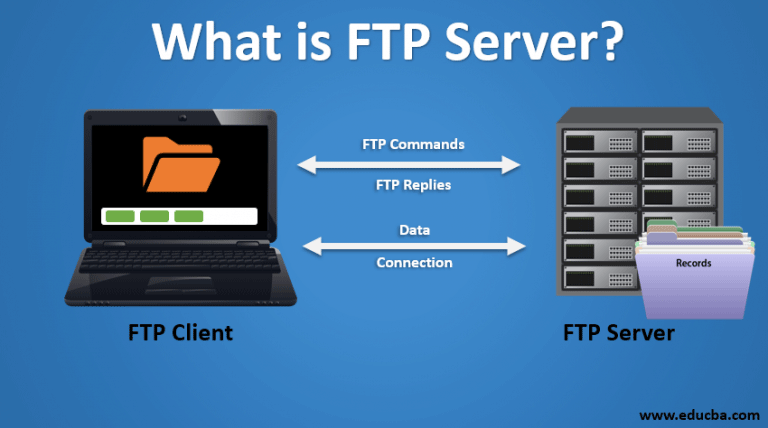
As we conclude our exploration of FTP servers, it’s clear that they remain an essential tool for managing and transferring data across networks. While newer technologies like cloud storage and other file transfer protocols are gaining popularity, FTP servers continue to hold their own, offering a reliable and well-established method for file exchange. Understanding the fundamentals of FTP, its security implications, and best practices for deployment is crucial for anyone involved in managing data transfer processes. Whether you’re using FTP for simple file sharing, web development, or critical data backups, the principles Artikeld in this guide will empower you to optimize your FTP server setup and ensure the safe and efficient transfer of your valuable data.
An FTP server is a great way to share files, especially if you’re working on a collaborative project. For example, if you’re creating a website, you could use an FTP server to transfer your files to the web host.
If you’re looking for some inspiration for your website, you could check out some of the amazing dollar tree christmas crafts that are available online. Once you’ve found some ideas, you can use your FTP server to share your files with your team and get started on your project.
