Git servers are the backbone of modern software development, enabling teams to collaborate effectively on projects and manage code changes with precision. From open-source giants like GitHub to enterprise-grade solutions like GitLab, a variety of platforms cater to different needs and scales.
Understanding the fundamentals of Git servers, including centralized and distributed workflows, is crucial for maximizing efficiency and ensuring smooth collaboration. This guide delves into the intricacies of Git servers, covering everything from setting up your own server to navigating advanced concepts and exploring the latest trends shaping the future of version control.
Git Server Fundamentals

A Git server acts as a central repository for Git projects, enabling collaborative development and version control. It facilitates sharing code, tracking changes, and managing project history, simplifying collaboration among developers.
Centralized vs. Distributed Git Workflows
The way developers interact with a Git server can be categorized into two main workflows: centralized and distributed.
- In a centralized workflow, a single server acts as the central repository for all code. Developers clone the repository, make changes, and push their updates back to the server. This model offers a clear hierarchy and simplifies the management of code changes.
- Distributed workflows, on the other hand, allow each developer to have a full copy of the repository on their local machine. This allows for offline work and faster development cycles. Developers can work independently and then share their changes with others. This model offers greater flexibility and decentralization.
Advantages and Disadvantages of Using a Git Server
Utilizing a Git server offers several advantages and disadvantages that developers should consider.
- Advantages:
- Centralized code management: Provides a single source of truth for project code, simplifying collaboration and ensuring consistency.
- Version control: Tracks all code changes, allowing developers to revert to previous versions, compare changes, and understand the evolution of the project.
- Collaboration: Enables teams to work together efficiently by sharing code, reviewing changes, and merging updates.
- Backup and disaster recovery: Protects code from accidental deletion or hardware failures by storing it securely on a server.
- Disadvantages:
- Single point of failure: If the server goes down, developers cannot access the code or collaborate.
- Security concerns: The server must be secured to prevent unauthorized access or data breaches.
- Limited offline work: In centralized workflows, developers cannot work on the project without an internet connection.
Popular Git Server Solutions
When it comes to hosting your Git repositories, several popular solutions stand out. These platforms offer a range of features, pricing models, and integrations to cater to various development needs. Understanding the key differences between them will help you choose the best fit for your project and team.
GitLab
GitLab is a comprehensive, self-hosted Git server platform known for its robust feature set and open-source nature. It provides a complete DevOps lifecycle, including Git repository management, CI/CD pipelines, issue tracking, and project planning tools.
GitHub
GitHub is a widely recognized and popular Git hosting service, favored for its extensive community, vast ecosystem of integrations, and user-friendly interface. It offers a range of plans for both individuals and organizations, catering to various project sizes and needs.
Bitbucket
Bitbucket is a Git repository hosting service owned by Atlassian. It’s particularly popular for its integration with other Atlassian tools like Jira and Trello, making it a seamless fit for teams using the Atlassian suite. Bitbucket also offers private repositories for free, making it a compelling option for smaller teams.
A Git server is a powerful tool for managing code, especially when working on collaborative projects. It’s similar to the way you might carefully plan and build a DIY lawn striper, ensuring each step is documented and easily reversible. For example, you might use a Git server to track changes made to the design of a DIY lawn striper , allowing you to easily revert to earlier versions or merge contributions from other builders.
Just like a well-maintained Git server, a well-constructed lawn striper will provide a clean and satisfying result.
Comparison of Features and Pricing
Let’s compare these platforms based on key features and pricing models:
| Feature | GitLab | GitHub | Bitbucket |
|---|---|---|---|
| Self-Hosted | Yes | No | No |
| Private Repositories | Free (limited) | Paid (except for public repos) | Free (limited) |
| CI/CD | Yes (built-in) | Yes (via integrations) | Yes (via integrations) |
| Issue Tracking | Yes (built-in) | Yes (built-in) | Yes (built-in) |
| Project Management | Yes (built-in) | Limited (via integrations) | Yes (via integrations) |
| Community Size | Large | Largest | Medium |
| Integrations | Extensive | Vast | Good (especially with Atlassian tools) |
| Pricing Model | Free (limited), paid plans | Free (limited), paid plans | Free (limited), paid plans |
Setting Up a Git Server
Setting up a Git server involves choosing a platform, configuring it, and managing users and repositories. This process allows you to host your code centrally and collaborate effectively with your team.
Choosing a Git Server Platform
Selecting the right platform is crucial for your Git server. Here are some popular options:
- GitLab: A comprehensive platform that provides a Git repository hosting service, CI/CD tools, issue tracking, and more. It offers both self-hosted and cloud-based options.
- GitHub: A widely used platform for hosting and managing Git repositories. It offers free and paid plans with various features.
- Bitbucket: A platform specifically designed for Git, offering both private and public repositories. It integrates well with other Atlassian products like Jira.
- Gitea: A lightweight and open-source Git server that can be self-hosted. It offers a user-friendly interface and supports various features.
- Gogs: Another lightweight and open-source Git server that is easy to set up and manage. It is known for its simplicity and performance.
Setting Up a Git Server on GitLab
This section will guide you through setting up a Git server using GitLab.
- Download and Install GitLab: Download the GitLab Omnibus package from the official website and install it on your server. The installation process involves configuring various settings, including database connection and user accounts.
- Configure GitLab: After installation, access the GitLab web interface and configure the settings according to your needs. This includes setting up the initial administrator account, configuring email notifications, and defining access control policies.
- Create Users and Groups: Manage user accounts and groups within GitLab. You can create individual user accounts for team members and organize them into groups for easier management. Each group can have specific permissions and access rights to repositories.
- Create Repositories: Create new repositories for your projects. Each repository will store the codebase and its history. You can set permissions for each repository, allowing specific users or groups to access and contribute to the code.
Configuring User Management
User management is a critical aspect of Git server administration.
- Create Users: Create new user accounts for team members. You can specify usernames, passwords, and email addresses. Each user can have specific permissions for accessing and managing repositories.
- Manage User Permissions: Define access levels for each user. This includes granting permissions to create, read, write, or delete repositories, as well as managing issues and pull requests.
- Assign Users to Groups: Organize users into groups for easier management and collaboration. You can grant group-level permissions, allowing members of a group to access specific repositories or perform specific actions.
Creating Repositories
Repositories are the core of a Git server, storing your code and its history.
- Create a New Repository: Navigate to the GitLab web interface and create a new repository. Specify the name, description, and visibility of the repository (public or private). You can also initialize the repository with a README file.
- Configure Repository Settings: After creating a repository, you can configure its settings. This includes setting permissions, managing branches, and configuring webhooks. You can also integrate the repository with CI/CD tools for automated builds and deployments.
Managing Git Repositories
Managing Git repositories is an essential skill for anyone working with version control. This section covers the fundamental operations of creating, cloning, pushing, and managing repositories, as well as best practices for organization and maintenance.
Creating and Cloning Repositories
Creating and cloning repositories are the first steps in utilizing a Git server.
- Creating a Repository: To create a new repository on a Git server, you typically use the web interface of the server or a command-line tool like `git init`. This initializes an empty repository that can then be populated with files and commits.
- Cloning a Repository: Cloning a repository copies an existing repository from the server to your local machine. This allows you to work on the code locally and push changes back to the server. You can clone a repository using the `git clone` command, providing the URL of the repository.
Pushing Changes to a Remote Repository
Once you’ve made changes to your local repository, you can push them to the remote server.
- Pushing Changes: The `git push` command sends your local changes to the remote repository. Before pushing, it’s essential to ensure your local branch is up-to-date with the remote branch to avoid conflicts.
- Remote Branch Management: You can create and manage branches on the remote repository using commands like `git push origin
`. This allows for collaboration and parallel development on different features.
Managing Branches
Branches are a powerful feature in Git that enables parallel development and experimentation.
- Creating Branches: Use `git checkout -b
` to create a new branch from the current branch. This allows you to work on a new feature or bug fix without affecting the main codebase. - Switching Branches: The `git checkout
` command switches between branches, allowing you to work on different parts of the project. - Merging Branches: Once you’ve completed work on a branch, you can merge it back into the main branch using `git merge
`. This integrates the changes from the branch into the main codebase.
Resolving Conflicts
Conflicts can arise when merging branches if both branches have made changes to the same files.
- Conflict Resolution: Git provides tools for resolving conflicts. You can manually edit the conflicting files to choose the desired changes or use the `git mergetool` command to launch a visual merge tool.
- Conflict Prevention: By following best practices, such as keeping branches up-to-date and working on smaller, focused changes, you can minimize the likelihood of conflicts.
Best Practices for Git Repositories
Organizing and maintaining Git repositories effectively is crucial for collaboration and code management.
- Clear Branch Naming: Use descriptive branch names that clearly indicate the purpose of the branch. This makes it easier for others to understand what changes are included in each branch.
- Frequent Commits: Commit your changes frequently, with clear and concise commit messages that explain the purpose of the change. This creates a detailed history of the project and makes it easier to track changes.
- Use of Pull Requests: Utilize pull requests for code reviews before merging branches. This allows for collaboration and feedback on changes before they are integrated into the main codebase.
Git Server Security
Protecting your Git server is crucial, as it houses valuable code and potentially sensitive data. A compromised Git server can lead to data breaches, code theft, and even disruption of your development workflow.
Common Security Threats
Common security threats to Git servers include:
- Unauthorized Access: Malicious actors can attempt to gain access to your Git server using brute-force attacks, exploiting vulnerabilities, or stolen credentials.
- Code Theft: Attackers may target your Git server to steal valuable code, intellectual property, or sensitive data within your repositories.
- Data Modification: Compromised Git servers can be used to modify or corrupt your code, potentially introducing malicious code or disrupting your projects.
- Denial-of-Service Attacks: Attackers can overwhelm your Git server with requests, making it unavailable to legitimate users.
Protecting Sensitive Code
- Code Encryption: Encrypting your code in transit and at rest is essential to prevent unauthorized access even if the server is compromised. This can be achieved using tools like Git-crypt or GPG.
- Repository Access Control: Implement fine-grained access control to restrict access to sensitive repositories based on user roles and permissions. This helps prevent unauthorized access to specific projects or data.
- Code Review: Regularly review code changes to identify potential vulnerabilities and malicious insertions. This helps catch issues before they are committed to the main codebase.
- Security Audits: Conduct regular security audits to identify and address potential weaknesses in your Git server configuration and codebase.
Secure Authentication and Authorization
- Strong Passwords and Two-Factor Authentication (2FA): Enforce strong password policies and enable two-factor authentication for all users to prevent unauthorized access. 2FA adds an extra layer of security by requiring users to provide a second form of authentication, such as a code sent to their phone or email, in addition to their password.
- Role-Based Access Control (RBAC): Implement RBAC to assign different levels of access to your Git server based on user roles. For example, developers might have write access to specific repositories, while testers might only have read access. This ensures that users only have the access they need to perform their duties.
- SSH Key-Based Authentication: Use SSH keys for authentication, which are more secure than password-based authentication. SSH keys are unique cryptographic keys that are used to verify the identity of users accessing the Git server.
Collaboration and Teamwork
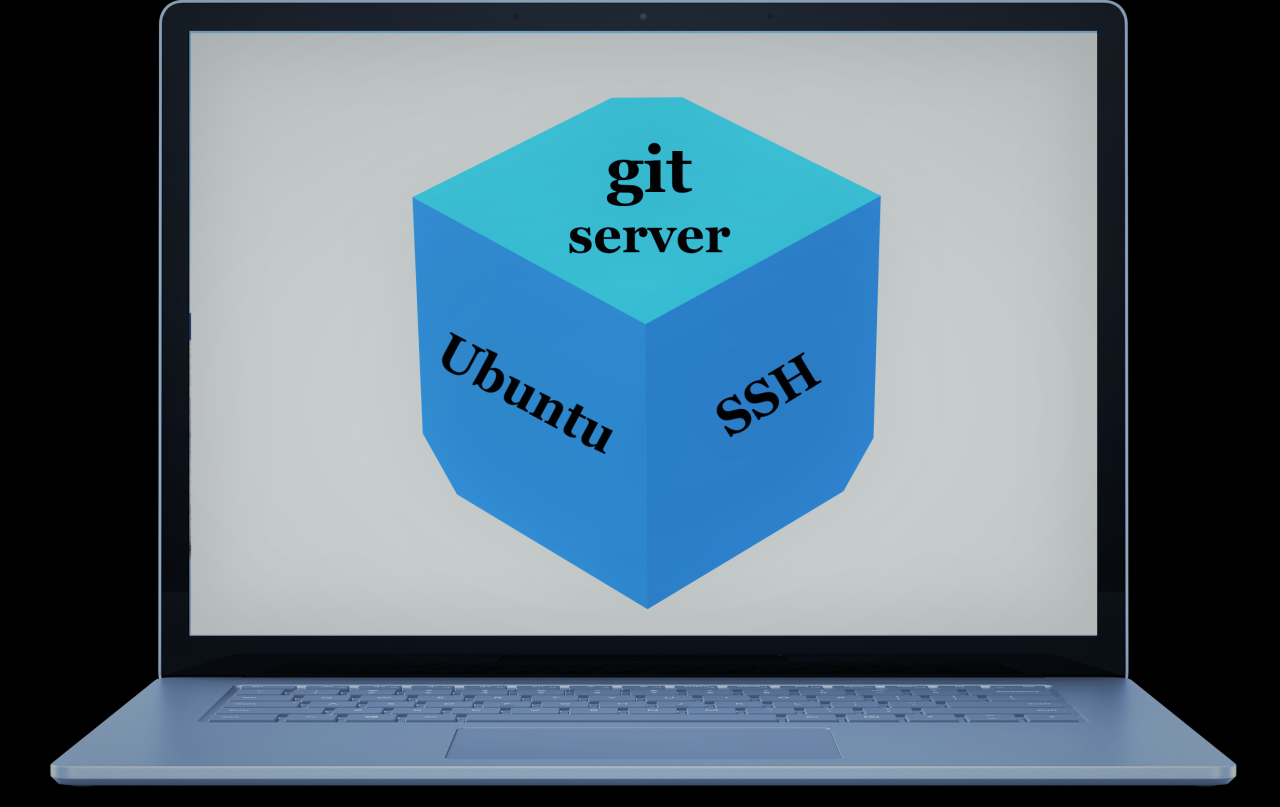
Git servers are essential for collaborative development workflows, allowing teams to work together efficiently on shared codebases. They provide a central hub for storing, managing, and coordinating code changes.
Pull Requests
Pull requests are a core feature of Git servers that enable collaborative code reviews. When a developer completes a feature or bug fix, they create a pull request to merge their changes into the main branch. This triggers a review process, where other team members can inspect the code, provide feedback, and approve or reject the changes.
- Improved Code Quality: Pull requests allow for thorough code reviews, identifying potential bugs, improving code style, and ensuring adherence to coding standards.
- Knowledge Sharing: The review process facilitates knowledge sharing among team members, allowing them to learn from each other’s code and best practices.
- Reduced Risk of Errors: By having multiple developers review code before it is merged, the risk of introducing bugs or regressions is significantly reduced.
Code Reviews
Code reviews are an integral part of collaborative development. They involve a systematic examination of code changes to ensure quality, identify potential issues, and improve the overall codebase.
- Types of Code Reviews: Code reviews can be formal or informal, with varying levels of depth and rigor. Some teams may opt for quick peer reviews, while others may have more structured review processes.
- Tools for Code Reviews: Git servers often integrate with code review tools, such as GitHub, GitLab, and Bitbucket, which provide features for commenting, discussions, and tracking review progress.
- Best Practices for Code Reviews: Effective code reviews focus on specific areas of improvement, provide constructive feedback, and maintain a respectful tone. Reviewers should focus on the code’s functionality, clarity, and adherence to coding standards.
Issue Tracking Systems
Issue tracking systems, often integrated with Git servers, are used to manage tasks, bugs, and feature requests. They provide a centralized platform for tracking progress, assigning responsibilities, and communicating updates.
- Issue Management: Teams can create issues to report bugs, track feature requests, or document tasks that need to be completed. Issues can be categorized, prioritized, and assigned to specific team members.
- Collaboration and Communication: Issue tracking systems facilitate communication among team members by providing a platform for discussions, comments, and updates. They allow developers to collaborate on issues and provide feedback.
- Project Management: Issue tracking systems can be used to manage project timelines, track progress, and monitor overall project health. They provide valuable insights into the status of tasks and potential roadblocks.
Best Practices for Team Collaboration
Effective team collaboration using Git servers requires clear communication, well-defined workflows, and a commitment to best practices.
- Establish Clear Communication Channels: Teams should establish clear communication channels for discussions, updates, and feedback. This could include using chat platforms, email, or project management tools.
- Define Branching Strategies: A well-defined branching strategy ensures that team members work on separate branches and merge their changes into the main branch in a controlled manner. Common branching strategies include Gitflow and feature branches.
- Implement Code Reviews: Regular code reviews are essential for maintaining code quality, identifying potential issues, and improving the overall codebase. Encourage constructive feedback and collaboration during code reviews.
- Use Issue Tracking Systems: Leverage issue tracking systems to manage tasks, bugs, and feature requests. Keep issues updated, assign responsibilities, and track progress effectively.
- Foster a Culture of Collaboration: Encourage a culture of open communication, mutual respect, and collaboration among team members. Encourage developers to share knowledge, help each other, and work together towards common goals.
Integration with Other Tools
Git servers are not isolated islands; they seamlessly integrate with various development tools to streamline workflows and enhance developer productivity. This integration fosters a collaborative environment where code changes, builds, and deployments are synchronized across different stages of the software development lifecycle.
Integration with CI/CD Pipelines
Integrating Git servers with CI/CD (Continuous Integration/Continuous Delivery) pipelines automates the building, testing, and deployment of code changes. This integration allows for continuous feedback and ensures that every code commit undergoes thorough testing before being released.
- Triggering Builds: CI/CD pipelines can be configured to automatically trigger builds whenever code is pushed to a specific branch or repository. This ensures that every change is immediately tested, allowing for early detection of errors.
- Automated Testing: The CI/CD pipeline can run automated tests on the code changes, providing immediate feedback on the quality of the code. This helps to catch bugs early in the development process, preventing them from reaching production.
- Deployment Automation: Once the code passes the tests, the CI/CD pipeline can automatically deploy the changes to the desired environment, such as staging or production. This eliminates manual deployment steps, reducing errors and accelerating the release process.
Example: Jenkins
Jenkins, a popular open-source CI/CD server, integrates seamlessly with Git servers. Jenkins can be configured to monitor specific repositories for changes and automatically trigger builds, run tests, and deploy the code to various environments. This integration enables continuous delivery and helps teams deliver software faster and more reliably.
Integration with IDEs
Integrating Git servers with IDEs (Integrated Development Environments) provides developers with a unified platform for coding, version control, and collaboration. This integration simplifies the process of managing code changes, resolving conflicts, and collaborating with other developers.
- Git Integration: Modern IDEs like Visual Studio Code, IntelliJ IDEA, and Eclipse have built-in Git support, allowing developers to commit, push, pull, and manage branches directly from their IDE. This simplifies the workflow and reduces the need for separate Git commands.
- Code Review: Some IDEs offer integration with code review tools, allowing developers to review and comment on code changes within the IDE. This facilitates collaboration and ensures that code changes are thoroughly reviewed before being merged into the main branch.
- Collaboration Features: IDEs can also provide features like shared editing and collaborative debugging, enabling developers to work together on the same codebase in real-time. This fosters a more collaborative development environment and accelerates the development process.
Example: Visual Studio Code
Visual Studio Code, a popular open-source code editor, offers extensive Git integration. Developers can easily commit, push, pull, and manage branches directly from the IDE. Visual Studio Code also supports Git extensions that provide additional features like code review and collaboration tools. This seamless integration allows developers to focus on writing code without needing to switch between tools.
Git Server Administration
Git server administration is crucial for ensuring the smooth operation and security of your Git repositories. A dedicated administrator is responsible for maintaining the server’s health, managing user access, and ensuring data integrity.
Responsibilities of a Git Server Administrator
The responsibilities of a Git server administrator encompass a wide range of tasks, from managing user access and repository backups to monitoring server performance and implementing security measures.
Common Administrative Tasks
- User Management: Managing user accounts involves creating, deleting, and modifying user permissions. This ensures that only authorized individuals have access to specific repositories and can perform designated actions.
- Repository Backups: Regular backups are essential to protect your valuable data. Administrators implement backup strategies to ensure that repositories can be restored in case of hardware failure, accidental deletion, or security breaches.
- Performance Monitoring: Monitoring server performance is crucial to identify and address any potential issues. Administrators use tools to track metrics like CPU usage, disk space, and network traffic to optimize server performance and prevent bottlenecks.
- Security Measures: Git server administrators are responsible for implementing security measures to protect repositories from unauthorized access and malicious attacks. This includes configuring firewalls, implementing access control lists, and keeping software up-to-date with security patches.
Best Practices for Maintaining and Optimizing Git Server Performance
- Regular Maintenance: Regular server maintenance is essential to ensure optimal performance. This includes tasks such as updating software, cleaning up disk space, and monitoring system logs.
- Resource Optimization: Administrators can optimize server resources by allocating sufficient RAM and CPU power, adjusting disk space allocation, and using caching mechanisms.
- Network Optimization: Optimizing network settings can improve Git server performance, especially for large repositories. This includes configuring network bandwidth, using compression techniques, and optimizing DNS settings.
- Performance Monitoring Tools: Using performance monitoring tools can provide valuable insights into server performance and identify potential bottlenecks. These tools can track metrics such as CPU usage, memory consumption, and disk I/O.
Advanced Git Server Concepts
As you delve deeper into Git server administration, understanding advanced concepts becomes crucial for efficient project management and collaboration. These concepts enable you to leverage Git’s full potential for complex projects, enterprise-level deployments, and seamless integration with other tools.
Submodules
Submodules allow you to incorporate external Git repositories as subdirectories within your main project. This is beneficial when working with large projects that rely on specific components maintained separately.
- Managing Dependencies: Submodules provide a structured way to manage dependencies, ensuring that specific versions of external code are integrated into your project.
- Independent Development: Submodules allow independent development on external components without affecting the main project’s codebase.
- Version Control: Submodule commits are tracked separately within the main project, allowing you to maintain a history of changes to the external components.
Git Hooks
Git hooks are scripts that execute automatically at specific points during Git operations. These scripts offer a powerful way to customize Git behavior and enforce project workflows.
- Pre-commit Hooks: Executed before a commit, these hooks can perform code style checks, unit tests, or other validation tasks to ensure code quality.
- Post-commit Hooks: Executed after a commit, these hooks can send notifications, update documentation, or trigger automated tasks.
- Pre-receive Hooks: Executed on the server before accepting a push, these hooks can perform checks to prevent unwanted changes or enforce branch policies.
Git Workflows
Git workflows define standardized procedures for collaborating on projects. They provide a structured approach to managing code contributions, reviewing changes, and merging code into the main branch.
- Gitflow Workflow: A popular workflow that emphasizes feature branches, release branches, and hotfixes. It promotes a stable development process with clear separation of code for different purposes.
- GitHub Flow: A simpler workflow that focuses on short-lived feature branches and frequent merging into the main branch. It encourages rapid iteration and continuous integration.
- Forking Workflow: A decentralized workflow where developers fork the main repository, make changes, and submit pull requests for review and merging.
Git for Large-Scale Projects
Git’s capabilities extend to handling large-scale projects with multiple teams and complex dependencies.
- Scalability: Git’s distributed nature allows for efficient collaboration among large teams, even across geographical locations.
- Branching Strategies: Advanced branching strategies, such as feature branches and release branches, help manage code complexity and streamline development.
- Version Control: Git’s robust version control system ensures a detailed history of changes, making it easy to track progress, revert to previous versions, and resolve conflicts.
Git for Enterprise-Level Deployments
Git servers can be integrated into enterprise-level deployments, providing a secure and reliable platform for managing code and facilitating continuous integration and delivery.
- Centralized Code Management: Git servers act as a central repository for all code, ensuring consistent access and version control across the organization.
- Security and Access Control: Enterprise-grade Git servers offer robust security features, including user authentication, access control, and encryption, to protect sensitive code.
- Integration with DevOps Tools: Git servers can be seamlessly integrated with DevOps tools like Jenkins, Travis CI, and CircleCI to automate build, test, and deployment processes.
Git for Continuous Integration and Delivery (CI/CD)
Git servers play a crucial role in CI/CD pipelines by providing a platform for code management, version control, and triggering automated build and deployment processes.
- Automated Builds: Git hooks can be used to trigger automated builds whenever code is pushed to a specific branch.
- Continuous Testing: CI/CD tools can be integrated with Git servers to run automated tests on every code change, ensuring code quality and stability.
- Deployment Automation: Git servers can be configured to automatically deploy code to staging or production environments upon successful build and testing.
Future Trends in Git Servers

The landscape of Git server technology is constantly evolving, driven by the increasing complexity of software development and the growing demand for collaboration and efficiency. This evolution is shaping the future of version control, with cloud-based solutions and decentralized platforms emerging as prominent trends.
Cloud-Based Git Server Solutions
Cloud-based Git server solutions offer a compelling alternative to traditional on-premises setups. These services provide a range of benefits, including scalability, accessibility, and cost-effectiveness.
- Scalability: Cloud-based platforms can effortlessly scale to accommodate large teams and massive repositories, ensuring smooth performance even under heavy workloads.
- Accessibility: Users can access repositories from anywhere with an internet connection, fostering global collaboration and eliminating geographical limitations.
- Cost-effectiveness: Cloud providers handle infrastructure management, eliminating the need for upfront investments and ongoing maintenance costs.
Decentralized Git Platforms
Decentralized Git platforms, such as GitLab and GitHub, are gaining popularity as they offer a more flexible and collaborative approach to version control.
- Distributed Development: Decentralized platforms empower developers to work independently on branches, enabling parallel development and faster iteration cycles.
- Open Source Collaboration: These platforms foster open source development, allowing developers to contribute to projects and share their work with the community.
- Enhanced Security: Decentralization reduces the risk of single points of failure, enhancing the overall security and resilience of the system.
The Evolving Role of Git Servers
Git servers are evolving beyond their traditional role as centralized repositories. They are increasingly becoming platforms for collaboration, automation, and integration with other development tools.
- Collaboration Hubs: Git servers are transforming into collaboration hubs, providing features for issue tracking, code review, and continuous integration/continuous delivery (CI/CD).
- Automation Tools: Git servers are integrating with automation tools to streamline development workflows, automate tasks, and enhance productivity.
- Integration with Other Tools: Git servers are becoming more integrated with other development tools, such as IDEs, project management systems, and cloud platforms.
Conclusive Thoughts
As software development continues to evolve, Git servers remain at the heart of successful projects. Whether you’re a seasoned developer or just starting out, mastering the power of Git servers is essential for navigating the complexities of collaborative coding and ensuring seamless version control. From managing code changes to fostering teamwork, Git servers empower developers to build exceptional software and push the boundaries of innovation.

