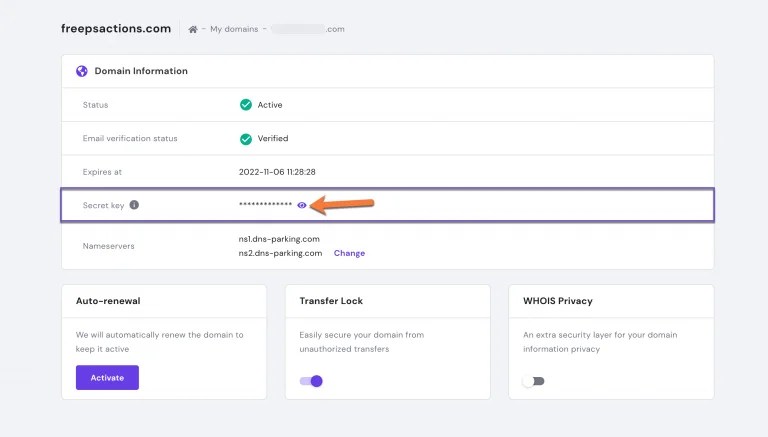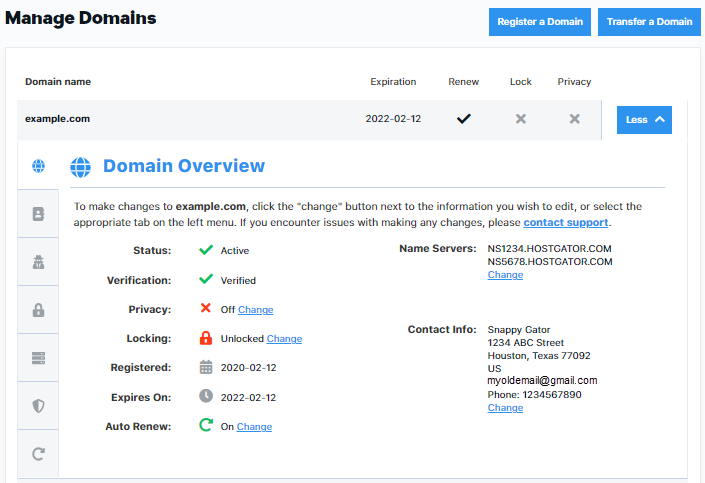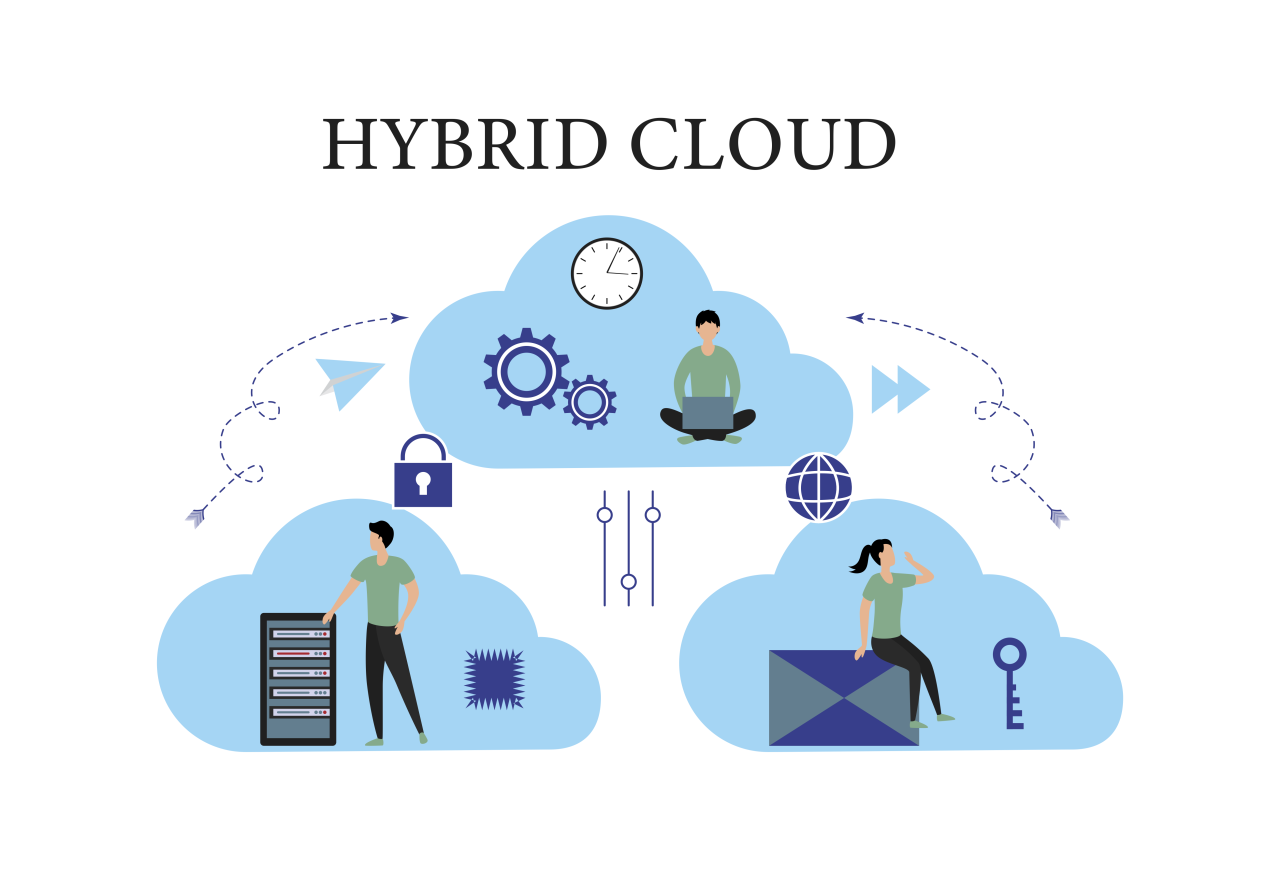Web domain hosting is the foundation of your online presence, like the land on which you build your house. It provides the space and resources for your website to exist and be accessible to the world. Think of it as a virtual server where all your website’s files and data are stored, ready to be served to visitors whenever they request them.
Understanding web domain hosting is crucial for anyone looking to establish a website, whether it’s a personal blog, an e-commerce store, or a corporate website. Choosing the right hosting plan and provider is essential for ensuring optimal website performance, security, and scalability.
What is Web Domain Hosting?
Imagine you have a beautiful house, but no one knows where it is. That’s where web domain hosting comes in. It’s like having a street address for your website, making it accessible to everyone on the internet.
Web domain hosting is the service that allows you to store your website’s files and make them accessible to users around the world. When someone types your website’s address (domain name) into their browser, they’re actually connecting to the server where your website’s files are stored.
Key Components of Web Domain Hosting
Web domain hosting involves several key components that work together to ensure your website is accessible and functional.
- Domain Name: This is the unique address of your website, like www.example.com. It’s what users type into their web browser to access your site.
- Web Server: This is the powerful computer that stores all your website’s files. It’s responsible for processing requests from users and delivering the appropriate web pages.
- Hosting Plan: This is the package you choose from a hosting provider that determines the resources allocated to your website, such as storage space, bandwidth, and security features.
Analogy for Web Domain Hosting
Think of web domain hosting like renting a space in a shopping mall for your store. Your domain name is the address of your store, the web server is the mall itself, and the hosting plan is the lease agreement that determines the size of your store and the amenities you have access to.
Types of Web Domain Hosting
When you decide to host your website, you’ll need to choose the type of hosting that best suits your needs. There are several different types of web domain hosting, each with its own set of advantages and disadvantages.
Shared Hosting
Shared hosting is the most affordable type of web domain hosting. In shared hosting, multiple websites share the same server resources, such as CPU, RAM, and disk space. This means that your website will share the server’s resources with other websites, which can affect its performance, especially during peak traffic hours.
- Pros:
- Shared hosting is the most affordable option, making it ideal for small businesses and personal websites with low traffic.
- It’s easy to set up and manage, requiring minimal technical expertise.
- Cons:
- Shared hosting can be slow, especially during peak traffic hours, as your website shares resources with other websites.
- You have limited control over server resources, and the performance of your website can be affected by other websites on the server.
- Security can be a concern, as your website is vulnerable to attacks on other websites hosted on the same server.
VPS Hosting
VPS hosting is a step up from shared hosting, offering more resources and control. A VPS, or Virtual Private Server, is a virtualized server environment that runs on a physical server, but is isolated from other VPSs. This means that you have your own dedicated resources, which improves performance and security.
- Pros:
- VPS hosting offers more resources and control than shared hosting, making it suitable for websites with moderate traffic and complex applications.
- It provides better performance and security compared to shared hosting, as you have dedicated resources and control over your server environment.
- VPS hosting offers more flexibility in terms of software and configurations, allowing you to customize your server environment to meet your specific needs.
- Cons:
- VPS hosting is more expensive than shared hosting, but still more affordable than dedicated hosting.
- It requires more technical expertise than shared hosting, as you need to manage your server environment.
Dedicated Hosting
Dedicated hosting provides the ultimate level of control and resources. In dedicated hosting, you have an entire server dedicated to your website, meaning you have exclusive access to all its resources. This is the most expensive type of hosting, but it offers the best performance, security, and control.
- Pros:
- Dedicated hosting offers the highest level of performance, security, and control, making it ideal for high-traffic websites, e-commerce stores, and mission-critical applications.
- You have complete control over your server environment, allowing you to customize it to meet your specific needs.
- Dedicated hosting provides the highest level of security, as your website is isolated from other websites.
- Cons:
- Dedicated hosting is the most expensive type of hosting, making it unsuitable for small businesses and personal websites with low traffic.
- It requires a high level of technical expertise, as you need to manage your server environment.
Choosing the Right Web Domain Hosting
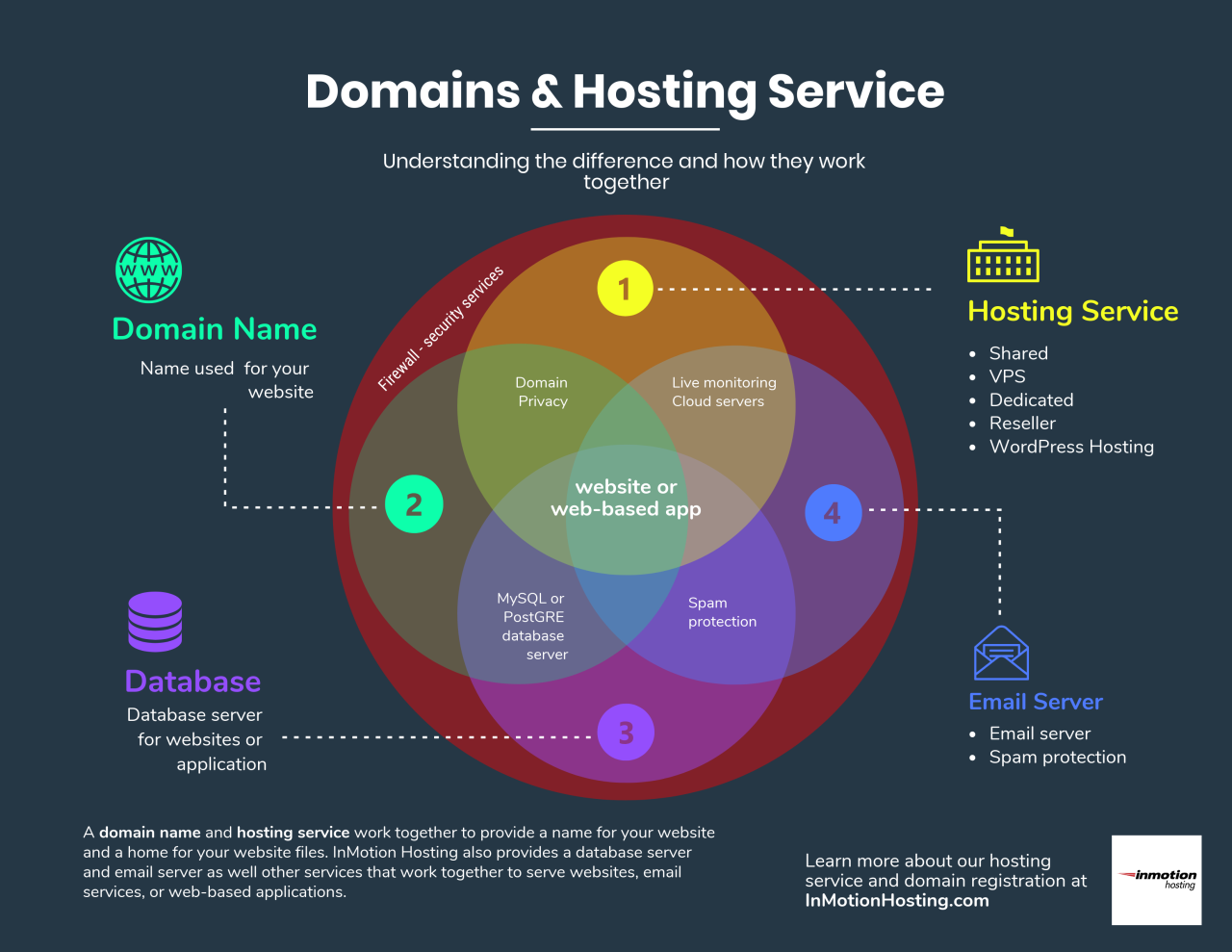
Choosing the right web domain hosting provider is crucial for the success of your website. It’s like selecting the foundation for your online presence. A well-chosen hosting provider can ensure your website is fast, reliable, and secure, while a poorly chosen one can lead to slow loading times, downtime, and security vulnerabilities.
Factors to Consider When Selecting a Web Domain Hosting Provider
Here are some key factors to consider when choosing a web domain hosting provider:
- Website Traffic and Storage Needs: The amount of traffic your website receives will determine the amount of storage space and bandwidth you need. If you expect high traffic, you’ll need a hosting plan with more resources.
- Type of Website: The type of website you’re building will also influence your hosting choice. For example, a simple website might be suitable for shared hosting, while an e-commerce site might require a dedicated server for better performance and security.
- Security Features: Website security is paramount. Ensure your chosen provider offers robust security features like firewalls, malware scanning, and SSL certificates.
- Technical Support: You’ll need reliable technical support in case of any issues. Look for providers with 24/7 support, multiple contact channels (phone, email, live chat), and a responsive team.
- Scalability: As your website grows, you’ll need a hosting provider that can scale with your needs. Choose a provider that offers flexible plans and allows for easy upgrades.
- Pricing and Value: Compare pricing plans from different providers. Look for transparent pricing, clear terms of service, and value for your money. Don’t be swayed by the cheapest option if it lacks the features and support you need.
Tips for Evaluating Different Hosting Providers
To effectively evaluate different hosting providers, consider the following tips:
- Read Reviews and Testimonials: Look for reviews from other users on websites like Trustpilot, G2, and SiteJabber. These reviews can provide insights into a provider’s performance, reliability, and customer service.
- Compare Features and Pricing: Create a spreadsheet to compare the features and pricing of different providers. This will help you identify the best value for your needs.
- Check Uptime and Performance: Look for providers with a high uptime guarantee (ideally 99.9% or higher) and good performance metrics. You can use website monitoring tools like UptimeRobot to check a provider’s uptime history.
- Test Customer Support: Contact the provider’s customer support team with a simple question or issue. This will give you an idea of their responsiveness and helpfulness.
- Consider Free Trials: Some providers offer free trials, which allow you to test their services before committing to a paid plan. This can be a valuable way to assess a provider’s performance and features firsthand.
Checklist for Making an Informed Decision
Use this checklist to guide your decision-making process:
- Define Your Website Needs: Determine the type of website you’re building, the expected traffic volume, and the features you require.
- Research Hosting Providers: Explore different providers, read reviews, and compare their features and pricing.
- Contact Customer Support: Test the provider’s responsiveness and helpfulness by contacting their support team.
- Consider Free Trials: Take advantage of free trials to test a provider’s services before committing to a paid plan.
- Read the Terms of Service: Carefully review the provider’s terms of service, including pricing, cancellation policies, and data usage limits.
- Make an Informed Decision: Choose a provider that meets your needs, offers good value for your money, and has a proven track record of reliability and customer satisfaction.
Key Features of Web Domain Hosting
Web domain hosting providers offer a range of essential features that significantly impact website performance and user experience. Understanding these features and their importance helps you choose the right hosting plan for your needs.
Storage Space
Storage space refers to the amount of disk space allocated to your website on the hosting server. It determines how much data, including website files, images, videos, and databases, can be stored.
The storage space required for a website depends on factors like the website’s size, content type, and traffic volume.
For example, a website with high-resolution images and videos requires more storage space than a text-based website.
Bandwidth
Bandwidth represents the amount of data that can be transferred between your website and visitors’ devices within a specific time. It’s crucial for website speed and performance, especially during peak traffic hours.
Insufficient bandwidth can lead to slow loading times, website downtime, and a poor user experience.
Consider the anticipated traffic volume and the website’s content type when choosing a hosting plan with sufficient bandwidth.
Security
Web domain hosting providers offer security features to protect websites from threats like malware, hacking, and data breaches. These features include:
- Firewalls: Act as a barrier between your website and external networks, blocking unauthorized access.
- Anti-malware software: Scans websites for malicious code and removes it to prevent infections.
- SSL certificates: Encrypt data transmitted between your website and visitors’ browsers, ensuring secure communication.
- Regular security updates: Ensure that the hosting server and software are updated with the latest security patches.
Customer Support
Reliable customer support is essential for website owners, especially during emergencies or technical issues. Look for providers offering:
- 24/7 availability: Ensures assistance is available whenever needed.
- Multiple support channels: Provides options like phone, email, live chat, and ticketing systems for convenience.
- Technical expertise: Ensures knowledgeable support staff can address complex technical issues.
Setting Up a Web Domain Hosting Account
Setting up a web domain hosting account involves registering a domain name and configuring hosting settings. This process allows you to create a website and make it accessible online.
Registering a Domain Name
Before setting up a web domain hosting account, you need to register a domain name. This is the unique address of your website on the internet.
- Choose a domain registrar: A domain registrar is a company that provides domain name registration services. Popular registrars include GoDaddy, Namecheap, and Google Domains.
- Select a domain name: Choose a domain name that is relevant to your website’s content and easy to remember.
- Check availability: Ensure that the domain name you have chosen is available.
- Complete the registration process: Provide your personal information and payment details to complete the registration.
Configuring Hosting Settings
Once you have registered a domain name, you need to configure your hosting settings. This involves choosing a hosting plan, setting up your website files, and connecting your domain name to your hosting account.
- Choose a hosting plan: Different hosting plans offer varying levels of resources and features. Consider your website’s needs and traffic volume when selecting a plan.
- Upload your website files: You can upload your website files using an FTP client or a web-based file manager provided by your hosting provider.
- Configure your website settings: You can customize your website’s appearance and functionality using a control panel provided by your hosting provider.
Connecting a Domain Name to a Hosting Account
After configuring your hosting settings, you need to connect your domain name to your hosting account. This step ensures that visitors can access your website using your registered domain name.
- Access your domain registrar’s control panel: Log in to your domain registrar’s account.
- Find the DNS settings: Locate the DNS settings for your domain name.
- Update the DNS records: Change the DNS records to point to your hosting provider’s servers.
- Confirm the changes: Save the changes and wait for the DNS records to propagate. This can take up to 24 hours.
Managing Your Web Domain Hosting Account
Managing your web domain hosting account effectively is crucial for ensuring your website runs smoothly and securely. This involves a range of tasks, from monitoring performance to managing files and updating software. Let’s delve into these key aspects of managing your hosting account.
Monitoring Website Performance
Regularly monitoring your website’s performance is essential for identifying and resolving issues before they impact your visitors. There are several ways to track your website’s performance:
- Website Speed: This measures how quickly your website loads for users. Tools like Google PageSpeed Insights and Pingdom can provide detailed insights into your website’s loading time and areas for improvement.
- Uptime: This refers to the percentage of time your website is accessible to visitors. Monitoring services like UptimeRobot or StatusCake can alert you to any downtime, allowing you to address issues promptly.
- Traffic Analysis: Understanding your website traffic patterns can help you optimize content and identify areas for improvement. Google Analytics provides comprehensive data on user behavior, demographics, and traffic sources.
Managing Website Files
Your website’s files, including HTML, CSS, JavaScript, and images, are stored on your web server. Managing these files is crucial for maintaining your website’s functionality and appearance.
- File Transfer Protocol (FTP): FTP clients like FileZilla or Cyberduck allow you to upload, download, and manage files on your web server. This is essential for updating website content, adding new files, or making changes to your website’s structure.
- Control Panel: Most hosting providers offer a control panel, such as cPanel or Plesk, that provides a user-friendly interface for managing files, databases, and other website settings.
- Version Control: For larger websites or projects with multiple contributors, using version control systems like Git can help track changes and manage different versions of your website’s code.
Updating Software
Keeping your website’s software, including the operating system, web server software, and plugins, up-to-date is crucial for security and performance. Software updates often include security patches that address vulnerabilities and improve stability.
- Automated Updates: Many hosting providers offer automated updates for common software packages, ensuring your website is always running the latest versions. However, it’s important to check for updates manually, especially for plugins and themes.
- Manual Updates: If your hosting provider doesn’t offer automated updates, you can update software manually through the control panel or FTP client. Before updating, always back up your website to avoid data loss.
- Security Patches: Pay close attention to security updates for your website’s software, as these often address vulnerabilities that could be exploited by hackers. It’s recommended to apply security patches as soon as they become available.
Maintaining Website Security
Website security is paramount for protecting your data and ensuring the trust of your visitors. Implementing security measures is essential to prevent attacks and protect your website from malicious activities.
- Strong Passwords: Use strong, unique passwords for your hosting account and website administrator accounts. Avoid using common passwords and consider using a password manager to generate and store secure passwords.
- Regular Backups: Back up your website regularly to ensure you can restore it in case of data loss or a security breach. Consider using automated backup solutions offered by your hosting provider or third-party backup services.
- Security Plugins: Install security plugins for your website, such as Wordfence or Sucuri, to help protect against malware, brute force attacks, and other security threats. These plugins can monitor your website for suspicious activity and provide real-time protection.
- SSL Certificate: Use an SSL certificate to encrypt communication between your website and visitors, protecting sensitive data like passwords and credit card information. This also helps improve your website’s ranking.
Optimizing Website Performance
Optimizing your website’s performance can improve user experience, reduce bounce rates, and enhance your website’s ranking. Here are some tips for optimizing your website:
- Image Optimization: Compress images to reduce file sizes without sacrificing quality. This can significantly improve website loading times. Tools like TinyPNG or Optimizilla can help you compress images efficiently.
- Caching: Use caching plugins or server-side caching to store website content in a temporary location, reducing the need to load files from the server every time a visitor requests a page. This can significantly speed up page loading times.
- Content Delivery Network (CDN): Use a CDN to deliver website content from servers closer to your visitors, reducing latency and improving loading times, especially for users located far from your server.
- Website Structure: Optimize your website’s structure by using a hierarchical organization, minimizing the number of redirects, and ensuring a clear navigation structure. This can improve page loading times and user experience.
Web Domain Hosting Security
In today’s digital landscape, website security is paramount. It’s crucial to protect your website and your visitors’ data from various threats. Web domain hosting providers play a vital role in safeguarding your website and ensuring a secure online experience.
Common Security Threats and Vulnerabilities
Website security is essential to protect your website and user data from various threats. Understanding common vulnerabilities and security threats is the first step toward implementing robust security measures.
- Malware Infections: Malicious software like viruses, worms, and trojans can compromise your website’s functionality, steal sensitive information, or redirect users to harmful websites.
- SQL Injection Attacks: These attacks target websites that use databases, attempting to manipulate queries to gain unauthorized access to data.
- Cross-Site Scripting (XSS): This vulnerability allows attackers to inject malicious scripts into websites, potentially stealing user credentials or compromising website functionality.
- Denial-of-Service (DoS) Attacks: These attacks aim to overload a website’s resources, making it inaccessible to legitimate users.
- Brute-Force Attacks: These attacks involve repeatedly trying different passwords to gain unauthorized access to accounts.
Security Measures
Web domain hosting providers offer a range of security measures to protect your website from these threats.
Firewalls
Firewalls act as a barrier between your website and the internet, filtering incoming and outgoing traffic. They block malicious traffic and prevent unauthorized access to your website.
Malware Protection
Malware protection involves scanning your website for malicious software and removing it. Hosting providers typically offer automated malware scanning and removal services.
SSL Certificates
SSL certificates encrypt communication between your website and visitors, protecting sensitive information like passwords and credit card details. They are essential for websites that handle financial transactions or collect personal information.
“SSL certificates are vital for building trust with your visitors, especially when handling sensitive information.”
Web Domain Hosting Costs
Web domain hosting costs can vary significantly depending on your needs and the provider you choose. Understanding the different pricing models and factors influencing costs can help you make an informed decision.
Pricing Models
Web domain hosting providers use a variety of pricing models, each offering different levels of flexibility and value.
- Monthly Subscription: This is the most common pricing model, where you pay a fixed monthly fee for your hosting services. It offers predictable budgeting and allows for easy cancellation if needed.
- Annual Subscription: By committing to an annual subscription, you can often get a discounted rate compared to monthly payments. This is a good option if you’re confident in your long-term hosting needs.
- Pay-as-you-go: This model allows you to pay only for the resources you use, such as storage and bandwidth. It can be cost-effective for websites with fluctuating traffic, but may require careful monitoring to avoid unexpected costs.
Pricing Plans
Web domain hosting providers typically offer different pricing plans to cater to various website needs and budgets.
- Shared Hosting: This is the most affordable option, where multiple websites share the same server resources. It’s suitable for basic websites with low traffic and resource requirements.
- VPS Hosting: Virtual Private Server (VPS) hosting provides a dedicated portion of a server, offering more resources and control compared to shared hosting. It’s suitable for websites with moderate traffic and resource demands.
- Dedicated Hosting: This option provides you with an entire server dedicated to your website, offering the highest level of performance and security. It’s ideal for high-traffic websites with demanding resource needs.
- Cloud Hosting: Cloud hosting utilizes a network of servers to distribute your website’s resources, providing scalability and reliability. It’s a good choice for websites with fluctuating traffic and resource demands.
Factors Influencing Web Domain Hosting Costs
Several factors can influence the cost of web domain hosting, including:
- Storage Space: The amount of storage space you need for your website files, databases, and other content.
- Bandwidth: The amount of data transfer allowed for your website, which is essential for handling traffic and downloads.
- Number of Websites: Hosting providers may offer discounts for hosting multiple websites on a single account.
- Features: Additional features such as email accounts, security certificates, and website builders can increase the cost.
- Location: The physical location of the server can impact latency and cost due to geographic factors.
- Provider Reputation: Reputable providers with a proven track record may charge a premium for their services.
Cost Comparison
To illustrate the differences in pricing, let’s consider a hypothetical scenario:
| Hosting Type | Monthly Cost (Approximate) | Features |
|---|---|---|
| Shared Hosting | $5-$15 | Basic storage, bandwidth, email accounts |
| VPS Hosting | $20-$50 | More storage, bandwidth, control panel access |
| Dedicated Hosting | $100-$500+ | Full server resources, high performance |
| Cloud Hosting | Variable based on usage | Scalability, reliability, pay-as-you-go options |
It’s important to remember that these are just approximate costs, and actual pricing can vary depending on the specific provider and their plans.
Web Domain Hosting Trends
The web domain hosting industry is constantly evolving, driven by technological advancements and changing user needs. These trends shape the way websites are hosted and accessed, influencing the choices of both businesses and individuals.
Impact of Cloud Computing
Cloud computing has revolutionized web domain hosting by providing a more flexible, scalable, and cost-effective solution. Cloud-based hosting platforms offer several advantages:
- Scalability: Cloud hosting allows users to easily adjust their resources based on demand, ensuring that their website can handle traffic spikes without performance issues. This eliminates the need for upfront investments in hardware and infrastructure.
- Cost-Effectiveness: Cloud hosting often operates on a pay-as-you-go model, allowing users to only pay for the resources they use. This can be significantly more cost-effective than traditional hosting solutions, especially for small businesses and startups.
- Reliability: Cloud hosting providers offer redundancy and failover mechanisms, ensuring that websites remain online even in the event of hardware failures. This enhances website availability and reduces downtime.
Managed Hosting
Managed hosting is a service that takes care of the technical aspects of running a website, allowing users to focus on their core business operations. Managed hosting providers handle tasks such as server maintenance, security updates, and backups, providing peace of mind and freeing up time for website owners.
Serverless Computing
Serverless computing is an emerging trend in web domain hosting, allowing developers to run code without managing servers. This approach eliminates the need for server provisioning and maintenance, further simplifying the hosting process. Serverless functions are triggered by events, such as user requests or data changes, providing a highly scalable and cost-effective solution for web applications.
Artificial Intelligence (AI)
AI is playing an increasingly important role in web domain hosting, automating tasks and improving website performance. AI-powered tools can analyze website traffic patterns, optimize content delivery, and detect security threats, enhancing the overall user experience and website security.
Edge Computing
Edge computing brings computation and data storage closer to users, reducing latency and improving website performance. This approach is particularly beneficial for websites with a global audience, as it allows content to be delivered from servers located closer to users, resulting in faster loading times and a more responsive user experience.
Internet of Things (IoT), Web domain hosting
The growing adoption of IoT devices is creating new opportunities for web domain hosting. As more devices connect to the internet, the need for secure and reliable hosting solutions that can handle the increased data traffic will become increasingly important.
5G and Beyond
The rollout of 5G and future wireless technologies will further accelerate the demand for high-bandwidth and low-latency web hosting solutions. As internet speeds increase and mobile devices become more powerful, website owners will need to adapt their hosting strategies to meet the evolving needs of their users.
Web Domain Hosting for Specific Needs
Web domain hosting is not a one-size-fits-all solution. The ideal hosting plan depends on your website’s unique requirements, including its purpose, expected traffic, and resource needs.
Different types of websites demand different hosting solutions. Understanding these specific needs allows you to choose the right hosting plan and optimize your website’s performance.
E-commerce Hosting
E-commerce websites require specialized hosting solutions that can handle high traffic volumes, secure transactions, and complex functionalities.
- Dedicated Servers: Offer complete control over server resources, ensuring optimal performance for high-traffic e-commerce stores. They provide enhanced security and scalability, ideal for handling sensitive customer data and transactions.
- Managed Hosting: Provides dedicated support for managing server configurations, security updates, and performance optimization, freeing e-commerce businesses to focus on their core operations.
- Cloud Hosting: Offers scalability and flexibility, allowing e-commerce businesses to easily adjust their hosting resources based on traffic fluctuations and seasonal demands. Cloud hosting also provides high availability, ensuring continuous website operation even during peak traffic periods.
Blogging Hosting
Blogging websites, especially those with large audiences, require reliable hosting solutions that prioritize speed and performance.
- Shared Hosting: Offers a cost-effective option for starting bloggers, providing a shared server environment with basic resources.
- WordPress Hosting: Specifically designed for WordPress websites, providing optimized performance and security features for popular blogging platforms.
- VPS Hosting: Provides more resources and control than shared hosting, ideal for growing blogs with increasing traffic and content.
Other Website Types
Specific website categories require tailored hosting solutions. For instance:
- Portfolio Websites: Can be hosted on shared hosting plans, as they generally require minimal resources and traffic.
- Media-Heavy Websites: Require hosting solutions with ample storage and bandwidth to handle large media files like images and videos.
- Community Forums: Need robust hosting plans that can handle high traffic volumes and user interactions.
Epilogue
Navigating the world of web domain hosting can feel overwhelming, but with careful research and consideration of your website’s needs, you can find the perfect hosting solution. From choosing the right type of hosting to selecting a reliable provider, every step you take contributes to a smooth and successful online journey. Remember, a solid foundation is essential for a thriving online presence.
Web domain hosting is crucial for establishing a strong online presence, whether it’s for a business or a personal project. If you’re looking to create a community or simply enjoy the game with friends, setting up a free Minecraft server is a great way to get started.
Remember, even with a free server, a reliable domain name can enhance your server’s accessibility and branding.