Web hosting for small business is the foundation of your online presence. It’s the digital storefront where you showcase your products, services, and brand to the world. Choosing the right web hosting solution can be daunting, with numerous options and technical jargon to navigate. But don’t worry, this guide will equip you with the knowledge and insights you need to make informed decisions and ensure your business website thrives.
From understanding the unique needs of small businesses to selecting the right hosting type, setting up your website, and optimizing performance, this guide will cover all aspects of web hosting. We’ll explore essential features, compare providers, discuss cost considerations, and address common questions to empower you to choose the perfect hosting solution for your small business.
Understanding Web Hosting Needs for Small Businesses
Small businesses have unique web hosting requirements compared to large enterprises. While both types of organizations need reliable and secure web hosting, small businesses often have more limited budgets and resources. Additionally, their focus is on establishing a strong online presence, attracting customers, and growing their business.
Choosing the Right Web Hosting Plan
Small businesses face specific challenges and opportunities when choosing web hosting. They need to consider factors like website traffic, storage space, bandwidth, and security. Additionally, they need to balance cost-effectiveness with performance and scalability.
The right web hosting plan for a small business depends on various factors, including:
- Website traffic: The amount of traffic your website receives will determine the amount of resources you need. A website with high traffic will require a more powerful hosting plan than a website with low traffic.
- Storage space: The amount of storage space you need will depend on the size of your website files, including images, videos, and documents. A website with many large files will require more storage space than a website with small files.
- Bandwidth: Bandwidth refers to the amount of data that can be transferred between your server and your visitors’ computers. A website with high traffic will require more bandwidth than a website with low traffic.
- Security: It is essential to choose a web hosting provider that offers robust security features to protect your website from attacks. This includes features like firewalls, malware protection, and regular backups.
Key Factors to Prioritize When Selecting a Web Hosting Provider
Small businesses should prioritize the following factors when selecting a web hosting provider:
- Reliability: Choose a web hosting provider with a proven track record of uptime and reliability. Your website should be available to visitors 24/7.
- Performance: Your website should load quickly and efficiently. Choose a web hosting provider that offers fast servers and reliable infrastructure.
- Scalability: Your web hosting plan should be scalable to accommodate future growth. As your business grows, you may need to upgrade your hosting plan to handle increased traffic and storage requirements.
- Customer support: Choose a web hosting provider that offers excellent customer support. You should be able to reach them easily and get timely assistance when you need it.
- Pricing: Choose a web hosting provider that offers affordable plans that fit your budget. However, don’t compromise on quality or features to save money.
Types of Web Hosting for Small Businesses
Choosing the right web hosting plan is crucial for any small business, as it directly impacts website performance, reliability, and scalability. Understanding the different types of web hosting available and their suitability for your specific needs is essential for making an informed decision.
Shared Hosting
Shared hosting is the most affordable option, where multiple websites share the same server resources. It’s ideal for small businesses with low traffic and simple websites.
- Cost-effective: Shared hosting is the most budget-friendly option, making it suitable for startups and businesses with limited budgets.
- Easy to use: Most shared hosting providers offer user-friendly control panels, simplifying website management.
- Limited resources: As multiple websites share the same resources, performance can be affected if other websites experience high traffic.
- Security concerns: Shared hosting can pose security risks as other websites on the server could potentially compromise your website’s security.
Example: A new online store with low traffic and a simple website can benefit from shared hosting due to its affordability and ease of use.
VPS Hosting
VPS hosting provides a virtualized server environment, offering more resources and control compared to shared hosting. It’s suitable for businesses with moderate traffic and demanding websites.
- Improved performance: VPS hosting offers dedicated resources, resulting in faster loading times and better performance compared to shared hosting.
- Increased security: VPS hosting provides greater security as each virtual server has its own operating system and resources, reducing the risk of other websites affecting your security.
- More control: VPS hosting allows you to customize server settings and install specific software, offering more flexibility.
- Higher cost: VPS hosting is more expensive than shared hosting, requiring a higher investment.
Example: An established online store with growing traffic and a more complex website can benefit from VPS hosting for its improved performance, security, and control.
Dedicated Hosting
Dedicated hosting provides a physical server dedicated solely to your website. It offers the highest level of performance, security, and control. It’s suitable for businesses with high traffic, demanding applications, and critical data.
- Ultimate performance: Dedicated hosting offers the highest level of performance, as all server resources are dedicated to your website.
- Maximum security: Dedicated hosting provides the most secure environment, as your website is isolated from other websites.
- Complete control: Dedicated hosting gives you complete control over server configuration and software installations.
- Highest cost: Dedicated hosting is the most expensive option, requiring significant investment.
Example: A large e-commerce platform with high traffic and sensitive data can benefit from dedicated hosting for its ultimate performance, security, and control.
Cloud Hosting
Cloud hosting utilizes a network of servers to distribute website traffic and resources. It’s highly scalable and flexible, suitable for businesses with unpredictable traffic patterns and evolving needs.
- Scalability: Cloud hosting allows you to easily scale resources up or down based on traffic demands, ensuring optimal performance.
- Reliability: Cloud hosting offers high availability and redundancy, ensuring your website remains online even if one server fails.
- Cost-effective: Cloud hosting is often more cost-effective than dedicated hosting, especially for businesses with fluctuating traffic needs.
- Complexity: Cloud hosting can be more complex to manage than traditional hosting options, requiring technical expertise.
Example: A fast-growing startup with unpredictable traffic spikes can benefit from cloud hosting for its scalability, reliability, and cost-effectiveness.
Essential Features for Small Business Web Hosting
Choosing the right web hosting plan for your small business is crucial for success. You need a plan that provides the essential features to keep your website secure, performant, and accessible to your customers.
Website Security
Website security is paramount for any business operating online. Hackers and malicious actors constantly target websites, seeking to steal sensitive data, disrupt operations, or damage reputation. A secure website is essential for building trust with customers and protecting your business.
- SSL Certificates: An SSL certificate encrypts the communication between your website and visitors’ browsers, protecting sensitive information like credit card details and personal data. This is especially crucial for online stores and websites that handle customer logins.
- Regular Security Updates: Your web hosting provider should regularly update the software on their servers to patch vulnerabilities and protect against known security threats. This includes the operating system, web server software, and other applications.
- Firewalls: Firewalls act as a barrier between your website and the internet, blocking unauthorized access and malicious traffic. Your web hosting provider should have robust firewalls in place to protect your website from attacks.
- Malware Scanning: Regularly scanning your website for malware is essential to detect and remove any harmful code that might have infiltrated your site. Your web hosting provider should offer malware scanning services as part of their security package.
Email Hosting
Email is a vital communication tool for any business. It’s how you interact with customers, partners, and employees. Having reliable and professional email hosting is essential for maintaining communication and building a strong online presence.
- Custom Domain Email: Having email addresses that use your business domain name (e.g., [email protected]) creates a professional image and strengthens your brand identity. It also helps you manage email communications more effectively.
- Large Mailbox Capacity: Small businesses often need to store a large volume of emails, including customer inquiries, marketing materials, and internal communications. Your web hosting provider should offer sufficient mailbox capacity to accommodate your business needs.
- Spam Filtering: Spam emails can be a major nuisance, clogging up your inbox and wasting time. A good web hosting provider will have robust spam filtering mechanisms to block unwanted emails and keep your inbox clean.
- Email Security: Protecting your email accounts from unauthorized access is essential. Your web hosting provider should offer features like two-factor authentication and secure password management to enhance email security.
Domain Registration
Your domain name is your online identity. It’s how customers find your website and how you establish your brand presence online. Choosing the right domain name and registering it with a reliable provider is crucial for online success.
- Domain Name Availability Check: Before registering a domain name, ensure it’s available and not already taken. Your web hosting provider should offer a domain name availability checker to help you find the perfect name for your business.
- Domain Name Privacy Protection: Protecting your personal information associated with your domain name is essential. Domain privacy protection hides your contact details from public view, preventing spam and unwanted solicitations.
- Domain Name Management Tools: Managing your domain name should be easy and convenient. Your web hosting provider should offer tools for managing DNS records, renewing your domain, and updating contact information.
Website Backups
Data loss can be devastating for any business. Website backups are crucial for protecting your website content, customer data, and other important information. Regular backups allow you to restore your website to a previous state in case of accidental deletion, data corruption, or a security breach.
- Automated Backups: Automated backups ensure that your website data is backed up regularly without manual intervention. This eliminates the risk of forgetting to back up your site and ensures data protection at all times.
- Offsite Backups: Storing backups offsite on a separate server or cloud storage provider protects your data from disasters that might affect your primary server. This ensures that you have a safe and secure copy of your website data in case of an emergency.
- Regular Backup Testing: Regularly testing your backups ensures that they are working correctly and that you can restore your website from a backup if needed. This provides peace of mind and ensures that you can recover from data loss quickly and efficiently.
Website Speed and Performance Optimization
Website speed is a critical factor for online success. Slow websites frustrate visitors, leading to higher bounce rates and lost conversions. Optimizing your website for speed is essential for improving user experience, boosting search engine rankings, and increasing conversions.
- Fast Server Infrastructure: Your web hosting provider’s server infrastructure plays a crucial role in website speed. Choose a provider with a reliable network, fast processors, and ample storage space to ensure your website loads quickly.
- Content Delivery Network (CDN): CDNs distribute your website content across multiple servers located around the world, allowing visitors to access your website from the nearest server, resulting in faster loading times.
- Image Optimization: Images are often the biggest culprits for slow website loading times. Optimizing images by compressing them without compromising quality can significantly improve website speed.
- Caching: Caching stores copies of your website content on visitors’ browsers or on your server, reducing the amount of data that needs to be loaded each time a visitor accesses your site. This speeds up page loading times and improves user experience.
Customer Support and Technical Assistance
Reliable customer support and technical assistance are crucial for a successful web hosting solution. You need a provider that offers prompt and efficient support to help you resolve any issues that may arise with your website or hosting account.
- 24/7 Availability: Your web hosting provider should offer 24/7 customer support, ensuring that you can get help whenever you need it, even outside regular business hours.
- Multiple Support Channels: Choose a provider that offers multiple support channels, such as phone, email, live chat, and a knowledge base, allowing you to access support in the way that’s most convenient for you.
- Technical Expertise: Your web hosting provider should have experienced technical support staff who can quickly diagnose and resolve technical issues related to your website or hosting account.
Choosing the Right Web Hosting Provider
Choosing the right web hosting provider is crucial for the success of your small business website. A reliable and efficient web host ensures your website is accessible to customers, secure, and performs optimally.
Evaluating Web Hosting Providers
To make an informed decision, it’s essential to evaluate different web hosting providers based on various factors.
- Performance and Reliability: Look for providers with a proven track record of uptime and fast loading speeds. Consider factors like server location, network infrastructure, and the provider’s commitment to security.
- Features and Resources: Assess the features and resources offered by each provider, such as storage space, bandwidth, email accounts, and databases. Ensure they meet your current and future needs.
- Pricing and Plans: Compare pricing plans and ensure they align with your budget. Consider factors like monthly fees, renewal rates, and potential add-on costs.
- Customer Support: Evaluate the quality and responsiveness of customer support. Look for providers that offer 24/7 support through multiple channels like phone, email, and live chat.
- Security: Prioritize providers that offer robust security features, such as SSL certificates, firewalls, and regular security updates.
- Scalability: Choose a provider that can accommodate your website’s growth. Consider options that offer flexible plans and allow for easy scaling as your business expands.
Web Hosting Provider Checklist
A checklist can help you systematically compare different web hosting options.
- Performance:
- Average uptime percentage
- Loading speed benchmarks
- Server location and network infrastructure
- Features:
- Storage space (disk space)
- Bandwidth allocation
- Number of email accounts
- Database support (e.g., MySQL, PostgreSQL)
- Website builder tools
- Content management system (CMS) compatibility (e.g., WordPress, Joomla)
- Pricing:
- Monthly fees for different plans
- Renewal rates
- Potential add-on costs (e.g., domain registration, SSL certificates)
- Money-back guarantees or free trial periods
- Customer Support:
- Availability of 24/7 support
- Support channels (phone, email, live chat)
- Customer reviews and testimonials
- Security:
- SSL certificate included
- Firewall protection
- Regular security updates and patches
- Data backup and recovery options
- Scalability:
- Flexibility of plans
- Ability to upgrade resources as needed
- Options for scaling to accommodate traffic growth
Reputable Web Hosting Providers for Small Businesses
Several reputable web hosting providers cater specifically to the needs of small businesses.
- Bluehost: Known for its affordable plans, user-friendly interface, and excellent customer support. Bluehost is a popular choice for small businesses looking for a reliable and cost-effective web hosting solution.
- HostGator: Offers a wide range of hosting plans, including shared, VPS, and dedicated servers. HostGator is known for its robust features, competitive pricing, and reliable performance.
- GoDaddy: A well-established web hosting provider with a comprehensive suite of services. GoDaddy offers a variety of plans, from basic shared hosting to advanced cloud hosting solutions.
- SiteGround: Known for its high-performance servers, excellent customer support, and focus on security. SiteGround is a popular choice for businesses that prioritize speed and reliability.
- DreamHost: Offers a wide range of hosting plans, including shared, VPS, and dedicated servers. DreamHost is known for its affordable prices, user-friendly interface, and strong commitment to security.
Setting Up and Managing Your Website: Web Hosting For Small Business
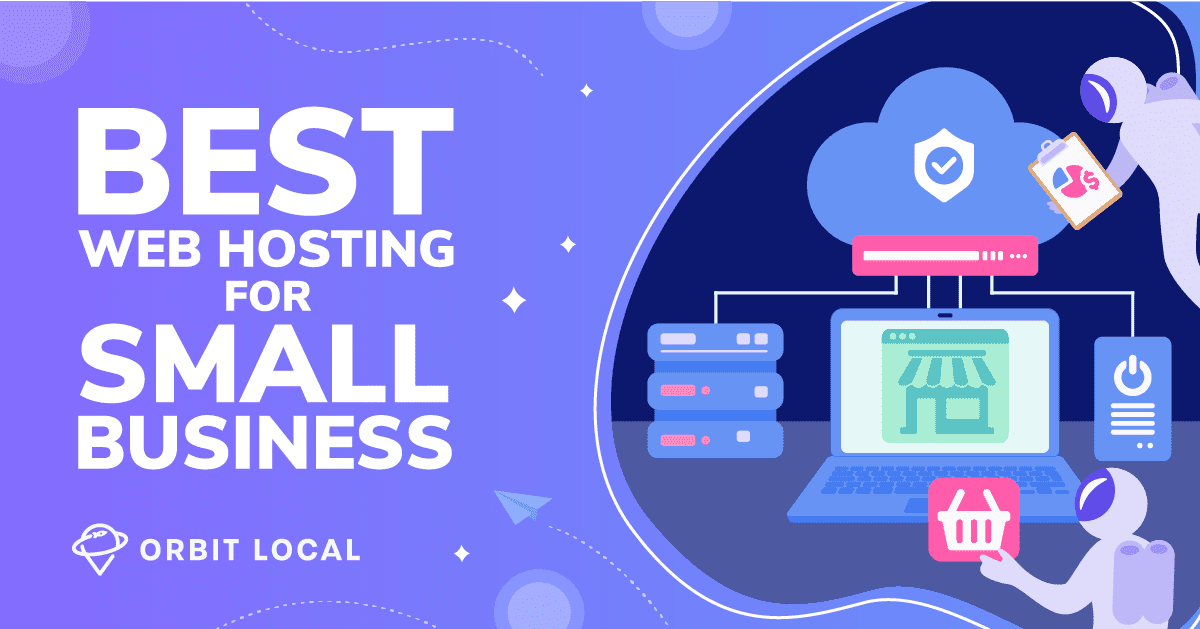
Setting up and managing your website might seem daunting at first, but with the right guidance and tools, it can be a smooth and rewarding experience. This section will walk you through the process of setting up your website on your chosen web hosting platform and provide a comprehensive overview of essential website management tools and resources. We will also highlight the importance of website maintenance and security updates to ensure your website remains functional, secure, and optimized for performance.
Setting Up Your Website
Once you’ve chosen your web hosting provider and plan, you’re ready to start building your website. The process involves several steps, from choosing a domain name to installing website software and uploading your content.
- Choose a domain name: Your domain name is your website’s address on the internet. It’s crucial to choose a name that is relevant to your business, easy to remember, and available. Many domain registrars offer domain name searches, allowing you to check availability and register your chosen name.
- Set up your website files: This step involves creating the necessary files for your website, including HTML, CSS, and JavaScript files. You can use a text editor or a website builder to create these files. If you are using a content management system (CMS) like WordPress, the installation process will automatically create the necessary files for you.
- Upload your website files to your hosting account: Your web hosting provider will provide you with access to a file manager or FTP client, allowing you to upload your website files to your hosting server. This process usually involves connecting to your server using FTP or SFTP and uploading the files from your computer.
- Configure your website settings: Once your website files are uploaded, you need to configure various settings, including your domain name, email accounts, and database settings. This step is often done through your web hosting control panel, which provides an interface for managing your hosting account.
- Test your website: After completing the setup process, it’s crucial to test your website to ensure everything is working correctly. This involves checking for errors, verifying links, and ensuring your website is accessible from different devices and browsers.
Essential Website Management Tools and Resources
Managing a website requires a range of tools and resources to ensure its smooth operation, security, and performance.
- Website builder: Website builders provide a user-friendly interface for creating and managing your website without requiring coding knowledge. Popular options include Wix, Squarespace, and GoDaddy Website Builder. These platforms offer drag-and-drop functionality, templates, and built-in features for creating a professional-looking website.
- Content management system (CMS): A CMS like WordPress allows you to easily create, manage, and publish content on your website. It offers a flexible platform with numerous themes, plugins, and extensions to customize your website’s functionality and design.
- Website analytics: Website analytics tools like Google Analytics provide valuable insights into your website’s performance, including traffic sources, user behavior, and conversion rates. These insights can help you optimize your website for better engagement and conversions.
- tools: Search engine optimization () tools help you improve your website’s visibility in search engine results pages (SERPs). Tools like SEMrush, Ahrefs, and Moz provide features for research, competitor analysis, and on-page optimization.
- Email marketing tools: Email marketing tools like Mailchimp and Constant Contact allow you to build email lists, create engaging email campaigns, and track their performance. Email marketing is a powerful tool for building relationships with your customers and promoting your products or services.
Website Maintenance and Security Updates, Web hosting for small business
Maintaining your website’s security and performance is crucial for its long-term success. Regular maintenance and security updates ensure your website remains functional, protected from threats, and optimized for user experience.
“Regular website maintenance and security updates are essential for ensuring your website remains functional, secure, and optimized for performance.”
- Regular backups: Creating regular backups of your website data is crucial to protect your website from data loss due to technical issues or security breaches. Backups allow you to restore your website to a previous state if necessary.
- Security updates: Regularly updating your website software, plugins, and themes is essential for patching vulnerabilities and protecting your website from attacks. These updates often include security fixes and performance enhancements.
- Malware scanning: Regularly scanning your website for malware is essential to detect and remove any malicious code that may have infected your website. Many web hosting providers offer built-in malware scanning tools, while third-party security solutions provide more comprehensive protection.
- Monitoring website performance: Monitoring your website’s performance is essential to identify any issues that may affect user experience. This involves tracking website speed, uptime, and resource usage. Tools like Pingdom and UptimeRobot can help you monitor your website’s performance.
Web Hosting for Specific Business Needs
Choosing the right web hosting solution is crucial for any small business, as it directly impacts website performance, security, and scalability. While the general principles of web hosting apply to all businesses, certain industry-specific needs require specialized hosting solutions. This section explores web hosting solutions tailored for e-commerce businesses, online stores, service-based businesses, content-heavy websites and blogs, and businesses with international reach and multilingual websites.
Web Hosting for E-commerce Businesses
E-commerce websites require a specific set of features to handle online transactions securely and efficiently. Here are some essential considerations for web hosting for e-commerce businesses:
- High Performance and Reliability: E-commerce websites rely on fast loading times and uptime to provide a seamless customer experience. Choose a hosting provider that offers high-performance servers with guaranteed uptime, ideally with a Service Level Agreement (SLA) that guarantees uptime and performance levels. This ensures that your website is always accessible to customers, minimizing lost sales due to downtime.
- Security Features: Protecting customer data is paramount for e-commerce businesses. Look for hosting providers that offer robust security features like SSL certificates, firewalls, and malware protection. These measures help prevent data breaches and ensure customer trust in your website.
- Scalability: As your business grows, so will your website traffic. Choose a hosting provider that offers scalable solutions, allowing you to easily upgrade your hosting plan to accommodate increased traffic and data storage needs. This ensures that your website can handle peak traffic periods without experiencing slowdowns or crashes.
- Payment Gateway Integration: E-commerce websites require seamless integration with payment gateways to process online transactions. Choose a hosting provider that offers easy integration with popular payment gateways like PayPal, Stripe, and Authorize.net. This ensures secure and convenient payment processing for your customers.
- Shopping Cart Functionality: E-commerce websites need robust shopping cart functionality to allow customers to add items to their cart, manage their orders, and complete purchases. Choose a hosting provider that offers integrated shopping cart solutions or compatibility with popular e-commerce platforms like Shopify, Magento, and WooCommerce. This simplifies the process of setting up and managing your online store.
Web Hosting for Online Stores
Online stores are a specific type of e-commerce website that focus on selling products directly to consumers. Here are some additional considerations for web hosting for online stores:
- Product Catalog Management: Online stores need to manage large product catalogs, including images, descriptions, and pricing. Choose a hosting provider that offers robust database management tools and sufficient storage space to accommodate your product catalog. This ensures that your products are displayed accurately and efficiently on your website.
- Inventory Management: Online stores need to track inventory levels and manage orders efficiently. Choose a hosting provider that offers integrated inventory management tools or compatibility with popular inventory management systems. This ensures that you can keep track of your stock and fulfill orders accurately and timely.
- Order Fulfillment: Online stores need to process orders, track shipments, and handle customer inquiries efficiently. Choose a hosting provider that offers integrated order fulfillment tools or compatibility with popular shipping carriers. This streamlines the order fulfillment process and provides a smooth experience for your customers.
Web Hosting for Service-Based Businesses
Service-based businesses, such as consulting firms, design agencies, and coaching services, often have different web hosting needs compared to e-commerce businesses. Here are some key considerations for web hosting for service-based businesses:
- Content Management System (CMS) Integration: Service-based businesses often need a CMS to manage their website content, including blog posts, portfolio pages, and client testimonials. Choose a hosting provider that offers easy integration with popular CMS platforms like WordPress, Joomla, and Drupal. This allows you to easily update and manage your website content without needing technical expertise.
- Contact Form and Email Integration: Service-based businesses rely heavily on contact forms and email communication to connect with clients. Choose a hosting provider that offers reliable email hosting and seamless integration with contact form plugins. This ensures that you can receive inquiries from potential clients and respond promptly.
- Security and Privacy: Service-based businesses often handle sensitive client information, such as contact details and project information. Choose a hosting provider that offers robust security features like firewalls, malware protection, and data encryption to protect your client data. This builds trust with your clients and ensures the confidentiality of their information.
Web Hosting for Content-Heavy Websites and Blogs
Websites and blogs that focus on publishing large amounts of content, such as news websites, online magazines, and educational platforms, require specific web hosting solutions to handle the demands of storing and delivering large volumes of data. Here are some key considerations for web hosting for content-heavy websites and blogs:
- Large Storage Capacity: Content-heavy websites require significant storage space to accommodate large files, images, and videos. Choose a hosting provider that offers ample storage space to ensure that your website can handle the volume of content you publish.
- Fast Loading Speeds: Content-heavy websites can be slow to load if they are not optimized for performance. Choose a hosting provider that offers high-performance servers and content delivery networks (CDNs) to ensure fast loading speeds for your website visitors.
- Content Management System (CMS) Integration: Content-heavy websites need a CMS to manage their content efficiently. Choose a hosting provider that offers easy integration with popular CMS platforms like WordPress, Joomla, and Drupal. This allows you to easily create, edit, and publish content without needing technical expertise.
- Database Management: Content-heavy websites often rely on databases to store and manage large amounts of data. Choose a hosting provider that offers robust database management tools and sufficient database storage space to accommodate your website’s needs.
Web Hosting for Businesses with International Reach and Multilingual Websites
Businesses that operate in multiple countries or target a global audience need web hosting solutions that can handle international traffic and support multiple languages. Here are some key considerations for web hosting for businesses with international reach and multilingual websites:
- Global Server Locations: Choose a hosting provider that offers servers in multiple locations around the world to ensure low latency and fast loading speeds for your international visitors. This improves the user experience for your global audience and helps you reach a wider market.
- Multilingual Support: Choose a hosting provider that offers support for multiple languages, including website translation tools and domain name registration in different languages. This allows you to create a website that is accessible to users in different countries and languages, expanding your reach and customer base.
- Currency Support: If you are selling products or services internationally, choose a hosting provider that supports multiple currencies. This allows your customers to pay in their local currency, making the purchasing process more convenient and encouraging international sales.
- International Optimization: Choose a hosting provider that offers tools for international optimization, such as language-specific research and website localization. This helps your website rank higher in search results for different languages and regions, attracting more international visitors.
Web Hosting Costs and Budget Planning
Web hosting is an essential expense for any small business with an online presence. Understanding the costs involved and developing a sound budget is crucial for ensuring the long-term success of your website. This section will delve into the typical costs associated with web hosting, provide tips for budgeting and managing expenses, and guide you in evaluating the value proposition of different web hosting plans.
Understanding Web Hosting Costs
Web hosting costs can vary significantly depending on factors such as the type of hosting, features included, and the hosting provider. Here’s a breakdown of typical web hosting costs:
- Shared Hosting: This is the most affordable option, with monthly costs typically ranging from $3 to $10. Shared hosting involves sharing server resources with other websites, which can lead to performance issues if the server is overloaded.
- VPS Hosting: Virtual Private Server (VPS) hosting provides more resources and control than shared hosting. Monthly costs usually range from $15 to $50. VPS hosting offers better performance and security but comes at a higher price.
- Dedicated Hosting: This is the most expensive option, with monthly costs starting from $100. Dedicated hosting provides an entire server dedicated solely to your website, ensuring optimal performance and security.
- Cloud Hosting: Cloud hosting involves distributing your website across multiple servers, offering high scalability and reliability. Costs vary depending on the provider and your specific needs.
Budgeting and Managing Web Hosting Expenses
Budgeting for web hosting involves considering both initial setup costs and ongoing monthly expenses.
- Initial Setup Costs: These include domain name registration fees, website design and development costs, and any necessary software licenses.
- Ongoing Monthly Expenses: This includes web hosting fees, domain name renewal fees, SSL certificate costs, and any additional services such as website backups or security monitoring.
To manage web hosting expenses effectively, consider these tips:
- Choose a plan that meets your current needs: Avoid overpaying for features you don’t need. Consider starting with a basic plan and upgrading as your website grows.
- Negotiate with your provider: Many hosting providers offer discounts for long-term contracts or for paying annually. Don’t hesitate to ask for a better deal.
- Monitor your website traffic and resource usage: This will help you determine if you need to upgrade your hosting plan or if you can downgrade to a more affordable option.
- Explore alternative solutions: Consider using free or open-source software for certain website functions to reduce costs.
Evaluating Web Hosting Value
Evaluating the value proposition of different web hosting plans involves considering several factors beyond just the price.
- Features and Resources: Compare the features and resources offered by different providers, such as storage space, bandwidth, email accounts, and security features.
- Performance and Reliability: Look for providers with a proven track record of fast loading speeds and uptime. Check customer reviews and testimonials to gauge their reliability.
- Customer Support: Ensure the provider offers responsive and helpful customer support. Look for 24/7 availability and multiple support channels.
- Scalability: Choose a provider that offers flexible plans and allows you to easily upgrade as your website grows.
- Security: Consider providers that offer advanced security features such as firewalls, malware protection, and regular backups.
By carefully considering these factors and comparing different plans, you can choose a web hosting provider that offers the best value for your money.
Web hosting for small businesses can be a daunting task, especially when it comes to managing remote access and server configurations. Tools like x11vnc can be a lifesaver, allowing you to securely access and manage your server remotely, ensuring your website runs smoothly and efficiently.
This kind of secure remote access can be a game-changer for small businesses looking to streamline their operations and maintain their online presence.
Website Optimization and Performance
A well-optimized website is crucial for small businesses to attract more customers, boost sales, and improve brand visibility. By making your website faster, more user-friendly, and easily accessible by search engines, you can create a positive experience for visitors and increase your chances of success online.
Website Speed and Loading Times
Website speed is a critical factor in user experience and search engine rankings. Slow-loading websites can lead to high bounce rates, frustrated visitors, and lower conversion rates. Optimizing your website for speed can significantly improve user engagement and drive more conversions.
- Optimize Images: Compress images without compromising quality to reduce file sizes. Use formats like WebP, which offer better compression ratios than traditional formats like JPEG and PNG.
- Minify Code: Remove unnecessary characters and whitespace from HTML, CSS, and JavaScript code to reduce file sizes and improve loading times.
- Use a Content Delivery Network (CDN): Distribute website content across multiple servers worldwide to reduce latency and improve loading times for users in different locations.
- Optimize Plugins and Scripts: Disable or remove unnecessary plugins and scripts that can slow down your website. Regularly update plugins to ensure they are optimized for performance.
- Cache Website Content: Use caching mechanisms to store frequently accessed website data on the user’s browser or server, reducing the need to load data from the server every time.
Mobile Responsiveness
With the increasing use of mobile devices for internet access, it’s essential to ensure your website is mobile-friendly. A responsive website adapts to different screen sizes and resolutions, providing a seamless user experience across all devices.
- Use a Responsive Design Framework: Utilize frameworks like Bootstrap or Foundation to create websites that automatically adjust to different screen sizes.
- Test Website on Different Devices: Use browser developer tools or mobile emulators to test your website’s responsiveness on various devices and screen sizes.
- Optimize Images for Mobile: Use smaller image sizes for mobile devices to reduce loading times and improve user experience.
- Simplify Navigation: Keep navigation menus simple and easy to use on mobile devices, ensuring users can easily find the information they need.
Content Management Systems (CMS) and Website Builders
Content management systems (CMS) and website builders offer tools and features that can help optimize website performance.
- CMS Optimization: Choose a CMS that is lightweight and optimized for speed, such as WordPress or Drupal. Regularly update your CMS and plugins to ensure they are secure and efficient.
- Website Builder Optimization: Some website builders offer built-in features for optimizing website speed and mobile responsiveness. Choose a builder that prioritizes performance and provides tools for customization.
- Use Caching Plugins: Many CMS platforms, like WordPress, have caching plugins that can significantly improve website speed by storing frequently accessed data.
- Optimize Themes and Templates: Select themes and templates that are optimized for speed and mobile responsiveness. Avoid using heavy or complex themes that can slow down your website.
Security and Data Protection
In today’s digital landscape, safeguarding your website and customer data is paramount, especially for small businesses. A secure website builds trust with customers, protects sensitive information, and minimizes the risk of financial losses and reputational damage.
Importance of Website Security and Data Protection
A secure website is crucial for small businesses for several reasons:
- Customer Trust: Customers are more likely to trust businesses with secure websites, as it demonstrates a commitment to protecting their personal information. This can lead to increased customer loyalty and sales.
- Financial Security: A secure website prevents unauthorized access to sensitive financial data, such as credit card information, protecting your business from financial losses and potential fraud.
- Legal Compliance: Many regulations, such as the General Data Protection Regulation (GDPR), require businesses to implement strong security measures to protect personal data. Failure to comply can result in significant fines and penalties.
- Reputation Management: Data breaches can severely damage a business’s reputation, leading to loss of customers, trust, and potential legal action. A secure website helps maintain a positive brand image.
Best Practices for Securing a Website
Implementing strong security measures is essential to protect your website and customer data. Here are some best practices:
- Use Strong Passwords: Employ strong passwords for all website logins, including admin panels, databases, and hosting accounts. These should be a combination of upper and lowercase letters, numbers, and symbols.
- Regularly Update Software: Keep your website’s software, including the content management system (CMS), plugins, and themes, updated to the latest versions. Updates often include security patches that address vulnerabilities.
- Limit User Access: Grant only necessary permissions to website users, especially when it comes to sensitive data. Implement the principle of least privilege to minimize potential damage from unauthorized access.
- Enable Two-Factor Authentication: Two-factor authentication (2FA) adds an extra layer of security by requiring users to enter a code from their mobile device in addition to their password. This makes it much harder for hackers to gain access.
- Regularly Back Up Data: Regularly back up your website’s data to a secure location. This allows you to restore your website in case of a security breach or data loss.
SSL Certificates
SSL certificates are essential for website security, particularly when handling sensitive data like customer information or financial transactions.
- Encryption: SSL certificates use encryption to secure the communication between your website and visitors’ browsers. This ensures that data transmitted between the two is scrambled and unreadable to unauthorized parties.
- Trust and Credibility: Websites with SSL certificates display a padlock icon in the address bar, indicating a secure connection. This reassures visitors that their information is protected, enhancing trust and credibility.
- Search Engine Ranking: Google and other search engines prioritize websites with SSL certificates in their search results. This can improve your website’s visibility and organic traffic.
Firewalls
Firewalls act as a security barrier between your website and the outside world, blocking unauthorized access and malicious traffic.
- Traffic Filtering: Firewalls analyze incoming and outgoing network traffic, blocking suspicious or malicious requests based on predefined rules.
- Protection Against Attacks: Firewalls help protect your website from various attacks, such as denial-of-service (DoS) attacks, SQL injection attacks, and cross-site scripting (XSS) attacks.
- Network Segmentation: Firewalls can be used to segment your network, limiting access to specific areas or devices, enhancing security and preventing unauthorized access.
Regular Security Audits
Regular security audits are crucial for identifying and addressing potential vulnerabilities in your website.
- Vulnerability Scanning: Security audits involve vulnerability scanning, which uses automated tools to identify weaknesses in your website’s security configuration and software.
- Penetration Testing: Penetration testing simulates real-world attacks to evaluate your website’s security posture and identify exploitable vulnerabilities. This helps you proactively address security risks.
- Compliance Check: Security audits can also ensure your website complies with relevant regulations and industry standards, such as PCI DSS for handling credit card information.
Concluding Remarks

Ultimately, web hosting for small business is an investment in your future. By choosing a reliable and efficient hosting solution, you can establish a strong online presence, reach new customers, and grow your business. This guide has provided you with the tools and knowledge to embark on this journey with confidence. Remember to prioritize your specific needs, explore different options, and don’t hesitate to seek expert advice when needed.
