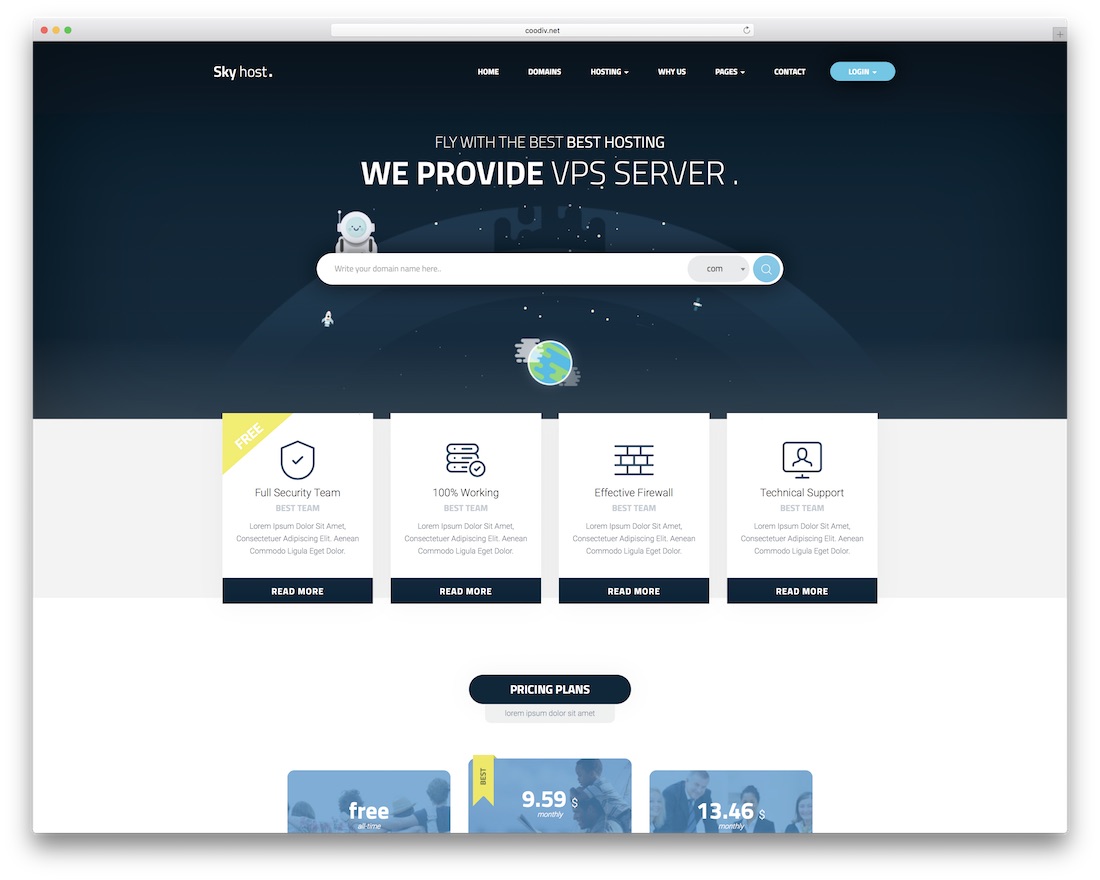HTML hosting, the foundation for building your online presence, offers a simple and straightforward way to launch your website. Unlike more complex hosting options, HTML hosting focuses solely on displaying static content, making it ideal for personal portfolios, landing pages, or simple online stores.
This guide delves into the intricacies of HTML hosting, covering everything from choosing the right provider to optimizing your website for performance and security. We’ll explore the advantages and disadvantages of HTML hosting, provide step-by-step instructions for setting up your website, and discuss essential website management tasks.
What is HTML Hosting?
HTML hosting is a type of web hosting that allows you to host a website built solely with HTML, CSS, and JavaScript. It’s the most basic form of web hosting, designed for simple static websites without any dynamic content or database interaction.
Comparison with Other Web Hosting Types
The key difference between HTML hosting and other web hosting types lies in the level of functionality and resources they offer.
- Shared Hosting: Shared hosting is the most common and affordable type. Multiple websites share the same server resources, making it cost-effective but potentially slower and less secure.
- VPS Hosting: VPS (Virtual Private Server) hosting provides a virtualized environment on a physical server, offering more resources and control than shared hosting. It’s more expensive but provides better performance and security.
- Dedicated Hosting: Dedicated hosting provides an entire server exclusively for your website, offering maximum performance, security, and control. It’s the most expensive option but guarantees the best resources and flexibility.
Advantages of HTML Hosting
- Simplicity: HTML hosting is easy to set up and manage, making it ideal for beginners.
- Cost-Effectiveness: It’s the most affordable web hosting option, making it suitable for small websites or personal projects.
- Speed: Static websites load quickly, providing a better user experience.
- Security: Static websites are less susceptible to security threats, as they don’t involve databases or dynamic content.
Disadvantages of HTML Hosting
- Limited Functionality: HTML hosting doesn’t support dynamic content, databases, or server-side scripting languages, limiting its capabilities.
- Scalability: It’s not suitable for high-traffic websites or websites requiring advanced features.
- Lack of Flexibility: HTML hosting offers limited customization and control over server settings.
Choosing the Right HTML Hosting Provider
Choosing the right HTML hosting provider is crucial for ensuring your website runs smoothly, securely, and efficiently. Factors such as website traffic, budget, and specific features can influence your decision.
Key Factors to Consider
When selecting an HTML hosting provider, consider the following factors:
- Website Traffic: If you expect high traffic, choose a provider that offers scalable plans and can handle traffic spikes.
- Budget: Establish a budget and explore different providers to find a plan that fits your financial constraints.
- Features: Consider features like storage space, bandwidth, security measures, and customer support.
- Ease of Use: Look for a provider with a user-friendly interface and control panel that simplifies website management.
Reputable HTML Hosting Providers
Here are some reputable HTML hosting providers, along with their features and pricing:
- HostGator: HostGator offers shared, VPS, and dedicated hosting plans, starting at $2.75 per month. Features include unlimited disk space and bandwidth, a free domain name, and 24/7 customer support.
- Bluehost: Bluehost provides a variety of hosting plans, including shared, WordPress, and cloud hosting. Plans start at $2.95 per month and include a free domain name, a free SSL certificate, and 24/7 customer support.
- GoDaddy: GoDaddy offers a wide range of hosting solutions, from shared hosting to dedicated servers. Plans start at $5.99 per month and include a free domain name, a free SSL certificate, and 24/7 customer support.
- DreamHost: DreamHost provides shared, VPS, and dedicated hosting plans, starting at $2.59 per month. Features include unlimited disk space and bandwidth, a free domain name, and 24/7 customer support.
Importance of Website Speed, Security, and Reliability
Website speed, security, and reliability are critical for an optimal user experience and website success.
- Website Speed: A fast website improves user engagement and reduces bounce rates. Choose a provider with a reliable network infrastructure and fast server speeds.
- Security: Website security is crucial to protect your data and user information. Look for providers offering features like SSL certificates, firewalls, and malware protection.
- Reliability: A reliable hosting provider ensures your website remains online and accessible to users. Choose a provider with a high uptime guarantee and robust server infrastructure.
Setting Up Your HTML Website
Now that you have chosen your HTML hosting provider, it’s time to set up your website. This involves uploading your HTML files and configuring your domain name. You’ll also need to understand the basic structure of an HTML website and how to implement it on your hosting platform.
Uploading HTML Files
Once you have your hosting account set up, you will need to upload your HTML files to the server. This can be done using a variety of methods, such as an FTP client, a file manager provided by your hosting provider, or a Git repository.
- FTP Clients: FTP (File Transfer Protocol) clients are software programs that allow you to connect to your web server and transfer files. Popular FTP clients include FileZilla, Cyberduck, and WinSCP. To use an FTP client, you will need to know your FTP server address, username, and password. This information is usually provided by your hosting provider.
- File Manager: Most hosting providers offer a file manager that you can access through your control panel. This allows you to upload, download, and manage files on your server. The file manager is a web-based interface, so you can access it from any device with an internet connection.
- Git Repositories: If you are using version control for your website code, you can use a Git repository to push your code to your server. This is a more advanced method that requires some familiarity with Git. Git is a powerful tool for managing code, but it requires learning a new set of commands and concepts.
Configuring Your Domain Name
After uploading your HTML files, you need to configure your domain name to point to your website. This process is known as DNS (Domain Name System) configuration.
- Domain Name Registration: If you don’t already have a domain name, you will need to register one. There are many domain registrars, such as GoDaddy, Namecheap, and Google Domains. You can search for a domain name and purchase it through these registrars.
- DNS Configuration: Once you have registered your domain name, you need to configure its DNS settings to point to your web server. This usually involves setting up A records, which map your domain name to your server’s IP address. Your hosting provider will usually provide instructions on how to configure DNS settings.
- CNAME Records: You may also need to use CNAME records to point your domain name to a subdomain. For example, you might want to use “www.example.com” to point to your website, while “blog.example.com” points to a different subdomain.
Basic HTML Website Structure
A basic HTML website consists of a few core files:
- index.html: This is the main file for your website. It is usually the first page that visitors see when they access your website.
- style.css: This file contains the CSS (Cascading Style Sheets) code that determines the visual appearance of your website.
- script.js: This file contains JavaScript code that adds interactive elements to your website.
The structure of your HTML website will vary depending on the complexity of your site. However, the basic files described above are essential for any website.
Implementing the Basic Structure
Once you have created these files, you can upload them to your hosting server. The specific location where you upload these files will depend on your hosting provider. However, they are typically placed in a directory called “public_html” or “www”.
- index.html: This file contains the main content of your website. It includes the title, heading, paragraphs, images, and other elements that you want to display.
- style.css: This file contains the CSS code that styles the elements on your website. You can use CSS to change the font, color, size, and layout of your website elements.
- script.js: This file contains JavaScript code that adds interactive elements to your website. For example, you can use JavaScript to create pop-up windows, add animations, or validate forms.
Testing Your Website
After uploading your files and configuring your domain name, it’s important to test your website to make sure it’s working correctly. You can do this by accessing your website through a web browser. If you see your website content displayed correctly, then your website is set up correctly.
Managing Your HTML Website
Once your HTML website is up and running, it’s crucial to manage it effectively to ensure it stays current, performs well, and meets your goals. This involves various tasks, including updating content, managing website files, and monitoring website performance.
Updating Content
Regularly updating your website content is essential to keep it fresh, engaging, and relevant to your audience. This involves adding new content, editing existing content, and removing outdated content.
- Adding new content: This could involve adding new blog posts, product descriptions, or any other type of content that would be valuable to your visitors. Make sure the new content is well-written, informative, and engaging.
- Editing existing content: This could involve correcting errors, updating information, or simply making your content more appealing. Regularly reviewing your content and making necessary edits can help ensure it remains relevant and engaging.
- Removing outdated content: It’s important to remove outdated or irrelevant content from your website to avoid confusing visitors and maintain a professional image. This could include removing old blog posts, product descriptions, or any other content that is no longer relevant.
Managing Website Files
Managing your website files is crucial for maintaining the functionality and appearance of your website. This involves uploading, editing, and deleting files.
- Uploading files: When you add new content to your website, you’ll need to upload the corresponding files to your web server. This could include images, documents, or any other type of file that you want to display on your website.
- Editing files: If you need to make changes to your website’s content, you’ll need to edit the corresponding files. This could involve editing the text, images, or code of your website.
- Deleting files: You may need to delete files from your website if they are no longer needed or if they are outdated. This could include deleting old images, documents, or any other files that are no longer relevant.
Using FTP Clients
FTP (File Transfer Protocol) clients are software applications that allow you to transfer files between your computer and a web server. They are essential for managing your HTML website files, as they provide a convenient and secure way to upload, download, and edit files.
- File transfer: FTP clients allow you to transfer files between your computer and your web server. This is essential for uploading new content, downloading existing files, and making changes to your website.
- File management: FTP clients provide a user-friendly interface for managing files on your web server. You can create, delete, rename, and move files easily. This makes it easier to organize your website files and keep your website running smoothly.
- Security: FTP clients typically use secure connections, such as SFTP or FTPS, to protect your website files from unauthorized access. This is important for ensuring the security of your website and your data.
Website Analytics
Website analytics tools are essential for understanding how visitors interact with your website. They provide valuable insights into your website’s performance, such as traffic sources, user behavior, and conversion rates.
- Tracking website traffic: Website analytics tools can track the number of visitors to your website, the pages they visit, and the time they spend on your website. This information can help you understand which pages are most popular and which pages need improvement.
- Analyzing user behavior: Website analytics tools can track how users interact with your website. This could include the links they click, the forms they fill out, and the videos they watch. This information can help you understand what users are interested in and how you can improve their experience on your website.
- Measuring conversion rates: Website analytics tools can track the conversion rates of your website. This could include the number of users who sign up for your newsletter, purchase a product, or complete a form. This information can help you understand how effective your website is at achieving its goals.
Optimizing Your HTML Website for Performance
A fast-loading website is crucial for user satisfaction and search engine ranking. Users are more likely to abandon a website that takes too long to load, and search engines prioritize websites that offer a smooth user experience. This section will guide you through optimizing your HTML website for better performance.
Image Optimization
Image optimization is a vital aspect of website performance. Large images can significantly slow down your website’s loading time. You can optimize images without sacrificing quality by using techniques like compression and resizing.
- Compression: Compressing images reduces their file size without compromising quality. Popular image compression formats include JPEG, PNG, and WebP. JPEG is ideal for photographs, while PNG is suitable for images with sharp edges and transparency. WebP offers excellent compression and supports both lossy and lossless compression.
- Resizing: Images should be resized to fit the space they occupy on your website. This ensures that they are not displayed at a larger size than necessary, which can affect page loading time. Use image editing software to resize images before uploading them to your website.
- Using image optimization tools: Several online tools and plugins can help you optimize images. Some popular options include TinyPNG, Optimizilla, and Kraken. These tools compress images without sacrificing quality, resulting in faster loading times.
Code Minification
Code minification removes unnecessary characters from your HTML, CSS, and JavaScript code, resulting in smaller file sizes. This process reduces the amount of data that needs to be transferred to the user’s browser, leading to faster loading times.
- HTML minification: This involves removing whitespace, comments, and unnecessary characters from your HTML code. It can significantly reduce the file size without affecting the functionality of your website.
- CSS minification: Similar to HTML minification, CSS minification removes whitespace, comments, and unnecessary characters from your CSS code. This can result in a smaller file size and faster loading times.
- JavaScript minification: This process removes whitespace, comments, and unnecessary characters from your JavaScript code, reducing the file size and improving website performance.
Website Performance Measurement
Measuring your website’s performance is essential to identify areas for improvement. You can use various tools and techniques to measure and analyze your website’s performance.
- Google PageSpeed Insights: This tool analyzes your website’s performance and provides suggestions for improvement. It offers insights into your website’s loading speed, mobile-friendliness, and other performance metrics.
- GTmetrix: GTmetrix provides a comprehensive analysis of your website’s performance, including page load time, waterfall chart, and performance recommendations.
- Pingdom Website Speed Test: Pingdom offers a simple and efficient website speed test that provides detailed insights into your website’s performance.
Securing Your HTML Website
In the digital realm, safeguarding your HTML website is paramount. While HTML itself is a static language, vulnerabilities can arise from external factors like server configurations, third-party integrations, and user interactions. By understanding common security threats and implementing robust measures, you can protect your website and its valuable data.
SSL Certificates for Secure Connections
SSL certificates are essential for establishing secure connections between your website and visitors. They use encryption to protect sensitive information like login credentials, payment details, and personal data, ensuring that it remains confidential during transmission.
“SSL certificates are like digital passports, verifying your website’s identity and securing communication with users.”
When a website is secured with an SSL certificate, it uses the HTTPS protocol, which signifies a secure connection. Visitors can easily identify a secure website by the presence of a padlock icon in the address bar and the “https://” prefix in the URL.
Password Management and Website Security
Strong passwords are the first line of defense against unauthorized access. Here are some best practices for password management:
- Use unique and complex passwords: Avoid using the same password for multiple accounts. A strong password should include a combination of uppercase and lowercase letters, numbers, and symbols.
- Enable two-factor authentication: This adds an extra layer of security by requiring users to enter a code from their phone or email in addition to their password.
- Use a password manager: Password managers securely store and manage your passwords, making it easier to create and remember strong, unique passwords for all your accounts.
Beyond password management, implementing additional security measures is crucial:
- Regularly update your website and plugins: Software updates often include security patches that address vulnerabilities. Keeping your website and plugins up-to-date is essential for protecting against known exploits.
- Use a web application firewall (WAF): A WAF acts as a shield, filtering malicious traffic and preventing attacks such as SQL injection and cross-site scripting (XSS).
- Monitor your website for suspicious activity: Regularly check your website logs for unusual patterns or attempts to access restricted areas. This can help identify potential threats early on.
Adding Functionality to Your HTML Website
While HTML is a powerful language for creating web pages, it is fundamentally static. This means that the content and structure of a webpage remain unchanged unless explicitly modified. To enhance the user experience and create interactive websites, we can use client-side scripting languages like JavaScript.
JavaScript allows us to add dynamic features to HTML websites, making them more engaging and responsive. It empowers us to manipulate the HTML content, style elements using CSS, and respond to user interactions in real-time.
Integrating Forms
Forms are essential for collecting user data and providing feedback. JavaScript can be used to validate form data, preventing errors and ensuring the data is accurate. For example, we can use JavaScript to check if a required field is filled, if an email address is valid, or if a password meets the specified criteria.
JavaScript can also be used to enhance the user experience by providing real-time feedback on form submissions. This could include displaying error messages, providing success messages, or updating the form based on user input.
Here’s a simple example of how JavaScript can be used to validate a form field:
“`javascript
function validateEmail(email)
const re = /^[^\s@]+@[^\s@]+\.[^\s@]+$/;
return re.test(email);
const emailInput = document.getElementById(“email”);
const emailError = document.getElementById(“email-error”);
emailInput.addEventListener(“blur”, () =>
if (!validateEmail(emailInput.value))
emailError.textContent = “Please enter a valid email address.”;
else
emailError.textContent = “”;
);
“`
This code snippet defines a function `validateEmail` that checks if a given email address is valid. It then attaches an event listener to the email input field. When the user leaves the field, the `validateEmail` function is called to check the input. If the email is invalid, an error message is displayed; otherwise, the error message is cleared.
Adding Animations
Animations can bring life to static web pages, making them more visually appealing and engaging. JavaScript offers a wide range of options for creating animations, from simple transitions to complex effects.
One way to add animations is to use CSS transitions and animations. JavaScript can be used to trigger these animations based on user interactions or events. For example, we can use JavaScript to change the opacity of an element when the user hovers over it or to animate the movement of an element when the user clicks on it.
Another way to create animations is to use JavaScript libraries like GreenSock Animation Platform (GSAP). GSAP provides a powerful and flexible framework for creating complex animations and effects.
Here’s a simple example of how to create a basic animation using CSS transitions:
“`css
.animated-element
transition: opacity 0.5s ease-in-out;
.animated-element:hover
opacity: 0.5;
“`
This code snippet defines a CSS class `animated-element` that applies a transition to the opacity property of the element. When the user hovers over the element, its opacity smoothly changes to 0.5 over 0.5 seconds.
Integrating Interactive Elements
JavaScript allows us to create interactive elements that respond to user input, making websites more dynamic and engaging. We can use JavaScript to create interactive maps, sliders, carousels, and many other elements.
For example, we can use JavaScript to create a slider that allows users to adjust a value, such as the volume of a player or the zoom level of a map. We can also use JavaScript to create a carousel that displays a series of images or content in a scrolling manner.
JavaScript libraries like jQuery and React provide a wide range of tools and components for creating interactive elements. These libraries simplify the development process and provide a consistent approach to creating interactive experiences.
Using Third-Party Services and APIs
Third-party services and APIs can significantly enhance the functionality of an HTML website. These services provide access to a wide range of features, such as maps, payment processing, social media integration, and more.
For example, we can use Google Maps API to embed an interactive map on our website, allowing users to explore locations and get directions. We can use Stripe API to integrate a payment gateway, enabling users to make purchases directly on our website. We can also use Facebook API to allow users to log in to our website using their Facebook accounts.
To use third-party services, we need to obtain an API key or credentials from the service provider. We can then use JavaScript to interact with the API and retrieve data or functionality.
Here’s a simple example of how to use the Google Maps API to display a map on a webpage:
“`javascript
function initMap()
const map = new google.maps.Map(document.getElementById(“map”),
center: lat: -34.397, lng: 150.644 ,
zoom: 8,
);
“`
This code snippet initializes a Google Map on a webpage with the specified center coordinates and zoom level. The `initMap` function is called when the Google Maps API is loaded.
HTML Hosting for Specific Use Cases

HTML hosting is incredibly versatile and can be used for a wide range of projects, from simple personal websites to complex web applications. Let’s explore how HTML hosting can be leveraged for specific use cases.
Personal Portfolios
Creating a personal portfolio website is a great way to showcase your skills and experience to potential employers or clients. HTML hosting provides a simple and affordable platform for building a professional-looking portfolio. You can use HTML, CSS, and JavaScript to create a visually appealing website that highlights your work, skills, and contact information.
Landing Pages
Landing pages are single-page websites designed to capture leads or promote a specific product or service. HTML hosting is ideal for creating landing pages because it allows you to focus on delivering a concise and compelling message to your target audience. You can easily integrate forms, call-to-actions, and other elements to encourage conversions.
Simple Online Stores
While HTML hosting is not designed for full-fledged e-commerce platforms, it can be used to create simple online stores for selling digital products or services. You can use HTML, CSS, and JavaScript to create a basic storefront with product listings, a shopping cart, and secure payment integration.
Educational Purposes
HTML hosting can be a valuable tool for educational purposes. Teachers and students can use it to create interactive lessons, online quizzes, and digital portfolios. Students can showcase their projects and research, while teachers can use it to deliver engaging and interactive learning materials.
Creative Projects
HTML hosting is a great platform for showcasing creative projects, such as photography, design, or music. You can create visually stunning websites that highlight your work and allow you to share your creativity with the world. You can use HTML, CSS, and JavaScript to create interactive galleries, animations, and other engaging elements.
Interactive Maps and Data Visualizations
HTML hosting can be used to create interactive maps and data visualizations. You can use JavaScript libraries like Leaflet or D3.js to create dynamic maps that display data points, markers, and other interactive elements. This can be useful for creating interactive dashboards, geographical data analysis, or showcasing data-driven insights.
The Future of HTML Hosting
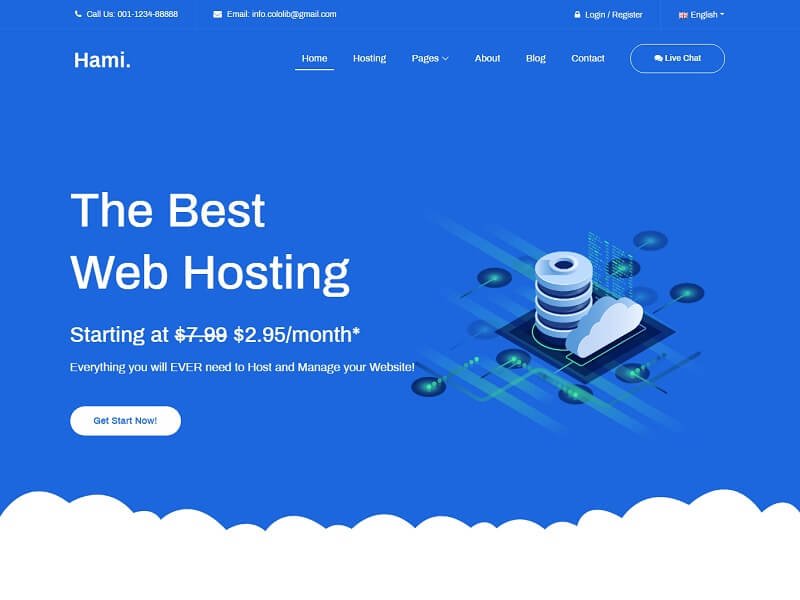
The web hosting landscape is constantly evolving, with new technologies and trends emerging that are reshaping the way websites are built and hosted. These advancements are set to have a profound impact on HTML hosting, offering new possibilities for developers and website owners alike.
The Rise of Cloud-Based Hosting and Serverless Computing
Cloud-based hosting has become increasingly popular in recent years, offering numerous advantages over traditional hosting methods. Cloud providers like Amazon Web Services (AWS), Google Cloud Platform (GCP), and Microsoft Azure offer a wide range of services, including virtual machines, databases, and content delivery networks (CDNs). These services are scalable, reliable, and cost-effective, making them an attractive option for hosting HTML websites.
Serverless computing is another emerging trend that is poised to revolutionize web hosting. Serverless functions allow developers to run code without managing servers, enabling them to focus on building applications rather than infrastructure. This approach offers significant benefits in terms of cost efficiency, scalability, and ease of use.
The Potential of New Technologies
Several new technologies have the potential to enhance the capabilities and accessibility of HTML hosting.
- Artificial intelligence (AI) can be used to optimize website performance, security, and user experience. AI-powered tools can analyze website traffic, identify bottlenecks, and suggest improvements to enhance website speed and efficiency.
- Edge computing brings computation and data storage closer to users, reducing latency and improving website performance, particularly for geographically dispersed audiences.
- WebAssembly (Wasm) is a binary instruction format that allows developers to run code written in languages like C++, Rust, and Go in web browsers. This technology can enhance the performance and functionality of HTML websites, enabling developers to create more complex and interactive web applications.
The Impact of Emerging Trends
The trends discussed above will likely have a significant impact on the future of HTML hosting.
- Increased scalability and flexibility: Cloud-based hosting and serverless computing will enable developers to easily scale their websites to accommodate growing traffic and user demands. This flexibility will allow them to adapt to changing needs and ensure their websites remain performant.
- Reduced costs: Cloud-based hosting and serverless computing can significantly reduce hosting costs, particularly for small and medium-sized businesses. This affordability will make website hosting more accessible to a wider range of individuals and organizations.
- Improved performance and security: New technologies like AI, edge computing, and WebAssembly can enhance website performance, security, and user experience. This will lead to faster loading times, improved security measures, and more engaging web experiences.
Concluding Remarks
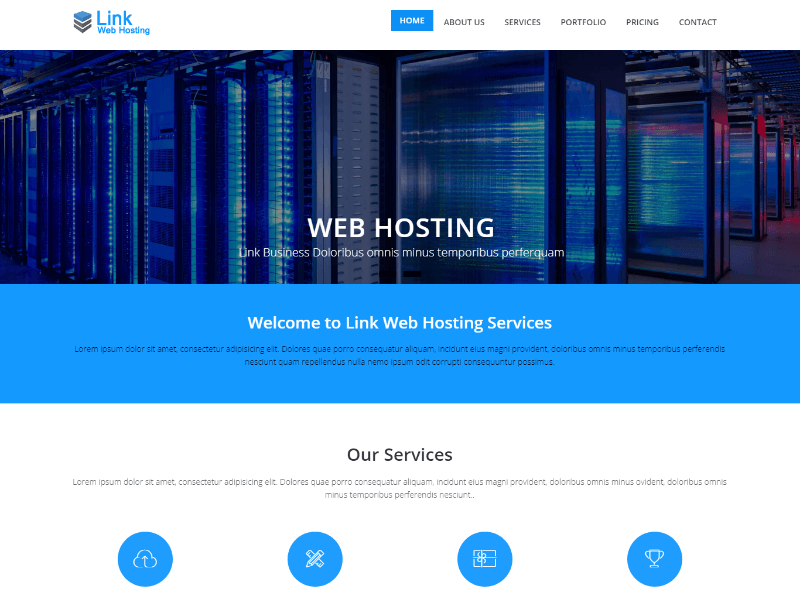
In conclusion, HTML hosting empowers you to create a functional and engaging online presence with minimal technical expertise. By understanding the fundamentals of HTML hosting, you can build a website that showcases your skills, promotes your business, or shares your ideas with the world. Whether you’re a seasoned developer or a curious beginner, HTML hosting provides a solid foundation for your online journey.
HTML hosting is a crucial part of bringing your website to life. While you’re busy creating the perfect digital space, you might also be considering a more tangible project like DIY landscaping. Both involve planning, creativity, and a touch of technical know-how.
Once your website is up and running, you can even share your landscaping ideas with the world!