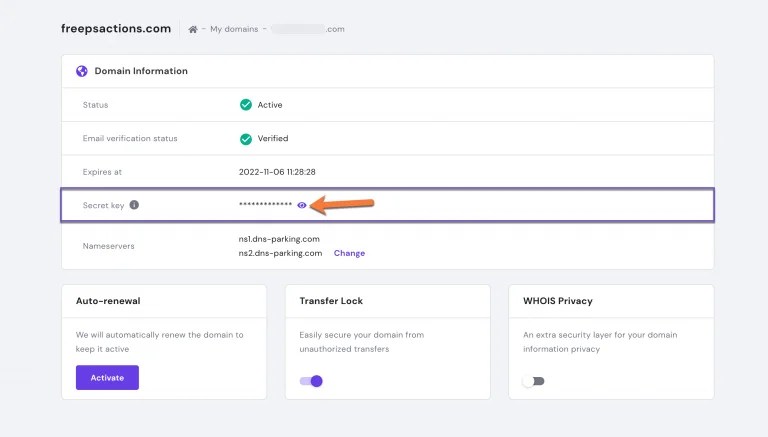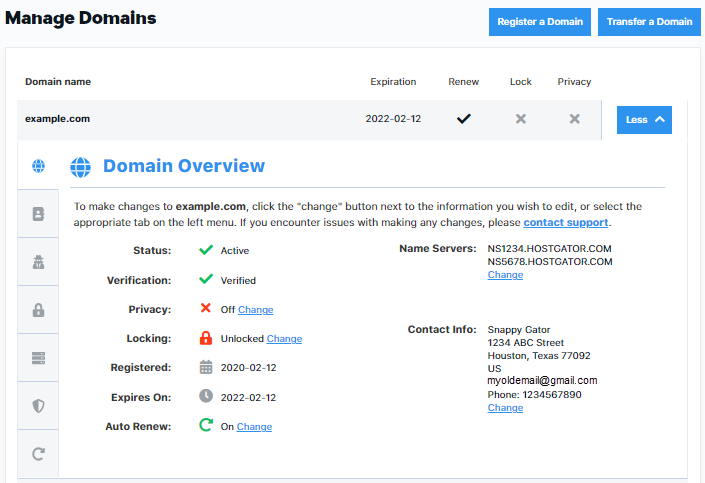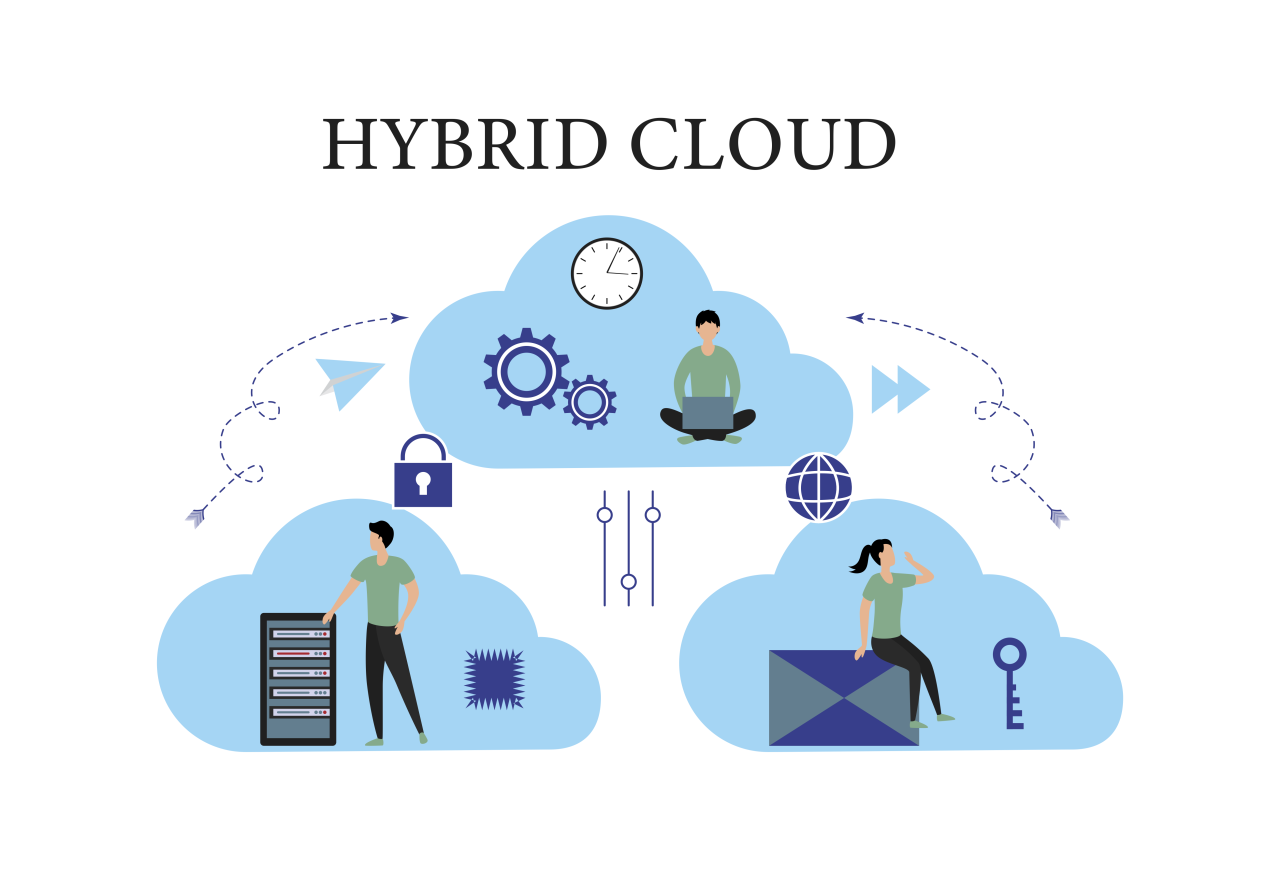Amazon Cloud Web Hosting, a powerful and versatile platform, empowers businesses to host websites and applications with unparalleled scalability, security, and performance. AWS, the leading cloud provider, offers a wide array of services specifically tailored for web hosting, catering to diverse needs and website types.
From basic static websites to complex, dynamic web applications, AWS provides a robust infrastructure that seamlessly scales with your growing demands. The platform’s extensive suite of services, including compute instances, storage solutions, networking capabilities, and load balancing, work in harmony to ensure optimal website performance and reliability.
AWS Services for Web Hosting
Amazon Web Services (AWS) offers a comprehensive suite of services designed for various web hosting needs, from simple static websites to complex, dynamic applications. AWS provides a flexible and scalable infrastructure that allows you to build, deploy, and manage your web applications with ease.
AWS Services for Web Hosting
AWS offers a variety of services that cater to different web hosting needs. Here’s a table outlining some of the primary services used for web hosting:
| Service Name | Description | Key Features | Use Cases |
|---|---|---|---|
| Amazon S3 (Simple Storage Service) | A highly scalable and durable object storage service for storing and retrieving data, including website files. | – High availability and durability – Low latency access – Secure data storage – Cost-effective storage options |
– Hosting static websites – Storing website assets (images, videos, etc.) – Data backups and archiving |
| Amazon EC2 (Elastic Compute Cloud) | A virtual server service that provides on-demand computing capacity. | – Flexible instance types – Scalable computing resources – Customizable operating systems – Access to a wide range of software and tools |
– Hosting dynamic websites and applications – Running web servers – Deploying databases and other backend services |
| Amazon CloudFront | A content delivery network (CDN) that delivers content to users with low latency and high availability. | – Global network of edge locations – Content caching – Dynamic content delivery – Improved website performance and user experience |
– Accelerating website loading times – Delivering content to users worldwide – Reducing server load and costs |
| Amazon Route 53 | A highly available and scalable Domain Name System (DNS) service that routes internet traffic to your web applications. | – Reliable DNS resolution – Global DNS infrastructure – Health checks and failover – DNS management tools |
– Managing website domain names – Routing traffic to different servers or regions – Ensuring website availability and resilience |
| Amazon Lightsail | A simplified and affordable service for hosting websites and applications. | – Pre-configured virtual servers – Easy setup and management – One-click application deployments – Budget-friendly pricing |
– Hosting small to medium-sized websites – Deploying simple web applications – Starting with AWS web hosting |
AWS services provide advantages and limitations depending on the specific website type and hosting needs. For example, Amazon S3 is ideal for hosting static websites due to its cost-effectiveness and high availability. However, it’s not suitable for dynamic websites that require server-side processing. Amazon EC2, on the other hand, offers the flexibility and scalability required for dynamic websites but can be more expensive than S3. Amazon CloudFront is essential for improving website performance and user experience, especially for global audiences. Amazon Route 53 ensures website availability and resilience by providing reliable DNS resolution and health checks. Amazon Lightsail provides a simplified and affordable option for hosting small to medium-sized websites, but it may not be suitable for complex applications with high resource requirements.
Setting Up AWS for Web Hosting

Setting up a web hosting environment on AWS involves several steps, including creating an AWS account, configuring an EC2 instance, installing a web server, and deploying your website. This guide provides a comprehensive overview of these steps, focusing on a basic web hosting solution.
Creating an AWS Account
Creating an AWS account is the first step in setting up your web hosting environment. AWS offers a free tier for new users, allowing you to experiment with its services without any upfront costs. To create an account, visit the AWS website and follow the registration process. This typically involves providing your personal information, creating an AWS account ID, and verifying your email address.
Launching an EC2 Instance
An EC2 instance is a virtual server in the AWS cloud. It provides the foundation for your web hosting environment. To launch an EC2 instance, navigate to the EC2 console in your AWS account. Choose an Amazon Machine Image (AMI) that suits your needs. AMIs are pre-configured operating systems and software packages that simplify the setup process. For a basic web hosting solution, a Linux-based AMI with Apache or Nginx web server pre-installed is recommended.
Configuring a Web Server
Once your EC2 instance is launched, you need to configure a web server. The following steps Artikel the configuration process for Apache:
- Connect to the EC2 Instance: Use an SSH client (e.g., PuTTY) to connect to your EC2 instance. You will need the instance’s public IP address and your SSH key pair.
- Update the System: Update the operating system packages to ensure you have the latest security patches and software updates. Use the following command:
sudo apt update && sudo apt upgrade -y
- Install Apache: Install Apache using the following command:
sudo apt install apache2 -y
- Start Apache: Start the Apache service using the following command:
sudo systemctl start apache2
- Enable Apache on Startup: Enable Apache to start automatically when the EC2 instance boots using the following command:
sudo systemctl enable apache2
Deploying a Website
After configuring your web server, you can deploy your website to the AWS infrastructure. This involves transferring your website files to the EC2 instance. You can use various methods for deployment, including:
- File Transfer Protocol (FTP): Use an FTP client (e.g., FileZilla) to transfer your website files to the EC2 instance.
- Secure Copy (SCP): Use the SCP command to transfer files securely from your local machine to the EC2 instance.
- Git: If you use Git for version control, you can configure a Git repository on the EC2 instance and push your code to it.
Setting Up a Domain Name
To access your website from the internet, you need to register a domain name and point it to your EC2 instance. You can register a domain name through a domain registrar (e.g., GoDaddy, Namecheap). Once you have registered a domain name, you need to configure DNS records to direct traffic to your EC2 instance.
Configuring Security Groups
Security groups act as firewalls for your EC2 instances, controlling inbound and outbound traffic. You need to configure security groups to allow traffic to your web server on port 80 (HTTP) and port 443 (HTTPS). This ensures that users can access your website from the internet.
AWS Cost Optimization for Web Hosting
Optimizing AWS costs is crucial for maintaining a sustainable and profitable web hosting operation. This section will explore strategies, tools, and best practices to minimize AWS expenditure while ensuring optimal performance.
Cost Optimization Strategies, Amazon cloud web hosting
Cost optimization strategies aim to reduce AWS expenses without compromising service quality. Several approaches can be implemented to achieve this goal.
- Right-sizing Instances: Choose instance types that align with your application’s resource requirements. Over-provisioning can lead to unnecessary costs. Regularly monitor resource utilization and adjust instance sizes accordingly.
- Reserved Instances: Committing to a specific instance type and duration can lead to significant discounts. Reserved instances are ideal for predictable workloads with consistent resource demands.
- Spot Instances: Utilize spot instances for non-critical or flexible workloads. Spot instances offer substantial cost savings by bidding for unused EC2 capacity.
- Auto Scaling: Implement auto-scaling to adjust the number of instances based on traffic patterns. This ensures optimal resource utilization and reduces costs associated with idle instances.
- Elastic Load Balancing: Distribute traffic across multiple instances, improving performance and reducing the need for oversized instances.
Cost Monitoring and Analysis Tools
Effective cost monitoring and analysis are essential for identifying cost-saving opportunities. AWS provides various tools to assist in this process.
- AWS Cost Explorer: This tool provides comprehensive cost visualization and analysis capabilities. It allows you to track spending patterns, identify cost anomalies, and compare costs across different services.
- AWS Budgets: Set up budgets to monitor spending against predetermined thresholds. Receive alerts when budget limits are approached, enabling proactive cost management.
- AWS Trusted Advisor: This service provides recommendations for cost optimization, performance improvement, and security enhancements. It identifies potential cost-saving opportunities based on best practices.
- CloudWatch: Monitor resource utilization and identify areas for optimization. CloudWatch provides detailed metrics on various AWS services, allowing you to track resource consumption and optimize usage.
Best Practices for Cost Reduction
Implementing best practices can significantly reduce AWS expenditure without sacrificing performance.
- Utilize Serverless Computing: Consider using AWS Lambda for event-driven applications. Serverless computing eliminates the need for managing servers, potentially reducing infrastructure costs.
- Optimize Storage: Choose the most appropriate storage class for your data based on access frequency and data retention policies. Leverage Amazon S3 for object storage, Glacier for archival, and EBS for persistent storage.
- Minimize Data Transfer Costs: Use data transfer optimization strategies, such as AWS Direct Connect, to reduce egress charges.
- Leverage Free Tier Services: Utilize free tier services, such as Amazon S3 for the first 5GB of storage, to reduce initial costs.
- Automate Resource Management: Implement automation scripts and tools to manage resource provisioning, scaling, and termination. This ensures efficient resource utilization and reduces manual errors.
Cost Optimization Strategies: Real-World Examples
- E-commerce Website: An e-commerce website experienced a significant spike in traffic during peak seasons. By implementing auto-scaling, they dynamically adjusted the number of instances to handle traffic fluctuations, minimizing costs associated with idle instances.
- Data Analytics Platform: A data analytics platform used reserved instances for their core processing tasks, resulting in significant cost savings compared to on-demand instances.
Conclusion: Amazon Cloud Web Hosting
Whether you’re a seasoned developer or a small business owner, AWS web hosting presents a compelling solution for building and managing your online presence. With its comprehensive suite of services, robust security features, and cost-effective pricing models, AWS empowers you to focus on delivering exceptional digital experiences while leveraging the power of the cloud.