Unmanaged dedicated servers offer a powerful and flexible hosting solution, giving users complete control over their hardware and software. Unlike shared hosting, where resources are shared with other websites, a dedicated server provides exclusive access to a physical machine, ensuring optimal performance and security. This approach is ideal for businesses and individuals demanding high levels of customization, scalability, and resources.
This guide delves into the intricacies of unmanaged dedicated servers, exploring their benefits, challenges, and considerations. We’ll examine the hardware components, operating system installation, security best practices, network configuration, and cost factors associated with these powerful hosting solutions.
What is an Unmanaged Dedicated Server?
An unmanaged dedicated server is a physical server that is dedicated solely to your use, but you are responsible for managing its operating system, software, security, and other technical aspects. It’s like owning a car—you get the entire vehicle, but you also need to handle maintenance, repairs, and driving.
Comparison with Other Server Types
Unmanaged dedicated servers differ from other server types in several ways:
- Shared Hosting: This is the most basic type of web hosting where multiple websites share resources on a single server. It’s the cheapest option, but performance can be affected by other websites on the same server.
- VPS (Virtual Private Server): A VPS is a virtualized server that runs on a physical server but has its own dedicated resources, such as RAM and CPU. It offers more control and flexibility than shared hosting, but it’s still managed by the hosting provider.
- Managed Dedicated Server: Similar to an unmanaged dedicated server, you get a dedicated physical server, but the hosting provider manages its operating system, software, security, and other technical aspects. This is the most expensive option but provides the most hands-off experience.
Benefits of an Unmanaged Dedicated Server
- Complete Control: You have complete control over the server’s hardware and software, allowing you to customize it to meet your specific needs.
- High Performance: Dedicated servers offer superior performance compared to shared hosting or VPS, as you’re not sharing resources with other websites.
- Security: You have full control over security measures, allowing you to implement robust security protocols to protect your data and applications.
- Scalability: You can easily scale your resources by upgrading your server or adding more servers as your needs grow.
Drawbacks of an Unmanaged Dedicated Server
- Technical Expertise: Managing a dedicated server requires technical expertise, including knowledge of server administration, operating systems, and security.
- Higher Cost: Dedicated servers are more expensive than shared hosting or VPS, due to the dedicated hardware and resources.
- Time Commitment: Managing a dedicated server requires a significant time commitment, as you’re responsible for all aspects of its operation.
Security and Management
While unmanaged dedicated servers offer flexibility and control, they also come with increased responsibility for security and management. This section will discuss the security challenges associated with unmanaged dedicated servers and provide best practices for securing your server.
Security Challenges, Unmanaged dedicated server
Unmanaged dedicated servers are vulnerable to various security threats, including:
- Malware and Viruses: Servers can be infected with malicious software that can compromise data, steal credentials, or even launch attacks on other systems.
- Unauthorized Access: Weak passwords, unpatched vulnerabilities, and misconfigured security settings can allow attackers to gain unauthorized access to the server.
- Denial-of-Service Attacks: These attacks aim to overwhelm the server with traffic, making it unavailable to legitimate users.
- Data Breaches: Sensitive data stored on the server can be stolen if security measures are inadequate.
Securing an Unmanaged Dedicated Server
It’s crucial to implement robust security measures to protect your unmanaged dedicated server. Here are some best practices:
Firewall Configuration
- Enable a Firewall: A firewall acts as a barrier between your server and the outside world, blocking unauthorized access.
- Configure Firewall Rules: Create rules that allow only necessary traffic to access the server. Block all other traffic.
- Regularly Review Firewall Rules: Update firewall rules as your server’s needs change to maintain effective security.
Access Control
- Strong Passwords: Use strong, unique passwords for all accounts on the server, including administrative accounts.
- Two-Factor Authentication (2FA): Implement 2FA for critical accounts to add an extra layer of security.
- Least Privilege Principle: Grant users only the permissions they need to perform their tasks, minimizing the impact of potential security breaches.
Software Updates
- Install Security Patches: Regularly install security updates and patches to fix vulnerabilities in the server’s operating system and software.
- Keep Software Up-to-Date: Ensure all software on the server, including applications, libraries, and tools, is up-to-date.
- Use a Security Scanner: Run a security scanner regularly to identify and address vulnerabilities.
Regular Backups and Disaster Recovery
- Regular Backups: Create regular backups of your server’s data to protect against data loss due to hardware failure, accidental deletion, or security breaches.
- Off-Site Backups: Store backups in a secure, off-site location to ensure data availability even if the server is compromised.
- Disaster Recovery Plan: Develop a plan outlining steps to restore the server and data in the event of a disaster.
Network Configuration
Configuring the network on your dedicated server is crucial for its connectivity and performance. It involves setting up the server’s IP addresses, network protocols, and other network-related services.
Network Protocols
Network protocols define the rules and procedures that govern how devices communicate with each other over a network. Understanding these protocols is essential for setting up and managing your server’s network configuration.
- TCP (Transmission Control Protocol): TCP is a reliable, connection-oriented protocol that ensures data is delivered in the correct order and without errors. It is commonly used for applications that require high reliability, such as web servers and email servers.
- UDP (User Datagram Protocol): UDP is a connectionless, unreliable protocol that prioritizes speed over accuracy. It is suitable for applications that can tolerate some data loss, such as streaming media and online gaming.
- HTTP (Hypertext Transfer Protocol): HTTP is used for transferring web pages and other web content between web servers and web browsers. It is built on top of TCP and ensures secure and reliable communication.
- FTP (File Transfer Protocol): FTP is used for transferring files between computers over a network. It is commonly used for uploading and downloading files to web servers.
- SSH (Secure Shell): SSH is a secure protocol used for remote access to servers. It allows you to connect to your server securely and manage it remotely.
DNS Configuration
DNS (Domain Name System) translates human-readable domain names into numerical IP addresses that computers can understand. Configuring DNS on your server allows you to host your own website or email services.
- DNS Server Setup: You can install and configure a DNS server software on your dedicated server to manage your domain names and IP addresses.
- Domain Registration: Registering a domain name is necessary to create a website or email address. You can choose a domain registrar and register your desired domain name.
- DNS Records: DNS records are used to map domain names to IP addresses. You can create and manage DNS records through your DNS server software.
Email Server Setup
Setting up an email server on your dedicated server allows you to send and receive emails.
- Email Server Software: You can choose from various email server software options, such as Postfix, Sendmail, and Exim. Each has its own advantages and disadvantages.
- Email Client Configuration: Once your email server is set up, you can configure email clients, such as Outlook or Thunderbird, to connect to your server and access your emails.
- Security Measures: It is crucial to implement security measures to protect your email server from spam and other threats. This includes setting up spam filters and implementing secure authentication protocols.
Other Network Services
Besides DNS and email servers, you can configure other network services on your dedicated server, depending on your needs.
- Web Server: Setting up a web server allows you to host your own website. You can choose from popular web server software, such as Apache and Nginx.
- Database Server: A database server is essential for storing and managing large amounts of data. Popular database server software options include MySQL and PostgreSQL.
- VPN Server: A VPN server allows you to create a secure connection between your server and other devices. This can be useful for accessing your server remotely or for securing your internet traffic.
Troubleshooting and Support
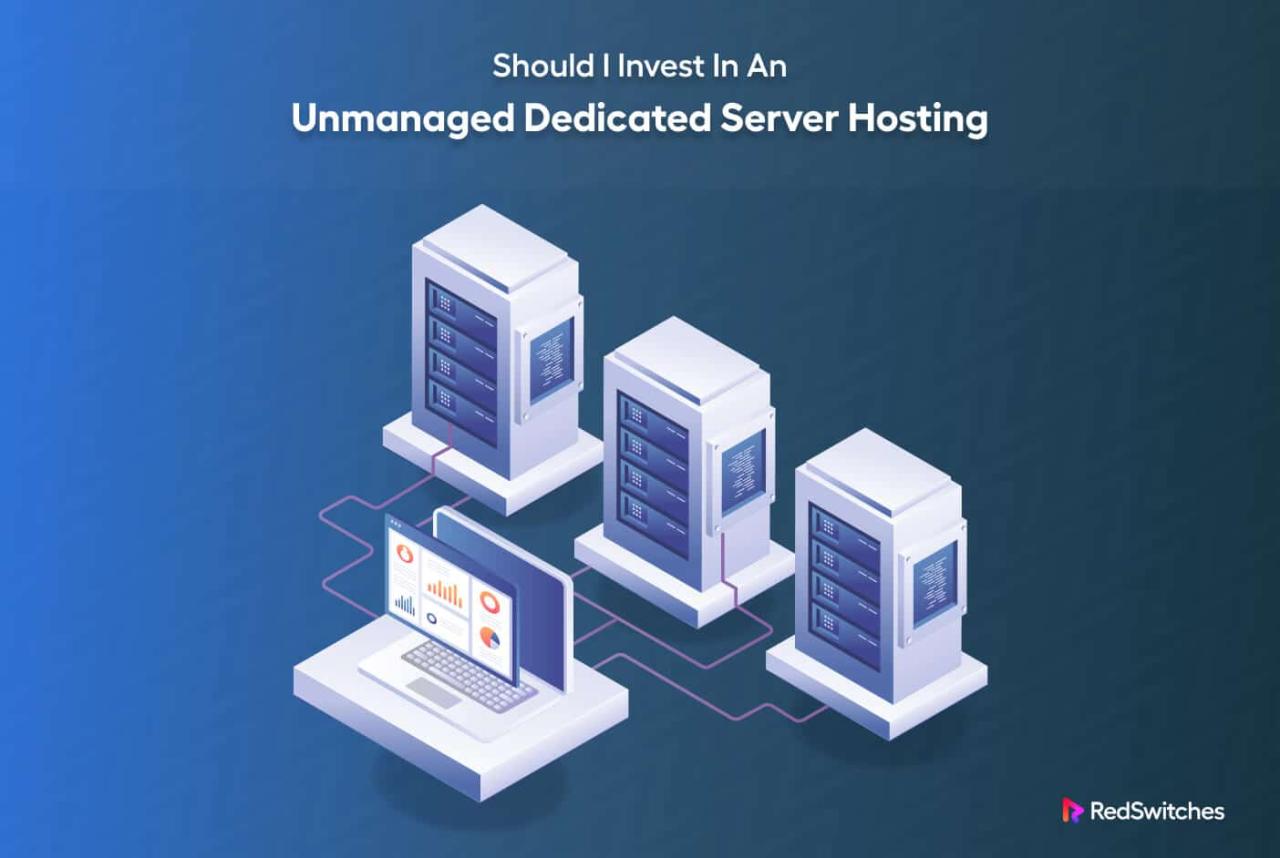
When managing an unmanaged dedicated server, you are responsible for troubleshooting and resolving any issues that may arise. This includes identifying the root cause of problems, implementing solutions, and potentially seeking assistance from external support providers.
Common Troubleshooting Techniques
Effective troubleshooting involves a systematic approach to identifying and resolving problems. This often involves examining logs, monitoring system performance, and testing various configurations.
- Check System Logs: Server logs provide valuable insights into system events, errors, and warnings. Analyze these logs to identify patterns or specific errors that might be contributing to the issue.
- Monitor System Performance: Tools like
top,htop, andiostatcan help monitor CPU usage, memory consumption, disk I/O, and network activity. Identifying performance bottlenecks can help pinpoint potential issues. - Test Network Connectivity: Utilize tools like
ping,traceroute, andnslookupto verify network connectivity to external resources. Check for network outages, firewall configurations, or DNS issues. - Review Configuration Files: Examine configuration files related to the software or services running on the server. Incorrect settings or outdated configurations can cause problems.
- Isolate the Problem: If possible, isolate the issue to a specific component or service. This can be achieved by temporarily disabling services or isolating specific parts of the system.
- Consult Documentation: Refer to the official documentation for the operating system, software, or hardware components involved. Documentation often provides troubleshooting guides and solutions to common problems.
- Search Online Resources: Leverage online forums, knowledge bases, and community websites to find solutions to specific problems or share experiences with others.
Potential Issues and Solutions
Network Connectivity Problems
Network connectivity issues can arise from various factors.
- Network Outages: Check for network outages in your location or with your internet service provider.
- Firewall Configurations: Ensure that the firewall on the server and any network devices are configured correctly to allow necessary traffic.
- DNS Issues: Verify that the DNS settings are correctly configured on the server and that there are no DNS resolution problems.
- Cable Connections: Ensure that all network cables are securely connected and that there are no loose or damaged cables.
Software Errors
Software errors can occur due to bugs, configuration issues, or conflicts between applications.
- Check for Updates: Regularly update software packages and applications to address known vulnerabilities and bugs.
- Review Error Logs: Examine the software logs for error messages that can provide insights into the cause of the problem.
- Reinstall Software: If troubleshooting fails, consider reinstalling the software to eliminate any potential configuration issues.
- Check for Compatibility: Ensure that the software is compatible with the operating system and other installed applications.
Hardware Failures
Hardware failures can lead to system instability, data loss, or complete system failure.
- Monitor Hardware Health: Utilize tools like
smartctlto monitor the health of hard drives. - Replace Failing Components: If a hardware component is failing, replace it as soon as possible to prevent further damage.
- Perform Diagnostic Tests: Run hardware diagnostic tests to identify specific hardware issues.
- Contact Hardware Vendor: If the hardware failure is beyond your capabilities, contact the hardware vendor for support.
Support Options
For unmanaged dedicated servers, support options are typically limited.
- Online Forums and Communities: Engage with online forums and communities to seek assistance from other users or experts.
- Third-Party Support Providers: Consider engaging with third-party support providers who specialize in server management and troubleshooting.
- Vendor Support: Some server vendors may offer limited support services for unmanaged servers, but this is often at an additional cost.
Cost Considerations
When choosing an unmanaged dedicated server, the cost is a crucial factor. While you might get a cheaper initial price compared to managed servers, the long-term cost can vary significantly. This section delves into the cost factors you should consider and how they impact your overall expenditure.
Pricing Models
Different hosting providers offer various pricing models for unmanaged dedicated servers. These models can significantly impact your overall cost, so it’s crucial to understand the differences.
- Hourly Billing: This model charges you based on the actual time you use the server. It’s suitable for projects with fluctuating usage, as you only pay for the time you need. However, it can be challenging to predict your usage and potentially lead to higher costs if you underestimate your needs.
- Monthly Billing: The most common pricing model, where you pay a fixed monthly fee for the server’s usage. This provides predictability and stability, but you’re committed to paying the full amount even if you don’t fully utilize the server.
- Annual Billing: This model offers a discounted price for paying upfront for a year’s worth of server usage. It can be cost-effective if you’re confident in your long-term needs and want to save money. However, it requires a larger upfront investment.
Hardware Configuration
The hardware configuration of your dedicated server significantly influences its cost. Higher-performance components like powerful processors, more RAM, and faster storage drives will increase the initial price.
- CPU: The number of cores and the clock speed of the processor determine the server’s processing power. More powerful CPUs can handle complex tasks and heavy workloads, but they come at a higher cost.
- RAM: The amount of RAM available affects the server’s ability to run multiple applications simultaneously. More RAM is essential for demanding applications and large databases, but it adds to the overall cost.
- Storage: The type and size of storage drives influence the server’s speed and capacity. SSDs offer faster performance compared to HDDs, but they are generally more expensive. The storage capacity determines how much data you can store on the server.
Bandwidth Usage
Bandwidth refers to the amount of data transferred between your server and the internet. Higher bandwidth usage leads to higher costs.
- Traffic Volume: The volume of data transferred to and from your server directly impacts your bandwidth consumption. Websites with high traffic volumes require more bandwidth, which can increase your costs.
- Data Transfer Rates: The speed at which data is transferred between your server and the internet also affects your bandwidth usage. Higher data transfer rates can lead to faster website loading times but come at a higher cost.
Support Services
While unmanaged dedicated servers provide greater control, they also require you to handle technical issues independently. If you need assistance, you might need to pay for additional support services.
- Technical Support: Some hosting providers offer optional technical support packages for unmanaged dedicated servers. These packages provide access to experts who can assist with troubleshooting and server management tasks.
- Security Monitoring: Dedicated servers are susceptible to security threats. Some hosting providers offer security monitoring services that can detect and mitigate potential risks, but these services come at an additional cost.
Choosing the Right Hosting Provider

Selecting the right hosting provider is crucial for the success of your unmanaged dedicated server. You need a provider that offers reliable infrastructure, robust security measures, responsive customer support, and competitive pricing. This section provides guidance on choosing a provider that aligns with your specific requirements.
Factors to Consider
Choosing the right hosting provider for your unmanaged dedicated server involves evaluating several key factors. These factors directly impact the performance, security, and overall experience of your server.
- Server Uptime: Uptime refers to the percentage of time your server is online and accessible. Look for providers that guarantee high uptime, typically 99.9% or higher. A high uptime ensures your website or application remains accessible to users.
- Security Measures: Security is paramount for unmanaged dedicated servers. Choose a provider that offers comprehensive security features, such as firewalls, intrusion detection systems (IDS), and regular security audits. They should also provide tools for managing user access and permissions.
- Customer Support: Unmanaged servers require technical expertise. Ensure your provider offers responsive and knowledgeable customer support. Look for providers that offer 24/7 support through multiple channels, such as phone, email, and live chat.
- Pricing: Pricing is an important consideration. Compare prices from different providers, considering factors like server specifications, bandwidth, and storage. Look for transparent pricing models and avoid hidden fees.
Recommended Hosting Providers
Several reputable hosting providers specialize in unmanaged dedicated servers. Here are a few examples:
- Linode: Known for its affordable pricing and robust infrastructure, Linode offers a wide range of dedicated server options.
- DigitalOcean: DigitalOcean is another popular choice for unmanaged dedicated servers, providing a user-friendly interface and a global network of data centers.
- Vultr: Vultr offers competitive pricing and a variety of server configurations, making it an attractive option for businesses of all sizes.
It’s important to note that these are just a few examples, and many other reputable providers exist. Research different providers and compare their features, pricing, and customer support to find the best fit for your needs.
Alternatives to Unmanaged Dedicated Servers

While unmanaged dedicated servers offer complete control and resources, they come with the responsibility of managing all aspects of the server. This might not be ideal for everyone, especially those without technical expertise or who prefer a more hands-off approach. Fortunately, several alternative hosting options provide comparable performance and scalability with varying levels of management and cost.
VPS Hosting
VPS hosting, or Virtual Private Server, offers a virtualized environment on a physical server, providing dedicated resources and root access. It strikes a balance between shared hosting’s affordability and the control of a dedicated server.
- Features: VPS hosting provides a dedicated portion of a physical server’s resources, including CPU, RAM, and storage, offering greater control and isolation than shared hosting.
- Cost: VPS hosting is generally more affordable than dedicated servers, making it a cost-effective option for businesses with moderate resource requirements.
- Management: VPS hosting offers varying levels of management. Some providers offer fully managed VPS, while others provide limited management services or require users to manage the server themselves.
VPS hosting is an excellent choice for websites with moderate traffic, resource-intensive applications, and businesses seeking greater control over their hosting environment while remaining budget-conscious.
Cloud Servers
Cloud servers, or Infrastructure as a Service (IaaS), provide on-demand access to virtualized server resources through a cloud provider’s infrastructure. This flexible and scalable solution offers pay-as-you-go pricing and eliminates the need for physical hardware.
- Features: Cloud servers offer high scalability, allowing users to adjust resources based on demand. They also provide high availability, ensuring continuous uptime through redundant infrastructure.
- Cost: Cloud servers offer flexible pricing models, allowing users to pay only for the resources they use. This can be cost-effective for businesses with fluctuating resource needs.
- Management: Cloud servers offer varying levels of management, from fully managed solutions with complete infrastructure management to self-managed options requiring users to handle server configurations and updates.
Cloud servers are ideal for businesses requiring scalability, high availability, and flexible resource allocation. They are also suitable for applications demanding significant computing power and storage capacity.
Managed Dedicated Servers
Managed dedicated servers provide the same hardware and resources as unmanaged dedicated servers, but with the added benefit of professional management services. This option takes the burden of server administration off your shoulders, allowing you to focus on your core business operations.
- Features: Managed dedicated servers offer the same level of control and resources as unmanaged dedicated servers, with the added benefit of expert management services.
- Cost: Managed dedicated servers are typically more expensive than unmanaged dedicated servers due to the additional management services included.
- Management: Managed dedicated servers are fully managed by the hosting provider, handling server maintenance, security updates, and other administrative tasks. This allows businesses to focus on their core operations without worrying about server management.
Managed dedicated servers are an excellent choice for businesses seeking the power and control of a dedicated server without the burden of server administration. They are ideal for businesses with limited technical expertise or those who prefer a hands-off approach to server management.
Outcome Summary
While unmanaged dedicated servers offer immense control and flexibility, they also require technical expertise for management and maintenance. Understanding the nuances of hardware, software, security, and network configuration is crucial for maximizing performance and mitigating potential risks. By carefully weighing the pros and cons, and choosing the right hosting provider, you can harness the power of an unmanaged dedicated server to achieve your online goals.

